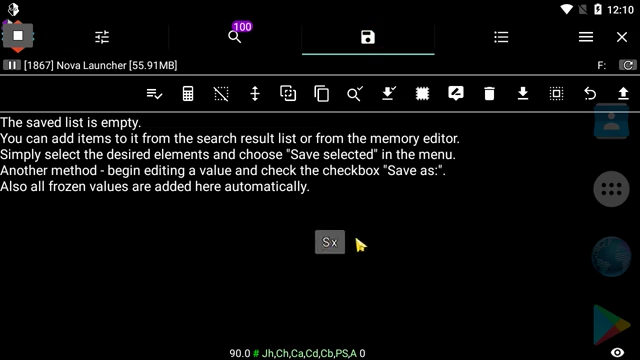Leaderboard
Popular Content
Showing content with the highest reputation on 08/18/2021 in all areas
-
3 points
-
You can.If your editing number is AP order or simple type you can code easily eg. for yours, useful for till 9. lol = 1 + tonumber('0.'..input[1])2 points
-
2 points
-
The first & third pic are ones that have a "0" by the artifact. Maybe try to get one or more of those and see what happens. It could be that they are on 0 that the activate artifact button is missing.2 points
-
If on PC try the Google translate browser extension from the playstore it's supposed to auto translate most pages1 point
-
Int meaning integers if you're looking to edit decimals it wouldn't be a dword/word/qword type. In c++ (and maybe other variations of c not sure) you declare variable types opposed to just variables... Don't worry too much about that though focus on getting Lua down first1 point
-
Good rule of thumb is to check over https://gameguardian.net/help/classgg.html Two-Three times if you can't find something still try to do a few searches with keywords like "slider" I'm this case and read even the posts that seem unrelated Lua syntax and structuring/capabilities should be looked into on the Lua 5.1 documentation you certainly cannot look over this enough I've read all 4 parts and I'm still learning new stuff as time goes on because there's just simply stuff you won't fully understand the first few times or you won't fully understand until you learn about something else https://www.lua.org/manual/5.1/ Lastly you can always feel free to shoot me a dm on discord since you're in the server if I can't help it maybe appropriate to start a help thread1 point
-
1 point
-
for me..there is nothing such as ask too much.. that is one of the way to learn. apart from using Search button/bar on top this site. just ask properly so people will get the idea.1 point
-
Think there's an embedded translator in the webpage because on some quotes(in p.ms more often than not) I see original language sometimes until the webpage translates it Would need to be type double if I'm mistaking right? You're alright if a message can be interpreted in more than one way I usually inquire further to get a better contextual idea1 point
-
print(gg.getTargetInfo(versionName, versionCode)) If you don't know how to put that^ in a Lua script then install Qlua from the playstore nothing else is needed1 point
-
1 point
-
he use translator? no wonder sometime his writing confused me a bit. i thought he just bad at English. btw @blocx next time ask a question in full..will ya.1 point
-
Oh sorry my bad, i thought he was unsure of what exactly is returned from the prompt class I figured I was over explaining something simple This made me think that he was unsure of what was being done with the prompt, and that it made me think that he thought it was the prompt itself that resulted in action rather than a table with value of the input from the slider... Misunderstanding maybe there's an English/french translation problem that threw me off No worries I can see how me quoting you made it seem like I was just providing a further unnecessary explanation1 point
-
yelp..this show up on my screen just now and its 3 hours ago..before its was not there. this happen everytime.1 point
-
i think he's know what he's doing.. thats just an example. i dont need to tell him...surely he knows he can swap it with for editing. Am i right..@blocx ?1 point
-
Just change this into gg.editAll(input[1] **AND THE ARGUMENTS FOR YOUR EDIT SUCH AS FLAGS**) Must be done after getResults ofcourse. The slider is all the same. Saves input as table what's done with this table is up to the rest of the script.1 point
-
local input = gg.prompt({"Select value :[0;10]"},{0},{"number"}) if input == nil then return else gg.searchNumber(input[1], 4) ....1 point
-
So if you tap on it nothing happens? Can you show a picture? Have you tried clearing the cache and reloading the game?1 point
-
1 point
-
1 point
-
Hello again Lika! look at this. I'm trying to wear the Grateful Shell Collector spirit hair but I become bald. I've tried this so many times before but still bald I love this hair so much but I didn't expect I'll become bald can you check on this? Hopefully you can fix this soon. Thanks for your hardworking to fulfill our satisfaction1 point
-
I have another trick for you @Shadowgunner in the new golden ticket season (because you already collected all items from this season) just do a group search and narrow down until you get to the stars value or search for coins value in the golden ticket free or premium line (since coins are easier to find), then increment by 1 and once you have the coin, change it to whatever you want, and if you want to increase other boosters then use offset calculator and type 48 (hex not checked) or 30 (hex checked) because 48 is the offset these items are apart from each other in the golden ticket prizes lines, jump to your desired item like sledge hammer, star, heart (lives) etc. increase it and collect it. NOTE: Lives and Boosters that have time will show values in seconds, like if the prize item says 30 minutes this means the value will be 1800 in DWORD. Use seconds to minutes / hour converter for that purpose if it is difficult for you to do it by yourself. To swap an item, I already discussed the method earlier on page 1 of this topic, was successful to swap and attain boosters, coins, lives but was unsuccessful to obtain the big items of golden ticket, due to which I put this topic and @NoFear helped with a much better method so, all thanks to him.1 point
-
1 point
-
yes we can change room, i already find the pattern 2 day ago. but i got save game error after explore this hack. becarefull.1 point
-
Version 1.2
2,352 downloads
This script is a helper tool that automatically saves previous search results list so that it can be restored later. How to use: 1. Start the script. 2. Enter maximal count of saved results. 3. Perform the searches or any other results list modifications until you need to restore previous results list. 4. Activate script menu by pressing floating button with "Sx" text. This video can help to locate the button: https://gameguardian.net/forum/gallery/image/618-900-added-ui-button-for-scripts-gameguardian/ 5. Choose "Yes" to restore saved results list / choose "No" or cancel the dialogue to continue script execution / choose "Exit" to terminate the script.1 point