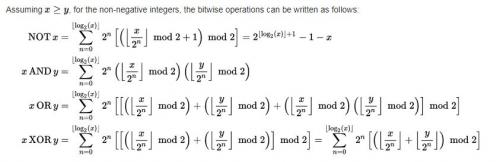Leaderboard
Popular Content
Showing content with the highest reputation since 11/01/2025 in all areas
-
KA_MASTER_SCRIPT.lua KA_ITEM_DATA.lua - script for both 32bit and 64bit - tested in 32bit and 64bit game, version 2.61 [IMPORTANT] - download and place both files in the same directory/folder - any feedback are much welcome2 points
-
I just found my player id and the base still exist with the hacked castle i am amazed that it wasn't banned For anyone curious to check it out #Q8j8YRG9P The way i did it back then i didn't havz root so i used virtualxposed and cloned the app and then i ran the speedhack function slowed the game down. Then i changed the elixir value to 10000 (you can do this by searching the elixir as Dword) quickly built the castle before the game syncs with the server and reboots and then placed the castle somewhere, the intresting part is that the server does indeed check that elixir value is wrong and that you shouldn't have the castle built but it does not check to verify that the coordinates are still the same. But for this modern version i run into ptrace protection which idk if it is due to newer versions of the game or because i am using root (using magisk) instead of virtually cloning the app.2 points
-
2 points
-
2 points
-
Junior = 1,776,749,182 Comp JP2 = 1,739,976,340 Pyroraptor Dominion = -1,853,388,4462 points
-
2 points
-
GameGuardian work without root So, as for work without root. This is not magic. Technical limitations were, and have remained. So it will not work anywhere and always. Actually it looks like this: 1. You put an application of virtual space (Parallel Space, VirtualXposed, Parallel Space Lite, GO multiple, 2Face and many others). 2. In it you add the game and installed GameGuardian. 3. From the virtual space application, you launch the game and GameGuardian. Actually everything. GameGuardian can be used to hack the game. Everything is simple and transparent. It was a good part of the news. Now about the bad: 1. The game has zero progress. You can not transfer the progress from the existing installation of the game, if the game itself does not provide it (through the cloud or somehow). 2. Not all games work through virtual spaces. 3. There may be another account in the game. 4. Not all functions will be available in GameGuardian. 5. On some firmware it does not work at all. If you cannot choose a proсess in GameGuardian, or get an error 105/106, then on your firmware, GG, without root, will not work. Try optimized versions of virtual spaces or another firmware or other device or get root. 6. In some virtual spaces GameGuardian does not work. What can be done in case of problems: 1. Try different virtual spaces if the problem is in them. Best option: Parallel Space. 2. Try changing the firmware. 3. Get a root and do not fool yourself. Once again: it will not work at all and always. It is possible that it will work for you and will not. Virtual spaces to run GameGuardian without root (#ct7bob3) Proper install without root - GameGuardian (#abausujp) Help: https://gameguardian.net/help/help.html#work_without_root Video-examples: Balls Bounce Free - hack balls - without root - GameGuardian, Parallel Space Bejeweled Stars: Free Match 3 - hack without root - group search - GameGuardian, GO Multiple Hack Tap Counter without root via GO Multiple on Android 7.1.1 - GameGuardian Hack Tap Counter without root via GO Multiple - GameGuardian Work without root via Parallel Space - GameGuardian Work without root via 2Face - GameGuardian Work without root via Mutiple Accounts - GameGuardian Work without root via GO Multiple - GameGuardian No root via VirtualXposed - GameGuardian (#b6l7k1qu) No root via VirtualXposed (without error 105) - GameGuardian (#bpb5835m) No root via optimized Parallel Space Lite - GameGuardian (#47glijbj) No root [from scratch] (boring and long video) - GameGuardian (#9rf9317c) No root via Dr. Clone - GameGuardian (#aft8whcy)2 points
-
Version 1.3_1
2,340 downloads
Get information about loaded library inside memory. * Pros - Parsed ELF Structure, Program Header, Dynamic Segment, Symbol * Cons - Section Header are not parsed, because it not loaded into memory. - Only 32-Bit Elf Supported. * Thanks to: - @Enyby * Use cases: - PinOut Hax - Injection References: [1] https://en.wikipedia.org/wiki/Executable_and_Linkable_Format [2] http://phrack.org/issues/59/8.html (I need to create elf parser before getting through. xD)1 point -
For dynamic addresses the base address is a pointer which you obtained through a chain of pointers or an address from a group search or combination of both, which you can use to calculate the distance from base address to address of the gold value. If your not familiar with it you can use scripts from the forum. For games made in Unity, try using field offset finder. On other game engines perhaps try using the chainer script. Maybe this video helps you:1 point
-
1 point
-
1 point
-
Hey guys, Quetzalajara quest has been released, anybody knows how to hack the SDNA again via that1 point
-
1 point
-
1 point
-
1 point
-
Guys is there a way to unlock the dino so that you can purchase it with dna in future instead of js buying it thru hacks?1 point
-
Hi, if possible, could you answer a question for me? How do you unlock the Riders Club in Rise of Berk using Game Guardian? Could you show me how?1 point
-
Version 1.0.0
472 downloads
Join the Discord server for script updates: https://discord.gg/TFtZUgfTs9 Script Informations: • Enables In-App Purchases Bypass – it means you can buy everything for free that’s normally only buyable with real money • Made for 64-bit (x64) version of the game • Works for all game versions – Auto Update YouTube Tutorial to use the script below:1 point -
1 point
-
1 point
-
1 point
-
1 point
-
Try looking for 400D;1D::8. I've noticed that the storage value for gold and other coins is always followed by a 1 for some reason. There is also a big Dword value in front of it which is unique, but I don't have access to my PC now for that one. This logic is not true for all items btw, for example the storage value for steel is followed by a 2 instead. Edit: turns out I had the Excel sheet saved on my OneDrive1 point
-
1 point
-
1 point
-
Today I spent the entire Halloween event thanks to some tricks I learned. I'll show you how to buy contracts at low prices (spoiler: the last contract, the Butcher's, is worth 150k coins) - that's a lot! That's why I'm going to show you how I bought the third contract for 20 coins, and this applies to all contracts. Besides that, I got the camp skins just by trading items. That has been uploaded many times here, but it's necessary for you to know. I don't have that video yet, let me know if you want it. screen-20251028-104415.mp41 point
-
Version 2.0.0
512 downloads
Version: 4.2.3 Combat Menu • Zero Energy Cost • Instant Spawn • Global AoE Radius • Global Shield Boost • Global Critical Boost Player Menu • HighDamage • God Mode • Mission XP Boost • Item Bonus Extreme • Ad Coin Boost Bus Menu • Bus Invincibility • Bus Damage Boost • Minigun Damage Boost • Unlock Bus Upgrade1 point -
Version 7.1.0
1,351 downloads
SCRIPT MENU: Mode Bomb Menu • FreeWeapons • LocateC4 • FastDefuse • EnablePersistentShop • ForceMatchEnd • ForceTeamSwap • NoMoneyLoss Misc Menu • Unlock All Characters + Skins • RegenBoost • OneKillAdvance • Avatar Selector • Phantom Lock • Radar • BypassLevelRestrictions • CustomFov • FastAutoFire • NoSpread • NoRecoil • Unlimited Ammo • RewardScaler • ExplosiveSmoke • ActiveVIPBonus • Speed • HighDamage • CustomPlayerLevel • NukeGrenade • AllGunsSniperMode • NoFlashEffect • SoftGodMode • WallPierce • FullClipReload • ExtendedClip • OneKillWin Attention: ExplosiveSmoke When active, this feature turns the smoke grenade into an **invisible explosion**. The visual remains as a regular smoke for other players — but it deals **real damage**. Supports **Default**, **Global**, or **Custom Radius**, with an option to **edit the damage**. Use with caution: highly powerful and visually undetectable in-game.1 point -
1 point
-
1 point
-
1 point
-
Version v2.4.27
82 downloads
LIFE IS A GAME IS A RUNNING GAME. YOUR LIFE AND APPEARANCE CHANGES BASED ON THE TYPE AND AMOUNT OF COINS YOU OBTAIN, AND THE CHOICES YOU MAKE USING THE CHOICE BUTTON THROUGHOUT THE GAME. FOR EXAMPLE, IF YOU PAINTED A LOT WHEN YOU WERE A CHILD, YOUR CHARACTER DEVELOPS INTO AN ARTISTIC TEENAGER AND SHOWS THEIR TALENTS IN ART. IF THEY PLAY A MUSICAL INSTRUMENT, THERE IS A HIGHER CHANCE THAT YOUR CHARACTER DEVELOPS INTO A SINGER. GAME LINK: APKCOMBO SCRIPT MENU: - FREE SHOPING1 point -
1 point
-
Update: I have found a way to cheat the “create an extra cell” part, u no longer have to be level 100 to be able to have max cells1 point
-
Version 2.0
597 downloads
Game Link ; Click Here Go To Download Play Store Hacks ; Hp Hack Ruby Hack Gold Hack Speed Hack Damage Hack Critical Rate & Critical Damage Hack Note; After each section you need to deactivate it and activate it again otherwise it will not work XRecorder_Edited_20250321_01.mp41 point -
View File CAR PARKING MULTIPLAYER CAR PARKING MULTIPLAYER SCRIPT SCRIPT FEATURES- COIN HACK and GOLD HACK I will explain how to use HOW TO USE COIN HACK? 1) GO TO MAIN MENU 2) APPLY COIN HACK 3) CLICK ON THAT INSTAGRAM FOLOW BUTTON +$5000 4) YOUR HACK IS DONE HOW TO USE GOLD HACK? 1) GO TO MAIN MENU 2) GO TO DRIVER 3) GO TO ANIMATIONS (down left) 4) NOW BUY 2 showing -99999 ( if didn't show restart and apply again) 5) now buy after buying 2 items , now buy -214 like something value 6) boom your gold is hacked FOLLOW US ON TELEGRAM TO GET LATEST UPDATES https://t.me/TheGamecheaters IN THE CHANNEL YOU CAN CONTACT THE CREATOR EASILY Submitter CALISTA Submitted 04/24/2024 Category LUA scripts1 point
-
How to set Game Guardian with Apktool M for Android 14 Compatibility This guide will walk you through editing SDK target of Game Guardian (GG) using Apktool M to ensure compatibility with newer Android versions "Android 14" Hey Darklord aka OREW here again --------------------------------------- 1. Download Required Tools: Game Guardian (GG) Apktool M --- 2. Decompile the Game Guardian APK: Open Apktool M. Locate the GG APK file. Select the GG APK, then click "Decompile" and wait until the process completes. --- 3. Edit the apktool.json File: Open the decompiled GG folder. Locate and open the apktool.json file. Find lines 29 and 30: "minSdkVersion": "10", "targetSdkVersion": "22" Change both versions to: "minSdkVersion": "24", "targetSdkVersion": "24" Example of apktool.json After Editing: { "apkFileName": "GameGuardian.101.1_src.apk", "PackageInfo": { "forcedPackageId": "127", "renameManifestPackage": null }, "doNotCompress": [ "resources.arsc", "png", "res/raw/ydwsh" ], "compressionType": false, "sparseResources": true, "version": "2.4.0-241015", "sharedLibrary": false, "VersionInfo": { "versionName": "101.1", "versionCode": "16142" }, "UsesFramework": { "ids": [1], "tag": null }, "unknownFiles": {}, "apkFilePath": "/storage/emulated/0/Download/GameGuardian.101.1.apk", "compactEntries": false, "isFrameworkApk": false, "sdkInfo": { "minSdkVersion": "24", "targetSdkVersion": "24" } } Save and exit the file. --- 4. Recompile the Modified APK: In Apktool M, click the "Compile" button at the top of the folder structure. Check the box for "Use aapt" and press OK. Wait for the process to finish. --- 5. Install the Recompiled APK: After recompilation, press the "Install" button. When prompted, grant root access through Magisk Manager or KernelSU Manager (as applicable). Open GG, select the default configuration, and enable the "Install from unknown sources" permission if required. --- 6. Handle Installation Issues: If GG doesn't install directly after the package name randomizer process, follow these steps: Exit and navigate to: Android > data > com.catch_.me_.if_.you_.can_ (GG data folder) > cache > tmpe.apk This tmpe.apk file is the new GG package. In Apktool M, open it and select "Quick Edit." Set the Main SDK and Target SDK versions to 24. Press "Save", install the new package, and you're done! --- Enjoy using Game Guardian on your device! ^_^1 point
-
1 point
-
if people that knowns somethings about something shares, it's like opening a pandora box at first i thought i can just EOL revolted on v3 and move on, but after watching a series of video by some internet security and such, the dude name in youtube was LiveOverflow, i thought myself, what if i can tamper the connection, so i tried to bruteforce the encryption first, but then i realize this is not a normal data transfer, so i look up the source and as expected it's encrypted, and since then ive been snooping the request and such, but like always, just if the community just like Unknowncheats, this game will be dead eons ago. anyway, i found a modifier that modify the search quantity accidentally when i trying to find alternative for leveling let's say you search a pharmacy, you'll get 1-4 amount of certain meds, and since i found this modifier, you know can get 10K+ i also found alot of multiplayer settings, unprotected, just as it, Gift Limit, Chat cooldown, banned items, opening gift cooldown, i kinda want to scrap the idea to try replay attacks on websocket connection. cuz like i dont find anything special from it, i'll try to unban myself without slash command by mod, if i do, i wouldnt be surprised i think i should make YT tutorials for day r hacking lmao imma start with caps, cuz all i see on yt is "this hacks doesn't work after 766, devs patched it"1 point
-
No, it's not weird. And don't wait for a patch like that. So look, first of all, backend devs who know what they do are expensive. And they are pretty much always in demand. A game with s*** budget like this one won't have enough money to afford a strong team of backend devs to basically reimplement every front-end interaction on the backend as a verification. And this is the best practice whether in game dev, web dev or wherever. Clients are known to be unreliable. Maybe less so for mobile/console clients given how they don't come with root. Most likely, they hired a contractor or used to have a team member who made all the backend development for them. Basic as it is. Basically, an MVP. Then they figured that 95% of further progress in the game development can be done via front-end only, so they likely fired that person and continued developing the front-end for years. But really, if you look at it, there are not many people who are comfortable with rooting stuff and hacking at the memory. In fact, we're a bit odd people. Maybe we enjoy the process of hacking more than the process of playing? I know I often do. The point is, it's not like the game is dead now that we can do almost everything. A lot of kids and non-technical people will keep paying the greedy devs for the stuff that we casually hack. And the devs dramatically limited player interactions and implemented this soft ban logic exactly to prevent stronger players and hackers from busting their "economy", prevent them from giving away stuff that the devs are trying to sell to poor kids. I guess if we really wanted, we could kill the game by removing the bans and the limitations on the items you can give to other players (or the timeout) and starting giving away top level gear. But I don't see why we would. Loki and Angel are now leading hackers for this game. They target different segments of players, but they both charge or plan to charge, so they're interested in the game continuing as it is. Everyone's happy. AAA games (like diablo immoral), however, almost always do their backend checks, so we tend to not touch them unless we do it professionally for large profit.1 point
-
1 point
-
So I believe this game already has all your dice rolls calculated for your account. Server already knows where you'll land on your next roll. I believe minigames, outcomes are already determined before you even land on them (pre determined like all your dice rolls). Wouldn't it be nice to know how much your next roll would've won, then you would've done multiplier to maximize....... Well, that's just what this is going to be about. To see your future rolls/minigames, you'll have game open and switch to offline mode. Using a root file explorer navigate to here: /data/data/com.scopely.monopolygo/files/ Each turn you take a file is generated, something like this: 48d4483b70674c02951ddfd3a289f5d7.ca When you reconnect, it'll send these and get your account synced. If you get prompted no connection, you can click back to remove message and tap roll really quick. So you can roll indefinitely and write down/log all your rolls. Even if you stay on one board logging it all. When you switch to a new board, your dice roll continues. Not like a new board, new roll pattern. When you land on a spot that gives a good size reward. You can delete those .ca files, close, restart game online and use max multiplier to really bonus up those wins. Bank Heist, don't think you had a chance of picking the right combination.... No matter where you selected, what flips over, will always be same when you play it again. So if I flipped coin, ring, cash, cash, ring, cash. When I go to play again, it's going to be that exact order. See attached video. I'm honestly really disappointed in my findings with this developer. It feels like a scam of a game and you're not really "playing". It's basically scripted and if you do x1, x5, x10 at ideal times, that's about the only user "input" that seems to have a chance on the outcome. mobizen_20230426_211255.mp41 point
-
Version 1.0.26
22,209 downloads
𝚂𝙲𝚁𝙸𝙿𝚃 𝚅𝙸𝙿 + 𝙰𝙽𝚃𝙸𝙱𝙰𝙽 ⧬ VIP FEATURES ⧬ ⧲ ꜱᴘᴇᴇᴅ ʜᴀᴄᴋ ⧲ ꜱᴘᴇᴇᴅ ꜰʟᴀꜱʜ ⧲ ꜱᴘᴇᴇᴅ ꜰɪx ʟᴀɢ ⧲ ᴊᴜᴍᴘ ʜᴀᴄᴋ ⧲ ꜱʟɪᴅᴇ ʜᴀᴄᴋ ⧲ ᴍᴀɢɪᴄ ʙᴜʟʟᴇᴛ ⧲ ʙʟᴀᴄᴋ ꜱᴋʏ ⧲ ᴇꜱᴘ ᴡᴀʟʟ ʜᴀᴄᴋ ⧲ ʀᴇᴍᴏᴠᴇ ɢʀᴀꜱꜱ ⧬ LOBBY FEATURES ⧬ ⧲ ᴇꜱᴘ ᴡᴀʟʟ ʜᴀᴄᴋ ⧲ ᴀɪᴍ ʟᴏᴄᴋ ꜰɪʀᴇ ⧲ ʙᴜʟʟᴇᴛ ᴛʀᴀᴄᴋ ⧲ ɴᴏ ʀᴇʟᴏᴀᴅ ⧲ ɴᴏ ʀᴇᴄᴏɪʟ ⧲ ɴᴏ ꜱᴘʀᴇᴀᴅ ⧲ ꜰᴀꜱᴛ ꜱᴄᴏᴘ ⧲ ꜰᴀꜱᴛ ꜱʜᴏᴏᴛ ⧲ ᴡᴀʟʟ ꜱʜᴏᴏᴛ ⧲ ᴍɪɴɪ ᴄʀᴏᴀꜱꜱ ʜᴀɪʀ ⧲ ᴇꜱᴘ ʜʙ ʙᴀʀ ɴᴀᴍᴇ ⧲ ʙʟᴀᴄᴋ ꜱᴋʏ ⧲ ᴅᴀʀᴋ ᴍᴏᴅᴇ 𝗙𝗢𝗟𝗟𝗢𝗪 𝗨𝗦 𝗙𝗢𝗥 𝗠𝗢𝗥𝗘 https://t.me/TheGameCheaters1 point -
1 point
-
1 point
-
Bypassing XOR encryption in mobile games with Game Guardian In the last few months we noticed increased number of mobile games that uses some sort of encryption. Some of them are simple, like multiplying value with some random number (example: let’s say random number is 8 – in that case, 10 gold in our in-game inventory will be stored as 80 in memory). This simple kinds of encryption can’t trick anyone. But XOR encryption is different story. It is one of the simplest encryption methods, but in most cases it can’t be broken (if data and key have the same length). It is often used as a part in more advanced ciphers. But we will cover this latter. There are lot of tutorials that teach us how to bypass XOR encryption in mobile games, but most of them don’t show us process that lies behind. So before we start, we need to read some theory about the subject. If you learn this, you will be able to bypass XOR encryption with only basic memory editor, paper and pen. Of course, this is some sort of advanced tutorial – we assume that you are at least familiar with basics of memory editing. Cryptography 101 (logic for dummies) In the beginning, there was Boolean algebra. For those who haven’t overslept math and logic classes, you can skip this chapter. If you have overslept, read carefully. George Boole was mathematician, logician and philosopher who published his most famous notes in the middle of the 19th century. You probably asked yourself why are you reading about some dude who lived 100 years before ENIAC. This dude is father of all computers – every digital circuit on our planet works on his principles. For our story, it is important to notice that every algebra has own values and operations. Imagine that, in some sort of simple algebra, values are set of natural numbers from 1 to 10 [1,2,3,4,5,6,7,8,9], and only operations are addition(+), subtraction(-), multiplication(*), and division(/). From our knowledge of elementary algebra (math from school), you can tell that 1+1 =2, or 2*4=8. While elementary algebra deals with numbers, Boolean algebra use only two values – TRUEand FALSE. They are represented as 1(true) and 0(false). All operations are done on this two values. Of course, you can’t preform multiplication or subtraction on this values. We need some other operations that can be preformed on TRUE and FALSE. These operations are called bitwise operations. There are three basic operations in Boolean algebra – NOT(¬), AND (∧) and OR (∨), and they are really simple to understand. Take a look at this image, and everything will be clear. Source: Wikipedia Just kidding, forget this and let’s move on. Basic bitwise operations I know this will maybe be hard to understand, especially if this is your first time you read about logic. So I will try to make it simple. Boolean algebra (and any other logic) are made to teach us how to make correct conclusions. In elementary algebra, correct conclusion is when we write that 1+1=2. As we said, in Boolean algebra there are only two values, and we can only preform operations on them. Now imagine that we have a few true or false statements: Tom is a cat (TRUE or 1) Jerry is a mouse (TRUE or 1) Sky is green (FALSE or 0) NOT operator This is fairly simple examples. Let’s see our first operator, NOT(¬). “Tom in not a cat”, is this statement true or false? Of course, it is FALSE. Jerry is not a mouse = FALSE or 0. Sky is not green = TRUE or 1. This operator preforms logical negation on a given statement. 0 become 1, and 1 become 0. We can write it like this: ¬0 = 1 ¬1 = 0 AND operator AND(∧) operator takes two arguments, and returns TRUE only if both arguments are TRUE. Tom is a cat AND Jerry is a mouse = TRUE(1). Tom is a cat AND Sky is green = FALSE(0). You can easily remember this operator – just multiply two arguments and you have correct result. We can write it like this: 1 ∧ 1 = 1 1 ∧ 0 = 0 0 ∧ 1 = 0 0 ∧ 0 = 0 OR operator OR (∨) operator takes two arguments, and return FALSE only if both of the statements are FALSE. In every other case it returns TRUE. Tom is car OR Sky is green = TRUE(1). Sky is green OR Sky is red = FALSE(0). 1 ∨ 1 = 1 1 ∨ 0 = 1 0 ∨ 1 = 1 0 ∨ 0 = 0 Maybe you wonder why are we talking about Tom and Jerry. In computer world, everything is made in binary system. There are only two states in computer – there is current flow (1) and there isn’t current flow (0). So every information is stored in binary numeral system. Each digit (0 or 1) is called bit. Group of 8 bits are called byte. Any information can be translated into binary system. So our “tom” will be 01110100 01101111 01101101 in binary, and “sky” will be 01110011 01101011 01111001. Guess what? You can preform this bitwise operations on binary values. So, “tom” OR “sky”? 01110100 01101111 01101101 tom ∨ 01110011 01101011 01111001 sky ____________________________ 01110111 01101111 01111101 wo} If we want preform AND operator, this will be result: 01110100 01101111 01101101 tom ∧ 01110011 01101011 01111001 sky _______________________________ 01110000 01101011 01101001 pki Well, this was not very useful. But it is important to remember this, because now you will learn another bitwise operation – exclusive disjunction (exclusive OR, known as XOR). XOR (exclusive OR) bitwise operator I hope you understand these basic bitwise operators. There is also so-called “secondary operators or operations”, which can be derived from basic operators. One of these secondary operators is XOR, or exclusive OR. You will understand why is it called “exclusive OR” when you see the following table. 1 XOR 1 = 0 1 XOR 0 = 1 0 XOR 1 = 1 0 XOR 0 = 0 As you can see, if you perform XOR operation on two different values, it will return 1 or true. If values are the same, it will return 0 or false. So what is the catch? Why are XOR so special, and why is it used in cryptography? Now, look again our previous example, and you will see. From now on, we will preform XOR operation on original data (“tom” in our case) with the key (“sky” in our case). 01110100 01101111 01101101 tom XOR 01110011 01101011 01111001 sky _____________________________________ 00000111 00000100 00010100 //this can't be converted to meaningful text But what will happen if we XOR out new value (00000111 00000100 00010100) with the same key (sky or 01110011 01101011 01111001)? Let’s try it. 00000111 00000100 00010100 XOR 01110011 01101011 01111001 sky ___________________________________ 01110100 01101111 01101101 tom Right, we got our original data. But there is more -what if we don’t know the key (“sky”) 01110100 01101111 01101101 tom XOR 00000111 00000100 00010100 ___________________________________ 01110011 01101011 01111001 sky We have out original key. This is the reason why XOR operator is special. We can’t achieve this with other operators. XOR encryption in mobile games So let’s see some real world example – using XOR encryption in mobile games. Imagine that you have 1000 gold in some game. Developers implemented that all values are XOR-ed with the key 1337, and stored in memory. So look at the example. For conversion for decimal to binary you can use Windows calculator, or some online tools [BINARY TO DECIMAL CONVERTER] 0000001111101000 1000 XOR 0000010100111001 1337 _________________________ 0000011011010001 1745 This means that “1000” gold is stored as “1745” in memory. If you earn more gold (let’s say you got 1050 gold now), it will be stored in memory like this. 0000010000011010 1050 XOR 0000010100111001 1337 _________________________ 0000000100100011 291 So how we can bypass this sort of encryption? Bypassing XOR encryption with Game Guardian We already saw that: original value XOR key = encrypted value encrypted value XOR key = original value original value XOR encrypted value = key With this principle, we can bypass XOR encryption even if we don’t know that key developers used. So let’s start with practical work. If you aren’t familiar with fuzzy search, it will be useful to first read this tutorial [GAME GUARDIAN FUZZY SEARCH TUTORIAL]. We are going to use examples from previous paragraph. Our first step is to find address where the encrypted value is stored. This step is simple. First, scan for unknown starting value – this is done by selecting Fuzzy search from Game Guardian. As value type, you can choose DWORD (it was DWORD in all games that we cheated). Change the amount of gold in-game, then search for changed value. Repeat this step until only one address has left on the list. Now it is time to check if XOR encryption is used. Let’s say you got 1000 gold in game, but with fuzzy search you found value 1745. Preform XOR operation on this two values. 0000001111101000 1000 //Ingame gold XOR 0000011011010001 1745 //Value that you have found with fuzzy search _________________________ 0000010100111001 1337 //Key? --write it down Now change original value – earn or spend some gold. Let’s say you have 1050 gold now. Look at the address that you found with fuzzy search, and read the value. Again, preform XOR operation with in-game value and in-memory value. 0000010000011010 1050 //In-game value XOR 0000000100100011 291 //Value which is stored in memory _________________________ 0000010100111001 1337 //KEY!! If two keys are the same, XOR encryption is used and you have found the key. If they are not, XOR encryption is not used. Now, let’s change our gold (it was our primary goal, right?). We want 9999 gold. Again, preform XOR operation on it with key that you found (1337 in our case). 0010011100001111 9999 XOR 0000010100111001 1337 ___________________________ 0010001000110110 8758 Change the value that you found with fuzzy search – as new value set 8758. Open game again, and you should have 9999 gold. You can now cheat game using paper and pen, as we promised on the beginning. But it would be smarter if you use XOR calculator built in Game Guardian Second method to bypass XOR encryption Now, you will see the true power of Game Guardian. For this method, it is important to note that in most games, encrypted value and key are stored next to each other in memory – for DWORD type,one value occupies 4 bytes,so the key is usually 4 bytes away from encrypted value. Look at this picture. In Game Guardian, there is builtin method which automatically search for values, and XOR them with value which is X bytes away. That means that we don’t need to do fuzzy search, or calculate XOR values. Game Guardian can do it for us. Let’s get back to our previous example and imagine that encrypted value and key are 4 bytes away. If you have 1000 gold in-game, click on Known search, as type choose Dword (it can be some other types too, but it is usually dword.). As value, put in 1000X4, and click on search. In this example, first number “1000” is amount of currency that we want to change. Second part, “X4“, marks how many bytes away is the key. For dword values it can be X4,X8, X12, X16… Earn or spend some currency – let’s say that you have 900 gold now. Now input 900X4, and click on refine. Repeat previous step until you have only one address left (or few addresses if you want). Click on Edit, and as a value input 9999X4. And that’s it. Game Guardian will automatically search for encrypted values, and XOR them with key which is X bytes away. Pretty impressive feature. With this, our tutorial has finished. There will be reference links bellow, if you want to know more about this subject. Any suggestions are appreciated. Happy cheating. Reference links [Algebraic operation – Wikipedia article] [Binary numbers] [Boolean algebra] [Exclusive OR – XOR, Wikipedia] [NoFear’s tutorial – Xor search guide] [Binary to decimal online calculator]1 point
-
Game Guardian fuzzy search and dealing with encryption by Gamecheetah.org · Published May 31, 2017 · Updated May 31, 2017 Assuming that you learned lessons from previous Game Guardian tutorials [Game Guardian beginner tutorial] and [Game Guardian group search tutorial], today we will continue with our Game Guardian tutorial series. From this article, you will learn basics of Game Guardian fuzzy search. Article will have two main parts – using Game Guardian fuzzy search for finding unknown, unencrypted values, and using fuzzy search for dealing with encrypted values. But, what is Game Guardian fuzzy search? It is type of scan where the starting value is unknown – maybe wanted value isn’t visible, or the value is encrypted. The best example of unknown value is health bar in games – value is usually unencrypted, but instead of number, you only see red bar. We know that there is some number behind red bar. So let’s see how to change unknown value. Game Guardian fuzzy search This type of scan is fairly easy if you know the basics. Open Game Guardian dashboard, select process from the wanted game, and click on Unknown (fuzzy) search. When you click on it, it will map all in-game values. Now, go back to game, and loose some health. Open Game Guardian, and click on Decreased button. It will go through all values again, filtering the ones that have decreased. Go back to game, and loose some more. Again, open GG and click on Decreased. Game Guardian have one unique feature that isn’t presented in other software of this kind. It can search for unchanged value multiple time. Don’t loose or gain health in game. Open Game Guardian, and choose Unchanged. It will ask you how many scans you want to run. Choose 4-5 times, it will be enough.NOTE! Do not run this right after the first step. Sometimes there will be hundreds of million addresses in the list, and if you run 15 or so Unchanged values scan, it will take forever to finish! If there is many addresses left, gain or loose some health, and do increased or decreased search. When only one or two addresses are left in the list, change them, or better, just freeze them. If you freeze the value, you won’t loose health anymore. Using fuzzy search for encrypted values The main difference between upper example and this one is that we don’t know if the value is increased or decreased. Because developers maybe implemented some shady algorithm to hide the real numbers from the players. Most trivial example is multiplying value with some number. If you have 100 diamonds, it can be stored in memory as Value*8., or 800. If you earn 20 diamonds, new memory value will be 960. Fairly easy, right? You can still use increased or decreased to find the right value and edit it. But look at the following example. If some evil developer choose to store 100 diamonds as Value*(-8), then in-game value will be -800. If you earn 20 more, it will be stored as -960. So, if you gain diamonds, in-memory value will decrease, and if you spend some, in-memory value will increase. So we can’t use fuzzy search the same way as we did in the previous example. All we can do is make first Unknown (fuzzy) search, and find changed/unchanged values. –Side note– Of course, there is much better option for dealing with encrypted values in Game Guardian. On Known (exact) search, there is encryption box that can be checked. This is much faster method which you can try first. If it doesn’t work, you can try fuzzy search. You can find example for searching known encrypted value here [Shadow Fight 2 cheat – finding encrypted value in Game Guardian] In most real life games, you will see even more complex encryption. For example, maybe something like this. In-memory value = 1083112 + in-game value * (-2048.1) . So the in-memory value will be float number, which can be positive or negative. Almost impossible to find, right? Let’s try it on real game. In this video (not made by gamecheetah.org) you can see how to use Game Guardian fuzzy search to find encrypted values in Eternium: Mage and Minions.1 point
-
The unique program with an excellent set of features. Distinctive features: support x86 and x64 devices and emulators (BlueStacks, Droid4X, Genymotion etc.); support Android 5+ and 6+; deceleration / acceleration speed games (ARM devices only); direct and fuzzy search; multiple fuzzy search for equality; search encrypted XOR values; search for fractional values; modify all the values found at once; show search progress; advanced filtering of search results; search value not only for equality but also in terms of more / less. Unique features GameGuardian Availability Search for encrypted values. Group Search supports all data types, including float and xor. Search in the application code. Changing the application code. Support of "data type" xor, are often used to protect the values of the changes in the games. Displays an unlimited number of search results, the main thing that you have enough memory. Filtering the search results according to various criteria. Autofill on values change. The ability to enter data in hexadecimal. The rollback feature values change if you do not need. Extended freeze values. Advanced application settings system. Viewing the game screen, without closing the program interface. The input history. Unique in-memory data storage system that allows you to store data in memory and avoid crashes the program when available memory runs out. Speedhack runs on x86 devices. Speedhack runs on android 7. speedhack Function: time jump, which allows you to go forward in time, to the exact distance. Unique speedhack configuration allows fine-tune the desired intercept timers in the game without touching unnecessary. The unique masking system unable to detect the fact of installing and running the program for the protection systems of most games. Extremely high stability. Active support. Constant updating. Localization into many languages. Special tricks against some common protective systems.1 point





.thumb.jpg.2985ee18f499743e5bfceb4f03deca48.jpg)










.thumb.png.166a7798bbe955b57068dcb6e742a4d9.png)


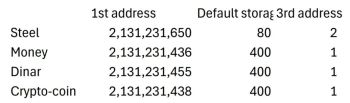










![More information about "Obsidian Knight [ Script]"](http://static.gameguardian.net/monthly_2025_03/IMG_20250321_142927.thumb.jpg.66e4c046d1e2180d039c7e9f16494e88.jpg)