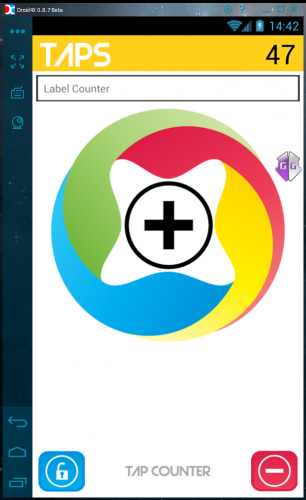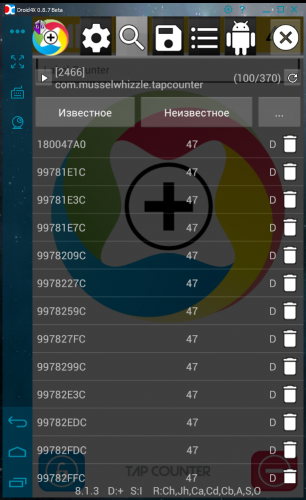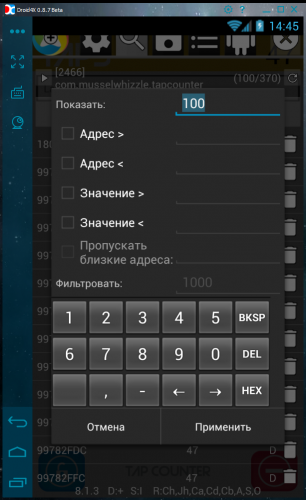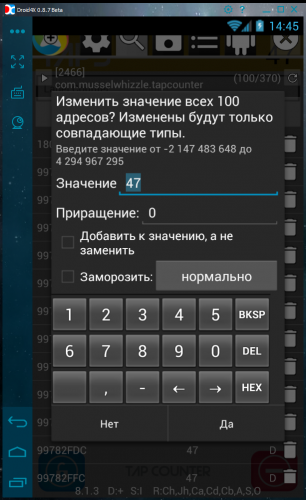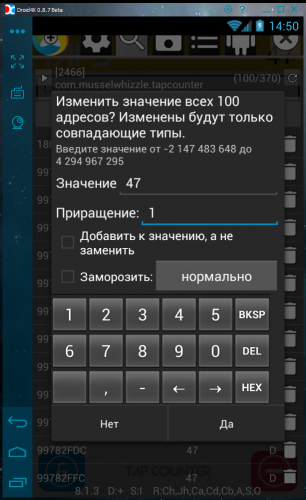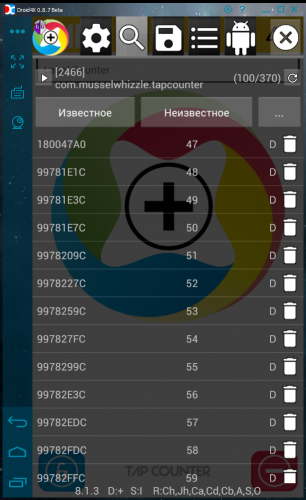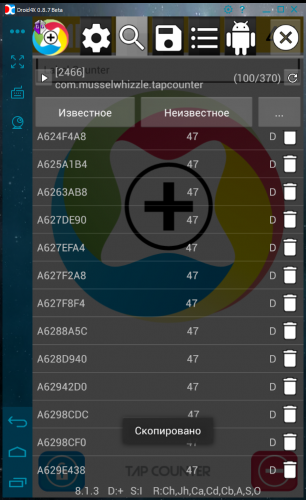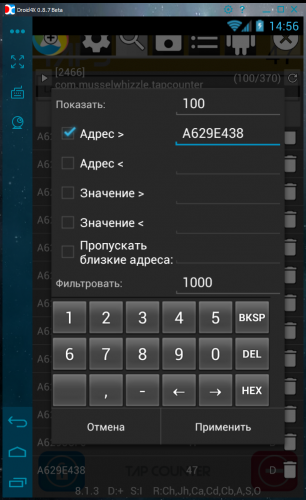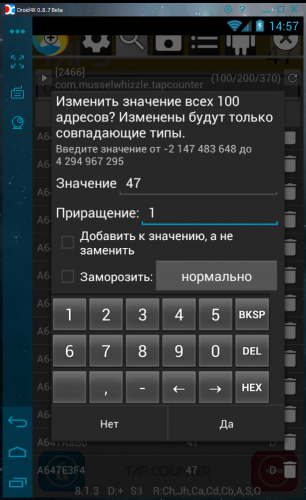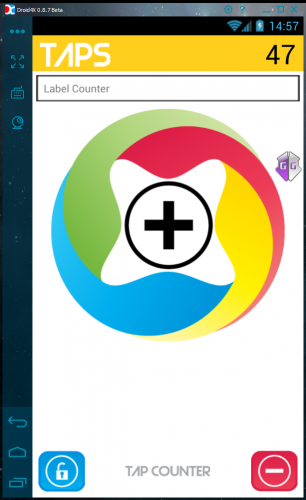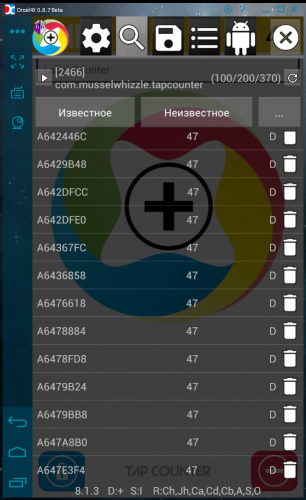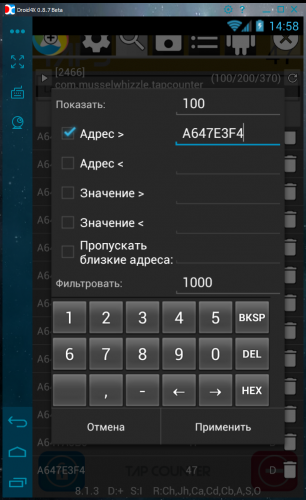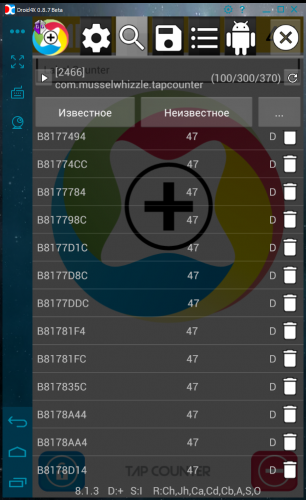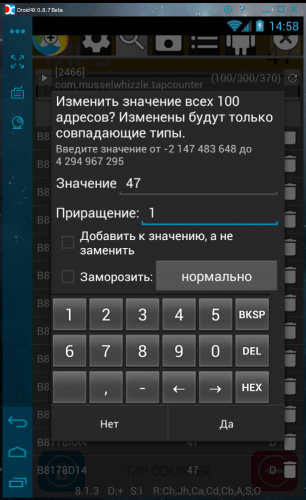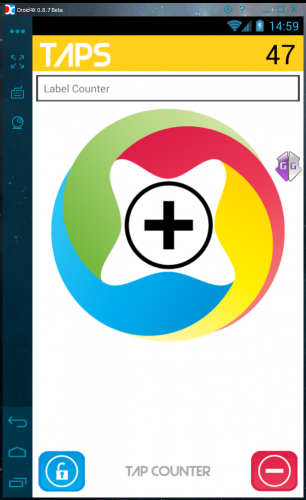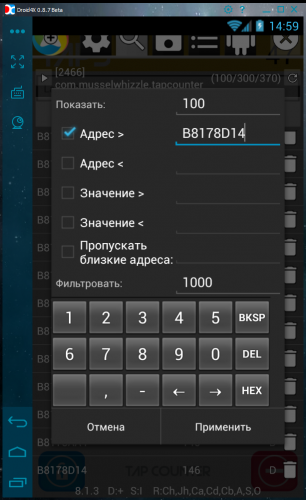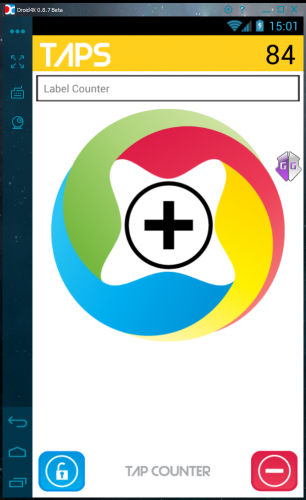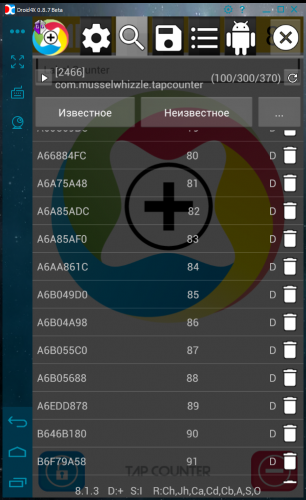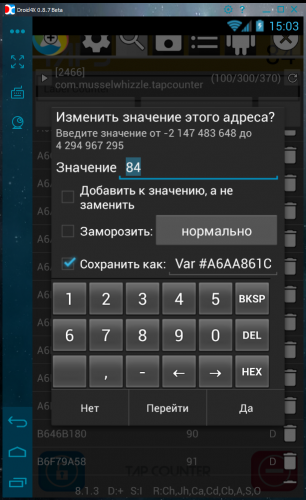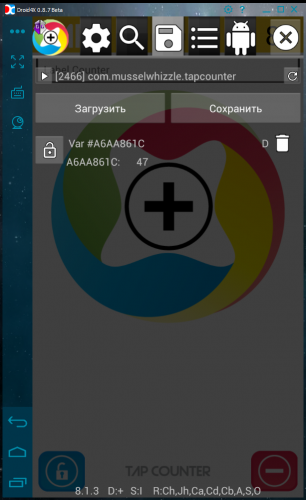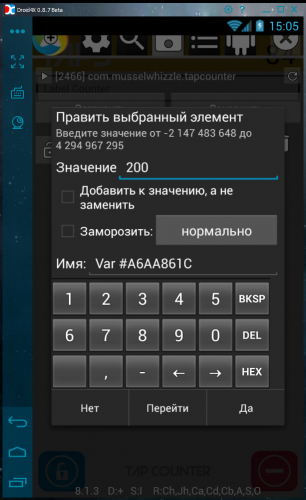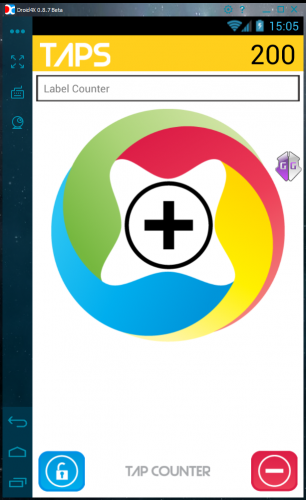Search the Community
Showing results for 'Huawei mate 10'.
-
Lesson 4: Searching grouped “known” value What is a group search? It is a special mode, where you are searching for multiply values in same time with thing in mind that this values located near each other. What does this mean? Let’s check example. This is a game named Greedy Cave – roguelike, with design borrowed from Don’t Starve. Let’s make infinity HP and MP in Greedy Cave, shall we? First open GameGuardian dashboard and select Greedy Cave as target application. Now, open in-game menu and check your current HP and MP. 3,418 HP and 279 MP. Open GameGuarding and input this values through semicolon, like this: “3418;279” and start searching with “auto” mode selected. Look what we have found here! We have found two addresses with “D”-letter and “W”-letter in them. Now, we can modify them and input any number we would like. I don’t think it is good idea to input values too high, like “1,234,567”, so let’s input “9,999” only. Don’t forget to freeze them to prevent any changes. Don’t know what freezing is, check previous lesson. ^_~ Go back to the game and enjoy. Not you are immune to any attack and can spam magic like a crazy. Great, isn’t? Well, to be fair, some enemies may kill you if they deal more than 10,000 damage in single turn. In this case just increase your HP to 99,999. So, as you see group search help you to save time in searching for proper values and greatly saves time. You can do group search with this syntax: “var1 ; var2 ; var3 ; … ; var10 : range“. var1-10 are values you would like to search. More values you input – slowly your search will be. Best practice is two-three values in same time. Use semicolon ( ; ) symbol to divided your values. range is completely optional. As you can see from example above, I did search without inputting range at all. Range is special parament represent how far away values can be from each other. If you don’t specify range, this will be automatically selected as “512” More about range. Imagine that one value (HP, for example) stores in 80,000,000 address, while another value (MP, for example) stores in 80,001,000 address. Your HP is 3,700 and MP is 2,500. If you try to do search with command “3700;2500:800” – you will find nothing, because between this two values 1,000 more address. However, if you will try to do “3700;2500:1500” – you will find this two values. P.S. And since we are hacking this game, let’s also modify credits (or gold, if you will) in this game. My current balance is “4,726,294” and this value can be easily find and modify in whatever value we want. Credit: greatestmeow
-
Name of Game: BuriedTown Game Version: 1.3.4 Name of Cheat: Resources/HP Hack Search type: Float Steps: Couple things before you start. In Game Guardian, select memory ranges and add "other (slow)". 2nd, make sure you choose the right BuriedTown in the list in Game Guardian. The wrong one will scan quickly and if you do a 2nd scan of values changed, you'll have almost 0 results. Lastly this game on every launch changes the values. So when you finally figure out what 1 2 3 4 etc etc equal, don't quit the game. It will stay that way. On relaunch, you'll have to fuzzy watch to figure out the values all over again (not a huge deal). Resources Probably the easiest method to hack qty of items is while in your home, click doors like you are going to leave. Assign all but 1 (doesn't have to be 1) of the item(s) you want to hack into your backpack. Make sure you have at least 2, best would be like 3 or 4. Now Unkown float value search. Add 1 item(s) back to storage. Unknown value increased. Then do known value >1 and <5 (if the item qty is 2, if more than 2, make the upper value of range be like 10). Almost everytime I've done this hack, 1 or 2 of an item falls between 2 and 3 floating. Keep adding item back to storage and values increased. Then put into backpack. Eventually you'll find the floating value. Usually increment of line. 0125 or very similar. You could edit this to something like 20000 (don't go too high). Not knowing the exact fraction of value gives you a fraction of an item. Other option, lock value and keep adding to backpack until backpack is full. Unlock and add them back. Then lock and repeat (slower but won't mess up value system) HP This is still a work in progress, but if absolutely needed, this is what you can do. Don't do hp search before you leave your house, it changes location. So, when you leave your house, Unkown floating search. Anytime hp drops, unknown decrease. I would recommend range of >1 and <500. Keep doing this and eventually you'll have like 3 results. Can either edit or just simply freeze them. When you get back to house and go back out again, I believe you have to repeat this process. Video Guide: Credits for Hacking Guide to: NoFear
-
File Name: Galactic Phantasy Prelude ( Free Shopping ) File Submitter: MiC2o File Submitted: 07 Jan 2014 File Category: Android Mods (APKs) How-To Guide For This Mod: Required Android version: 2.3.3+ More Info: Google Play Galactic Phantasy Prelude is a 100% free-to-play spaceship action RPG game. Experience the life of a Space adventurer in this stunning action RPG. Build a fleet with 46 different spaceships of various classes from small frigates to giant battle cruisers; make them your very own with thousands of customization options; wander in an open world of the huge Universe; enjoy console quality graphics and immersive gameplay right on your palm. Please note: Galactic Phantasy Prelude is completely free to play but some in-game items such as special ships will require payment. You can turn-off the payment feature by disabling in-app billing in your device’s settings. facebook: https://www.facebook.com/pages/Galactic-Phantasy-Prelude/231925906979581 (If you have support questions that can be shared with other players, please post them to Facebook.) From Agile Frigates to Imposing Battlecruisers Pilot 46 meticulously detailed spaceships of various classes such as the Frigate, Transport, Destroyer, Cruiser, Battleship and Battlecruiser. Each class of spaceships handles distinctively and has its own set of equipment. Customize each of your ships with various equipment types to align with your preferred battle tactics. Innovative Full-Action Battle System Take your fleet of spaceships into full action battles where reflexes and tactics are equally important. Customize your ships with 2000+ pieces of equipment in 20+ categories. Develop your own battle strategies; stun your enemies, drain their energy, or even take them all down with sophisticated range attack. Mind you, no one can hear you scream in space. RPG-style open world gameplay Roam freely and challenge various kinds of missions in 10 star systems, 40 starports and two nations with unique technology levels. An Exciting Journey in Space Experience an epic story in which you start your humble life with a stolen spaceship. You would do whatever it takes to stay alive in the world of pirates, be it robbing, trading, smuggling and battling. You would build your own fleet of spaceships, uncover the secrets of the Sphinx Empire and finally save your home country Galactic Union 20. High Quility Graphics Enjoy super high quality graphics on various mobile devices. The game is highly optimized for the platform and it takes full advantage of the capabilities of the latest devices. If you are fan of space games like Galaxy On Fire II or FreeLancer, you definitely should try Galactic Phantasy Prelude.
-
Name of Game:toy defense HD Game Version if known: 1.00.00 build 250520012 Name of Cheat:all hack Name of Adress (if any): Manual Steps: What u will need: - rooted phone - memory hacking app (in this case gameCIH) - a calculator (not needed if u good at math) - a pen and a piece of paper ( also jot needed if u have a good memory) As yes123 said in req section the in game value indeed encrypted... but I daresay with simple way of multiplying... with the multiply factor of 1184... That's why we gonna need calculator bcause 1184 is not an easy number These are the steps: - open gamecih and then run ur game - open shop in game and u will find this screen: - from left bomb we label it as "b", life points ee label it as "a", and blocks we label it as "c", write them down on the paper... - ok now we gonna search for block's value... to find it u must search for c*1184, in the picture above c value is 100 so we must search for 100*1184=118400, see below - u will find the result with the label "c", click on it and u will see screen below -click on "related" u will find several result - as I mentioned above the bomb value will be labeled as "b" scroll down untill u find it - just in case u want to verify the value if u find sum result labeled as "b" u can calculate it b*1184, in my example 45*1184=53280 - and scroll down again to find "a" value shown bellow - after u find those three result u can change it to ur desire... but when u change it tadaaaaa GAMEHACKING DETECTED THE GAME WILL BE SHUT DOWN IN 10...9.8...and soon...... - please dun forget that all this value kultiplier is 1184... so u will need to change it to 1184 multiplier too... if u change it to a random number not a multiplier of 1184 the game hacking message will be appear ... so STICK WITH UR CALCULATOR done with those 3 value now it's time to hack in game gold and life... It's also an easy one... - ok now start a game u will find this screen on stage 2-2 - write down gold value and ur life - same multiplier search for gold*1184, in this stage it will be 400*1184= 473600 u will find the result labeled with "aB" select it u will find as seen bellow - click on "related" scroll down find a adress with label "g" with value life*1184, in this stage 16*1184 = 18944 as seen bellow: - change "aB" value to 118400000 and u can lock "g" value... it will gives u 100k gold and invincibility Happy gaming 
-
ZENONIA 5 v1.0.2 Mod (Offline & Free Shopping) Requirements: 2.2+ Overview: The Definitive Action RPG Returns! Long ago, a great war was fought to restore peace and harmony to mankind. But as the years passed, greed and selfishness corrupted the hearts of man. Then, from the ruins of a slum village, rises a hero destined for greatness…Immerse yourself once again in the best action RPG for mobile. Defeat impossible bosses and unravel the mysteries in stunning HD! INTUITIVE VISCERAL COMBAT Play like you’ve never played before as each action sequence syncs in tune with your second by second reflexes and reactions! FOUR THRILLING CLASSES OF HEROES Experience the game through four different heroes: Berserker, Mechanic, Wizard and Paladin- with the unique strengths and special moves! This update contains the following:1. Minor bugs and crash issues fixed Mod info: 1. No root access required 2. Can play game in offline mode (if the menu does not appear when you play game, please press the back key, and then cancel to exit it) 3. Can play game in online mode 4. General store items free purchase [need online] 5. Purchase properties without zen coins [need online] 6. Purchase skill points without zen coins [need online] 7. Purchase zen store items without zen coins [need online] 8. Purchase wizards without zen coins [need online] 9. Purchase mech without zen coins [need online] 10. Can't PvP9. 11. Can't Abyss 12. Can't upgrade equipment with Zen 13. Need BHGPlus.config if you want to play game online *You must copy BHGPlus.config to your SD card root directory. The UUID provided in the configuration file is blocked, so you need manually change it before running the game. If your account will not be banned, no need to change it again. UUID is normally 16 numbers length, but in order to avoid duplication with other players UUID, preferably set it more complicated. After changing, you may need re-create a role to play .** Cheating archive data will be added into server record, in order to re-play game,you must delete the old cheating archive and change UUID again. This game has no advertisements More Info:Code:https://play.google.com/store/apps/details?id=com.gamevil.zenonia5.global Download Instructions: All Credits to bhgbox team http://ul.to/xmmcwrb7 Mirror: Thanks to MobilePhoneTalk http://www.secureupload.eu/foyakrtjcuyf http://rapidgator.net/file/64512606 http://gturbobit.net/8lnyvvu2gizs.html http://uploaded.net/file/mp94uqyv http://rapidgator.net/file/64515183/ http://extabit.com/file/2d9po2b3dzop5 http://www62.zippyshare.com/v/55654060/file.html http://mirrorstack.com/ipy5knlb7skq
-
I have a Casio Commando, just rooted it it via a one click link i found. well atleast i think i did... I went to open game guardian and it brings up this error just trying to figure out what i need to do? The one click rooting tool said it had completed and rebooted my phone an everything [Error]Is Your Phone Rooted? here is what my one click root tool says --------------------------------------------------------------- Easy rooting toolkit (v1.0) created by DooMLoRD using exploit zergRush (Revolutionary Team) Credits go to all those involved in making this possible! --------------------------------------------------------------- [*] This script will: (1) root ur device using zergRush exploit (2) install Busybox (1.18.4) (3) install SU files (3.0.5) [*] Before u begin: (1) make sure u have installed adb drivers for ur device (2) enable "USB DEBUGGING" from (Menu\Settings\Applications\Development) (3) enable "UNKNOWN SOURCES" from (Menu\Settings\Applications) (4) [OPTIONAL] increase screen timeout to 10 minutes (5) connect USB cable to PHONE and then connect to PC (6) skip "PC Companion Software" prompt on device --------------------------------------------------------------- CONFIRM ALL THE ABOVE THEN Press any key to continue . . . --- STARTING ---- --- WAITING FOR DEVICE --- cleaning rm failed for *, No such file or directory --- pushing zergRush" 750 KB/s (23052 bytes in 0.030s) --- correcting permissions --- executing zergRush [**] Zerg rush - Android 2.2/2.3 local root [**] © 2011 Revolutionary. All rights reserved. [**] Parts of code from Gingerbreak, © 2010-2011 The Android Exploid Crew. [+] Found a GingerBread ! 0x00015118 [*] Scooting ... [*] Sending 149 zerglings ... --- WAITING FOR DEVICE TO RECONNECT if it gets stuck over here for a long time then try: disconnect usb cable and reconnect it toggle "USB DEBUGGING" (first disable it then enable it) --- DEVICE FOUND --- pushing busybox 1874 KB/s (1075144 bytes in 0.560s) --- correcting permissions --- remounting /system mount: permission denied (are you root?) --- copying busybox to /system/xbin/ /system/xbin/busybox: cannot open for write: Permission denied --- correcting ownership Unable to chmod /system/xbin/busybox: No such file or directory --- correcting permissions Unable to chmod /system/xbin/busybox: No such file or directory --- installing busybox /system/xbin/busybox: not found --- pushing SU binary failed to copy 'files\su' to '/system/bin/su': Permission denied --- correcting ownership Unable to chmod /system/bin/su: No such file or directory --- correcting permissions Unable to chmod /system/bin/su: No such file or directory --- correcting symlinks rm failed for /system/xbin/su, No such file or directory link failed Permission denied --- pushing Superuser app failed to copy 'files\Superuser.apk' to '/system/app/./Superuser.apk': Permissio n denied --- cleaning --- rebooting ALL DONE!!! Press any key to continue . . .
-
View File GameGuardian Overview: Play games your way! “GameGuardian” is a game cheat / hack / alteration tool. With it, you can modify money, HP, SP, and much more. You can enjoy the fun part of a game without suffering from its unseasonable design. Requires Android: 2.3.3+ GameGuardian Features Summary Runs on ARM, x64 and x86 devices, including x86 emulators (LDPlayer, Droid4X, MOMO, KOPlayer, Andy, Memu, Leapdroid, AMIDuOS, Windroye, RemixOS, PhoenixOS, AVD, Genymotion, Nox, BlueStacks etc.) Supports Android 2.3.3+ (Gingerbread) through Lollipop (5+), Marshmallow (6+), Nougat (7+), Oreo (8+), Pie (9+), 10+. Support work without root via different virtual spaces. Support different emulators like PPSSPP, ePSXe, GameBoy etc. Game deceleration and acceleration (speedhack) for ARM and x86 devices, including x86 emulators. Also supports both 32-bit and 64-bit applications on 64-bit devices using speedhack. Search feature: encrypted values. Search of unknown values when specifying the difference between values. Search addresses by mask. Explicit and "fuzzy" numeric searches. Text (String, Hex, AoB) search. Supports: Double, Float, Qword, Dword, XOR, Word, Byte, or Auto data-type searches. Lua scripting support. Modify all search results at once. Filtering of search results (address greater than and less than, value greater than and less than). Search in the background feature. 'The fill' feature. Time jump feature. Dump memory. Copy memory. Customizable UI. App locale for over 50 languages. And, much, much more. Notes: ** ROOT or VIRTUAL ENVIRONMENT ONLY ** This tool only works on rooted devices or in virtual environment (without root in limited mode)! GG can work in limited mode without root, through a virtual environment. For example, through Parallel Space, VirtualXposed, Parallel Space Lite, GO multiple, 2Face and many others. Read the help for more details. You can find more information about rooting your device at XDA Developers. Want to help us improve, or add a translation? Then please visit thread "If you want to add a new translation or improve an existing". If you are having issues with the app, please visit thread "Gathering information about GG errors". Want to donate and help keep the project going? That's awesome! You can donate any amount (anything helps) here: Donate Need help with how to use this application? Please visit "Video tutorials" and forum "Guides". Credit: @d2dyno - Owner, lead designer, project management. @Enyby - Lead coder, project management. @Trasd - Technical consultant, project management. @Aqua - Creator (retired). Submitter Enyby Submitted 05/19/2012 Category Official Downloads
- 1,986 replies
-
76
-
- GameGuardian APK
- Official Download
-
(and 1 more)
Tagged with:
-
This is the Official GameGuardian.net guide to Downloading, Setting Up, and Using GameGuardian. Pre-Requisites: Root is required. It doesn't matter if you use SuperSu or Superuser. You must enable installation of 3rd party apps. Part 1: Downloading & Installing Go to gameguardian.net/forum. If you are on mobile, it will come up as this: Click the 4-dots button, in the upper right hand corner. This will present you with a menu like so: Click the downloads icon from within that menu, which will then bring you to this page: Click the "Official Downloads" section text, which will bring you to this page: Click the logo icon (GameGuardian), which will bring you to this page: Now, Click the download button. That will bring you to this page: If you agree, press "Agree & Download" At the time of this writing, the latest version is 6.0.5, so click the download button next to that: You may receive a warning, click yes or ok to begin the download: That will begin the download. Now, check your notification bar to see the progress of the download. Once it is complete, click the notification to begin the installation. This will now bring you the next screen. If you agree with the permissions used, press "Install": Once the app is installed, you will see the next screen. Press open: Now, your root app (either Superuser or SuperSu) Will prompt you for access, unless you have auto-allow on: You are done with this part! Part 2: Configuring In this part, I opened Temple Run 2, but you can just open GG on any app you want to configure. It really doesn't matter. Click the GG icon that is floating in the middle of your screen: You will now see this: Now, to configure GG, press the menu button on the top, all the way to the left. This will bring up the settings menu: Here is a rundown of the settings: "Reset GameGuardian": This setting restarts the GameGuardian app. If you have issues such as searches taking along time, use this. "Set Guardian Location": This will allow you to move the hovering app icon, by first pressing somewhere on the screen you would like to place it, then confirming that action with another tap: "Opacity": This allows you to set how 'see-through' you want the icon to be. To be fully present, set to 100%, to be barely present, set to 10%: "Vanishing Time": This setting allows you to change how long you want the icon to disappear from view for. You are still able to tap the icon though. "Set Search Range": This is probably the most important setting. It allows you to either search through barely any values, to ever value in the game. To find values most of the time, we recommend setting this to "All Regions": "Stop GameGuardian": This setting is pretty self explanatory. Pressing it, and then yes, will close the GameGuardian app:
-
It's a problem of your firmware, not the application. All it falls before the application starts somewhere in the system code. It seems that the ART compilation took place correctly. I'm here I can not do anything. Perhaps this is due to the fact that the new version was used data type "long" in Java code. Similarly, it's hard to say. *** *** *** *** *** *** *** *** *** *** *** *** *** *** *** *** Build fingerprint: 'samsung/zeroltexx/zerolte:5.1.1/LMY47X/G925FXXU3COI9:user/release-keys' Revision: '10' ABI: 'arm64' pid: 13690, tid: 13690, name: m.cnplay.tiles2 >>> com.cnplay.tiles2 <<< signal 11 (SIGSEGV), code 1 (SEGV_MAPERR), fault addr 0xca900000000217 x0 0000007f89c933c0 x1 0000007fe63a5b80 x2 0000007f89c933c0 x3 0000000000000000 x4 000000007771a1b0 x5 0000000000000001 x6 0000000000000000 x7 0000007f89c8a1bc x8 0000000000000000 x9 0000007f89c8a1b8 x10 0000000000000000 x11 0000000000000000 x12 0000000000000000 x13 0000000000430000 x14 0000000000550000 x15 0000000000430000 x16 0000000000000000 x17 89ca90000000007f x18 0000007f89bfd520 x19 0000000000000060 x20 0000000074115020 x21 0000007f89ca9000 x22 0000007f89ca9090 x23 0000007fe63a5d50 x24 00000000718e4c79 x25 0000007fe63a5d50 x26 0000007fe63a5d60 x27 0000007fe63a5d98 x28 0000007fe63a6270 x29 0000007fe63a5c00 x30 000000007414002c sp 0000007fe63a5b70 pc 0000000074115024 pstate 0000000060000000 v0 00000000000000000000000000000000 v1 00000000000000000000007f89c65560 v2 00000000000000000000000000000000 v3 00000000000000000000007fe63a7118 v4 00000000000000000000007fe63a70a8 v5 00000000000000000000007fe63a7108 v6 00000000000000000000007fe63a7098 v7 000000000000000070c1a93870c1a938 v8 00000000000000000000007fe63a6388 v9 000000000000000000000000714f51e8 v10 00000000000000000000000000000011 v11 00000000000000000000000000000045 v12 00000000000000000000007f89ca0400 v13 00000000000000000000007f89ca0400 v14 00000000000000000000007fe63a7aa8 v15 00000000000000000000000000080000 v16 00000000000000000000007fe63a7088 v17 70c1a93870c1a93870c1a93870c1a938 v18 70c1a93870c1a93870c1a93870c1a938 v19 70c1a93870c1a93870c1a93870c1a938 v20 70c1a93870c1a93870c1a93870c1a938 v21 70c1a93870c1a93870c1a93870c1a938 v22 70c1a93870c1a93870c1a93870c1a938 v23 70c1a93870c1a93870c1a93870c1a938 v24 70c1a93870c1a93870c1a93870c1a938 v25 70c1a93870c1a93870c1a93870c1a938 v26 70c1a93870c1a93870c1a93870c1a938 v27 70c1a93870c1a93870c1a93870c1a938 v28 70c1a93870c1a93870c1a93870c1a938 v29 70c1a93870c1a93870c1a93870c1a938 v30 000000000000000000000000ebad608e v31 000000000000000000000000ebad608f fpsr 00000010 fpcr 00000000 backtrace: #00 pc 0000000000000024 /data/dalvik-cache/arm64/system@[email protected] #01 pc 000000000002b028 /data/dalvik-cache/arm64/system@[email protected] stack: 0000007fe63a5a70 0000007f8a000178 [anon:libc_malloc] 0000007fe63a5a78 0000007fe63a5b68 [stack] 0000007fe63a5a80 0000007fe63a5c30 [stack] 0000007fe63a5a88 0000007f898e0dfc /system/lib64/libart.so (art::gc::allocator::RosAlloc::AllocFromRun(art::Thread*, unsigned long, unsigned long*)+420) 0000007fe63a5a90 0000000012c6f6e0 /dev/ashmem/dalvik-main space (deleted) 0000007fe63a5a98 0000007f89ccf0e8 [anon:libc_malloc] 0000007fe63a5aa0 0000007f89c05e98 [anon:libc_malloc] 0000007fe63a5aa8 0000000000000001 0000007fe63a5ab0 0000007f7f4036d8 [anon:libc_malloc] 0000007fe63a5ab8 0000007f00000001 0000007fe63a5ac0 0000007f8a0001e8 [anon:libc_malloc] 0000007fe63a5ac8 0000007fffffffff 0000007fe63a5ad0 0000007f8a0001e8 [anon:libc_malloc] 0000007fe63a5ad8 0000007f89a0d840 /system/lib64/libart.so (art::mirror::Class::GetInterfaceTypeList()+108) 0000007fe63a5ae0 0000007fe63a5c00 [stack] 0000007fe63a5ae8 0000000074140014 /data/dalvik-cach processName:com.cnplay.tiles2 broadcastEvent : com.cnplay.tiles2 SYSTEM_TOMBSTONE You can try to uninstall and install. Maybe it works, if it was a temporary problem in the compilation of ART.
-
1) how many out counts retire an inning? 1- Three 2) Who were the runner up of the MLB world series in 2010? 1- Rangers 3) Who had the most RBI in the 2011 Regular Season? 3- Matt Kemp 4) Which country failed to make the 2009 World Baseball Classic Final? 3- United States 5) What player had the highest batting average in the 2011 regular season? 3- Miguel Cabrera 6) What's Pablo Sandoval's nickname 2- Kung Fu Panda 7) What song do baseball fans break into when Mitch Williams steps out of the bullpen 1- Wild Thing 8) Whose 1996 single to center, in his first regular season at-bat was the first hit by a Red Sox pitcher in 24 years? 2- Roger Clemens 9) Who was the American League base-stealing champ for nine years in the 1980s? 2- Rickey Henderson 10) Who was the winningest active major league baseball manager before he retired in 1996? 2- Tommy Lasorda 11) Who set a major league record for the lowest errors by a shortstop, with 3 in 1990? 2- Cal Ripken Jr. 12) Who was the only baseballer to lay over 500 games at each of five different positions? 1- Pete Rose 13) What homer hitter is known as "The Big Hurt"? 2- Frank Thomas 14) What's Mark Macgwire's nickname? 1- Big Mac 15) Who had the 3rd highest batting avg in the AL for 2011? 1- Michael Young 16) Who had the most RBIs in the AL for 2011? 2- Curtis Granderson 17) What team did Adrian Beltre play for in 2011? 1- Texas Rangers 18) Who had the highest batting avg in the AL for 2011? 1- Miguel Cabrera 19) Who has hit the most home runs in opening day games at 8? 3- Frank Robinson 20) How many baseball gloves can be made from one cow? 3- 5.000000 21) Who was baseball's first Rookie of the Year? 2- Jackie Robinson 22) What country is Sammy Sosa from? 1- Dominican Republic 23) Wood from what tree is used in making the bats used in major league baseball? 1- Ash 24) Against what opposing team did Babe Ruth hit his first career home run? 3- New York Yankees 25) Who was the first Major league player to pitch a ball over 100 mph? 1- Nolan Ryan
-
View File Kuboom Mod Menu All version, V5| Kuboom Mod Menu New Version, V6 Features V6: Discord Skins: Unlock skins Regular AutoUse Premium Character: Unlock Characters Regular Set character Regular Unlock skins Character Premium Unlock Head Premium Unlimited ammo Regular Fastshot Regular Hack Level Regular Title And Profile Set Regular Radar Regular Headshot Regular Bots control : Play With bots Regular Stupid Bots Regular Hack items: Hack items+Bobm Regular Hack Frag in Match unlimited Regular OldShot Regular Speed And Jump Regular SilentAim Regular Collect Ruby Regular Time : Hide Ultra XP Premium Health : Not Ez die Regular Edit health menual Premium Secret Mod : Hide Ultra Win Game Premium Back case Gone Ultra Hide my ID Ultra Fov Hack Regular AutoPlay Ultra Damage Hack Premium Speed bullets, not fastshot. Premium Hack Rank point Premium Price Weapons in bomb mode Premium Features V5: 1 - wallhack+Radar (not ban) 2 - oldshot (not ban) 3- chachter Vasya 1 - 3 shot kill real player and bot and accurate (risk if play with real players -> play with bot activation) 4 - chachter Hermit bucks every game 500 bucks (not ban) 5- chachter mercnco hack health fast++ (risk if play with real players -> play with bot activation)---- 6 - play with bot always (protection [antiban]) 7- add bombs secret with bucks (risk if you put big number) 8- unlock all character( risk 20% It is better to open it for real) (risk20% if play with real players -> play with bot activation) 9- unlock rpk sobrina It must be activated every time you enter the game. 10- oldmove (not ban) 11 - headshot (not ban) 12- unlock Groza 13 - unlock AK borisenko (use shovel) 14 - unlock L96A1 (use shovel) skull It must be activated every time you enter the game 15 - unlock Famas Deathline(use shovel) It must be activated every time you enter the game 16 - Unlock Saiga (uses shovel) 17- hard.death( your heath 100-300 may be more)( The bomb kills you) ( risk 40%) 18- fastshot (risk) 19- silentaim (no ban) 20-speed 5% + (no ban) 21-jump 5% (no ban) 22- fov hack (no ban) Please evaluate the work because it took a lot of time, as well as the script does not have any type of encryption. You can enjoy and modify it according to need. ~ ENDUP Submitter Endup Submitted 08/13/2022 Category LUA scripts
-
This script is a compilation of group search I made, based from this group's conversation and from myself. Born from my laziness of searching things over and over again, I decided to compile it using a script XD. Just run the script, pick the menu, respond any question that popped out, and finally wait and let my script do the job automatically for you Disclaimers : - I take no responsibility for anything happen to your device and/or your account as a result from using my script, so kindly DO IT WITH YOUR OWN RISK. - This script need to store indexing data performed by any group search made, so kindly review every permission for GameGuardian installed on your device especially read and write storage. - I made this script using GameGuardian v95.0, it may or may not work on newer version (PM me or quote my post if it doesn't support) How to : - Download my script (attached below) to your device. Run script from GameGuardian by clicking triangle icon on the right side of magnify icon (the icon you usually do search value) Features : - As listed in the Menu Just try it one by one and see it for yourself XD - At the first time game restarts, most of all menu will performed group search 2 times, one is for searching the value of -2000000000~-1000000000 (I called this header ID), another is for collecting its data range based on the header ID and save it for the next time execution as long as the game didn't restart. when it tells you to check your game, please check it and see for the changes. - If you check saved list (floppy disk icon on top), you may see this : As it says, please not to remove it. Doing so will perform group search again on the respective menu and it'll take some more time. Special notes : - If you placed another copper coin box after run my script option 4, you'll need to delete copper coin current header in saved list so my script will re-collect your copper coin box data - If you placed another townhall after run my script option 10 and/or 11, you'll need to delete townhall exp current header and energy current header in saved list so my script will re-collect your current exp and energy in each townhall - If you placed another townhall after run my script option 9, you'll need to delete resource current header in saved list, re-run option 9 with no modified resource, when it's done delete again in saved list, then re-run option 9 with modified resource using my script. this seems complicated, but I'll try simplified it later. - You'll need to delete daily challenge crystal header when server time restarts (you can see server time in briefing room, on the bottom right side) Have fun net.kairosoft.android.kingdom_en_v1b.lua
-
This is what works for me: 1. Make sure your device is rooted and that game guardian has super users permissions (I use an app called Superuser to let me know anytime anything is requesting root access) 2. Configure your temp path through the Game Guardian App 3. Go into the settings and configure the game guardian icon to be in the top right 4. Load Simpsons Tapped Out 5. Open game guardian through the icon which sits on top of Simpsons Tapped Out 6. Search for the mount of XP current have. 7. Collect some XP from a building or quest that has completed 8. Search for the new amount of XP you have (without clearing first, you want to search within your search results) 9. Continue increasing your XP and searching for the new value until you see 4 exact matches, select those in the Game Guardian screen and change the value to match the amount of XP you need for a level. 10. Collect something worth 1 XP (Homers house is worth 1 and refills quickly) 11. At maximum level on the game when you gain another level you get to pick a reward box. This can be 1-3 doughnuts and you can pay to open the other boxes until you definitely get 3. 12. Repeat this process until you have 6 doughnuts (2 levels). 13. Now clear your search in Game Guardian and search for the amount of doughnuts you have (6). 14. Spend 1 doughnut on a white picket fence premium item. 15. Search for 5 within the previous search results and continue this until you have 4 values being returned. This usually happens within 3 spends of 1 doughnut. 16. Now you have the doughnut value which you can edit to be whatever you want. NOTE: While changing the value of your XP or your Money is saved when you quit the game your doughnut value is reset the next time you load the game so make sure you do everything you want to do before you exit the game or you will need to repeat the entire process. If you want to be a bit more organised you can buy mystery boxes with doughnuts before you exit. There is a small chance that inside the box will be another box. Do this until you have about 30 unopened mystery boxes in your inventory. The next time you start the game open all those boxes until you get one which has a doughnut reward in it then you just repeat the steps from above starting at step 13. This does require a bit of luck with mystery boxes as it is random what reward it gives you. Hope that helps. Thanks to the developers of Game Guardian. Made playing Simpsons Tapped Out much more fun. You can of course get the modded apk and install that instead which makes getting unlimited resources much easier ()
-
File Name: Wild Blood (Unlimited Money) File Submitter: d2dyno File Submitted: 12 Oct 2012 File Category: Modded apks Wild Blood v1.0.8 (MOD/Non Root/Working)Requirements: Android 2.3+Overview: Live the unforgettable journey of Sir Lancelot powered by Unreal TechnologyGameloft has harnessed the power of the revolutionary Unreal Engine to bring unimaginable battles in real-time, full 3D graphics. Live the unforgettable journey of Sir Lancelot as you never have before!King Arthur has gone mad, fueled by his jealousy toward Lancelot for romancing his wife, Queen Guinevere. In his desperation, Arthur has been tricked by his sister, the all-powerful sorceress Morgana Le Fey, to open the Hellgate and allow all forms of demons to enter the world. Meanwhile, Morgana has captured Guinevere and holds her hostage on the magical island of Avalon. Now Lancelot needs to confront King Arthur and the evil Morgana in order to free the world from these evil creatures and save Guinevere.The time for Sir Lancelot to face his destiny is now! GET READY FOR A VISUAL REVOLUTION- Amazing real-time, full 3D graphics with special effects powered by Unreal Technology.- Epic fights full of impressive enemies and stunning special powers. LANCELOT’S STORY REIMAGINED- Become the legendary and brutal Sir Lancelot. Fight off the legions of Hell and challenge the mighty King Arthur, who has been enchanted by Morgana.- Travel across 10 breathtaking levels on your journey to Avalon with the help of Sir Gawain of the Knights of the Round Table. DISCOVER A VAST WORLD FULL OF DIVERSE CHALLENGES - Face 20 different enemies including epic bosses.- Wield a wide range of weapons from axes and longbows to your powerful great sword.- Enjoy intense, spectacular and gory combat with both melee and ranged battles.- Explore fascinating environments and solve puzzles to reach hidden locations. ENJOY AN EPIC MULTIPLAYER MODE- Have fun with up to 8 friends in the impressive Team Deathmatch (4 vs. 4) and Capture the Flag modes.- Connect with your Gameloft LIVE! friends and compare your scores on the leaderboard.- Local (Wi-Fi) & online modes available. What's NewWhat's in this version:This update addresses performance problems experienced by some users on Tegra 3 devices (including Nexus 7).The update is NOT required for non-Tegra devices. This game has BANNER advertisements this version doesn't request root access1. Install APK 2. Download cache file and extract 'com.gameloft.android.ANMP.GloftWBHM' folder to 'sdcard/Android/obb'3. Download patch OBB file and extract to 'sdcard/android/obb/com.gameloft.android.ANMP.GloftWBHM'4. Launch the Game. 1st time you need connect to internet to check license, otherwise it will show you invalid license message. More Info:https://play.google.com/store/apps/details?id=com.gameloft.android.ANMP.GloftWBHM released by muzhiwanNon Root/Working/MOD (The initial gold is 20000000, actually you have unlimited gold! you must remove unmod version/save data or clear app data 1st) Click here to download this file
-
Version 2
1,108 downloads
import this lib to your script : • setup ! XEK = nil load_lib = gg.makeRequest('https://raw.githubusercontent.com/chihaamin/XEKEX/main/xLIB.lua') if load_lib.code == 200 then -- check the status of the request XEK = load(load_lib.content,'bt')() end • Comment if you find a bug / error or if you have Idea for implementation. • All the file is documented and commented for beginners. ♥ Add "XEKEX was here" in your script if it was helful ------------------------------------------------------------------------------- IMPORT : JSON = XEK.import('https://raw.githubusercontent.com/rxi/json.lua/master/json.lua') -- this will import a lib into your script JSON.decode(response.content) Text2Dword : -- Text2Dword function Convert a text to dword value local DWORD = XEK.Text2Dword("berry") -- Print the result print(DWORD) --> Output: '6619234;7471218;121::9' Dword2Text : -- Dword2Text function Convert a Dword value to text local sampleValue = "6619234;7471218;121" local text = XEK.Dword2Text(sampleValue) -- Print the result print(text) --> Output: 'berry' hex : The 'hex' function takes two arguments: a value to convert to hexadecimal and a boolean 'hx' indicating whether to add '0x' or 'h' prefix to the output. --[[ If hx is true, the function returns the hexadecimal value with '0x' prefix. If hx is false, the function returns the hexadecimal value with 'h' suffix. If hx is not provided or not a boolean, the function returns the hexadecimal value without any prefix or suffix. The function uses string formatting to convert the value to hexadecimal. ]] --> Examples: --Convert decimal value to hexadecimal with '0x' prefix print(XEK.hex(255, true)) --> Output: 0xFF --Convert decimal value to hexadecimal with 'h' suffix print(XEK.hex(255, false)) --> Output: FFh --Convert decimal value to hexadecimal without any prefix or suffix print(XEK.hex(255)) --> Output: FF dump : --[[ dump function takes a table as input and returns a string representation of the table. If the input is not a table, it returns a string representation of the input. Parameters: tab (table): the table to be dumped Returns: (string): the string representation of the table ]] --> Example usage: local myTable = {name = "John", age = 30, hobbies = {"reading", "running"}} print(XEK.Dump(myTable)) -- Output: { ["name"] = "John", ["age"] = 30, ["hobbies"] = { [1] = "reading", [2] = "running", } } split : --split function splits a string into a table of substrings using a specified delimiter --The function takes two parameters: s, which is the string to be split, and delimiter, which is the character or string used to separate the substrings --> Example usage: local myString = "apple,banana,cherry,orange" local myTable = XEK.split(myString, ",") -- The above code will split the string "apple,banana,cherry,orange" into substrings using the comma as the delimiter and store the result in a table called myTable --The resulting table will contain the following values: myTable[1] = "apple" myTable[2] = "banana" myTable[3] = "cherry" myTable[4] = "orange" ARMIT fix : --# Example 1: Converting an Integer to Assembly Instructions local instructions = XEK.ARMIT(123456, "int", true) --The above function call will generate assembly instructions to move the value 123456 into a register in AArch64. --> Output: instructions = { [1] = '~A8 MOVK W0, #0xE240, LSL #16', [2] = '~A8 MOVK W0, #0x0001, LSL #32', [3] = '~A8 RET', } --# Example 2: Converting a Boolean to Assembly Instructions local instructions = XEK.ARMIT(true, "bool") --The above function call will generate assembly instructions to move the value 1 (true) into a register in AArch32. --> Output: instructions = { [1] = '~A MOV R0, #0x1', [2] = '~A BX LR', } --# Example 3: Converting a Float to Assembly Instructions local instructions = XEK.ARMIT(3.14159, "f", true) --The above function call will generate assembly instructions to move the value 3.14159 into a floating point register in AArch64. --> Output: instructions = { [1] = '~A8 MOVK W0, #0x0FD0, LSL #16', [2] = '~A8 MOVK W0, #0x4049, LSL #32', [3] = '~A8 FMOV S0, W0', [4] = '~A8 RET', } --# Example 4: Converting a Double to Assembly Instructions local instructions = XEK.ARMIT(123456789.987654321, "d") --The above function call will generate assembly instructions to move the value 123456789.987654321 into a double precision floating point register in AArch32. --> Output: instructions = { [1] = '~A MOVW R0, #0x5BA8', [2] = '~A MOVT R0, #0x57F3', [3] = '~A MOVW R1, #0x6F34', [4] = '~A MOVT R1, #0x419D', [5] = '~A VMOV D0, R1, R0', [6] = '~A BX LR', } readBytes | readWord | readDword | readFloat | readDouble : local words = XEK.readWord(addr, size, ';') <-| return a string local dwords = XEK.readDword(addr, size, '-') <-| return a string local floats = XEK.readFloat(addr, size, '|') <-| return a string local doubles = XEK.readDouble(addr, size, ':') <-| return a string -- OR local words = XEK.readWord(addr, size) <-| return a table local dwords = XEK.readDword(addr, size) <-| return a table local floats = XEK.readFloat(addr, size) <-| return a table local doubles = XEK.readDouble(addr, size) <-| return a table --<< these function purpose is to read values from memory for comparison >>-- getResults : --# Example usage of getResults function and its returned table local t = XEK.getResults(10) or t = XEK.getResults() <-|-- Get 10 results or all result | you can specified parameter same as GG print(t.data[1].address) <-|-- Print the address of the first result --# Example usage of focus function t:focus() <-|-- Save original values of results table print(t.original[1]) <-|-- Print the original value of the first result --# Example usage of update function t:update(999) <-|-- Set all values in result table to 999 --# Example usage of reset function t:reset() <-|-- Reset all values in result table to their original values --# Example usage of offset function t:offset(0x8) <-|-- Add 8 to the address of each result --# Example usage of append function local t2 = XEK.getResults(5) <-|-- Get 5 more results t:append(t2) <-|-- Append t2 results to t print(#t.data) <-|-- Print the total number of results in t --# Example usage of get function t:get() <-|-- Refresh the results table --# Example usage of clear function t:clear() <-|-- Destroy the results table and clear garbage MakeMenu : -- Create a new menu object local myMenu = XEK.MakeMenu().Menu:new({"Option 1", "Option 2", "Option 3"}) | this will add Menues -- Add a new action to the menu myMenu.actions:new(1, function() -- argument 1 is the index of menu ( option 1 function ) | index must be a number print("Option 1 was selected!") end) myMenu.actions:new(2, function() print("Option 2 was selected!") end) -- etc -- . -- . -- . -- Display the menu and wait for the user to make a selection myMenu:display() --whenever the user select a menu item it will trigger the functions inside myMenu.actions ( created with myMenu.actions:new(index, function) ) -
This topic might be old but i wanted to say that this game can be edited with GG to give you plenty (millions) oft clams and/or money etc... Even in the newest version. All you have to do is search for encrypted money a building is generating. 5 dollars = GG => dword => 500X8 => search. If you like you can search by the real value too = GG => qword => 5 => search. GG should find plenty addresses and you habe to do trial and error to find the correct addres. Why? The value is encrypted and to edit any one until you find the correct address you have to long press one address and go to the location oft the address. There you have to edit 2 values while you Pause the game and after editing unpause it again. The found address have to be like this (filtered view to qword only...): 00FF00F0 5q 00FF00F8 -21234567 00FF0100 -21234562 a quick explanation to this: the first address is the value you would for example search with the number you see in the game (the building money), in this example the value 5. the second address is the XOR key the value 5 is generated with to the third address. So the third address is the encrypted key (with the XOR key) and two 00 (zeros) appended like i said in the example above when you search the value 5. GG can use the XOR key automatically when you enter the amount of bytes where the XOR key is located to the encrypted key. In this game it is always 8 bytes. So to edit the encrypted key (or search it) you have to enter 500X8. (5 = value, 00 = padding, X = use xor key, 8 = 8 bytes away) So what to do now. 1, Pause the game. 2, change the first value (5). 3, change the encrypted value (500x8). 4, unpause the game. 5, go back to game and look if the value of the money in the building have changed. If not, go to the next address in your search result, long hold touch, touch than goto address. make sure that the three addresses look like the example i wrote above, repeat the process from point 1. It took me about 5 to 10 tries until i found the right one. If you have found it, remember, this is the address for the money this building is generating. To get clams from this building too, just edit the next address block after the money. For example: (Money) 00FF00F0 5q 00FF00F8 -21234567 00FF0100 -21234562 00FF0108 0 00FF0110 231456789 00FF0118 231456784 The clams would than be the address with the value 0 (zero). Edit that and the encrypted counterpart and thats it. The next time the building creates money (or you fast forward it) you will get free clams too! Yay. A little tip: search before a rather large number you see in the game and save or take note of that address. When you than search for the money you can take a look at the noted address and guess the right address range where the money address might be.... I know its not that easy but it really is possible. I Tried it on a fresh new game progress and also on a high on where almost anything was built... and bought... At high level the whole process was harder because bigger ram usage and of slower searches in GG.
-
View File SuperHack for Crisis Action This is a combined hack script for Crisis Action game. Requirements : 1. Crisis Action SEA apk version 2.0 2. GG ver. 8.31.2+ Features : 1. Time Jump - For anti detection trick. 2. 1Hit - This hack will apply to all weapons with NO exception. (Except melee and grenade, of course) - Available in 2 modes : Large Hitbox (usually called High Damage), and Normal Hitbox (works on all maps) - For normal hitbox, it ALSO WORKS ON CREATION MODE. And penetration effect is greatly reduced. Even though, usage of pistols and SMGs with this mode is still not recommended. - Large Hitbox only works on certain maps (and sometimes on certain locations only). This mode only works on these maps : Bloodstrike, Ferry, Wasteland, PVE & TC maps, Rebel Base, Train Workshop, and Creation Mode maps. (Also works on Trench map, except for snipers. - PVE-Hell have more chance to work with Normal Hitbox before the Ice Wall is destroyed, and then swap with Large Hitbox after the wall is destroyed. (Be careful because after the wall is destroyed, if the human zombies can't be shot down using any modes, try to switch manually to 2,147,000,000) - You can swap between the two modes. - NEW! Custom mode now available! Apply 1Hit hack to your favourite weapons and save more time. 3. Wallhack - Allows the player to see and shoot through walls in front of him/her. 4. Fast Reload + Deadeye - Increases reload speed. - Weapon recoil and accuracy is near perfect. - Choose between 3 modes (Avenger, Alliance/Rebels, Guardian) based on your server! * All servers other than mentioned above isn't available for this hack. But I'm going to find the code as fast as I can. 5. Bug Hack - Includes : Fly/Underground Bug Hack and Wall Bug. - Wall Bug hack allows the player to walk within walls. Please NOTE that bombs and ammo boxes can't be taken when this hack is active. - Wall Bug hack acts as Fly hack in Creation maps. - Fly/Underground bug hack can be swapped each other. 6. Fast Run - Increases movement speed 7. Aimbot - Some players refer this as High Focus. In other games, this hack is actually called Aimbot. - Enhances aim assisting. (Or should I say, DRONE AIM?) - Doesn't work when aim assisting is off. 8. Revert Hacks - All hacks except 1Hit and Under/Fly hack can be reverted. - Under/Fly hack will eventually be reverted each time the player respawns or leaves the room. 9. Debugging options - When turned on, script will show how many items being edited during search each time the script ends. 10. Choose to quickly activate a hack after another or finish the script after search. - Even though GG ver. 8.31.0 added restart button, it doesn't matter. 11. Customized Interface for ease in usage. - All menus are organised and complete. 12. You can still play the game during search! For more information, please contact me : Twitter : @Aufar2003 LINE ID : aufarramadhan Thanks for downloading!!! -------- TUTORIALS : - PVE-HARD and Custom 1Hit - Trench Bug (anti detection trick) and Other Hacks Code pastebin : https://goo.gl/9iZjNZ Submitter Aufar_R Submitted 07/31/17 Category LUA scripts
-
Version 2.5-x (FINAL)
24,684 downloads
This is a combined hack script for Crisis Action game. Requirements : 1. Crisis Action SEA apk version 2.0 2. GG ver. 8.31.2+ Features : 1. Time Jump - For anti detection trick. 2. 1Hit - This hack will apply to all weapons with NO exception. (Except melee and grenade, of course) - Available in 2 modes : Large Hitbox (usually called High Damage), and Normal Hitbox (works on all maps) - For normal hitbox, it ALSO WORKS ON CREATION MODE. And penetration effect is greatly reduced. Even though, usage of pistols and SMGs with this mode is still not recommended. - Large Hitbox only works on certain maps (and sometimes on certain locations only). This mode only works on these maps : Bloodstrike, Ferry, Wasteland, PVE & TC maps, Rebel Base, Train Workshop, and Creation Mode maps. (Also works on Trench map, except for snipers. - PVE-Hell have more chance to work with Normal Hitbox before the Ice Wall is destroyed, and then swap with Large Hitbox after the wall is destroyed. (Be careful because after the wall is destroyed, if the human zombies can't be shot down using any modes, try to switch manually to 2,147,000,000) - You can swap between the two modes. - NEW! Custom mode now available! Apply 1Hit hack to your favourite weapons and save more time. 3. Wallhack - Allows the player to see and shoot through walls in front of him/her. 4. Fast Reload + Deadeye - Increases reload speed. - Weapon recoil and accuracy is near perfect. - Choose between 3 modes (Avenger, Alliance/Rebels, Guardian) based on your server! * All servers other than mentioned above isn't available for this hack. But I'm going to find the code as fast as I can. 5. Bug Hack - Includes : Fly/Underground Bug Hack and Wall Bug. - Wall Bug hack allows the player to walk within walls. Please NOTE that bombs and ammo boxes can't be taken when this hack is active. - Wall Bug hack acts as Fly hack in Creation maps. - Fly/Underground bug hack can be swapped each other. 6. Fast Run - Increases movement speed 7. Aimbot - Some players refer this as High Focus. In other games, this hack is actually called Aimbot. - Enhances aim assisting. (Or should I say, DRONE AIM?) - Doesn't work when aim assisting is off. 8. Revert Hacks - All hacks except 1Hit and Under/Fly hack can be reverted. - Under/Fly hack will eventually be reverted each time the player respawns or leaves the room. 9. Debugging options - When turned on, script will show how many items being edited during search each time the script ends. 10. Choose to quickly activate a hack after another or finish the script after search. - Even though GG ver. 8.31.0 added restart button, it doesn't matter. 11. Customized Interface for ease in usage. - All menus are organised and complete. 12. You can still play the game during search! For more information, please contact me : Twitter : @Aufar2003 LINE ID : aufarramadhan Thanks for downloading!!! -------- TUTORIALS : - PVE-HARD and Custom 1Hit - Trench Bug (anti detection trick) and Other Hacks Code pastebin : https://goo.gl/9iZjNZ -
I have three optimizations about GG. 1. Add an API for converting byte array to string, such as gg.bytesToString({0,104,0,105}, "utf-16"); , returns the string "Hi", similar to Java: return new String ({0,104,0,105}, "utf-16"); 2. When the address is negative number, it can automatically become positive number. When you enter -10 in the memory editing panel, the address will jump to 0xfffffffffffffff0. I hope to jump to 0xfffffff0. 3. Add API for file operating system to allow scripts to create folders. Why do I need "bytesToString"? I wrote a script for the game "WorldBox". Through the script, I can modify the equipment, talents and other attributes of the characters in the game. I pop up a menu to let users choose the characters to modify, so I read the character name from the memory. I use pure Lua implementation code, but the efficiency is very low. It will take a few seconds to read more text. I know this is very simple in Java, so I hope to add this function in the next version of GG. Why do I want to automatically convert the address value of a negative number to a positive number? I often encounter this situation: the value of the address 0x10001000 is 0x90001000. I want to get the value on the address 0x90001000. Code: local value = gg.getValues({{address = 0x10001000, flags = gg.TYPE_DWORD}})[1].value; Now: value = -1879044096, the hexadecimal form is 0xffffffff90001000. But I need 0x90001000 instead of 0xffffffff90001000. If I directly make address = 0xffffffff90001000, I will not get the value. My solution is to value << 32 >> 32, but I hope GG can avoid this problem in its design. My reason is, when the memory address is a negative number, the memory editor will turn it into a huge positive number. This is an astronomical number. Maybe the computer won't have such a large memory in 100 years. In terms of design, this is not in line with people's intuition. Why do I need APIs related to file system operations? Due to GG's security policy, "gg.execute" is disabled, which makes it impossible for me to create folders. When I replace the game archive, I need to create a new folder. This function is very important. I still have many designs that cannot be realized because of the lack of this function. Since this function may conflict with the security policy, I think it is necessary for me to talk about my views on the security policy. It's easy for scripts to do bad things. The person executing the script needs to evaluate the security himself. For malicious applications, it has no root permission, and only some ordinary permissions, such as accessing files, can still cause great damage. A script can access and modify memory, but cannot create folders. This script cannot do what an Android application can do. Of course, security measures also make sense. So I hope to allow the script to apply for the permission of a folder like the prompt when accessing the network. After the script has the permission of a folder, it can create a folder under this file path, traverse subdirectories and so on. Finally, because my mother tongue is not English, I will miss a lot of information on the website when I don't actively translate, and I may make mistakes, also pardon me. @Enyby
-
App: Kingdom & Dragon Version: 1.0.2 Hack/Mod: IAP via Freedom, using the bypass method. Root Needed?: Yes Credits: Dax Okay guys this an easy cheat. 1. Yes, I know Gamevil detects Freedom, but if you know my bypass method, then you know this will work. 2. This method won't work for long, as Gameil updates randomly and usually finds way to block Freedom altogether. 3. At the end of the Tut, I will tell you about a glitch I found. Instructions & Requirements: 1A. Download & Install Kingdom & Dragons {Playstore Official} {Zippyshare} 1B. Download & Install Freedom - Freedom Vrs. 0.8.4 1C. Download & Install Playstore Version 3.10.14 - PS Vrs 3.10.14 2. Run Game, Choose Your Town Name & Password, blah, blah, blah.. 3A. Now to temporarily bypass Gamevil's Anti Cheat & Use Freedom to Purchase Gems. {To Buy Gold & Stamina You Need Gems, so Only IAP You Need Is Gems.} 3B. Go To The Gem Store, by Clicking "Menu" or The "+" Button Next To The Gems. 4. Purchase The Max Amount "1,450" 5. As The Playstore Loads, Hit Your Home Button & Quick Exit The Game. 6. Load Freedom & Tap Start, Back Out Of Freedom & Relaunch Game Normally. 7. You Should Now Be Taken to The Playstore & Should See "FreeCard- XXXXX" 8. Click Purchase. You Will Now Get The Okay That You Purchase Was Successful & Be Taken Back to The Game Which Will Now Either FC Or Tell You That It Detects A Cheating Tool & Force you To Close It. 9A. If The App FC's During Purchase Before You Go Back To It, It Should Still Work Even If The Game Restarts From The Beginning, As Long As The Playstore Says "Purchase Successful" It Should Work. 9B. The Game will close out either way due to Freedom running, you will now need to open "Freedom" hit "Stop." Open your Applications Menu & Hit Force Stop on Freedom, then relaunch game and it should load without the "Unlawful Activivty" and you should have your 1450 Gems. 10. If You've Never Done This Before It May Seem Like A Lot Of work, but If You've done It Before, This Will Go by Very Fast. {Freedom does not work with the newest Playstore Version 4.0.xx, You need 3.10.xx} ***Known Glitches*** Okay Guys & Gals, I'm Taking A Slight Risk By Posting This, But I'd Rather Share It Before They Fix It. **Gems Glitch** First & Foremost, I CAN NOT GUARANTEE THIS WILL WORK FOR YOU. IT WAS A GLITCH, BUT IT SEEMS TO KEEP WORKING FOR ME. *NOTE* I Only Used Freedom Once & My Gems Keep Multiplying. Also I successfully did this trick on my brothers phone and it works too. http://youtu.be/7rj1wK56Jwo I Thought It Was A Temp Glitch, So I Tried It Again & Again & Again. I had Only Used Freedom Once & Had Completely Closed It Out, But It Glitched Gems Everytime I Exited & Launched The Game. The More People That Know About This, The More People Will Use It & The Faster Gamevil Will Find It & Patch It. So If It Works For You "USE IT" = ^ _ ^=
-
Extended edit all values In GameGuardian there are unique features that are not, in any other similar utilities. One is editing incrementally. Consider it more. "Hacks" I'll be the application TapCounter. Its essence is simple - it counts the number of Taps on the screen. The perfect object for hacking. We assume that the value is not changed to crack. A typical example - the price in the store. Here I am 47 tapov self-fulfilling. Now I want to do to make it 200. Spoiler I enter in the search found dword 47. 370 values. Too much. But to change the value, I can not, so I can not weed. Spoiler Just then comes to the rescue and change all values. Now I have uploaded the first 100 values. Only try to change them. You can not put 100, and the other numbers if the tap on the number found. Spoiler So, open edit all values. Spoiler Here we are interested in the "increment". The default is zero. What does it mean? This is the number that will be added to each value multiplied by the number in the list of results starting from scratch. Let me explain what that means with an example. We have three numbers. The value is 47. The increment is 0. If you change will be recorded 47, 47, 47. Put increment: 1 - 47, 48, 49. 2 - 47, 49, 51. 10 - 47, 57, 67. n - 0 * 47 + n, 47 + 1 * n, 47 + 2 * n. What do we need? Check the variable address. How do we do? We assign increment 1 and see the new value in the game. We do. Spoiler The "game" remains 47. What does it mean? The fact that the desired value, we have not changed. In some games, you need to exit / enter on the screen (the store), the change will be displayed. Here, too, the value does not update itself, so I click the first "+" and then "-" that it was updated. To play is not taken off, change all the values back to the 47. Now we need to download the following 100. While the user-friendly interface for this is not, use the filters on the address. Move to the last. Copy the address, making it a long tap. Spoiler Select the filters and activate the filter address our more than copied. Spoiler Now we see that filtered 200 results, showing 100, and a total of 370. Repeat change the value incrementally. The game once again, nothing has changed. Spoiler Again missing addresses 100 through filters. Spoiler In general, repeated as long as the value does not change. Spoiler It changed to 84. We go back to the GG, find the line with the value of 84. Spoiler This will be the key we are. Click on it. Put a check mark on the preserve. Spoiler Then again we go to edit everything and the value of 47 is returned to all that the game has not taken off. Clear the search and go to the tab the stored values. There will be our stored value. We put him 200 and enjoy life. Spoiler Mission accomplished. You could not dance with the filters and put the number of output is higher than the number of found (370) and change all through the increment. But then the more chance you'll change something is not right, and the game will crash. Of course, she can fly, and so, there could be as lucky. But this method is better than nothing.
-
File Name: City Island 2 - Building Story (Unlimited Money/Gold) File Submitter: d2dyno File Submitted: 06 Jan 2014 File Category: Android Mods (APKs) How-To Guide For This Mod: Required Android version: 2.3+ More Info: Google Play Overview: If you liked City Island and the early Sim City tycoon games, you will definitely love this new citybuilder game! Get the game, join the fun - it's free! In City Island 2 you will build houses for your citizens, decorations and community buildings to make them happy, and create jobs so you can earn money and gold from your happy citizens. People in your own city will provide quests and feedback on how well you are doing! Furthermore, you can decorate your city by placing walking paths, rivers, railroads with trains, parks and hundreds more fun and beautifully designed items. If you like playing free-to-play citygames, building a virtual city on City Island 2 is your best choice! City Island 2 - Building Story is the sequel of the popular City Island game -also by Sparkling Society- which has been downloaded approximately 10 million times. In this game, you will create your own story by developing your village to a city. Discover a life in a virtual world full of quests where you have the power to build a business empire with a choice of 150+ unique items on your paradise island. Grow your tiny city into a large metropolis. It is all about balance and being creative in this city tycoon game. You have all the power in this epic story: have hours of free fun on this fabulous exotic island! ** FEATURES ** - Fun FREE to play tycoon game - HIGH QUALITY graphics - Intuitive gameplay with challenging tasks, rewards and achievements - Enjoy fun quests to help you create your own virtual paradise in this free-to-play citygame! - Build and decorate a beautiful island with more than 150 unique items, be creative! - Currencies: gold and cash - Attract citizens with parks, trees, a railway with trains, boats, decorations and community buildings - Collect profit from your commercial buildings - Upgrade your city buildings - Help your citizens build a city on this exotic island story - Collect XP and level up to unlock a new building for construction - Collect dozens of REWARDS while playing - Expand your city to create more room for constructing more buildings, and progress your village to a metropolis with tall buildings - Speed up construction / upgrade time - Lots of adventure and quests to unlock - Expand your city over land and sea - Many hours of free fun - Sim style architecture - Cooperate and Play with your facebook friends Join the community and follow us on Twitter, and Facebook, to get FREE gifts every week!! ** PLEASE NOTE! ** City Island 2 is completely free to play, however some game items can also be purchased for real money. If you don't want to use this feature, please disable in-app purchases in your device's settings. This game has banner advertisements Click here to download this file
- 2 replies
-
1
-
- Unlimited Money
- City Island 2
- (and 4 more)
-
<--- wishes he had / and / or could afford a tab period; I went from a hp Ipaq to my stratosphere and had a "dumb phone" before that and I used the ipaq for my games audiobooks net and such.... it had 192mb of ram or thereabouts with winmo 6.5 hacked onto it although i cant quite remember i believe it was something like a 200mhz or 233mhz proc but i would have to look it up its been since xmas when i stopped using the ipaq once i replaced it and the "dumb phone" with the Stratosphere ill add to this post after i look it up but theres one thing i miss about my ipaq and that was it had a full cf as well as a full sd so it was running 32gb of storage with capability of me to run 64gb 32+32gb and it had an IR port so i could control tv with it :-/ *update* i was WAYYY off on the proc but heres the speccys [h=3]HP iPAQ Pocket PC hx2495b - handheld - Windows Mobile 5.0 Premium Edition - 3.5" specifications[/h] General Product Type Handheld Operating System Microsoft Windows Mobile 5.0 Premium Edition Display Type 3.5 in Color TFT active matrix ( Transflective ) Display Resolution 240 x 320 Color Depth 16-bit (64K colors) Memory RAM 64.0 MB - SDRAM ROM 192.0 MB - Flash User Available Memory Flash: 128.0 MB Supported Flash Memory Cards CompactFlash (type II) , MultiMediaCard , SD Memory Card Compatibility SDIO Processor Processor Intel XScale PXA270 Processor Clock Speed 520.0 MHz Communications Wireless Connectivity Bluetooth , 802.11b Location GPS Navigation None Multimedia Audio Microphone , Speaker Supported Digital Audio Formats MP3 Software Preloaded Software Notes , Microsoft Excel Mobile , Calendar , Microsoft Word Mobile , Bluetooth Manager , Tasks , Microsoft PowerPoint Mobile , Self Test , Align Screen , Spell Checker , iPAQ Wireless , Clock , IPAQ Audio , Microsoft Pocket Outlook , Terminal Services Client , WorldMate , Jawbreaker , Power Status , Contacts , File Explorer , Calculator , Memory , Volume Control , Infrared Beaming , IPAQ iTask Manager , Messaging , Windows Media Player 10 Mobile , Solitaire , Microsoft Internet Explorer Mobile , HP Image Zone for Pocket PC , Voice Recorder Input Device Type 5-way navigation button , Touch-screen Expansion and Connectivity Expansion Slot(s) 1.0 x CompactFlash Card - Type II , 1.0 x SD Memory Card Interfaces 1.0 x Headphones - Output - Mini-phone stereo 3.5 mm , 1.0 x Hi-Speed USB Battery Technology / Form Factor Lithium ion Capacity 1440.0 mAh Miscellaneous Included Accessories Power adapter , Stylus , Protective cover Compliant Standards UL , NOM , CSA NRTL/C , cUL , FCC Class B certified Localization English / United States Power Voltage Required AC 120/230 V Dimensions & Weight Width 3.0 in Depth 0.6 in Height 4.7 in Weight 5.8 oz Manufacturer Warranty Service & Support Details Limited warranty - Parts and labor - 1 year Environmental Parameters Min Operating Temperature 32.0 °F Max Operating Temperature 104.0 °F
-
View File Pure Lua library import this lib to your script : • setup ! XEK = nil load_lib = gg.makeRequest('https://raw.githubusercontent.com/chihaamin/XEKEX/main/xLIB.lua') if load_json_lib.code == 200 then -- check the status of the request XEK = load(load_json_lib.content,'bt')() end • Comment if you find a bug / error or if you have Idea for implementation. • All the file is documented and commented for beginners. ♥ Add "XEKEX was here" in your script if it was helful ------------------------------------------------------------------------------- IMPORT : JSON = XEK.import('https://raw.githubusercontent.com/rxi/json.lua/master/json.lua') -- this will import a lib into your script JSON.decode(response.content) Text2Dword : -- Text2Dword function Convert a text to dword value local DWORD = XEK.Text2Dword("berry") -- Print the result print(DWORD) --> Output: '6619234;7471218;121::9' Dword2Text : -- Dword2Text function Convert a Dword value to text local sampleValue = "6619234;7471218;121" local text = XEK.Dword2Text(sampleValue) -- Print the result print(text) --> Output: 'berry' hex : The 'hex' function takes two arguments: a value to convert to hexadecimal and a boolean 'hx' indicating whether to add '0x' or 'h' prefix to the output. --[[ If hx is true, the function returns the hexadecimal value with '0x' prefix. If hx is false, the function returns the hexadecimal value with 'h' suffix. If hx is not provided or not a boolean, the function returns the hexadecimal value without any prefix or suffix. The function uses string formatting to convert the value to hexadecimal. ]] --> Examples: --Convert decimal value to hexadecimal with '0x' prefix print(XEK.hex(255, true)) --> Output: 0xFF --Convert decimal value to hexadecimal with 'h' suffix print(XEK.hex(255, false)) --> Output: FFh --Convert decimal value to hexadecimal without any prefix or suffix print(XEK.hex(255)) --> Output: FF dump : --[[ dump function takes a table as input and returns a string representation of the table. If the input is not a table, it returns a string representation of the input. Parameters: tab (table): the table to be dumped Returns: (string): the string representation of the table ]] --> Example usage: local myTable = {name = "John", age = 30, hobbies = {"reading", "running"}} print(XEK.Dump(myTable)) -- Output: { ["name"] = "John", ["age"] = 30, ["hobbies"] = { [1] = "reading", [2] = "running", } } split : --split function splits a string into a table of substrings using a specified delimiter --The function takes two parameters: s, which is the string to be split, and delimiter, which is the character or string used to separate the substrings --> Example usage: local myString = "apple,banana,cherry,orange" local myTable = XEK.split(myString, ",") -- The above code will split the string "apple,banana,cherry,orange" into substrings using the comma as the delimiter and store the result in a table called myTable --The resulting table will contain the following values: myTable[1] = "apple" myTable[2] = "banana" myTable[3] = "cherry" myTable[4] = "orange" ARMIT fix : --# Example 1: Converting an Integer to Assembly Instructions local instructions = XEK.ARMIT(123456, "int", true) --The above function call will generate assembly instructions to move the value 123456 into a register in AArch64. --> Output: instructions = { [1] = '~A8 MOVK W0, #0xE240, LSL #16', [2] = '~A8 MOVK W0, #0x0001, LSL #32', [3] = '~A8 RET', } --# Example 2: Converting a Boolean to Assembly Instructions local instructions = XEK.ARMIT(true, "bool") --The above function call will generate assembly instructions to move the value 1 (true) into a register in AArch32. --> Output: instructions = { [1] = '~A MOV R0, #0x1', [2] = '~A BX LR', } --# Example 3: Converting a Float to Assembly Instructions local instructions = XEK.ARMIT(3.14159, "f", true) --The above function call will generate assembly instructions to move the value 3.14159 into a floating point register in AArch64. --> Output: instructions = { [1] = '~A8 MOVK W0, #0x0FD0, LSL #16', [2] = '~A8 MOVK W0, #0x4049, LSL #32', [3] = '~A8 FMOV S0, W0', [4] = '~A8 RET', } --# Example 4: Converting a Double to Assembly Instructions local instructions = XEK.ARMIT(123456789.987654321, "d") --The above function call will generate assembly instructions to move the value 123456789.987654321 into a double precision floating point register in AArch32. --> Output: instructions = { [1] = '~A MOVW R0, #0x5BA8', [2] = '~A MOVT R0, #0x57F3', [3] = '~A MOVW R1, #0x6F34', [4] = '~A MOVT R1, #0x419D', [5] = '~A VMOV D0, R1, R0', [6] = '~A BX LR', } readBytes | readWord | readDword | readFloat | readDouble : local words = XEK.readWord(addr, size, ';') <-| return a string local dwords = XEK.readDword(addr, size, '-') <-| return a string local floats = XEK.readFloat(addr, size, '|') <-| return a string local doubles = XEK.readDouble(addr, size, ':') <-| return a string -- OR local words = XEK.readWord(addr, size) <-| return a table local dwords = XEK.readDword(addr, size) <-| return a table local floats = XEK.readFloat(addr, size) <-| return a table local doubles = XEK.readDouble(addr, size) <-| return a table --<< these function purpose is to read values from memory for comparison >>-- getResults : --# Example usage of getResults function and its returned table local t = XEK.getResults(10) or t = XEK.getResults() <-|-- Get 10 results or all result | you can specified parameter same as GG print(t.data[1].address) <-|-- Print the address of the first result --# Example usage of focus function t:focus() <-|-- Save original values of results table print(t.original[1]) <-|-- Print the original value of the first result --# Example usage of update function t:update(999) <-|-- Set all values in result table to 999 --# Example usage of reset function t:reset() <-|-- Reset all values in result table to their original values --# Example usage of offset function t:offset(0x8) <-|-- Add 8 to the address of each result --# Example usage of append function local t2 = XEK.getResults(5) <-|-- Get 5 more results t:append(t2) <-|-- Append t2 results to t print(#t.data) <-|-- Print the total number of results in t --# Example usage of get function t:get() <-|-- Refresh the results table --# Example usage of clear function t:clear() <-|-- Destroy the results table and clear garbage MakeMenu : -- Create a new menu object local myMenu = XEK.MakeMenu().Menu:new({"Option 1", "Option 2", "Option 3"}) | this will add Menues -- Add a new action to the menu myMenu.actions:new(1, function() -- argument 1 is the index of menu ( option 1 function ) | index must be a number print("Option 1 was selected!") end) myMenu.actions:new(2, function() print("Option 2 was selected!") end) -- etc -- . -- . -- . -- Display the menu and wait for the user to make a selection myMenu:display() --whenever the user select a menu item it will trigger the functions inside myMenu.actions ( created with myMenu.actions:new(index, function) ) Submitter XEKEX Submitted 01/13/2023 Category Tools
-
So you got your wishes, you have all of the DragonCash, Gems, Food, and Ethereum you will ever need, but you're still interested in hacking the game even more? If that's the case, you've come to the right place. I want to thank @Soydough for his help and his video tutorial, because without it, I would have not been able to perform this myself. For best results, I recommend searching within the memory range of "700000000000" to "FFFFFFFFFFFF" (both 12 digits long). If this doesn't work, you could also try disabling all memory ranges except for "CA: C++ alloc", as outlined in this video, courtesy of @Soydough. For me, I didn't have to do this. Simply changing the memory range reduces the number of results that you do not want to edit. Here is the requirements you will need to perform this hack: A Rooted Android Device (64-bit preferred) or A 64-bit Android Emulator (e.g. Bluestacks or Nox. I recommend Nox as it already let you root out of the box, Bluestacks requires an external program to root) GameGuardian In this example, I will use the Galaxy Flag for all place-able items (buildings, habitats, decorations). The exact same thing can be done with dragons, though I recommend using Celerulean Dragon. Or you can watch the video made by @Soydough. It also demonstrates how to perform the item swap hack. I will assume that you already have a basic understanding of GameGuardian, but in my currency hacking post, I make it a little more beginner friendly. How to perform an Item Swap: Go to Decorations and Select Galaxy Flag Search for the price Select one value only. Edit to 0, the Deselect and Reselect the Galaxy Flag. If the price is 0, DO NOT BUY IT YET, proceed to the next step. If the price does not update, go back to GG and change the next value to 0. Keep doing this until the price becomes 0. Select the value you just edited and the select "GOTO". If this is your first time doing this, you will want to select the icon with the 3 lines and the check mark. Please enable "S: String representation" and "Q: Qword". Scroll up. You will notice a string called ".market." Right above it should be a purple hex value. There will be another purple hex value exactly 4 values above the 1st one we saw. This one is the one that we want. Select and hold until you get a menu. Copy the value right below where it says "Copy The Address". This is the Qword. It should be a 15 digit number. To make things easy for later, tap or click inside the box located to the left of that same address. Then click the Memory icon that is to the right of the arrows. We will be saving "Dword" as this is the value that we will be editing later. Go back to search. Please enter in the 15 digit Qword number we just copied. To make thing quicker, tap and hold the value bar until you get a paste option and paste it. Alternatively, you can also select the counter-clockwise clock icon and select the value from there. You should get about 12-15 results, or something similar to that. You will want to select each result one by one and tap "GOTO" for each one. Keep doing this until you reach a list where every other value is purple (a checkered pattern of white and purple hex addresses). Tap and hold the value until you get the menu. Select the 2nd "Go to Pointer" right above "Copy The Address". It should be a 16 digit hex value. Scroll up and you will see the item name in the string. If it says "galaxyflag" you have the correct address for this example. You will now need to go back. Select the back arrow to the right of what looks a copy icon. You are back to where you were previously. You will now need to either scroll up, or scroll down to look for the item that you want. Repeat steps 10 to 12 to find the item that you want. Alternatively, you can use this tool created by @Soydough. If you are using a phone, it is recommended to keep dragonvale and GG open and not leaving the game, I recommend using this tool on a computer or another device. Otherwise you risk losing all of your progress if the game goes back to the loading screen. In GG, you will need to select and hold the highlighted value and then select "Copy the address". Now go to the tool. Select building and select galaxyflag as Building 1. Paste the hex address into the field and look for building 2 that you want (for the Wishing Well please select "wishbuilding_0". Please do not select the wrong building. Otherwise, you will have a permanent decoration that is impossible to move or sell). Selecting Building 2 will give you an address below. Go back to GameGuardian and click the thick Right arrow unbetween the next arrow, and the save icon. Enter in the address, and it will immediately take you to where you want. Some emulators will not recognize clipboard from the computer, so you may have to enter it in manually. Repeat steps 10 to 12. It should be exactly the building you want. If it's not, chances are the game added a brand new building and the tool has yet to be updated for it. In this case, you just have to go up or down a purple value as it would most likely only be off by 1. So now you found the address of the building that you want, whether you did it manually, or used the tool. Select and hold. This time you want to copy the Dword, which is right below the reverse hex value. At the very top, select the memory icon inbetween the search and list icons. This is the value that we saved from Step 7. Select it and then replace the Dword of the Galaxy flag with the Dword of the building that you want. Deselect and reselect the building. You will notice the Info section has changed. This means that you were successful at changing the building. Now simply buy and place into your park. You have successfully placed your new Habitat, Building, or Decoration. This hack even works with buildings and habitats that have limits. For instance, you can have multiple Enchanted Breeding Caves and will work just fine. But please be careful with which buildings and decorations you decide to hack in. I recommend making a spare park if you decide to test buildings that you are not familiar with. Keep in mind that some buildings are permanent and cannot be moved or sold, so please be careful. Personally in my opinion, the Wishing Well building is the only building you ever need to hack into the game. Once you have that, you will never have to do the item swap hack again. Simply go to the currency hack instructions and give yourself all the wish you need. In the wishes shop, it has everything you will ever need, including expired items. Down below, I will soon tell you how you can hack in rift dragons, as well as being able to hack in twin rift Uniques, and Illegal Egg/Pedestal combinations.