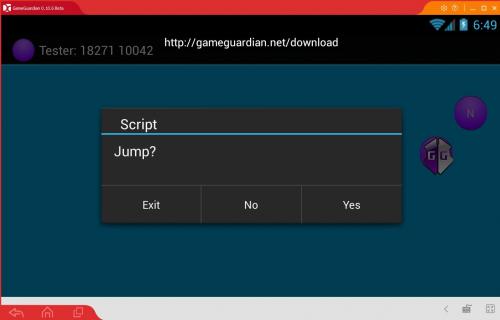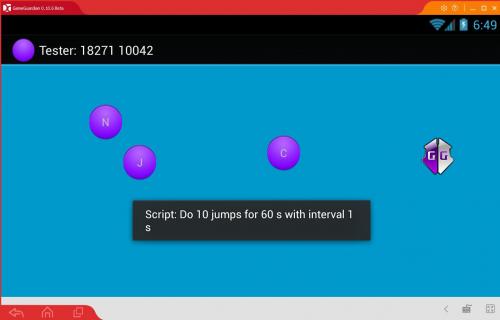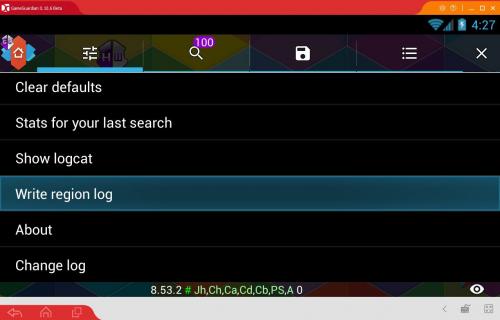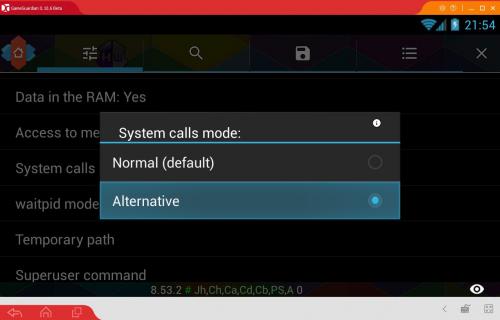-
Posts
8,811 -
Joined
-
Last visited
-
Days Won
1,066
Content Type
Profiles
Forums
Downloads
Gallery
Everything posted by Enyby
-
Speedhack rewritten. If you want it to work for you, you need to provide a logcat, written from the attempt to start it. How to collect logcat (#c1aa00vp)
-
No. Start record log, load game load GG, selec game in GG, start speedhack, wait full load of speedhack, stop record log.
-

PUBG MOBILE - bypass protection ptrace - GameGuardian
Enyby posted a gallery image in Video Tutorials
-
@man18 There is no load speedhack in the log. The log should be written from the first activation of the speedhack, otherwise nothing useful will be found in it.
-
@man18 887 bytes. Too small. Log must be bigger 30 KB at least. Or nothing useful inside.
-
-
@man18 "Nice" log: Text Document (0 bytes)
-
@Daniel3xro I don't know. Try.
- 1,995 replies
-
1
-
- GameGuardian APK
- Official Download
-
(and 1 more)
Tagged with:
-
Bugged firmware. I can find out the address, but unable to edit the value (#1sds9id0)
- 1,995 replies
-
-1
-
- GameGuardian APK
- Official Download
-
(and 1 more)
Tagged with:
-
There is nothing in the logs. Perhaps you were installing inside a virtual space. It must be done outside, and then only add GG. Proper install without root - GameGuardian (#abausujp)
-
An example of a simple script with one action When you click on the GG icon, a confirmation dialog is displayed. If you select Yes, then 10 jumps of time per minute are performed with an interval of one second. You can repeat it indefinitely. gg.require('8.53.2') if gg.isVisible(true) then gg.setVisible(false) end ::LOOP:: if gg.isVisible(true) then gg.setVisible(false) local ret = gg.alert('Jump?', 'Yes', 'Exit', 'No') if ret == 2 then os.exit() end if ret == 1 then local n = 10 local s = 1 local t = 60 gg.toast('Do '..n..' jumps for '..t..' s with interval '..s..' s') for i = 1, n do gg.timeJump(t) gg.sleep(s*1000) end gg.toast('Jumps ended') end else gg.sleep(100) end goto LOOP
-
@Naryo12 https://gameguardian.net/help/simple_script.html
-
It is problem of your firmware. Then you need wait update for your firmware. Possible forever.
-
Are you blind? In the last element of the list, what is written? Did you try to click on it? Read what is written there? Read the help?
-
Version 3.0.1_
1,118 downloads
Lua in GG is based on LuaJ 3.0.1, so you can try to compile the script into a binary form to hide its code. However, GG is developing. Also, Lua is being modified in it, so that such scripts can not always work, or not work at all. If you experience problems with binary scripts, use the text form of the script. There is no support for the binary form of scripts and will never be. You do everything at your own peril and risk. The binary form does not mean that your script can not be restored. It just makes things a little more complicated. But if you have the necessary skills, the code can be restored. In a binary form, there is no integrity check, so that strings can be modified by the HEX editor. For example, copyright. But you can encrypt the lines so that it is not so easy. LuaJ allows you to both compile the script into a binary form, and print the contents of the script in the form of listing the commands of the virtual machine. The source code of the script is not saved during compilation. So if you lose it, then it will be problematic to restore it. Examples of using: 1. Compilation java -cp luaj-jse-3.0.1.jar luac script_text.lua -o script_compiled.lua 2. Printing script commands java -cp luaj-jse-3.0.1.jar lua -p script_compiled.lua Examples are provided for the Windows command line. If you have Linux or Android, then this is your problem how to run a .jar file there. Do not ask me about it. You must have java installed. It should also be available on the command line. In general, this is also your problem how to run the .jar file. You can see the options available by running .jar with the -h option: java -cp luaj-jse-3.0.1.jar luaс -h java -cp luaj-jse-3.0.1.jar lua -h -
@pace And here it is? Does your script somehow work? So you can set the search regions before searching.
-
@ifeelgood Nevertheless, I looked through the logs now, but did not find anything in them to help. Perhaps studying the kernel code would help, but I'm not sure that you can give me the kernel file from the firmware. Also possible protection in libc.so, but I doubt it. If this were the case, then the option "System calls mode = Alternative" would help you.
-
@ifeelgood I think there's a problem in the core. Usually, when the firmware is updated, the kernel remains old. In any case, this kind of problem can not be corrected. If it does not work, and in this way, you can not even waste time studying the logs, still there will be no result.
-
You can set desired memory ranges inside the script. https://gameguardian.net/help/classgg.html#a9f7d694a9f97e6077f5d2a458e53bcef
-
@ifeelgood I do not need logs from you. All this is already a passed stage. On this firmware, you can not change the values due to the broken core. Nothing can be done with this and no logs will help. You need to either change the firmware so that there the ptrace system call works normally, or change the device to normal.
-
I can find out the address, but unable to edit the value (#bgrbh7ce)
-
Can. But you must be able to program. Then you can write a complex code that only another experienced programmer will be able to read and modify. It's clear that this will not give absolute protection, but few will be able to do it, which, most likely, it does not need at all. I will not give examples. look for them yourself. But GG's capabilities are enough to execute LUA code from a string, the string can be encrypted or encoded with some kind of password. It is possible to make such code, change of one letter in which, destroys all. The possibilities are simply limitless, if you can program. I will not explain what I meant, or give examples if you do not understand what I mean. I just do not have time for this. Use web search. Most of the tasks have already been solved by someone and these solutions are already on the Internet, we just need to formulate a request.
-
All settings move automatically if you used root mode.