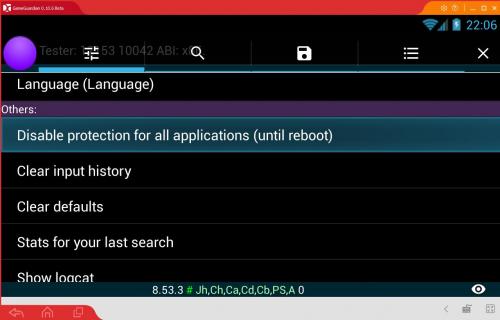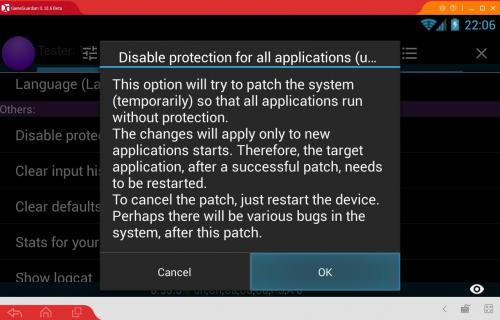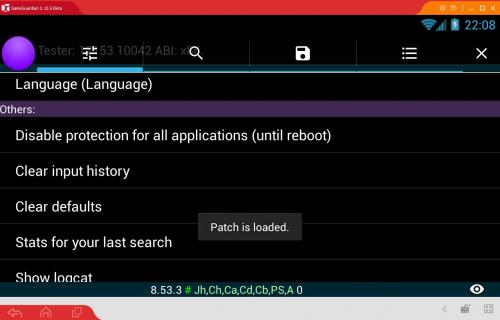-
Posts
8,811 -
Joined
-
Last visited
-
Days Won
1,066
Content Type
Profiles
Forums
Downloads
Gallery
Everything posted by Enyby
-
I can not help you. I can only wish good luck in your search.
-
Maybe this file is not there. And maybe the headers are spoiled. And maybe something else. You can guess as many as you like.
-

PUBG MOBILE - bypass protection ptrace - GameGuardian
Enyby commented on Enyby's gallery image in Video Tutorials
-
I do not see it. Or you did not give root the right for GG. Display the logcat recorded with the GG launch. How to collect logcat (#c1aa00vp)
-
** ROOT or VIRTUAL ENVIRONMENT ONLY ** This tool only works on rooted devices or in virtual environment (without root in limited mode)! GG can work in limited mode without root, through a virtual environment. For example, through Parallel Space, 2Face, GO multiple, Multiple Accounts and many others. Read the help for more details. You can find more information about rooting your device at XDA Developers.
-
Already present. How to hack the text in UTF-8 and UTF-16 - GameGuardian (#2loce1eb)
- 1,995 replies
-
- GameGuardian APK
- Official Download
-
(and 1 more)
Tagged with:
-

PUBG MOBILE - bypass protection ptrace - GameGuardian
Enyby commented on Enyby's gallery image in Video Tutorials
GG connects to protection, disables ptrace, and then freezes the execution of the protection so that it does not connect again. Apparently, if GG is connected before protection, then protection decides that ptrace does not work and works without it. And if the defense is frozen, then the game freezes. It depends on the implementation of the game. But more often, if ptrace does not work, the developers do not want to give up this part of the market, so the game starts to work without protection. In fact, you can modify the kernel so that ptrace only works as root. Then only GG can use ptrace. The order of the processes is determined automatically based on some heuristics. I did not change anything there. _______________________________________________ added 4 minutes later Previously, GG could not disable ptrace on ARM processes in the x86 android. In this case, on the ARM binary protection PUBG in Nox. Now can. But the fact of the removal of protection does not guarantee that the game will after that work normally. -

Knife Hit - fast random upgrades - GameGuardian, HiroMacro
Enyby posted a gallery image in Video Tutorials
-
Links fixed.
-

PUBG MOBILE - bypass protection ptrace - GameGuardian
Enyby commented on Enyby's gallery image in Video Tutorials
-
I do not know,.
-
I do not know. Perhaps this is how the protection is built in the firmware, which specifically excludes them.
-
Bad firmware.
-

PUBG MOBILE - bypass protection ptrace - GameGuardian
Enyby commented on Enyby's gallery image in Video Tutorials
-
@man18 I found the reason. In your firmware, the loading of libraries is blocked, if they are not in special places. I have several ideas on how this can be resolved, but there is no time for it. I think I will return to this problem later. Maybe on the weekends.
-

PUBG MOBILE - bypass protection ptrace - GameGuardian
Enyby commented on Enyby's gallery image in Video Tutorials
-
@man18 Good. I will write when something is known.
-
@man18 Need log from attempt patch defend for all aps. Start log record, open GG, go to settings tab, click on "disable protection for all aps", click ok, after appear toast about patch (fail or success doesnot matter) stop record log and send log to me.
-
@Fridayblack Then wait for next release.
-
Where? I do not see any file. There are already two test versions in the topic. And they are different. You need to use the one in the last post.
-
Maybe. I just copy text from other my message. Maybe it be bigger. But still useless. This good. Try record log on this test version: GameGuardian.git_signed.apk
-
@Fridayblack Too small. Log must be bigger 30 KB at least. Or nothing useful inside. The log should be written from the first activation of the speedhack, otherwise nothing useful will be found in it. Start record log, load game load GG, select game in GG, start speedhack, wait full load of speedhack, stop record log. Try this test version for logcat record: GameGuardian.git_signed.apk
-
@man18 Yes. Be patient. When the results are, I will inform you.
-
Both files is zero size. Need not empty logs. How to collect logcat (#c1aa00vp)