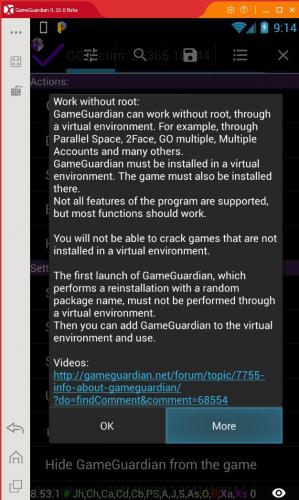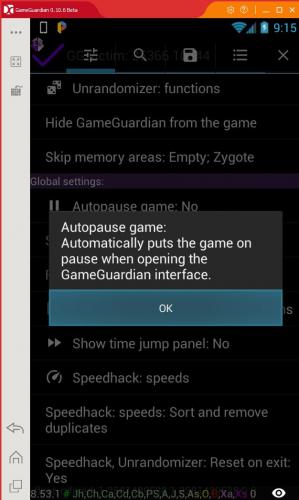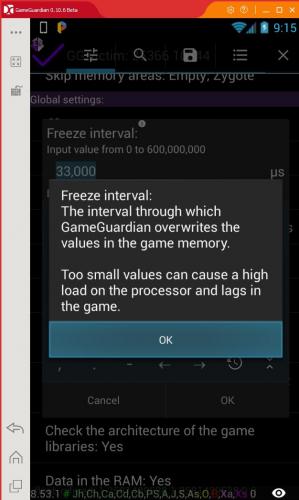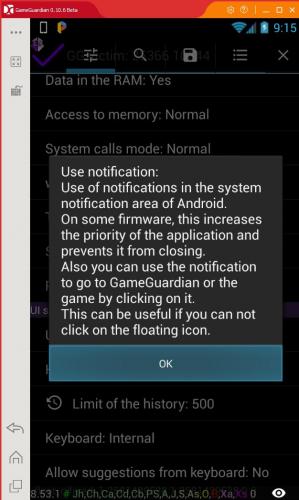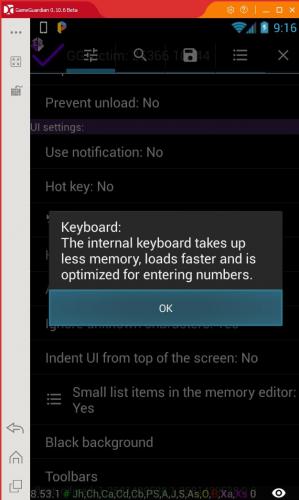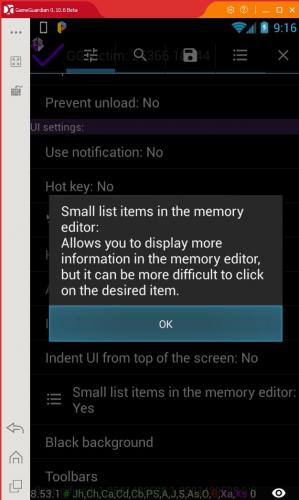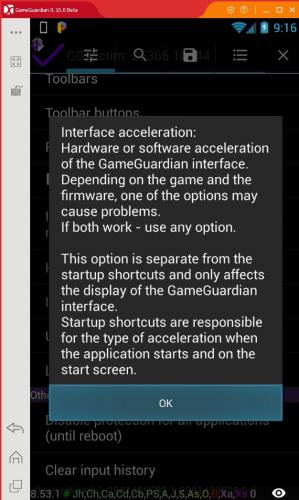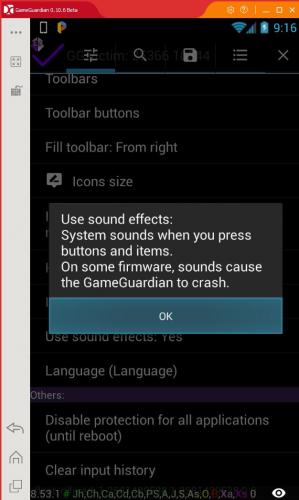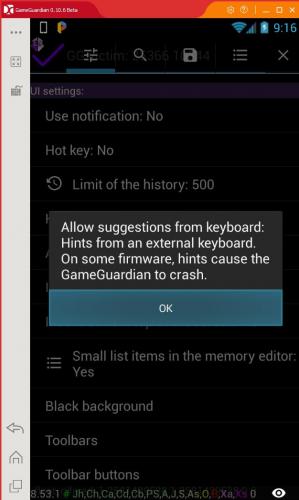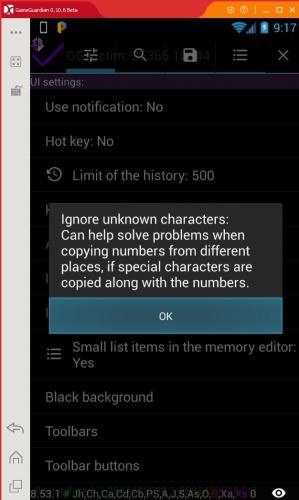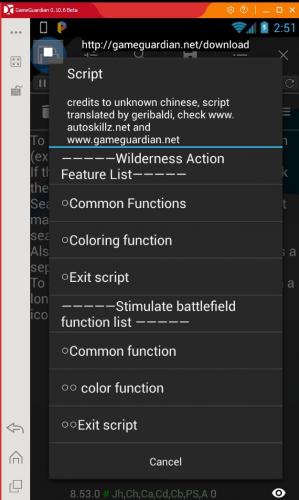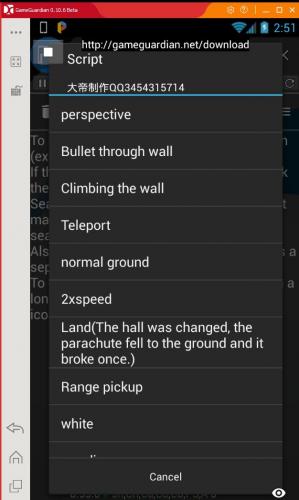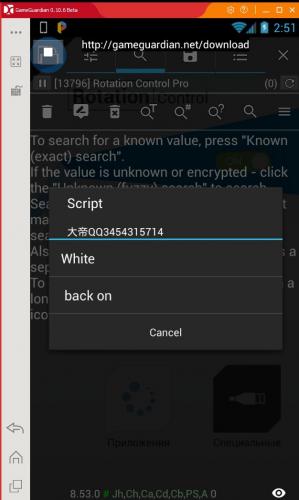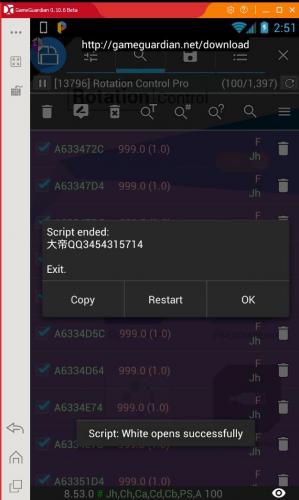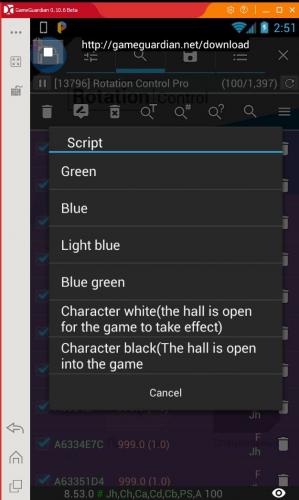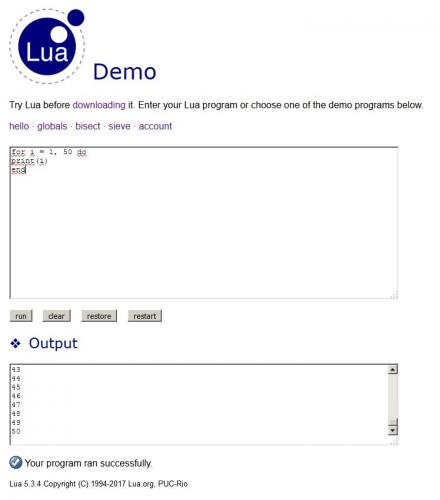-
Posts
8,811 -
Joined
-
Last visited
-
Days Won
1,066
Content Type
Profiles
Forums
Downloads
Gallery
Everything posted by Enyby
-
-

Asphalt 8: Airborne - 32 racers - GameGuardian
Enyby commented on Enyby's gallery image in Video Tutorials
-
No.
-

Animal Village Rescue - hack gold - use fill - GameGuardian
Enyby posted a gallery image in Video Tutorials
-
-
Can not be nil here. Maybe you mean zero. Need compare value field not table.
-

User name for the su binary - GameGuardian
Enyby commented on Enyby's gallery image in Video Tutorials
-
-
Based on: Tutorial: How to find Fly hack on any game with GameGuardian| Full guide The basic idea is very simple - to find the height coordinate of the player, and then change it. To find this coordinate we will use an uneven surface. Steel higher - the height increased. Steel below - the height has decreased. The data type is float. You can not use the search "value changed" or "value unchanged", because the calculations are approximate and even a turn around its axis can make minor changes in height due to calculation errors. Therefore strictly: we see that the height has increased - we search for "the value has increased". Similarly, to reduce the height. It is also useful to make various movements, shots, use different places to change altitude. This all accelerates the screening of unnecessary values. As a result, you will have approximately 100 values. All values that are very small around zero can be deleted. Most often, the required values are significantly different from zero. Then you get to a high place, freeze 10 values, and go to a lower place. If nothing happened with your height, then you delete these 10 values and defrost them. Go to the next 10 values, while returning to a high place Freezing the desired parameter will not let you go down. Most likely you will be jerking in height, as if you are falling. Here you need to distinguish your height and the height of other elements, such as weapons. In the video, you can see it. First I found the height of the weapon and its parts. Once the desired parameter is found, you can freeze it to the desired value and be on a high place, outside the map, under or above it. You can also go to the memory editor and look at the values nearby. If you are lucky, there may be a set of constant values that will help you find this address quickly. But it already depends on the game and how its memory is arranged. Search in the video took 11 minutes. This time depends on the game, somewhere faster, somewhere slower.
-
14 days or forever.
-
Use load list into GG and save it with different name. But for this task more suitable just copy original file via os lib functions built-in in LUA.
-
Must be fixed in 8.53.1
-
No. What I want I written in post above.
-
What's New in Version 8.53.1 Added contextual help to many settings. Improved the launch of the daemon. Improved the interface editor settings for speedhack and unrandomizer. Improved shutdown. Improved interface. Improved help. Improved work without root. Improved removal of the installer. Bug fixes. Updated translations.
- 1,995 replies
-
2
-
- GameGuardian APK
- Official Download
-
(and 1 more)
Tagged with:
-
GameGuardian work without root Parallel Space-Multi Accounts Best choice (no error 105)! Requires Android: Android 4.0.3 (IceCreamSandwich MR1) or later. There is support for x86. Optimized version (no error 105): Download APK VirtualXposed Requires Android: Android 5.0 (Lollipop) or later. There is support for x86. Optimized version (no error 105): Download APK DualSpace Requires Android: Android 4.0.3 (Ice Cream Sandwich MR1) or later. Optimized version (no error 105): Download APK Parallel Space Lite-Dual App Requires Android: Android 4.0.3 (IceCreamSandwich MR1) or later. There is support for x86. Optimized version (no error 105): Download APK Parallel Space Pro-App Cloner Requires Android: Android 4.0.3 (IceCreamSandwich MR1) or later. There is support for x86. Optimized version (no error 105): Download APK DualSpace Blue Requires Android: Android 4.0.3 (Ice Cream Sandwich MR1) or later. Optimized version (no error 105): Download APK DualSpace Lite Requires Android: Android 4.0.3 (Ice Cream Sandwich MR1) or later. Optimized version (no error 105): Download APK ES Parallel Accounts Requires Android: Android 4.4 (KitKat) or later. Optimized version (no error 105): Download APK GO Multiple Requires Android: Android 4.0 (IceCreamSandwich) or later. There is support for x86. Optimized version (no error 105): Download APK Dr. Clone Requires Android: Android 4.4 (KitKat) or later. There is support for x86. Optimized version (no error 105): Download APK Virtual Space Requires Android: Android 4.0.3 (Ice Cream Sandwich MR1) or later. There is support for x86. Optimized version (no error 105): Download APK NoxApp+ Requires Android: Android 4.0.3 (Ice Cream Sandwich MR1) or later. There is support for x86. Optimized version (no error 105): Download APK Octopus Requires Android: Android 4.4 (KitKat) or later. Optimized version (no error 105): Download APK AppBox Requires Android: Android 4.0.3 (Ice Cream Sandwich MR1) or later. There is support for x86. Optimized version (no error 105): Download APK Multiple Space Requires Android: Android 4.1 (Jelly Bean) or later. Optimized version (no error 105): Download APK clonneapp Requires Android: Android 4.0.3 (Ice Cream Sandwich MR1) or later. There is support for x86. Optimized version (no error 105): Download APK Parallel Accounts Requires Android: Android 4.2 (Jelly Bean MR1) or later. There is support for x86. Optimized version (no error 105): Download APK APP Cloner Requires Android: Android 4.1 (Jelly Bean) or later. Optimized version (no error 105): Download APK APP Hider Requires Android: Android 4.0.3 (Ice Cream Sandwich MR1) or later. There is support for x86. Optimized version (no error 105): Download APK Calculator+ Requires Android: Android 4.0.3 (Ice Cream Sandwich MR1) or later. There is support for x86. Optimized version (no error 105): Download APK Multi Requires Android: Android 4.0.3 (Ice Cream Sandwich MR1) or later. There is support for x86. Optimized version (no error 105): Download APK 2Face - Multi Accounts Requires Android: Android 4.2 (Jelly Bean MR1) or later. There is support for x86. Optimized version (no error 105): Download APK App Hider Lite Requires Android: Android 4.0 (Ice Cream Sandwich) or later. There is support for x86. Optimized version (no error 105): Download APK Dual App Requires Android: Android 4.0.3 (Ice Cream Sandwich MR1) or later. There is support for x86. Optimized version (no error 105): Download APK Phone (Dialer Vault) Requires Android: Android 4.0.3 (Ice Cream Sandwich MR1) or later. There is support for x86. Optimized version (no error 105): Download APK Notepad Requires Android: Android 4.0.3 (Ice Cream Sandwich MR1) or later. There is support for x86. Optimized version (no error 105): Download APK VMOS Requires Android: Android 5.0 (Lollipop) or later. Google Play APKPure Clone App Requires Android: Android 4.4 (KitKat) or later. Optimized version (no error 105): Download APK You can use other virtual spaces, but there may be a 105 error. These virtual spaces are used most often and for them there are optimized versions, so we recommend using them. Complete list of all optimized virtual spaces.
-
Try read text on error mesage.
-
-
@BlueMan986 Okay. The question is removed. Go and pay someone. For example, the developer GameKiller. I really am not sure that you have enough money. Or that he will talk with you at all. But this is not my problem. Support for you is over. If you continue this behavior on the forum, access to the forum will also be blocked.
-
Use go multiple. Parallel space use only arm libs. Go multiple use x86 libs and works fine in x86 emulators.
-
@BlueMan986 If you do not understand something, it does not mean that it does not exist. The Lucky patcher does not use the ptrace call, which is broken. He does not need to change the memory of other processes. I strongly advise respecting our work and refraining from groundless accusations and insulting assumptions. Do not be an asshole. You use free software, very high quality and the development of which costs a lot of money. Otherwise, no support will ever be given to you.
-
I will not teach anyone the basics of programming. For this, there are a lot of great sites and articles. Lua you can test online https://www.lua.org/cgi-bin/demo _______________________________________________ added 1 minute later for i = 1, 50 do print(i) end Simple loop for 50 iterations. _______________________________________________ added 1 minute later