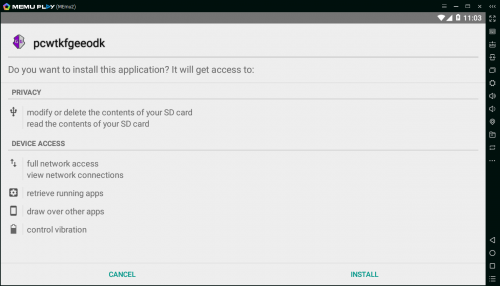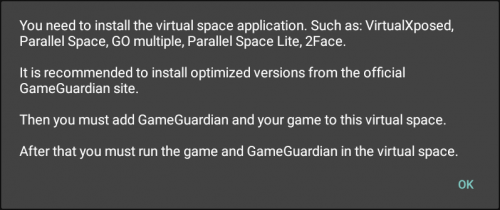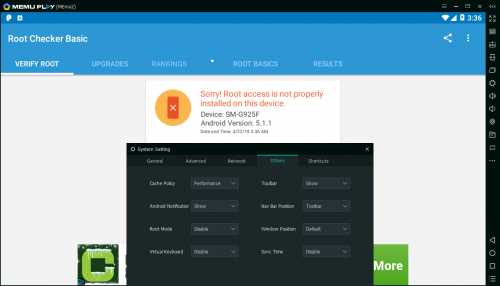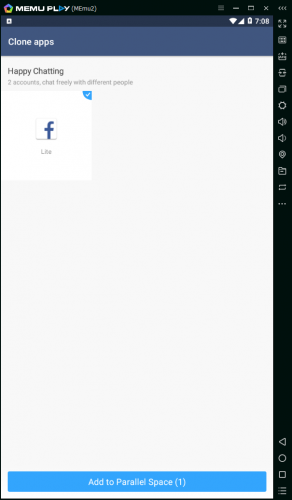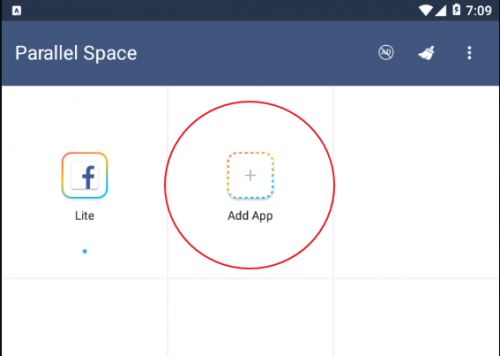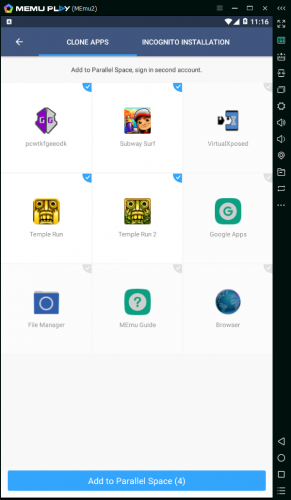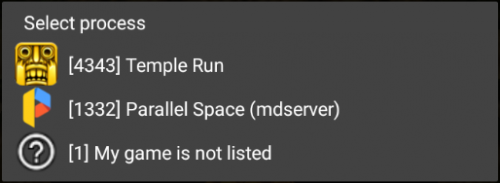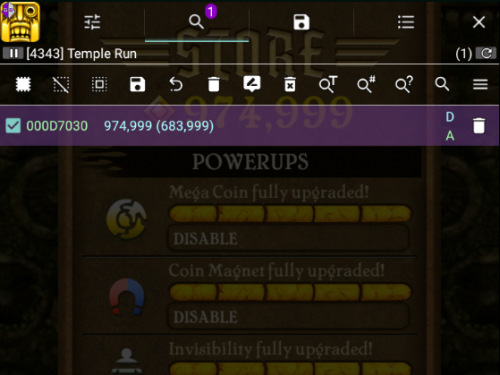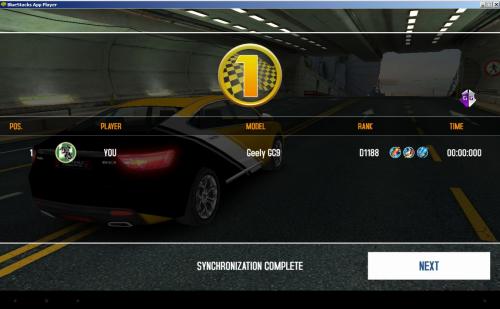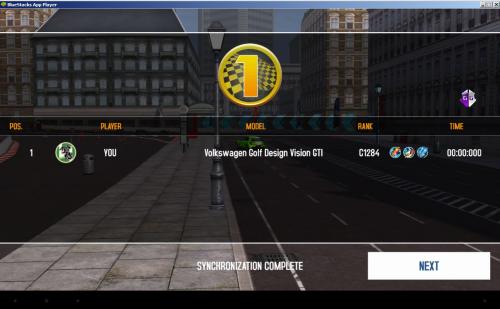-
Posts
8,811 -
Joined
-
Last visited
-
Days Won
1,066
Content Type
Profiles
Forums
Downloads
Gallery
Everything posted by Enyby
-
@FahimZS Sometimes people ask me something, without explaining anything. Why?
-
How many parameters does editAll accept?
-
Although stop. I made a mistake. The code is correct. But you have to check the result before using it. Because if you press cancel, then in chuz will be nil. https://gameguardian.net/help/classgg.html#afe6c5b86ba0ae295899fd259232aac2b
-
Press download button and save file. You can download on iOS, but cannot run. GG only for Android.
- 1,995 replies
-
- GameGuardian APK
- Official Download
-
(and 1 more)
Tagged with:
-
How to use GameGuardian without root in Virtual space app (with video tutorials) Hello dear Cheaters, Since feburary 2018, GameGuardian have the ability to hack games on non-root device only if GG and game are running inside virtual space app, such as VirtualXposed, Parallel Space and Lite version, GO multiple etc. Functionality of GG and apps/games may be limited like you can't purchase items in-game, game won't launch. Root your device or use Emulator if you don't like limited functionality. So let's get started. Are you looking for video tutorials? Here they are: Video tutorials: No root [from scratch] (boring and long video) - GameGuardian No root via optimized Parallel Space Lite - GameGuardian No root via VirtualXposed (without error 105) - GameGuardian No root - GameGuardian If you prefer text tutorial, read below. Installing GameGuardian: Download latest version of GameGuardian: https://gameguardian.net/download The browser may ask you to open the APK file. Open it and install it. Launch GG, the GG performs a reinstallation of itself with a random name to prevent detection by the games. Wait until the installation prompt pops up Install GG with random name and launch it. A dialog box appear telling you to uninstall the installer. Uninstall it to prevent detection Installing virtual space app: You don't launch GG outside virtual space apps. If you launch GG again SW (Software) or HW (Hardware), you will get this prompt And if you select "no root", you will get a dialog prompt (screenshow below) Click OK and you will be directed to the GG page of list of virtual space apps. I can bring the list here. Pick one of app you want to download and install. VirtualXposed Best choice (no error 105)! Requires Android: Android 5.0 / Lollipop or later. Official version: https://github.com/android-hacker/VirtualXposed/releases Optimized version (no error 105): VirtualXposed (#1hw64j76) Parallel Space-Multi Accounts Requires Android: Android 4.0.3-4 / Ice Cream Sandwich MR1 or later. Official version: https://play.google.com/store/apps/details?id=com.lbe.parallel.intl&hl=en Optimized version (no error 105): Parallel Space-Multi Accounts (#b3xbnud9) Parallel Space Lite-Dual App Requires Android: Android 4.0.3-4 / Ice Cream Sandwich MR1 or later. Official version: https://play.google.com/store/apps/details?id=com.parallel.space.lite Optimized version (no error 105): Parallel Space Lite-Dual App (#7zcw85ko) GO Multiple (x86 is supported) Requires Android: Android 4.0.0-2 / Ice Cream Sandwich or later. Official version: https://play.google.com/store/apps/details?id=com.jiubang.commerce.gomultiple&hl=en Optimized version (no error 105): GO Multiple (#1o0qv50n) 2Face - Multi Accounts Requires Android: Android 4.2.x / Jelly Bean MR1 or later. Official version: https://play.google.com/store/apps/details?id=com.cmcm.multiaccount Optimized version (no error 105): 2Face - Multi Accounts (#d9nfq06v) You can use other virtual spaces, but there may be a 105 error. These virtual spaces are used most often and for them there are optimized versions, so we recommended using them. Cloning apps to Parallel Space In this example, I'll use Play store version of Parallel Space on Memu Emulator, based on Android x86 5.1.1 because it works fine for me. I have disabled root access just to make this tutorial For first time, you see this screen. Just add some apps. Then you can add your favorite apps Hacking games in Parallel Space Launch GG, click on Start button on the corner. The floating GG icon will appear on the screen. Launch your favorite game to hack. Open GG and select process. You see process list like that because it's running inside virtual space app. Hack the same way like you did on rooted device. If you are using GG for first time, read some online tutorials to get started. There is no support here and will never be since I don't use GG on non-rooted. If you need help, you better ask original author of gameguardian.net for help Credits AndnixSH# (This tutorial) Enyby (Creator of GameGuardian and video tutorials) Developers of virtual space apps
-
This has long been there. How to find an unknown value by its exact change - GameGuardian (#686gze1f) _______________________________________________ added 1 minute later @TehStupidDog
-
@wayme Special build of GG v8.55.0 for Nox: GameGuardian.8.55.0_for_Nox.apk
- 1,995 replies
-
2
-
- GameGuardian APK
- Official Download
-
(and 1 more)
Tagged with:
-
Need full logcat recorded via adb from PC. How to collect logcat (#c1aa00vp)
-
@wayme For Nox 6.0.8.0 you can install GG via adb: Put adb_install.bat in Nox folder near folder bin. Drag to it GG .apk file. GG will be installed into Nox. adb_install.bat
- 1,995 replies
-
1
-
- GameGuardian APK
- Official Download
-
(and 1 more)
Tagged with:
-
Show your screenshots and logcat. Start GG, Press "fix it" button, select "record logcat", wait for restart gg, reproduce issue, close gg, sent logcat file to me.
-
@wayme Any before 6.0.8.0.
- 1,995 replies
-
-1
-
- GameGuardian APK
- Official Download
-
(and 1 more)
Tagged with:
-
Do not use Nox 6.0.8.0 or later. They add defence for prevent install GameGuardian inside Nox. Right after install they run uninstall GameGuardian. So you get this error. _______________________________________________ added 0 minutes later @wayme
- 1,995 replies
-
- GameGuardian APK
- Official Download
-
(and 1 more)
Tagged with:
-
Versions 8.55.0 and 8.54.0 do not work on API 10-13 (Android 2-3). We know about this. Will be fixed in the next release. While you can use version 8.53.4.
- 1,995 replies
-
- GameGuardian APK
- Official Download
-
(and 1 more)
Tagged with:
-
Show screens. _______________________________________________ added 0 minutes later Or better video with issue.
-
Double must be properly aligned If this is proper double. For most arch is 8-byte align. Except x86. But if used c# code it can work with double as byte array and can store without align.
-
You doing something wrong.
-
http://gameguardian.net/noroot
-
Outdated script. Now useless and never be updated.
-
For me all worked. Script 1.2.2 hack events.
-
Its gone. Never back.
-
- 22 comments