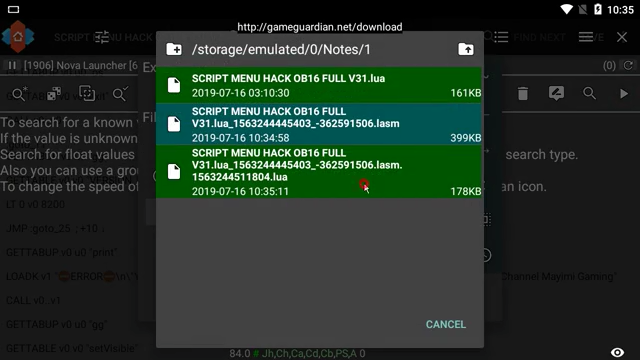Leaderboard
Popular Content
Showing content with the highest reputation on 07/17/2019 in all areas
-
Well its a simple Xor value. Search for the exact xp number by clicking on inventory ( because the game does not show the exact value otherwise). Thick " the value is encrypted". Go kill a monster then refine.After all you will be left with like 20 values. The Dword right below the Xor is the key. Then change it to 0, and you get max xp3 points
-
2 points
-
2 points
-
Hello! I wanted to share my "protocol" to find any value in any application, I tried to group everything I learned from GG and people from this forum who helped me and others! If 1- doesn't work, go to 2-, etc... Each time I repeat until I find my value (sometimes they can be more than one), or nothing. I can see the value I'm searching for in memory, it is not a static value. If I dont know the value, go to 4-: 1- dword exact search if integer (1,2,3...), float exact search if not (0.1,0.5,1.8...), sometimes I do a group search of related values 2- Double exact search for integer or not (+ float exact search for integer if it fails, but I usually dont do that cause it is often time wasting) Now I think the value is encrypted or changes place each time: 3- Dword exact search "encrypted" if integer (I think a not integer value (float or double) is never encrypted this way (even if it is possible)) Now it is the same if I know the value or or not: 4- fuzzy Dword search value or float depending if it is integer value or not 5- if I know exactly how the value changes, I use advanced fuzzy search menu (more button) and I type the changes i can see to maybe waste less time, or only increased/decreased 6- fuzzy change/unchanged Now I'm sure the value always changes place, I search for a pointer: 7- Dword fuzzy search and "changed" each time the value changes, or after a loading, for certain values for example 8- Once there are just a few values, I can freeze the pointers one by one and see if the value still changes, if not, it is the good pointer Now i just follow the pointer, and look for my value, or try to change weird looking ones (it can still be encrypted) after where I land in memory. Sometimes they can be multiple pointers, so if I dont find my value I just go down in memory and follow the next pointer and repeat that. When my value is found, i look around it in memory (before or after) if I can't see something realted to (another currency...). It can be quite far sometimes, but there can still be interesting static values related. When I found what I want, I look for static values around it in memory tab and I copy as a group search with group size checked. Then I go in search tab, exact search and historic and I mark the last entry. Now I'll be able to find my value again next time :). Do you think it is good? Would you add something?1 point
-
Name of Game: Vampire's Fall: Origins Play Store Link (If it's a paid app, the apk): https://play.google.com/store/apps/details?id=com.earlymorningstudio.vampiresfall2Version: 1.0.42What cheat? Health, xp, gold...: anything. Money, xp, healthHave you tried cheating this game? What happened?: Yes. Can't find any of the values. Comments: I'm new to this and kinda dumb, idk what I'm doing. Also using a virtual space, and not a rooted device.1 point
-
1 point
-
1 point
-
@Repell i tried, i get a lot exp on kill, but this exp not increasing my level, what u did to get that exp and increase ur level?1 point
-
"Disable protection for all applications" and MagiskHide If you experienced problems with activate feature "Disable protection for all applications" when enabled MagiskHide - disable it. After activate feature you can enable MagiskHide back. https://github.com/topjohnwu/Magisk/issues/12891 point
-
The game can be cheated. I got maximum lvl. The values are just encrypted. I have not tried with something else than xp, but i will. Its not hard, but i cant post video here, you know why xd1 point
-
Btw don't put a too high value !! I can't log into my save anymore. I don't know which value does that so just to be safe stay don't abuse anything too much yet.1 point
-
You can find these values with xor. The xor keys are 4 bytes away from the encrypted value and the key needed for the values I changed on my screenshot is 444,444. Since you're new I'll leave these screenshots and instructions so you know how to use a xor key known search Dword click on the arrow inside the white circle next to the entered values and select "XOR ... = ???" enter the xor key search encrypted value1 point
-
1 point
-
I am indeed interested in seeing your details. Btw, those are not visual, right?1 point
-
I don't know about IOS, I think they don't use GG(?) If they do, I'll try to help as good as I can and this video is not from me. Found it while googling. Wich window do you mean? What he is doing in the video is searching the value of how much energy you can buy 10;30;60. Then when found, he only searches for the 60 (not sure if it makes any diffrence when searchong for 10 directly but to stay safe, I just followed what he did) Once he finds all values that are 60, he changes them (I did 10 at a time, didn't count how many he did) to 120 (mini. GG/ closes the energy shop and opens it again too see if the value changed) If it doesn't change then "Revert selected values" because it might or probably will crash the game. Delete them from your list and go on with the next 10 untill the 60 Energy changes to 120. After you found the 60 Energy value ( in video he changes it to 100k to make sure its really is the value he is looking for) Search for the address - after that he goes 11 values above the one he searched for. You should have the same one as he dooes when he goes 11 up "30D; 4.2038954e-44F;" thats for the 30 energy. After that, go from there another 11 up intill you find "10D; 1.4012985e-44F;" thats for the 10 Energy that cost 20gems. Change that Value to 100.000 (not sure if it effects the game if you use a higher number) Then go out of the shop and back in and you should be able to buy 100k Energy for 20gems. Then go back to GG and revert the address to how it was befor. I hope this helps, I suck hardcore at explaining. The best I could do with my skills at understanding. Cheers mate.1 point
-
1 point
-
Yeah, this game is horrible make you pay system, I did get the unlimited energy, but still every 4 minutes of playing you have to wait 3 hours to do something or pay gems....1 point
-
1 point