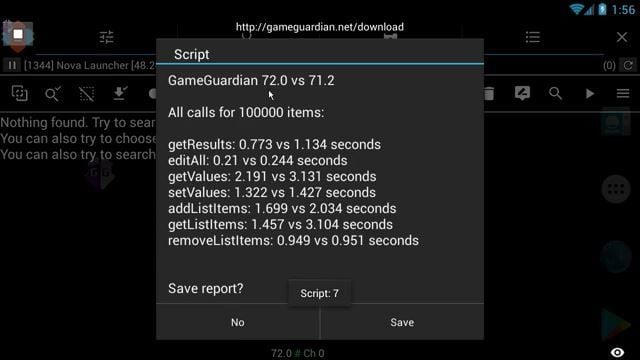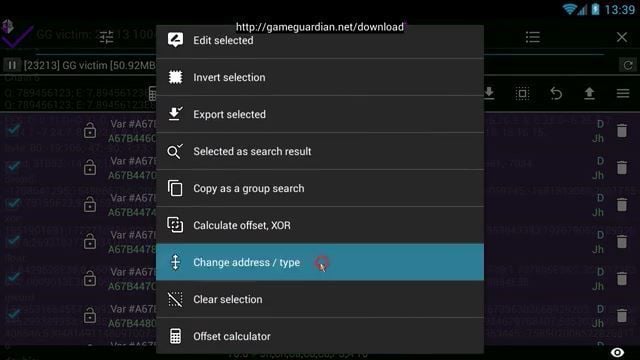Leaderboard
Popular Content
Showing content with the highest reputation on 01/18/2019 in all areas
-
2 points
-
2 points
-
XOR SEARCH: This method of search is very unique and not intended for you to try as a first method. Once you've tried all memory types, all ranges, unknown increased and unknown decreased and all fail, this method might be what you want to do last. XOR is a simple encryption method, but without the key, you can't know the value. And games lately (not all) will have a key that changes on value change, making finding these types of values EXTREMELY difficult if not impossible... Until now. HUGE thanks to @Enyby The search All the games I've come across that use this method have all been dword, so I'll stick to dword. Also most games (except For Emblem Heroes and some parts in GunPie) the XOR key and XOR value are 4bytes apart. Let's say you have 25 gold. To search 25 with xor key 4 bytes away 25X4 If you know your value is within a range but not 100% on value, so you know you collected about 40 to 45 gold, your search can be 38~50X4 Then when you collect 10 more 48~60X4 During these searches, if you want to eliminate many results that are most likely not it, you can do a does not equal 0 and does not equal the value. You search 500X4 Followed by ≠0 ≠500 Then you can resume the XOR method. This search cannot be done with a group search. If done properly, can do unknown changed/unchanged. Editing You have a couple ways you can edit values. Edit results and if you want to edit to 12345 Put 12345X4 If you want to edit multiple values keeping xor and doing a different value for each. If you have 3 results from searching 500X4 Edit results 100;5000;15000X4 First value week be edited to 100 2nd 5000 and 3rd to 15000. The other option ,goto address, copy value above (xor key) using the xor calculator built into GG, calculate value and got can type values and re-encrypt with proper xor key. Increment edit If you have 5 results and want each to be different, separate each edit with a ;. So for 5 results 5;10;15;20;25X4 Value 1 will be 5, 2 will be 10..... Then you can figure out the correct value, revert and remove the wrong values and continue with editing that one value. List of known games using XOR protected values. Tiny Miners Bullet Force Gunpie Super Mario Run Fire Emblem Heroes (SP: 8 is xor offset. Level: 24 is xor offset) Touch Tank Target Acquired Futurama: Worlds of Tomorrow Pokémon: Magikarp Jump Skychamp HAWK: Freedom Squadron Candy Crush Heroes Infinite Stickman Legend (XOR offset 8) Zombie Pandemic Survivor1 point
-
1 point
-
Version 4.0.9070+1.0.3010+1.0.3049
15,399,579 downloads
Requires Android: Android 4.0.3-4 / Ice Cream Sandwich MR1 or later. There is support for x86. Video: No root via optimized Parallel Space Lite - GameGuardian (#47glijbj) Before installing the optimized version, uninstall the version from Google Play. Differences of the optimized version: no error 105. About second apk (32-Bit Support): About third apk (64-Bit Support): You do not need to install it if you do not intend to crack 64-bit games. After installing it, GG will not see 32-bit games in the virtual space, only 64-bit.1 point -
1 point
-
1 point
-
Version 0.2
3,722 downloads
Have fun cracking! ############## TopGEO: "This is impossible to decrypt,so don't try." LOL what a joke Ok so this script complain: My custom encryption (Hope you guys can decompile it) A pubg mobile hack script (MUST USE WITH A VPN IM NOT GONNA RELEASE) About this Encrypt: I've add gg api checking in the script, and i'm gonna add full api checking in the future. When you didn't see the menu on the screenshot,that means your failed the check test.Just restart script few times and i'll be ok. I've block offical hook as well,shhh... ######################1 point -
Most time not load at all. With log or without log does not matter. Nice choose for production script. Nobody can use it. In any case, log can be produced, so this protection is weak. Part of log:1 point
-
1 point
-
1 point
-
1 point
-
GameGuardian work without root So, as for work without root. This is not magic. Technical limitations were, and have remained. So it will not work anywhere and always. Actually it looks like this: 1. You put an application of virtual space (Parallel Space, VirtualXposed, Parallel Space Lite, GO multiple, 2Face and many others). 2. In it you add the game and installed GameGuardian. 3. From the virtual space application, you launch the game and GameGuardian. Actually everything. GameGuardian can be used to hack the game. Everything is simple and transparent. It was a good part of the news. Now about the bad: 1. The game has zero progress. You can not transfer the progress from the existing installation of the game, if the game itself does not provide it (through the cloud or somehow). 2. Not all games work through virtual spaces. 3. There may be another account in the game. 4. Not all functions will be available in GameGuardian. 5. On some firmware it does not work at all. If you cannot choose a proсess in GameGuardian, or get an error 105/106, then on your firmware, GG, without root, will not work. Try optimized versions of virtual spaces or another firmware or other device or get root. 6. In some virtual spaces GameGuardian does not work. What can be done in case of problems: 1. Try different virtual spaces if the problem is in them. Best option: Parallel Space. 2. Try changing the firmware. 3. Get a root and do not fool yourself. Once again: it will not work at all and always. It is possible that it will work for you and will not. Virtual spaces to run GameGuardian without root (#ct7bob3) Proper install without root - GameGuardian (#abausujp) Help: https://gameguardian.net/help/help.html#work_without_root Video-examples: Balls Bounce Free - hack balls - without root - GameGuardian, Parallel Space Bejeweled Stars: Free Match 3 - hack without root - group search - GameGuardian, GO Multiple Hack Tap Counter without root via GO Multiple on Android 7.1.1 - GameGuardian Hack Tap Counter without root via GO Multiple - GameGuardian Work without root via Parallel Space - GameGuardian Work without root via 2Face - GameGuardian Work without root via Mutiple Accounts - GameGuardian Work without root via GO Multiple - GameGuardian No root via VirtualXposed - GameGuardian (#b6l7k1qu) No root via VirtualXposed (without error 105) - GameGuardian (#bpb5835m) No root via optimized Parallel Space Lite - GameGuardian (#47glijbj) No root [from scratch] (boring and long video) - GameGuardian (#9rf9317c) No root via Dr. Clone - GameGuardian (#aft8whcy)1 point
-
GameGuardian work without root Parallel Space-Multi Accounts Best choice (no error 105)! Requires Android: Android 4.0.3 (IceCreamSandwich MR1) or later. There is support for x86. Optimized version (no error 105): Download APK VirtualXposed Requires Android: Android 5.0 (Lollipop) or later. There is support for x86. Optimized version (no error 105): Download APK DualSpace Requires Android: Android 4.0.3 (Ice Cream Sandwich MR1) or later. Optimized version (no error 105): Download APK Parallel Space Lite-Dual App Requires Android: Android 4.0.3 (IceCreamSandwich MR1) or later. There is support for x86. Optimized version (no error 105): Download APK Parallel Space Pro-App Cloner Requires Android: Android 4.0.3 (IceCreamSandwich MR1) or later. There is support for x86. Optimized version (no error 105): Download APK DualSpace Blue Requires Android: Android 4.0.3 (Ice Cream Sandwich MR1) or later. Optimized version (no error 105): Download APK DualSpace Lite Requires Android: Android 4.0.3 (Ice Cream Sandwich MR1) or later. Optimized version (no error 105): Download APK ES Parallel Accounts Requires Android: Android 4.4 (KitKat) or later. Optimized version (no error 105): Download APK GO Multiple Requires Android: Android 4.0 (IceCreamSandwich) or later. There is support for x86. Optimized version (no error 105): Download APK Dr. Clone Requires Android: Android 4.4 (KitKat) or later. There is support for x86. Optimized version (no error 105): Download APK Virtual Space Requires Android: Android 4.0.3 (Ice Cream Sandwich MR1) or later. There is support for x86. Optimized version (no error 105): Download APK NoxApp+ Requires Android: Android 4.0.3 (Ice Cream Sandwich MR1) or later. There is support for x86. Optimized version (no error 105): Download APK Octopus Requires Android: Android 4.4 (KitKat) or later. Optimized version (no error 105): Download APK AppBox Requires Android: Android 4.0.3 (Ice Cream Sandwich MR1) or later. There is support for x86. Optimized version (no error 105): Download APK Multiple Space Requires Android: Android 4.1 (Jelly Bean) or later. Optimized version (no error 105): Download APK clonneapp Requires Android: Android 4.0.3 (Ice Cream Sandwich MR1) or later. There is support for x86. Optimized version (no error 105): Download APK Parallel Accounts Requires Android: Android 4.2 (Jelly Bean MR1) or later. There is support for x86. Optimized version (no error 105): Download APK APP Cloner Requires Android: Android 4.1 (Jelly Bean) or later. Optimized version (no error 105): Download APK APP Hider Requires Android: Android 4.0.3 (Ice Cream Sandwich MR1) or later. There is support for x86. Optimized version (no error 105): Download APK Calculator+ Requires Android: Android 4.0.3 (Ice Cream Sandwich MR1) or later. There is support for x86. Optimized version (no error 105): Download APK Multi Requires Android: Android 4.0.3 (Ice Cream Sandwich MR1) or later. There is support for x86. Optimized version (no error 105): Download APK 2Face - Multi Accounts Requires Android: Android 4.2 (Jelly Bean MR1) or later. There is support for x86. Optimized version (no error 105): Download APK App Hider Lite Requires Android: Android 4.0 (Ice Cream Sandwich) or later. There is support for x86. Optimized version (no error 105): Download APK Dual App Requires Android: Android 4.0.3 (Ice Cream Sandwich MR1) or later. There is support for x86. Optimized version (no error 105): Download APK Phone (Dialer Vault) Requires Android: Android 4.0.3 (Ice Cream Sandwich MR1) or later. There is support for x86. Optimized version (no error 105): Download APK Notepad Requires Android: Android 4.0.3 (Ice Cream Sandwich MR1) or later. There is support for x86. Optimized version (no error 105): Download APK VMOS Requires Android: Android 5.0 (Lollipop) or later. Google Play APKPure Clone App Requires Android: Android 4.4 (KitKat) or later. Optimized version (no error 105): Download APK You can use other virtual spaces, but there may be a 105 error. These virtual spaces are used most often and for them there are optimized versions, so we recommend using them. Complete list of all optimized virtual spaces.1 point
-
1 point
-
Looking for advice to get coins. Seems to be no 4 byte strings to change. Any advice?1 point
-
SQL leak exploit comes. BANG Ur DB are Dead *There's have a way to fix, but I'm not gonna tell ya ?-1 points





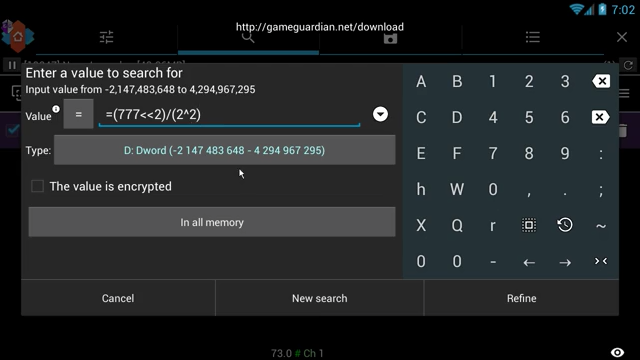

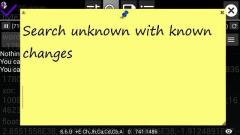


.thumb.jpg.339cb8f6c511008c711a099e249472cd.jpg)

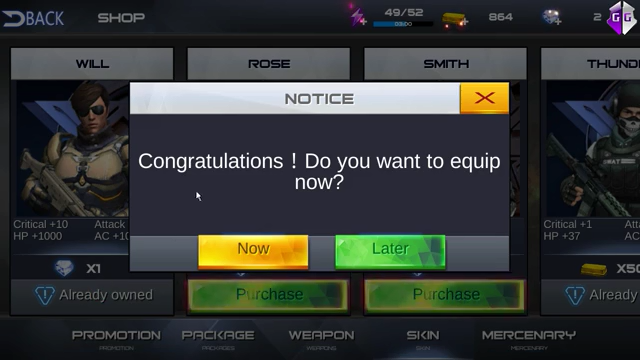
![More information about "[Leatest encryption]PUBG Mobile Chinese Hack"](http://static.gameguardian.net/monthly_2019_01/Screenshot_20190118-090510.thumb.png.eff2a8423075c7f6554eb218b91fd6d8.png)