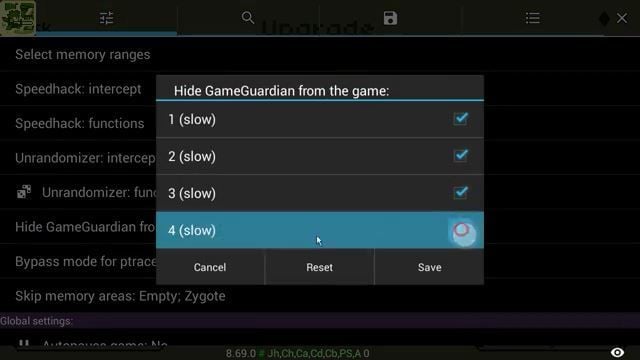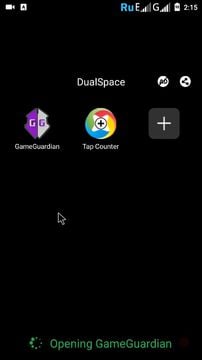Leaderboard
Popular Content
Showing content with the highest reputation on 12/24/2018 in all areas
-
Same way as for exact values, but using ranges. For example, a string for group searching these values with default group size looks like: "7~7.1;13.9~14;21~21.1". More information about this can be found in GG help: https://gameguardian.net/help/help.html#help_group_search_ https://gameguardian.net/help/help.html#help_range_search3 points
-
When you edit a value, beside it, puts the previous value inside ( ). Xor is an Encryption method. It's a very basic Encryption. When you search #x# It's value#offset to key So if you are searching dword, the xor key has to be increment of 4, x4, x8, x12..... If qword, increment of 8. If word, increment of 2 and if byte increment of 1. So some developers are using 2 values to protect a value. 1 is the xor key and the other is the result of the encryption. Using this #x# method, you don't need to know the xor key and the xor key can change every value change. Essentially this method used by developers is now pointless, for gg can find them without a problem. Games by Nintendo posed a huge problem, the xor key changes every value change. Meaning unknown increased, decrease or encryption search would NEVER work. You only could find values with unknown changed and unchanged then manually scrolled through hundreds of values until you found it.2 points
-
Do you mean you think he first edited the dword value following the xored number of coins (target) to 0, but this didn't change anything so he assumed the xor key was before the target? No, because as you can see, there is no former value under parentheses next to the 0 (which is how GG displays the backup of an edited value). Even if the following value wasn't originally 0, there would probably be no point testing it because you can also suppose by a first look that the xor key is just before the target because you know it is 53 decrypted, so the difference between the xor key and the target shouldn't be very high (about 100~200 max I suppose).2 points
-
Text search Residential_L1 Replace with Residential_L6 This will have the same effect as you see in video. (I forget if utf16 or not) Merry Christmas. Enjoy.2 points
-
Lesson 1: GameGuardian Lesson - Getting Started Note: This article is re-shared because original author deleted it What is GameGuardian? GameGuardian is application for Android Operation System, which afford you to hack and modify memory, used by games and other software. Sounds complicated? Just look to screenshots below and you will quickly understand. So, GameGuardian allow you to modify any numeric value (and not only numeric, but graphics data, like HP/MP bars, too). As you can see GameGuardian designed to be your ultimate cheating and hacking solution. There few features, you should know or be aware of: You NEED ROOT. Sorry, non-rooted devices will not support GameGuardian. GameGuardian is completely free. There is no paid functions or features. Everything completely free. However, your donations will be very nice and hardly appreciate. =) The performance of the program are very heavy based on your device’s CPU and memory. In other word – better your phone is, better and faster your program will be. So, let’s move? GameGuardian official site and authors Official GameGuarding site is gameguardian.net. Beware, there are many scums in the Internet, who claimed that their ad-bloated sites are official residence of GameGuarding and they even asking money for this program! Assholes… GameGuarding made by and maintained by four people: d2dyno [Profile] – Owner, lead designer, project management. Enyby [Profile#1] & [Profile#2] – Lead coder, project management. Trasd [Profile] – Technical consultant, project management. Aqua [Profile] – Creator (retired). GameGuardian Download Move on official GameGuarding’s site: gameguardian.net/download and follow this instruction to download: 1. Click on “Download this file”; 2. Agree with Terms; 3. Wait until download is end. You can find latest version of GameGuarding on this link: gameguardian.net/download GameGuardian Install 1. Now transfer installation file on your phone and tap on it to install. 2. Giving root access. One more time – you NEED ROOT to this APP works properly. You need grand root access few times. NOTE: This is okay that name of GameGuardian changed from “GameGuardian” to some random gibberish like “yelbplyqvsly”. This made in a order to bypass anti-cheat mechanism of some games. Nowdays games are searching for “GameGuardian” in your APP list and when they found “GameGuardian” they stop to work, telling you to delete this APP before playing the game. But if GameGuardian installed on your device with different absurd name like you see on screenshots below, anti-cheat mechanism of game will not work properly and you cheat freely. 3. That’s all. Now you have GameGuardian properly installed. You can find shortcut on your homepage. NOTE: if, you have this message during the installation “For security, your phone is set to block installation of apps obtained from unknown sources”, this means your device’s security settings are blocking installation APK not from Google Marker. You can disable it, by going into “Settings” – “Security” – “Unknown Sources: ON” GameGuardian Update If you installing newer GameGuardian over previous version installer will ask you to delete previous version from your device. GameGuardian Uninstall You can delete GameGuardian freely without any problem. Go in you APP list Find GameGuarding icon (in may names different, like some gibberish , it is okay) Delete it as any other program from your android. No restart or reboot needed. Credit: greatestmeow Lesson 2: GameGuardian Lesson - Searching “known” value Note: This article is re-shared because original author deleted it Let’s do our first hack in this GameGuardian manual. For our first hack we will try something simply. I recommend Tap Counter [Link]. Only 80 KB, no special permission required. Try this one for practice. Step #1. Launch GameGuardian and select “Tap Counter” as your target application. After that press on “cross” icon in top-right corner Step #2. Now launch Tap Counter and tap it few times. Remember number 3 (three). Go back to GameGuardian and tap “known” button. Step #3. Here we go. This is our search window. Input: value is “3” and type is “auto”. Start searching and wait. Let me explain a little. In “value” text field you should input value you would like to search, for example 3 (three) as you see in our game/app. In “type” text field you should select one of the type you are looking for: Byte – if your value is from 0 to 255; Word – if your value is from 0 to 65,535; Dword – if your value is from 0 to 4,294,967,295; Xor – if your value is from 0 to 4,294,967,295; Float – if your value has decimals, like 9.3335 or 12.2 or 76.705 Auto – all above in the single run. Note: use “auto” everytime you want to hack game – this is a little slowly, but guaranteed you will find value. Step #4. You see, you have 170,504 values (they named addresses) in the game, that have “3” in it. This is too much. Go back to the game and tap one more time. Now you have “4” (four) taps. Now, go back to GameGuardian and input value “4” in searching. Step #5. Now you have 843 addresses with 4 in it, which has 3 while ago. Try to increase your tap counter one more time, up to 5 (five) and do search one more time. Ideally, you should do this step as many times as you want to get only 1-10 addresses to check. Step #6. Wonderful, you have only 3 addresses to check, but look closely, they all share same address (22D338C8). but they differ in a type of data they store in. See this “B”, “W”, “D” at the right? You can modify any of this address in anyway you would like, but if you will hack “22D338C8” address with “B”-letter, you should input number from 0 to 255 (B stands for “Byte”), from 0 to 65,535 in W-letter (W stands for “Word “), from 0 to 4,294,967,295 in D-letter (D stands for “Dword “). Tap on “22D338C8” with D-letter and change its value to any number you want (like 987,654,321) and tap “yes”. Now, go back to game and tap on it one more time to see results. Awesome! ^_^ Step #7. We have found value that can change tap counter. Now, we need to save it. Go back to GameGuardian and uncheck “W”-letter and “B”-letter values (since we don’t need them – “D”-letter accept more values). Tap on content-menu and tap on “Save Selected”. Now you can find your value on “Save list” tab. Now you may change this value in whatever way you want, even decreasing. Or freezing value. What is freezing? Well, in GameGuardian you can “stop” any value from increasing or decreasing. This way you can have maximum HP, MP or money every time in android game, no matter how many times you have been hit by enemies or items you bought. Just tap one more time on value and check “freeze” value. By the way, you may tap on “normal” test string and this way change it to “may increase”, “may decrease” or “may stay in range”. After that you will found “equal” sign near your value. Tap on it to quickly unfreeze your value. Congratulation! Now you know how to hack android game. You should know, that many games are not so easy to break and you need to know some tricks and hints to mod game properly. Keep reading to known more. Next lesson is “grouped” search and hack. Credit: greatestmeow Lesson 3: Searching encrypted “known” value Now you should be able to hack or modify any game, right? Let’s try to hack score value in “300: Seize Your Glory” game. This is promo-game, based on “300:Rise of an Empire” movie. Download GameGuardian APK: https://gameguardian.net/download and install it on your Android device Okay, our score is 200 right now. Go find it in GameGuardian (known search -> type: auto, value: 200). We have found – 198,659 address. Well, too much. Go back to game and increase our score a little, up to 1,550. Go back to GameGuarding and try new search with value “1,550”. Wait, what? Nothing have found? How this can be? Yes, this can be. Modern game developers trying to do everything to make their games harder to hack or modify. For example, you may see number 3,006 in your game, but this number may be actually stored as: · Sum of two different number (700 + 2306 or 1402 + 1604) · Multiply of three differnt number (501 * 3* 2) · Floated number (300.6 or 0.003006) · as number 62,530 (65,536 – 3,006) · as any other number at all (33,584), e.t.c. In this cases we can say that value in our game is encrypted and we should use special switch, see this: Now try to do search with encrypted switch on. wow. 174,228,480 addresses! This is much more then 198,659 address we had in first “not-encrypted” try! Now, you need to make few iteration with new values. 1,750 points 5,000 points 24050 points After few iterations we stuck with eight addresses, four of them share same address – 94B06338, but with different letters (F-letter, X-letter, D-letter, W-letter) and same story with 9E621920. One of this address should store our score, but which of two. Let’s play a game, called Russian Roulette and try to change 94B06338 with D-letter. And go back to the game Holy moly! We found it! As you can see, you should try use regular “non-encrypted” search first in order to get value you are looking for. And only if this failed – try “encrypted” search. Awesome. You are almost pro, you only need to check one last lesson – unknown search. Credit: greatestmeow1 point
-
View File Standoff 2 v.0.10.4 Aimbot Hack Standoff 2 + Aimbot + No Recoil + Magic Bullet + Black Sky Submitter 24matan Submitted 12/20/18 Category LUA scripts1 point
-
Hacking an unknown value with any memory editor apps (All platforms) Is it possible to hack HP, MP or cooldown bar that does not show the value? Yes it is possible, but you need to fuzzy searching. This method works for all memory editor programs, and all platforms, iOS, Android, Windows, and Mac. This tutorial is also useful for encrypted values, such as 1029402342, 1092324242... instead 1,2,3,4.... In this tutorial, i'm hacking the cooldown meter in Blitz Brigade game. Let's start hacking. 1. Run the memory editor app I'm using GameGuardian on Android 2. Run the game you want to hack 3. Start the gameplay. 4. Pause the game, Open the memory editor, and select an app you want to hack 5. Do fuzzy searching 6. If it ask you to select the type, just click YES, if you don't know what type of the bar it is using 7. Minimize the memory editor 8. Resume the game, and increse the bar 9. Pause the game, open the memory editor, click FUZZY 10. Select "Larger" or ">" symbol 11. Resume the game, and increse the bar 12. Pause the game, open the memory editor, click FUZZY 13. Select "Larger" or ">" symbol 14. Resume the game, and increse the bar 15. Pause the game, open the memory editor, click FUZZY 16. Select "Larger" or ">" symbol 17. Resume the game, and increse the bar 18. Pause the game, open the memory editor, click FUZZY 19. Select "Larger" or ">" symbol -------------------------------------------- 20. Resume the game, and decrease the bar 21. Pause the game, open the memory editor, click FUZZY 22. Select "Smaller" or "<" symbol 23. Resume the game, and decrease the bar 24. Pause the game, open the memory editor, click FUZZY 25. Select "Smaller" or "<" symbol 26. Resume the game, and decrease the bar 27. Pause the game, open the memory editor, click FUZZY 28. Select "Smaller" or "<" symbol 29. Resume the game, and decrease the bar 30. Pause the game, open the memory editor, click FUZZY 31. Select "Smaller" or "<" symbol keep repeating... increase, decrease, increase, decrease, until you get few results left This is how the encrypted value looks like when there is the values in the bar This is how the encrypted value looks like when the bar is empty 32. So you have to try hack one by one to see which one is the correct. In BB game, i'm looking for this value 33. Freeze the value 34. Minimize the memory editor That's it. Enjoy hacking and cheating1 point
-
1 point
-
1 point
-
1 point
-
You can try hack full nitro game zing speed mobile bro ??1 point
-
Xor key then is the xor'd value. If editing the first value to 0 doesn't result in error or crash, this means the game isn't forcing xor key. Which now at this point, you can ignore xor. Goto the xor'd value and type in the value you want. Xor with key of 0, isn't encrypted. Address 1, xor 53 = address 2. If address 1 = 0 address 2 = 53.1 point
-
goto "buy gold" menu. tap +50000 gold with 1750 diamond, group search 50000d;1750d, and edit the diamond value to minus.. and buy it.... i used paralel space, idk about the app size, i recently download it from google play.1 point
-
1 point
-
1 point
-
1 point
-
Of course. Put cursor in the end of the unwanted text. In this case "Game detected by Gameguardian". Press backspace on keyboard until unwanted text complete deleted. In your case it must be "Dear Gameguardian, is it possible to remove something like that?"1 point
-
Grateful for the minds who made the script and their generosity. Doubly grateful for its utility as a learning tool. I find myself becoming more interested in learning how to leverage game guardian than the game hacks it provides. The script updates typically follow game updates. The 3.22 update invalidates the 3.19 script. However, a closed beta is happening and it is introducing a major change to the game with the addition of a new crafting system. The author may or may not rush an intermediary 3.22 script because it might become obsolete sooner the tempo of Eternium game updates is speeding up. Just something to consider before asking for an update. Ivolvo and Enyby will post an update when it's ready.1 point
-
Amazon Media EU Société à responsabilité limitée 38 avenue John F. Kennedy, L-1855 Luxembourg Stammkapital: EUR 12.500 Registrie TC_DE_myplus_04_2014.pdf1 point
-
1 point
-
The unique program with an excellent set of features. Distinctive features: support x86 and x64 devices and emulators (BlueStacks, Droid4X, Genymotion etc.); support Android 5+ and 6+; deceleration / acceleration speed games (ARM devices only); direct and fuzzy search; multiple fuzzy search for equality; search encrypted XOR values; search for fractional values; modify all the values found at once; show search progress; advanced filtering of search results; search value not only for equality but also in terms of more / less. Unique features GameGuardian Availability Search for encrypted values. Group Search supports all data types, including float and xor. Search in the application code. Changing the application code. Support of "data type" xor, are often used to protect the values of the changes in the games. Displays an unlimited number of search results, the main thing that you have enough memory. Filtering the search results according to various criteria. Autofill on values change. The ability to enter data in hexadecimal. The rollback feature values change if you do not need. Extended freeze values. Advanced application settings system. Viewing the game screen, without closing the program interface. The input history. Unique in-memory data storage system that allows you to store data in memory and avoid crashes the program when available memory runs out. Speedhack runs on x86 devices. Speedhack runs on android 7. speedhack Function: time jump, which allows you to go forward in time, to the exact distance. Unique speedhack configuration allows fine-tune the desired intercept timers in the game without touching unnecessary. The unique masking system unable to detect the fact of installing and running the program for the protection systems of most games. Extremely high stability. Active support. Constant updating. Localization into many languages. Special tricks against some common protective systems.1 point
-
-1 points
-
Version 4.10
16,414 downloads
~Menu Options~ • Chams Menu • Light AimLock • Heavy Aimlock • Auto Headshot • Turn on Admin Panel • SpeedHack Menu • WallHack Menu Notes • All menu items work. If you have any issues with an option not loading then close the menu, re-select the process in GameGuardian, and choose the option again. • Heavy AutoLock gets buggy if your game sensitivity is above 40. • AimLock's and Auto HeadShot only need to be enabled once per game instance. Chams needs to be activated at the start of every game. • Use WallHack and SpeedHack at your own risk ~ Video of Menu in Action ~-1 points