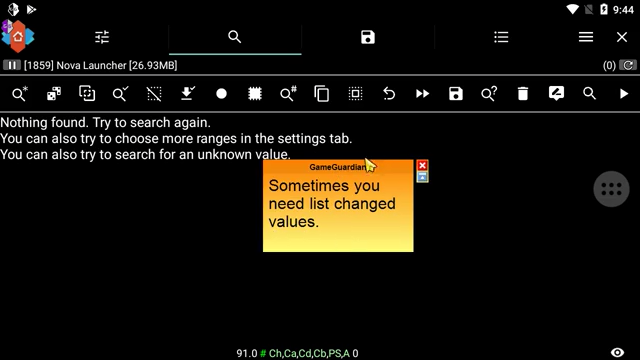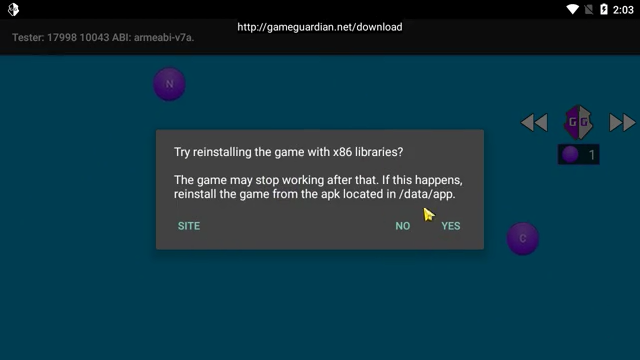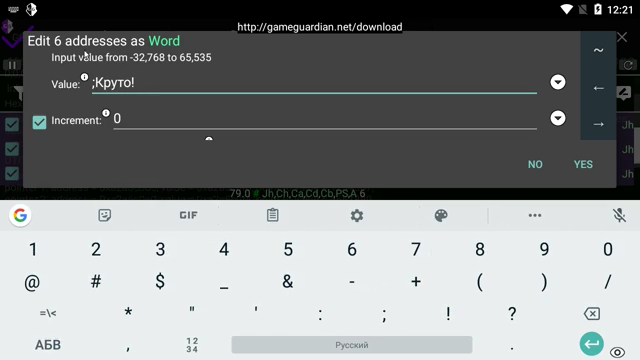Leaderboard
Popular Content
Showing content with the highest reputation on 02/15/2020 in all areas
-
Version 1.0.0
1,300 downloads
Features: Convert Reverse Hex to ARM7 Instructions Decoding Supported For ( MOV, MOVW, MOVT, MOVGT, ADD, ADDCC, SUB, CMP, MUL, LDR, LDRB, LDRH, STRB, STR, VMOV, TST, EOR, NOP, BX LR, STM, POP, PUSH, BLX, UXTH, MVN ) Partial Decoding Supported For (ORRSEQ, B, BL, BHI, BEQ, MVNSEQ, MOVWNE, VMRS, VMOV, VCMPEF32, POPGT, MOVGT) Convert ARM7 Instructions to Reverse Hex Encoding Supported For(MOV, MOVW, MOVGT, ADD, SUB, CMP, MUL, LDR, LDRB, STRB, STR, VMOV, TST, EOR, NOP, BX LR) Browse and edit ARM7 Instructions in memory If there is interest I will work on adding encoding support for more instructions, if you would like to request for one to be added just send me a message. Thanks To: Thanks to CmP for teaching me about ARM7 in further detail and for rewriting several inefficient functions in the script. Thanks to NoFear for getting me started on understanding ARM7 Reuse of Script Functions: You are free to reuse the core encoding and decoding functions of this script so long as it is not in another ARM editor. (if you wish to contribute functions to the editor contact me and you will be given full credit for your contribution) And so long as you give visible credit to me in the GUI of your script such as in an alert triggered by a button labeled "Credits" or something similar. ARM8 Editor is coming soon5 points -
View File MAJOR MAYHEM 2 | NO ROOT SUPPORTED Watch this videos for tutorial Submitter Lord-King Submitted 02/15/2020 Category LUA scripts1 point
-
1 point
-
View File ARM7 Editor by BadCase and CmP Features: Convert Reverse Hex to ARM7 Instructions Decoding Supported For ( MOV, MOVW, MOVT, MOVGT, ADD, ADDCC, SUB, CMP, MUL, LDR, LDRB, LDRH, STRB, STR, VMOV, TST, EOR, NOP, BX LR, STM, POP, PUSH, BLX, UXTH, MVN ) Partial Decoding Supported For (ORRSEQ, B, BL, BHI, BEQ, MVNSEQ, MOVWNE, VMRS, VMOV, VCMPEF32, POPGT, MOVGT) Convert ARM7 Instructions to Reverse Hex Encoding Supported For(MOV, MOVW, MOVGT, ADD, SUB, CMP, MUL, LDR, LDRB, STRB, STR, VMOV, TST, EOR, NOP, BX LR) Browse and edit ARM7 Instructions in memory If there is interest I will work on adding encoding support for more instructions, if you would like to request for one to be added just send me a message. Thanks To: Thanks to CmP for teaching me about ARM7 in further detail and for rewriting several inefficient functions in the script. Thanks to NoFear for getting me started on understanding ARM7 Reuse of Script Functions: You are free to reuse the core encoding and decoding functions of this script so long as it is not in another ARM editor. (if you wish to contribute functions to the editor contact me and you will be given full credit for your contribution) And so long as you give visible credit to me in the GUI of your script such as in an alert triggered by a button labeled "Credits" or something similar. ARM8 Editor is coming soon Submitter BadCase Submitted 02/14/2020 Category Tools1 point
-
Is all the videos people provide on new accounts that have spent 0 of both currencies? Values might not be balance, might be qty collected. So balance is calculated. Just a theory. N=O+D for search on coins as you EARN only. And see if you have a different value after a few searches. Also x64 distance between values is more often than not further than x32. Edit: I was correct... Coins earn Coins spent Gems earned Gems spent See attached image All together in that order.1 point
-
This is for Equipment -2000000000~-1000000000(EQUIP_DATA_FLAG) 0 0 or 1(LOCK_TRIGGER) 0 (EQUIP_ID) Unknown number EQUIP_LEVEL 5 0~~0(QTY) 0 (FAKE_QTY) 0~~0 Therefore we search: -2000000000~-1000000000;0;0~1;0;EQUIP_ID;0~~0;CURRENT_LEVEL;5;0~~0;CURRENT_QTY;0~~0::44 It would be best to FIRST to use with an item you have already in order to find the EQUIP_DATA_FLAG. After you find the flag, replace -2000000000~-100000000 with it. See excel attachment for EQUIP_ID (ROW = ID) EQUIPMENT_ID.xlsx1 point
-
Hi all. Here's how to unlock ALMOST all Jobs JOB ITEMS Search: -2000000000~-1000000000;0;0;0;(JOB_ID)::20 Structure: -2000000000~-1000000000 (Job_Data_Flag) 0 0 or 1 (0 if undiscovered, 1 if discovered) - change to 1 to unlock 0 or 1 (0 if undiscovered, 1 if discovered) - change to 1 to unlock (JOB_ID) JOB_IDs: ( Arranged by rank: S, A, B, C, D ) Wizard - 124, 123, 122, 121, 120 Champion - 119, 118, 117, 116, 115 Pirate - 114, 113, 112, 111, 110 Viking - 119, 108, 107, 106, 105 Samurai - 102, 103, 102, 101, 100 Ninja - 99, 98, 97, 96, 95 Archer - 94, 93, 92, 91, 90 Gunner - 89, 88, 87, 86, 85 Paladin - 82, 83, 82, 81, 80 Mage - 79, 78, 77, 76, 75 Knight - 74, 73, 72, 71, 70 Guard - 69, 68, 67, 66, 65 Rancher - 64, 63, 62, 61, 60 Monk - 59, 58, 57, 56, 55 Doctor - 54, 53, 52, 51, 50 Black Smith - 49, 48, 47, 46, 45 Artisan - 44, 43, 42, 41, 40 Cook - 39, 38, 37, 36, 35 Researcher - 34, 33, 32, 31, 30 Trader - 29, 28, 27, 26, 25 Mover - 24, 23, 22, 21, 20 Carpenter - 19, 18, 17, 16, 15 Farmer - 14, 13, 12, 11, 10 Merchant - 9, 8, 7, 6, 5 Monarch - 4, 3, 2, 1, 01 point
-
1 point
-
1 point
-
View File Clone App + 32-Bit Support + 64-Bit Support Requires Android: Android 4.4 (KitKat) or later. Video: Before installing the optimized version, uninstall the version from Google Play. Differences of the optimized version: no error 105. About second apk (32-Bit Support): About third apk (64-Bit Support): You do not need to install it if you do not intend to crack 64-bit games. Submitter Enyby Submitted 11/09/2019 Category Virtual spaces (no root)1 point
-
1 point



.thumb.jpg.c803b31f4c83ab2e783f89872045d297.jpg)