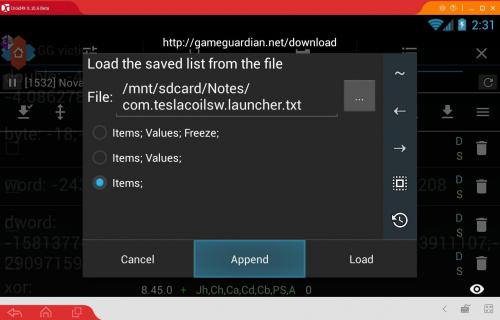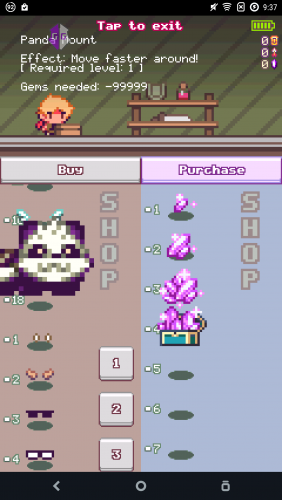Leaderboard
Popular Content
Showing content with the highest reputation on 12/25/2017 in all areas
-
Version 1.3.1
28,433 downloads
Hack all possible events. Automatically win all races, include championship. Career, Tags, F1: Get 5 star on every race. All events need only Dodge Dart. All season unlocked. 9 season no need maxed car. Mastery: Erased rank limits for all cars. Mastery, EDD, R&D, championship, world tour load into memory only if you open it. So you need run script on the screen of mastery, EDD, R&D, championship, world tour if you want hack it. R&D: Every race get you 100 QC, which allow close each test from one key. EDD: All events fixed and win automatically. Championship: All events fixed and win automatically. World Tour: All events fixed and win automatically. Video: Asphalt 8: Airborne - hack events (Career, Tags, F1, Mastery, R&D, EDD, Championship) - lua script - GameGuardian1 point -
I don't develope and I know 0 coding. That's why I prefer game specific help. Or I can give examples for what to attempt. I've hacked MANY games and have an idea how certain games might work or how certain developers have done things in the past.1 point
-
It's supposed to be a members helping members type of situation. The problem we face is the lack of "skilled" GG users. And the skill gap. I don't mind helping users, but I'm not really here to help teach the basics of the app. If users have the basic concept or take an effort to read and watch everything that teaches you the basic functions, I'll help. It's the laziness of new members wanting help on functions that with a quick search would give an answer. And I'll be honest, I'm more likely to put more time and effort into something for an active member vs non active.1 point
-
Yes you are right the way that he is treating the *members* should be no different then the way you treat the v.I.p`s. We where members at one point so why treat us any different. Now what if I just donate 100 dollars. You would treat me like a king. That is not the right kind of thinking you want when you make an application that you want people to use. Treat everyone the same and help when someone needs you. It is not that hard.1 point
-
1 point
-
[Search] ** Negative numbers can be confusing sometimes. I get that -1 and 255 will give the same results but there are times that it made me baffled. I mean, I attributed positive numbers when gaining/increasing something and negative when losing. (Negatives (-) can be useful though, sometimes, in some games, in tricking merchants.) If I wanted my items to be 130 pieces, for example, I input 130 but, to my surprise, GG automatically changed that to its negative equivalent. This also happens when searching for values, GG is searching for the negative counterpart of the positive number I inputed. Then there are times too that it messed up my filters or refined search if I use (value<0), because the address that I needed that holds the value of 130 (for example) is showing a negative number so it got hidden (filter) or deleted (refine). Can't we just let positive numbers be positive and negatives be negative unless specified by the user? ** In search tab, in "Only within memory range:" option, when you select an entry from the memory ranges list, both "From:" and "To:" are only using the initial value. It's like this, when I select Cb: 50375000 - 50F84000 the values of "From": and "To:" will be set to From: 50375000 (ok) To: 50375000 (instead of 50F84000). So I have to set it manually. [History] ** The entry from the history only appends (added at the end) the value entry instead of replacing them. ** Custom limit size of history. Since not all users want to keep very long list of history entries. ** Swipe to delete an entry in the history or something similar. ** A "Delete all history entries" function. [Speed Hack] ** Please add a feature in GG that after the speedhack has been fully loaded, it will automatically select all the green check boxes and deselect the red ones. [String Search] ** When the search result came up, please add a feature that will let the user know what the current value of results refer to what character/symbol. Ex. when I search for the string "sand", If possible, I want the results to be like: [Address] 115 (s) [Address] 97 (a) [Address] 110 (n) [Address] 100 (d) [Address] 115 (s) [Address] 97 (a) ... - This is so that the users will not be confused as to which character they are changing after the script for string search has ended. - Another reason is that most of the time, you don't want to modify all values all at once because this practice often caused game/system instability, which is also true for numeric values, so I prefer to changed them one by one or one group of string at a time. ** You may also want to add string value in the current "converter" (it's the drop down arrow in the modify value window, sorry I don't really know what it's called). Currently, we have for dec,hex, reverse hex and XOR. ** An ASCII table for reference. Makes editing easier. ** I'm actually thinking, this could be simplified if you add a feature that will changed how the values of search results can be displayed. I mean right now, search results are shown in decimals but what if we can change that into hex? or string representation? The value of results will not be changed, only in what "form" they are being displayed which can be changed anytime according to the user's needs. ["Search nearby memories" suggestion] ** Just like the string search, I think it's also possible to adapt SBGame Hacker's "search nearby memory" feature to GG using (LUA) script. I think one way to achieve this is by using 2 different offsets. One of the offset is negative and the other is positive. It will tell GG on how far (above and below) it has to search, for the user's desired value, from the base address. Ex: base address: [42260ae0] Value to search: 100 Offset 1: -15A ( [42260ae0] - 15a = [42260986] ) Offset 2: 15A ( [42260ae0] + 15a = [42260C3A] ) So GG will try to search all the "100"s between the address [42260986] and [42260C3A] [Offset Calculator] ** A filter for the resultant address' "live" value. When using offset calculator, GG will display instantaneously the value of resultant address (base address + offset) which is good for quick info lookup but it shows all the values for all datatypes all at once. This made it look confusing and more complicated than it should have. ** Add a "Save" button/feature that quickly adds the resultant address to the saved list without going to the memory editor or leaving the offset calculator. This is great when working with multiple offsets for one base address. Ex: (This is from Inotia 3. The offsets, item ID's, Attributes, etc. used here are real and can be verified by anyone who's interested except for the memory address which changes per device and if you didn't exit the game correctly. Similar pattern can be found in Inotia 4 and many GameVil, Com2Us, and other games.) Let's say, I found out that the address [50EAFD33] held the value for an item's quantity. Using that as the base address, I can simply add/subtract a certain offset there to get the address for Item ID, Attributes etc. just like the example below: *[50EAFD33] - 7 = [50EAFD2C] / ItemID (62080 = Adventurer's Set | 54848 = Consecrated Warrior's Emblem | 51968 = Dice of Chaos) *[50EAFD33] - 1 = [50EAFD32] / ItemEnhanceLevel (8432 = +31 / it's F0 in hex, where the F part is the key) *[50EAFD33] + 2BCD = [50EB2900] / Ether(Option)Value The beauty of using offsets is that it saves yourself from doing doing a number of searches. Instead, you just have to add/subtract an offset. It's faster, more effective and more accurate since memory address may change but the offsets you need to use remains the same. [Memory Editor] ** [Minor issue] In the Memory Editor tab, when you select an address, the "Go to" button is still there where in you are already at the address you want to be so this should be removed or replaced by other menu/function. ** [2 issues here] By defeault, the memory address are separated/grouped by DWORD or offset of 4 (Please tell me the right term to use for this cause honestly I don't know) I mean, it'll be like, [50BAFD30] [50BAFD34] [50BAFD38] [Issue #1] Since address are grouped into DWORD's, users can't see WORD and BYTE's current values (unless enabled in Value format), so can you have an "auto-collapse" feature of the DWORD address. It'll be like this, Let's say, after selecting an entry from search results which is [50BAFD37] then I use "Go to" and ... [50BAFD30] <D;> - [50BAFD34] <D;W;B;> - [50BAFD35] <B;> - [50BAFD36] <W;B;> - [50BAFD37] <D;> [50BAFD38] <D;> Only the cluster that holds the address [50BAFD37] will collapse, the other will remain as they are. Or a simpler solution is to enable WORD and BYTE in Value format by default. [Issue #2] If what appears in the search result is either is a WORD or a BYTE, when you go to that address and try to change them, their current value will be shown as "0" even if that wasn't true as they have real values. I also noticed that, - Other data types are ok though and is showing their real values. It's only WORD and BYTE being weird. - Sometimes WORD and BYTE data are showing their values correctly but it happens more often that they show "0" - If you enabled WORD and BYTE in Value format, their values are being displayed correctly. "0" value appears only when address are group into DWORD. ** Add a feature in the memory editor will show only the Hex values of the the address but are arranged in rows and columns, instead of list sort order; it's similar to "View Memory" of GameKiller. The advantage of arranging Hex values in rows and columns is that it's easier to study the relationship between them. Also makes working with hex easier. There are games that can be deciphered easier this way such an Inotia and Zenonia series. ** Similar to above, add a feature that shows string values only which are arranged in rows and columns. Easier to work with compared to being shown in list. [Misc.] ** Add "Clear GG settings for this game" feature. Resets memory ranges, speedhack, history and other related settings for that game only. Does not affect stored settings of other games. No need for us to mention this, but you sir is the best app developer. May you have an enjoyable holidays.1 point
-
Ok chill out first off because I was just trying to help find the cause of this error and second off you should be nicer to your customers I have given you my case and told you what was wrong if you are a lead coder than you made the program so you should know how to fix it. There is no need to get angry because I did nothing to you. And saying that it is my problem because a program that you "programmed" is not working than you are in the wrong.it is now your problem to fix your mistakes. Lowers my standards for the gg creators. Nice effort...1 point
-
Gem prices are in hex. So if you do a utf16 search of price, you'll find it. When you find the location of the price, it will be like this... Dword value = number of digits in price. So if item is 600 gems, this dword will be 3. Then the next dword is 0 Then then next dword line is the price. You could search instead of utf16 600 Byte search 3d;0d;54;48;48::13 Then you can filter by 54byte value. Now when you edit, edit the 54 to 45 And then I would only do 5 digits after that and make -99999 Then change dword to 6,now it is 6 digits. But item and collect gems. Enjoy Merry Christmas1 point
-
Do not input invalid number in field. Use latest version. Show screenshots from issue.1 point
-
Diamond can hack in shop... just search and increse all value to +1 and edit that value to -xxxxxx that's you want1 point
-
I see your point. But, a forum is for everyone even when there are premiums or VIPs. This is a place for a community, not only people who pay. VIPs can get so many privileges, but not this one. And can you tell me just a single, sizeable community forum that applies this?1 point
-
It is already available. I'd rather opt for a special badge, which is already available as special username colours. Putting posts on top of others seems very unfair. ------------- The problem for now is that some VIP specials aren't that useful anymore. Such as app mods. I am willing to pay a Lifetime VIP+ if GG has a DONATION app in Google Play. My only way of purchasing things online is only by billing my carrier. I'm 14 and can't have a credit card.1 point
-
We DO post things in their right place, however; some don't, and they are the new people as I suspected. We tell them tough to post things at their right place. For learning gameguardian, the apk have it's own "Help" option, there are many videos here, you can check "Android/Cheats" and "Android/Help" section at forum. About this, something may happen soon...(MAY I said, don't expect) We are trying our best to help others with information "We know". For example, the post about Last day on earth is very hot these days, so many questions, they are being answered because those users have the knowledge to answer them, we'll I don't post anything there because I didn't played it nor hacked it, it's not I'm ignoring, it's because hacking that game is not inside of my field of knowledge, so better don't post anything, than posting something wrong. If a post isn't answered, it may have many reasons. Your right, somehow. Everyone is important, and more is the VIP members, and this is why this posts exist, we want you (VIP Members) to tell us what you want? Tell us and we try our best, if possible and of we can, to fulfill it.1 point
-
I am a newer VIP here, so far I have been very disappointed with this site. There is very little organization of data. Everything is kind of posted in no specific order new people just have to sink or swim on learning GG. To make matters worse the more senior members here seem to provide no assistance what so ever. I understand everyone is busy and does not have time for noobs but these people are who you created this post for! So you need to decide who is more important I guess.1 point
-
Nope. Try it out. Pm me Forman account and it will have 10,000,000 coins on it. Promise to godGod1 point
-
Hello everyone, As part of our ongoing effort to streamline the user experience and support more regions, we now accept Bitcoin! You can use Bitcoin to purchase VIP+ or to donate now, in addition to the existing Stripe method (Debit/Credit cards). What is Bitcoin? "Bitcoin is a consensus network that enables a new payment system and a completely digital money. It is the first decentralized peer-to-peer payment network that is powered by its users with no central authority or middlemen. From a user perspective, Bitcoin is pretty much like cash for the Internet." This is definitely a more permanent solution since PayPal absolutely hates us.1 point
-
1 point