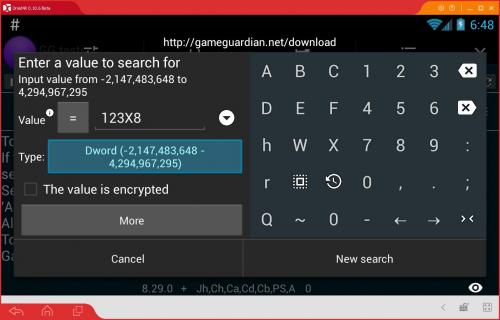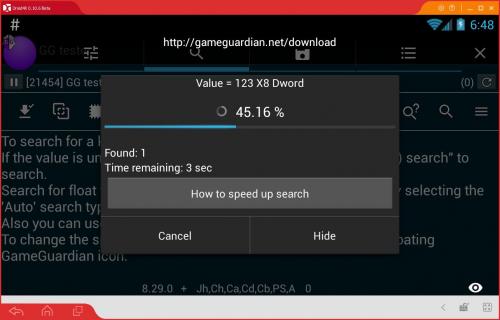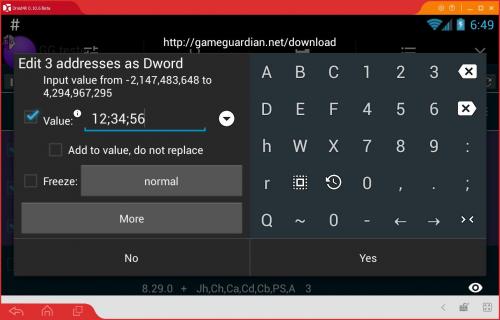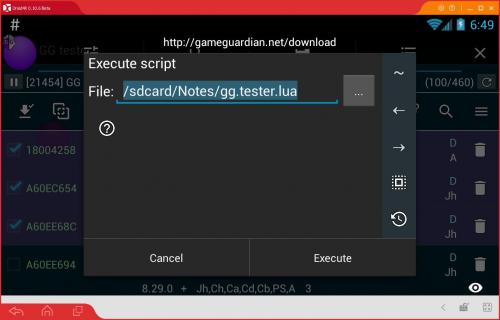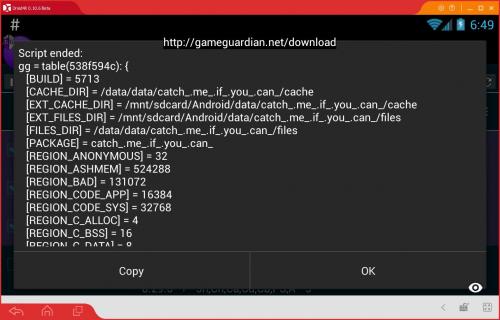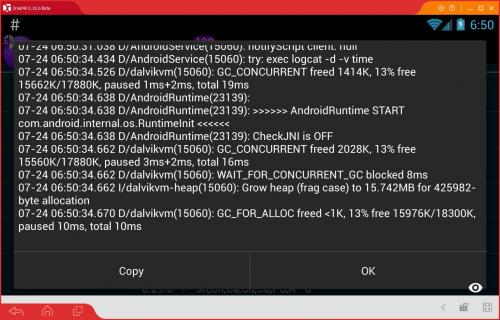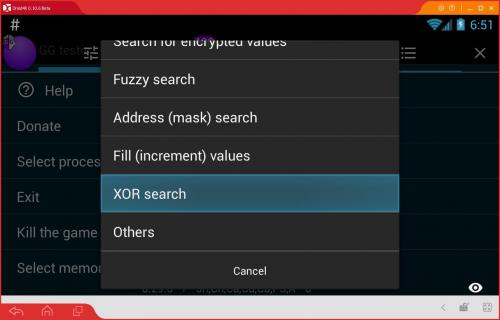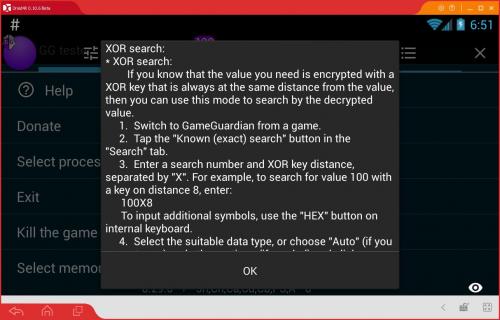Leaderboard
Popular Content
Showing content with the highest reputation on 07/24/2017 in all areas
-
XOR SEARCH: This method of search is very unique and not intended for you to try as a first method. Once you've tried all memory types, all ranges, unknown increased and unknown decreased and all fail, this method might be what you want to do last. XOR is a simple encryption method, but without the key, you can't know the value. And games lately (not all) will have a key that changes on value change, making finding these types of values EXTREMELY difficult if not impossible... Until now. HUGE thanks to @Enyby The search All the games I've come across that use this method have all been dword, so I'll stick to dword. Also most games (except For Emblem Heroes and some parts in GunPie) the XOR key and XOR value are 4bytes apart. Let's say you have 25 gold. To search 25 with xor key 4 bytes away 25X4 If you know your value is within a range but not 100% on value, so you know you collected about 40 to 45 gold, your search can be 38~50X4 Then when you collect 10 more 48~60X4 During these searches, if you want to eliminate many results that are most likely not it, you can do a does not equal 0 and does not equal the value. You search 500X4 Followed by ≠0 ≠500 Then you can resume the XOR method. This search cannot be done with a group search. If done properly, can do unknown changed/unchanged. Editing You have a couple ways you can edit values. Edit results and if you want to edit to 12345 Put 12345X4 If you want to edit multiple values keeping xor and doing a different value for each. If you have 3 results from searching 500X4 Edit results 100;5000;15000X4 First value week be edited to 100 2nd 5000 and 3rd to 15000. The other option ,goto address, copy value above (xor key) using the xor calculator built into GG, calculate value and got can type values and re-encrypt with proper xor key. Increment edit If you have 5 results and want each to be different, separate each edit with a ;. So for 5 results 5;10;15;20;25X4 Value 1 will be 5, 2 will be 10..... Then you can figure out the correct value, revert and remove the wrong values and continue with editing that one value. List of known games using XOR protected values. Tiny Miners Bullet Force Gunpie Super Mario Run Fire Emblem Heroes (SP: 8 is xor offset. Level: 24 is xor offset) Touch Tank Target Acquired Futurama: Worlds of Tomorrow Pokémon: Magikarp Jump Skychamp HAWK: Freedom Squadron Candy Crush Heroes Infinite Stickman Legend (XOR offset 8) Zombie Pandemic Survivor2 points
-
I hope your real job boss know about your knowledge and experience @Enyby thats not the first time im amazed about the deep of knowledge you have in a lot things. Respect2 points
-
Use hunger as starting point. If you have 99 hunger, value is 1. 75 hunger, value is 25. You search how much you are missing. Now the offsets. 28 Thirst A0 Max HP 78 Current HP F0 Def 140 ATK SPD 168 RUN SPD Forgive me if offsets changed or are mistyped. Don't hack atk spd too high. And for run speed, only increase by 4, and that's manageable. If you plan on sharing this anywhere, please do not take credit for my work. You can share and profit from my work, but GIVE CREDIT. Enjoy.2 points
-
2 points
-
What's New in Version 8.29.0 Added XOR search mode. Read help for more info. Added group edit for many values. New API functions: getVisible, setVisible, sleep, getValuesRange, choice, multiChoice. Improved API. Improved refine search. Improved compatibility with some firmwares. Improved UI. Improved logcat view. Fixed UI. Bugs fixes in API. Bugs fixes. Fixed crashes. Updated translations.2 points
-
I plan on working on it... Might not be easy even with latest gg. Will see.1 point
-
Actually you can use both but in some case if one doesn't work you can use another1 point
-
Testing the speed of search on various emulators All emulators are based on VirtualBox. VirtualBox for all one. In each emulator GG Tester, GG 8.29.0 was installed, then the GG Tester dword = 1 was searched. All regions were by default. The application was paused before the search. Before each test, the previous emulator turned off. That is, at one point in time only one emulator worked on the PC. The memory settings and the number of cores there may be different, but this should not affect, because GG searches for one thread. The results are presented in the form: Emulator - the amount of scanned memory in MB - the time in seconds - the speed in MB / sec Droid4X - 76,094 - 1,157 - 65,761 Nox - 580.543 - 3.682 - 157.678 Genymotion API 19 - 259,938 - 8,232 - 31,575 Leapdroid - 260,250 - 7,969 - 32,657 Memu Lollipop - 31,445 - 0,162 - 193,963 Memu Kitkat - 5,121 - 0,115 - 44,340 About the results: It may seem that Nox is looking very quickly, but in reality you will not be interested in the absolute speed of searching. You do not care how much memory there was allocated to the application - you are looking in the application, and not in the amount of memory. And so the Nox parameter looks very bad, because it allocates huge amounts of memory where they are unnecessary, which leads to unnecessary search slowdowns.1 point
-
you can use gg.clearResults() --By using so it clear's the list of searched results ::research:: v = gg.prompt({i='Enter value'}, {i='0'}) gg.searchNumber(v['i'], gg.TYPE_DWORD, true, gg.SIGN_EQUAL, 0, -1) if gg.getResultCount() == 1 then gg.editAll('10000', gg.TYPE_DWORD) gg.alert('Hacking Done!, Enjoy') gg.clearResults() os.exit() else gg.alert('Too much values found, Go to game and change the value, then open gameguardian window again') goto research end it not a complete example but can work1 point
-
1 point
-
1 point
-
I was purchasing boxes for XP and I also got this error yesterday. I am not sure if we exceeded limits or if we were all banned! :-)1 point
-
Trying to hack an online Game is Not possible Because Those game don't save the data on local host and GG can only manipulate the local host data. Even if you try to do so the value will be changed for few seconds and then when the server comes to know that data has been changed it ends the session and force to restart a new session, trying to do so is just a waste of time. And sometimes if server comes to know that you are trying to hack the data, it can ban you for trying to do so.1 point
-
Two activities to run. One with hardware acceleration (hardware), the second with software (software). Now it will always be like this. On some firmware only one of the options works, and on normal - both. You can use any of them. If for you worked both - use any. Or use one worked for you.1 point
-
First of all Even i get Confused in English Sometimes but tried my best to correct <string name="search_helper">Search helper:</string> <string name="off">Off</string> <string name="go_to_game">Go to the game, if found a lot</string> <string name="go_to_game_and_restore">Go to the game, if found a lot and restore the search mode on next open</string> <string name="nothing">Nothing</string> <string name="sort">Just sort</string> <string name="sort_and_remove_duplicates">Sort and remove duplicates</string> <string name="help_basics_title">Basic information</string> <string name="help_basics">"After start the application, by clicking the \"__start__\" button, a floating icon appears on the screen. It can be dragged to any location. Short tap on the icon will open the main application interface, long tap - shows panel for changing speed of the game. In the Application the main dialogs are: * In the upper left corner - the icon of the game. Tap on it allows you to select another game. * In the center are located bookmarks to navigate through the tabs. Tap on the desired bookmark displays the appropriate tab. Total 4 tabs: settings, search, saved list and the memory editor. * In the upper right corner of the interface is the closing button. Press it and the interface will be hidden, and a floating icon appear on the screen. * At the bottom of the screen is a status bar application and the eye icon. If you press and hold on the eye icon, the interface becomes transparent, as long as you do not release your finger. * The rest of the contents of the screen depends on which tab you're on. On each tab, except for the settings tab, there is a menu button, which contains a variety of possible actions. In it you will find the main actions for this tab. Settings tab contains a variety of settings, help, information about the application and exit button. Search tab contains: * Pause button, the name of the game, the number of results found and the refresh button. * Below is a panel with quick access icons and a menu button. All icons are duplicated on the menu, so if you do not know the names of the icons, it can always be viewed by clicking on the menu button (the rightmost). * Everything else took the list of search results. Saved list tab contains: * Pause button, the name of the selected application, the menu button and the refresh button. * Everything else took the list with the saved values. Memory editor tab is similar to the previous, only here instead of a list of saved values displayed memory contents. In all three lists (the search results, saved values and memory editor), you can perform a long tap on the items for show the context menu."</string> <string name="daemon_killed">"Daemon killed by something. Usually it can be: 1. Any memory killers or optimizers. You must disable any killers or add __app_name__ to white list in its. 2. System killer on out of memory. Set \"__data_in_ram__\" to \"__no__\", do not use heavy apps, unload all other unused apps, try use __app_name__ after reboot device. "</string>1 point
-
Those of you watching this thread. Please consider reading this: https://gameguardian.net/forum/topic/17502-xor-search-guide-gg-8290/1 point
-
1 point
-
Ah the game doesnt seem to like your score I guess, But still its progress Keep up the good work!1 point
-
1 point
-
1 point
-
Please give me a couple hours. I'll be providing a guide and video for this new search. Also a list of games that all use this as protection for users to 'test' on.1 point
-
1 point
-
HAHAHAHA ?? Also, closing this thread, since this has been answered already.1 point
-
Forgive me if this was asked, though I am 99% sure it hasn't come up yet because I did thorough searching using the site's search engine as well as third party engines. This morning I attempted to download and install game guardian (using this site's download link), and when I opened up the .apk there were quite a few flashes on my screen which instantly made me panic and think I might have messed up and downloaded some nefarious application. I quickly uninstalled, wiped, did all I could and I noticed that when I installed Game Guardian there was a second app installed, same icon and everything, called catch.me.if.you.can. Now, I already know that antivirus and other security programs will flag Game Guardian as dangerous software because of its inherent nature, but I really need some assurance that Game Guardian.net is not a group of malicious individuals. More importantly, what is this second apk that was downloaded and installed? I really am worried right now and want to know if anyone can explain this Catch.Me.If.You.Can deal. Bless you all in advance.1 point
-
I think everything is hex and hex pointers. Extremely difficult to find and edit values. It is possible though. Hint: The only dword value I found was the level required to unlock gear. Find that, use hex pointers nearby to find price. Then use that knowledge to attempt to find other values. Again, game is extremely difficult to memory hack.1 point
-
Well, it wont work imo. I have tried changing Physical Attack, HP. It appeared to work but it didn't. The funny thing about hacking Mobile Legends is that: it takes me to an alternative reality. i.e. I can win, become a massive destroyer, become invincible and even get the battle result with the modified values. ( Unknown error SOMETIMES pops up) But it's not like that. It's not real. The real result is at your opponents ' side. You can review/replay the battle but it will stop at the point where you first use your modified value. ( first attack or being attacked (by) monsters, enemies, turrets, anything). MLBB has a very nice sync with their servers. ??1 point
-
You need do exactly what I say. In time order. Of course, file do not exists because you firstly install test version, but I am ask firstly for files and only after that need install test version. But you do it in reverse order. And do not post logs as text. Attach it as text files. Now you need attach next file: /storage/emulated/0/Android/data/com.rypmeg.ejucvacezjjjo/files/last_run.log After crash of daemon and after exit from gg. And attach in file logcat from run gg with daemon crash.1 point
-
For prevent detection GG reinstall self with random package name. Some technically limits need restart app - this can be cause of "blinking" app on start. You download GG, start it, It start install self and run, You go to in panic and remove new package - installer stay on device. Summary - it is not normal. But if you can not trust us - do not install GG and do not use it.1 point