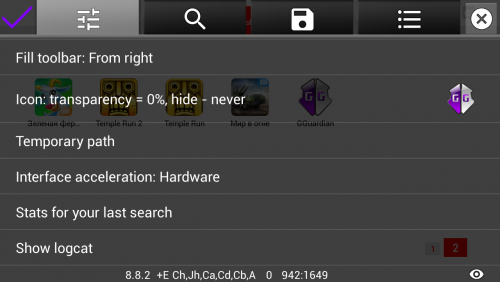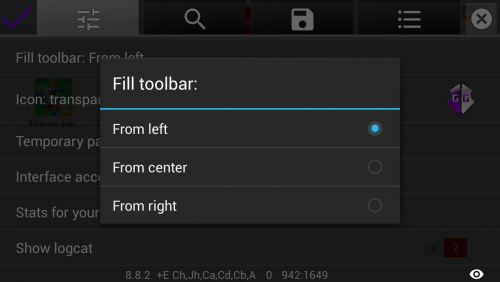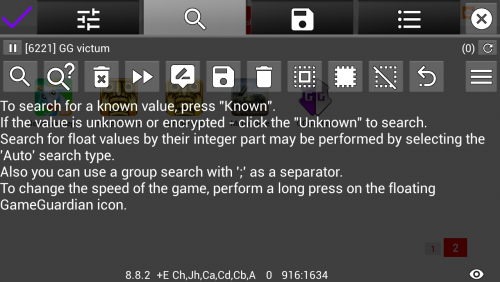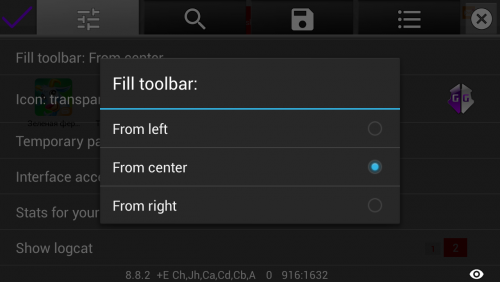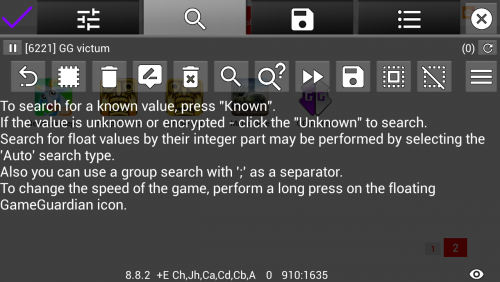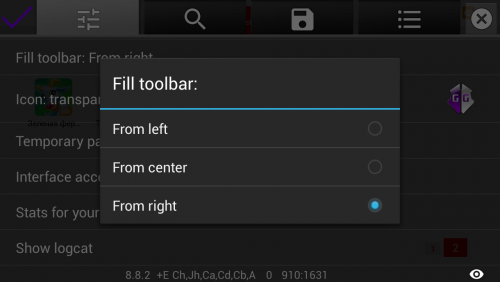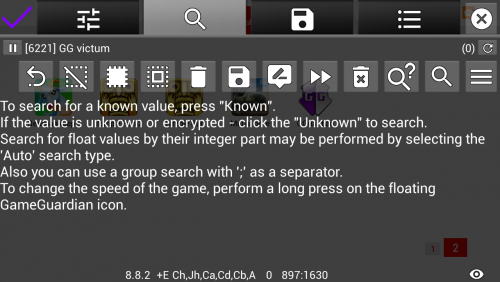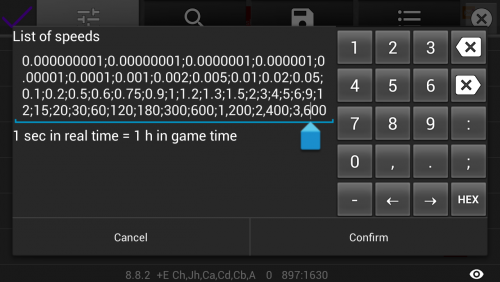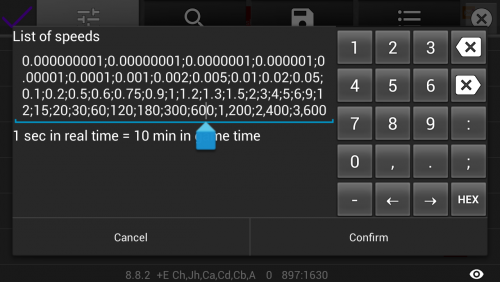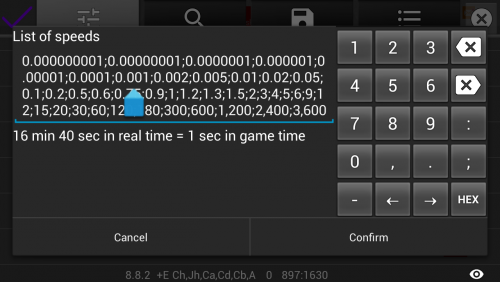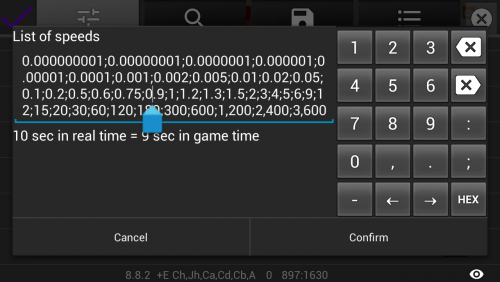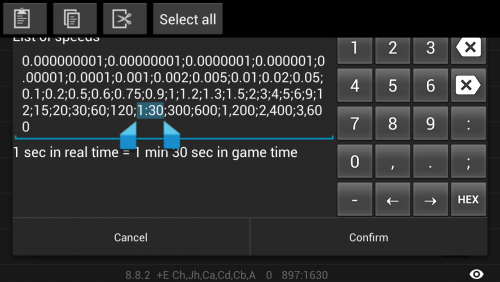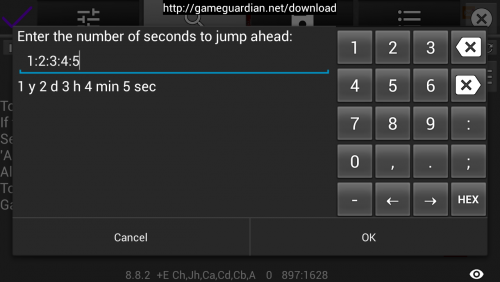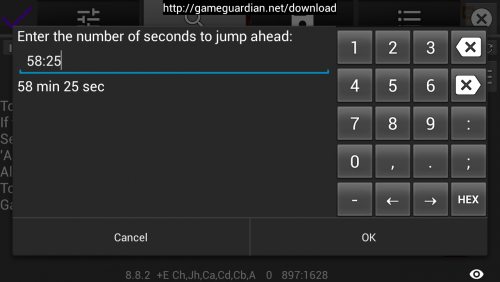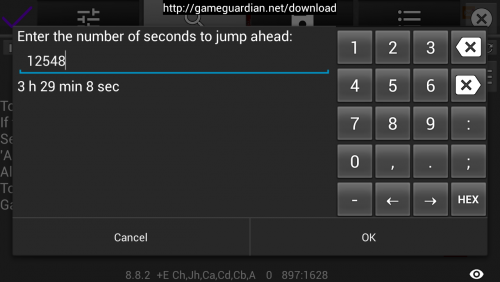Leaderboard
Popular Content
Showing content with the highest reputation on 11/07/2016 in all areas
-
How to shoot yourself in the leg This list is not exhaustive. When fantasy stock almost anything can cause a shot in the leg. Here they are listed only the most common methods. 1. Turn on speedhack with 1,000,000 or higher speed, and then complain about game data is damaged. 2. Make time jump for a few months or years in advance, and then complain about game data is damaged. 3. Change the values of several thousand in memory of the game, and then complain about game data is damaged. 4. Install the new version of GG, make horrible changes it in the settings, and then complain that the new version is not worked like the old, in which the default settings. 5. Select the settings English, use "," as the decimal separator, and then complain that it not used. 6. Use hide from the application, and freezing the values at the same time, and then complain that the game slows down. 7. Change the value in an online game like Clash of Clans, and then complain that the hack does not work. 8. Enter in the search for negative values, and then complain that finds the positive values (old version). 9. Enter in the search for positive values, and then complain that is a negative value (the new version). 10. Enable the auto pause in GG, and then complain that the system reports that the game does not respond. 11. Try to use speedhack in the game without x86 libraries on emulators, and then complain about speedhack not work. 12. Set count of output values of the first results near a million, and then complain that the GG force closes. 13. Watch the video with another application (GameHacker, iGG and so on.), press similar buttons in the GG, and then complain that the hack does not work. 14. Open the memory editor to see there another output format, and then complain that there is not so in the video / manual. 15. Fill in all the fields, that is, at least something, and then complain that the hack does not work. 16. In the temporary path enter numbers for search, and then complain that not work. 17. When we rename any label, or make any changes, then complain about the fact that it worked before, but now everything is broken. 18. Use the memory regions that are marked as dangerous, changing them in random data, and then complain that the game has crashed. 19. Freeze value, try to edit it, and then complain that the value does not change. 20. Trying to enter the type of data more than it can be in this type, and then complain that generates an error. 21. Try to perform the group search, using as separator ",".2 points
-
Yeah im sorry for hijacking your thread but i thought someone has similar question for offsets. Btw, that sounds great. Another important feature you made possible for us. And lol, there was 5-10 requests this year you said "we dont need it" or "its to complicated, its impossible" but you did it every time Thank you again for working with our community.2 points
-
Please do not post at that topic. Ask here. It is very special topic. Not for discussion. Because of that it locked. You must notice that. About your question: offset is everywhere is same. But I think you mean persistent address like on PC. No. On android address of code is different on each load. But some address have persistent offset from code start. We plan use this in future for some magic things.2 points
-
Well. What you are describing isn't a Bug. "," in GameGuardian is used for Organisation for example if you have 1 Million it won't display as 1000000 it will display as 1,000,000 Same as speed list. Instead of "," use"." to seperate them 1= 1 1 ½ = 1.5 15 = 15/1,5 _______________________________________________ added 1 minute later Ok what geribaldis Error is i don't know but i know for sure salvys problem isn't an error.1 point
-
@NoFear I know you're probably busy and working full time job just like the rest of us, just wanna say thanks for your efforts and any update is great but if not we understand. I checked out your vids for sim city buildit and have been playing that while waiting on this one. Thanks for all the contributions!1 point
-
I have a problem with the new Version 8.8.2, if i change the list of speed to 1;1,5 after save, the app change in 1;15. i need 1,5 speed not 15.1 point
-
He uses Group Search to search for the Credits you get for Winning the Race. He could also use Known Search but that would return too many results. Not all ingame is encrypted. Quote Search rewards for first race in first season and modify to need amount. After that win race.1 point
-
Thanks, i will say to avast its a false positive, keep up the good work and thanks for answering that fast1 point
-
It is normal. I do not know why avast detect, but it is false positive.1 point
-
I will check this one and tell you what I will find. ;-) Edit : Ok it's an online game, there is no offline mode. Waste of time.1 point
-
1 point
-
What's New in Version 8.8.2 Added 'param fill' toolbar. Changed the default speed list. Added live hints for time jumping and the speed list. Added support for semicolon format 'Y:D:H:M:S', for time jumping and the speed list. Fixed images for ldpi screens. Fixed refresh memory editor after editing values. Fixed progress overflow on the installation screen. Fixed crashes. Updated translations.1 point
-
1 point
-
Offset: Summary 1. What is it. The offset is the distance between the two addresses. Addresses are always written in hexadecimal. Offset too. The offset can be positive, if the second address is greater than the first or negative if not. Essentially offset is the amount (and direction: forward plus, minus - back) bytes which must move to get from the first to the second address. 2. For what. Let's say we have a game with silver and gold. The values are encrypted, so you do not able to find them directly. Silver is easy to obtain, so it is easy to find in the memory. Gold is much more difficult to obtain. Accordingly, the more difficult to find a memory address. But you know that gold is offset -3BA, relative to silver. How? We read somewhere, or on the basis of previous hacks have suggested, and it was confirmed. To find the gold you find silver in the memory. This is done simply. Next you add the offset (long tap on an item of gold -> offset calculator) and proceed to the memory address of gold. This is all. For example, your address 091857B4 for silver. Offset -3BA. Then gold will be on the address 091853FA. It is important to understand that not all games can be applied offset. If game have a different offset between silver and gold every restart, then this method will not work.1 point
-
Another option, which affects the speed of search - access to memory. It has three values: Normal - the usual option, suitable for most cases. Extended - can sometimes speed up access to memory or cause a hang-up and reset. Experimental - the same as above, but more options. All except the first, can cause problems. Try at your own risk.1 point
-
I found some lessons for GameGuardian on the internet. It made quite well, although in some places there is an mistakes. There's a problem with navigation, so here I will post all the links. GameGuardian. Intro GameGuardian. Lesson #1 – Overview, download and installation. GameGuardian. Lesson #2 – Settings, features. GameGuardian. Lesson #3 – Concept of work, searching and freezing. GameGuardian. Lesson #4 – Searching “known” value. GameGuardian. Lesson #5 – Searching encrypted “known” value. GameGuardian. Lesson #6 – Searching grouped “known” value. GameGuardian. Lesson #7 – Searching “unknown” value. GameGuardian. Lesson #8 – Tips and tricks. GameGuardian. Lesson #9 – Speedhacking. Unfortunately, there are only 5 lessons. Unfortunately, author remove this lessons. I save two files from Google cache. GameGuardian. Lesson #1.htm GameGuardian. Lesson #3.htm1 point
-
Group search format: value1; value2; value 3: region In total, you can specify from 2 to 8 values. The region should be 1 to 65535. The larger the area, the slower the search and more memory is needed for it. If the region is not specified, it is assumed to be equal to 512. The value can be specified as a number or in hexadecimal with a pointer type, or in the reverse hexadecimal. For example: 10 - 10 type Auto. 10B - 10 with the type Byte. 10F - 10.0 with the Float type. 10X - 10 with the type of Xor. 0Ah - 10 in hexadecimal notation. 0A00hD - 2560 in hexadecimal notation and the type Dword. 0A00rW - 10 in reverse hex and Word type. Contact hexadecimal notation allows you to record the bytes as they are in the memory, not doing their permutation. For example, the number ABCDEFh in memory will be written as EF CD AB. Instead of rearranging the bytes yourself, you can simply write EFCDABr. Thus, you can write something like: 10; BCh; 0A00hW; FFEErD; 1.234F: 2345 And it will search with GG. The most simple and obvious use - Search byte string in memory. The maximum length is 4 * 8 - 32 bytes. For example: "6E 6E 62 61 65 64 72 6F 66 5F 6D" It: 62 61 6E 6ErD; 65 64 5F 66rD; 72hB; 6FhB; 6DhB: 11 The only negative - will be found all the permutations of these numbers.1 point
-
Comparsion GameKiller with GameGuardian Let the points tell what GK best. And then, at the same time update the cap. And the fact that there is not drawn to the "best": Of the features: 1. call icons that can be dragged Doubtful plus all the utilities so able. GameGuardian version 7.3.5. Also got the opportunity to drag the icon. Although previously it was possible to change its position, even slightly more sophisticated way. 2. You can pause the game That Yes, until recently, very few people knew how. But again GameGuardian 7.3.5 is able. 3. You can choose to between open applications (some of them want to hack) GameHacker and GameGuardian it can. 4. Search value with the sign "-" GameGuardian knows how long ago. 5. off-line instructions and assistance Someone reads HELP? At the start GameGuardian minihelp opens. 6. any search settings In GameGuardian also have "any search settings". 7. search value type (4 bytes, 2 bytes, 1 byte, float) GameGuardian knows all this, plus he knows how to search for XOR, which does not know how anybody. And now you can go through the rest of the items, which are not present at GK: 1. Controlling the speed of the game is? No. In GameGuardian there, but only for the ARM. 2. Support for x86-based devices have? No. In GameGuardian there. 3. Lollipop support? Somehow yes, judging by the reviews on the forums. We GameGuardian this is much better. 4. Editing a large number of results once there? No. All that is greater than 500 is not shown. And you can edit GameGuardian least the first 10 000 of found 1 000 000. The main thing that had the memory. 5. Freeze there? Yes, the usual. And GameGuardian 7.3.5 has expanded. Usually, only the increase, decrease and only on the band, in ArtMoney. 6. Displays the status of the search there? No. Sit and wonder, search, or simply goes the inscription on the screen. GameHacker GameGuardian and show the status of the search process. 7. Is it possible to enter a hexadecimal value to search for? No. In GameGuardian you can, if you add the letter h at the end. 8. If the ability to search / produce screenings for conditions other than equality? For example, all that more / less / not equal 100? No. In GameGuardian and GameHacker such a possibility. 9. Can I run 10-20 fuzzy search for equality immediately for screening random values? No. Sit and manually tap. In GameGuardian such a possibility. 10. What is the situation with the transfer and support? And in any way. If not translate enthusiasts, there will be Chinese. Developer there. Bug reports or suggestions for improving writing nowhere. And what we have in GameGuardian? Developer online, normal Russian (and not only) in the language of the official version, you can write bug reports and something to offer / ask for. 11. Can I make an icon GK was not visible on the screen (some anti-cheat do screenshots)? No. In GameGuardian possible. 12. You can adjust the transparency of the icon? No. And GameGuardian possible. 13. Specify the path to a temporary file, you can (for example you have two cards and the first goal)? No. In GameGuardian possible. 14. You can find these regions? No. There is something unintelligible, called as an upper limit, but it is not the regions, and a certain amount. A GameGuardian possible. Perhaps enough. Do not pull the GK on the "best of its kind." I would be glad if you can prove otherwise.1 point
-
The unique program with an excellent set of features. Distinctive features: support x86 and x64 devices and emulators (BlueStacks, Droid4X, Genymotion etc.); support Android 5+ and 6+; deceleration / acceleration speed games (ARM devices only); direct and fuzzy search; multiple fuzzy search for equality; search encrypted XOR values; search for fractional values; modify all the values found at once; show search progress; advanced filtering of search results; search value not only for equality but also in terms of more / less. Unique features GameGuardian Availability Search for encrypted values. Group Search supports all data types, including float and xor. Search in the application code. Changing the application code. Support of "data type" xor, are often used to protect the values of the changes in the games. Displays an unlimited number of search results, the main thing that you have enough memory. Filtering the search results according to various criteria. Autofill on values change. The ability to enter data in hexadecimal. The rollback feature values change if you do not need. Extended freeze values. Advanced application settings system. Viewing the game screen, without closing the program interface. The input history. Unique in-memory data storage system that allows you to store data in memory and avoid crashes the program when available memory runs out. Speedhack runs on x86 devices. Speedhack runs on android 7. speedhack Function: time jump, which allows you to go forward in time, to the exact distance. Unique speedhack configuration allows fine-tune the desired intercept timers in the game without touching unnecessary. The unique masking system unable to detect the fact of installing and running the program for the protection systems of most games. Extremely high stability. Active support. Constant updating. Localization into many languages. Special tricks against some common protective systems.1 point
-
Version 101.1
211,167,007 downloads
Overview: Play games your way! “GameGuardian” is a game cheat / hack / alteration tool. With it, you can modify money, HP, SP, and much more. You can enjoy the fun part of a game without suffering from its unseasonable design. Requires Android: 2.3.3+ GameGuardian Features Summary Runs on ARM, x64 and x86 devices, including x86 emulators (LDPlayer, Droid4X, MOMO, KOPlayer, Andy, Memu, Leapdroid, AMIDuOS, Windroye, RemixOS, PhoenixOS, AVD, Genymotion, Nox, BlueStacks etc.) Supports Android 2.3.3+ (Gingerbread) through Lollipop (5+), Marshmallow (6+), Nougat (7+), Oreo (8+), Pie (9+), 10+. Support work without root via different virtual spaces. Support different emulators like PPSSPP, ePSXe, GameBoy etc. Game deceleration and acceleration (speedhack) for ARM and x86 devices, including x86 emulators. Also supports both 32-bit and 64-bit applications on 64-bit devices using speedhack. Search feature: encrypted values. Search of unknown values when specifying the difference between values. Search addresses by mask. Explicit and "fuzzy" numeric searches. Text (String, Hex, AoB) search. Supports: Double, Float, Qword, Dword, XOR, Word, Byte, or Auto data-type searches. Lua scripting support. Modify all search results at once. Filtering of search results (address greater than and less than, value greater than and less than). Search in the background feature. 'The fill' feature. Time jump feature. Dump memory. Copy memory. Customizable UI. App locale for over 50 languages. And, much, much more. Notes: ** ROOT or VIRTUAL ENVIRONMENT ONLY ** This tool only works on rooted devices or in virtual environment (without root in limited mode)! GG can work in limited mode without root, through a virtual environment. For example, through Parallel Space, VirtualXposed, Parallel Space Lite, GO multiple, 2Face and many others. Read the help for more details. You can find more information about rooting your device at XDA Developers. Want to help us improve, or add a translation? Then please visit thread "If you want to add a new translation or improve an existing". If you are having issues with the app, please visit thread "Gathering information about GG errors". Want to donate and help keep the project going? That's awesome! You can donate any amount (anything helps) here: Donate Need help with how to use this application? Please visit "Video tutorials" and forum "Guides". Credit: @d2dyno - Owner, lead designer, project management. @Enyby - Lead coder, project management. @Trasd - Technical consultant, project management. @Aqua - Creator (retired).0 points -
-1 points