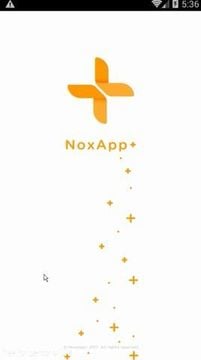-
Posts
8,811 -
Joined
-
Last visited
-
Days Won
1,066
Content Type
Profiles
Forums
Downloads
Gallery
Everything posted by Enyby
-

How to use GameGuardian to hack almost any android game (For beginners)
Enyby commented on Enyby's gallery image in Video Tutorials
-
Dword can not be fractional.
-

How to use GameGuardian to hack almost any android game (For beginners)
Enyby commented on Enyby's gallery image in Video Tutorials
-
Use go to in memory editor if you know exact address. Or mask search if you know part of it.
-
@carl9999 Definitely in it, judging by the description. Write in support of lbe. You can find the address on Google Play.
-
* 227 Zenvo TS1 GT Anniversary Edition * 228 Rimac Concept S * 229 Sbarro GT1 * 230 Rezvani Beast Ailpha * 231 Mazda RX8 Special Edition * 232 2018 MacLaren X2
-
@mhanyund I did not really understand something. Perhaps overloading due to selinux or bad kernel. Try the fix it menu, enable working with selinux.
- 1,995 replies
-
- GameGuardian APK
- Official Download
-
(and 1 more)
Tagged with:
-

Asphalt 8: Airborne - use speedhack - GameGuardian
Enyby commented on Enyby's gallery image in Video Tutorials
-

Eternium: Mage And Minions - hack gold, gems and more
Enyby commented on Enyby's file in LUA scripts
- 88 comments
-
- Eternium
- Mage And Minions
-
(and 1 more)
Tagged with:
-
@watteri No. @MoNoSsS If you cannot choose a process in GameGuardian, or get an error 105/106, then on your firmware, GG, without root, will not work. Try optimized versions of virtual spaces or another firmware or other device or get root. Virtual spaces to run GameGuardian without root (#ct7bob3) On MIUI and FlyMe need disable internal virtual space (clone apps).
- 1,995 replies
-
- GameGuardian APK
- Official Download
-
(and 1 more)
Tagged with:
-

Eternium: Mage And Minions - hack gold, gems and more
Enyby commented on Enyby's file in LUA scripts
@Extreme You died before birth. You are hopeless. And you will never get anything done. It's all based on the fact that you did not even try to read what's out there. And under a still stone and water does not flow. You surrendered even before the battle began, without even trying to do anything. Alas, you will not help anything.- 88 comments
-
1
-
- Eternium
- Mage And Minions
-
(and 1 more)
Tagged with:
-

Eternium: Mage And Minions - hack gold, gems and more
Enyby commented on Enyby's file in LUA scripts
- 88 comments
-
- Eternium
- Mage And Minions
-
(and 1 more)
Tagged with:
-
@carl9999 Have you tried running without the 64-bit apk installed? Inside the usual apk, too, there are 64-bit libraries.
-

daemon not running please help..my android is root??
Enyby replied to StarlightAlexa's topic in Non-GameGuardian
@Arjunkunar ** ROOT or VIRTUAL ENVIRONMENT ONLY ** This tool only works on rooted devices or in virtual environment (without root in limited mode)! GG can work in limited mode without root, through a virtual environment. For example, through Parallel Space, VirtualXposed, Parallel Space Lite, GO multiple, 2Face and many others. Read the help for more details. You can find more information about rooting your device at XDA Developers. -
-
If it does not work with this apk, then do not install it. That is, either two both, or one, not 64 bits. The second apk is optional. Read the description.
-
-
Version 1.2.3 GG
350,338 downloads
Requires Android: Android 4.0.3 (Ice Cream Sandwich MR1) or later. There is support for x86. Video: No root via NoxApp+ - GameGuardian (#a4umsf19) Before installing the optimized version, uninstall the version from Google Play. Differences of the optimized version: no error 105. -
View File NoxApp+ Requires Android: Android 4.0.3 (Ice Cream Sandwich MR1) or later. There is support for x86. Video: No root via NoxApp+ - GameGuardian (#a4umsf19) Before installing the optimized version, uninstall the version from Google Play. Differences of the optimized version: no error 105. Submitter Enyby Submitted 06/13/2018 Category Virtual spaces (no root)
-
-
View File ES Parallel Accounts Requires Android: Android 4.4 (KitKat) or later. Video: No root via ES Parallel Accounts - GameGuardian (#44bnge2x) Before installing the optimized version, uninstall the version from Google Play. Differences of the optimized version: no error 105. Submitter Enyby Submitted 06/12/18 Category Virtual spaces (no root)
- 1 reply
-
-1
-
-
@Jaehend Use menu button. For example here all present: Also you can hide some other buttons before it, for show run script button:
- 1,995 replies
-
- GameGuardian APK
- Official Download
-
(and 1 more)
Tagged with: