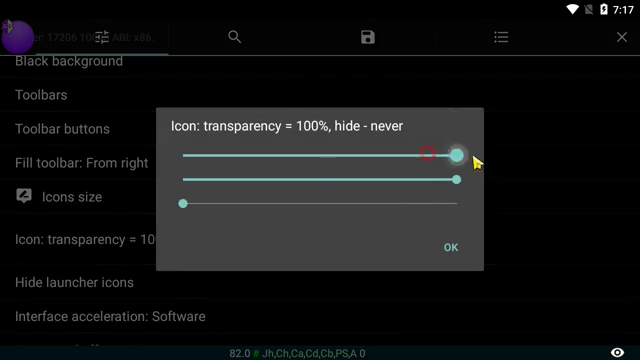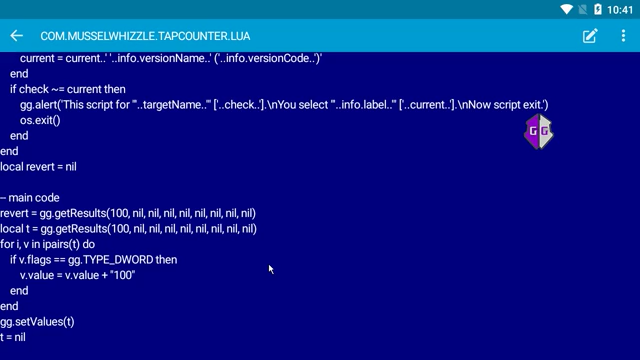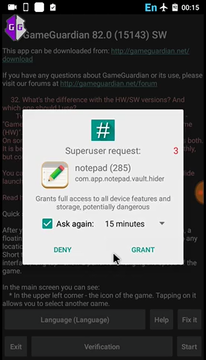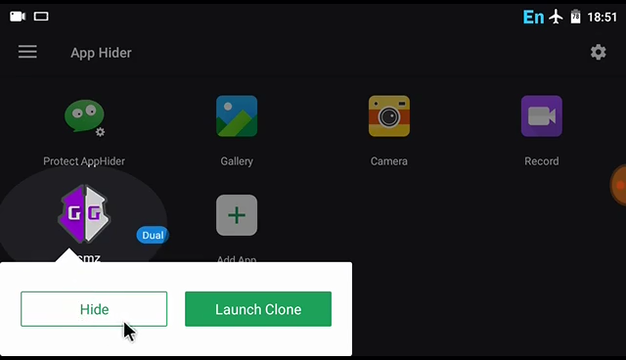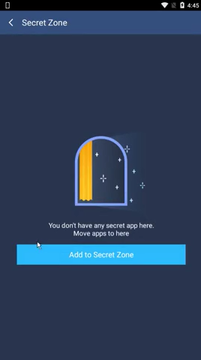-
Posts
8,811 -
Joined
-
Last visited
-
Days Won
1,066
Content Type
Profiles
Forums
Downloads
Gallery
Everything posted by Enyby
-
Possible not necessary mean "valid". Usually app pointers not present in Other memory ranges.
-
No Support Android Q currently. Maybe in future.
- 1,995 replies
-
1
-
- GameGuardian APK
- Official Download
-
(and 1 more)
Tagged with:
-

Stack Ball - hack fire ball - GameGuardian
Enyby commented on Enyby's gallery image in Video Tutorials
-

Stack Ball - hack fire ball - GameGuardian
Enyby commented on Enyby's gallery image in Video Tutorials
Freeze original. But only if amount is small. If you have a lot in lust you need refine and refine and refine... In gg present pause. Pause work only if GG interface open. So you press pause in gg, hide GG UI and game unpaused, until you open GG UI again. Also present auto-pause option for permanent use this feature for all games. [added 1 minute later] See example video: p_half_mute.mp4 -

Stack Ball - hack fire ball - GameGuardian
Enyby commented on Enyby's gallery image in Video Tutorials
If you have fire ball on previous search and now you search and ball still fire, then value unchanged. If Now ball not in file, then value changed. If in previous search ball not in fire and now too, then value not changed. If it now in fire, then value changed. It is too obvious for explain. If you do not understand this - GG too hard for you. Pause game and freeze all found values when its small amount. If you try freeze when a lot value in list (too early in fuzzy search) game die. -

Use speedhack and hide float icon when record video - GameGuardian
Enyby posted a gallery image in Video Tutorials
-

Stack Ball - hack fire ball - GameGuardian
Enyby commented on Enyby's gallery image in Video Tutorials
-

Last Day on Earth - hack armor - search double - GameGuardian
Enyby commented on zam535582's gallery image in Video Tutorials
-
The script is wrong and will not work. It does not search for values. Only change the current value. So if there is nothing in the results, or there is incorrect data, the script will not work. It is necessary to alter it to search for values. In general, the whole script is to take the 9999 result values and add 120,000,000 to each Dword. This is easier to do through the interface.
-

Last Day on Earth - hack armor - search double - GameGuardian
Enyby commented on zam535582's gallery image in Video Tutorials
-

Last Day on Earth - hack armor - search double - GameGuardian
Enyby commented on zam535582's gallery image in Video Tutorials
-

82.0: Record script: add to value, do not replace - GameGuardian
Enyby posted a gallery image in Video Tutorials
-

Avoid detection - root from virtual space - Notepad, GameGuardian
Enyby posted a gallery image in Video Tutorials
-

Avoid detection - root from virtual space - App Hider, GameGuardian
Enyby commented on Enyby's gallery image in Video Tutorials
-

Last Day on Earth - hack armor - search double - GameGuardian
Enyby commented on zam535582's gallery image in Video Tutorials
-

Last Day on Earth - hack armor - search double - GameGuardian
Enyby commented on zam535582's gallery image in Video Tutorials
-

Last Day on Earth - hack armor - search double - GameGuardian
Enyby commented on zam535582's gallery image in Video Tutorials
-

Last Day on Earth - hack armor - search double - GameGuardian
Enyby commented on zam535582's gallery image in Video Tutorials
-

Avoid detection - root from virtual space - Multiple Accounts, GameGuardian
Enyby commented on Enyby's gallery image in Video Tutorials
-

Avoid detection - root from virtual space - Multiple Accounts, GameGuardian
Enyby posted a gallery image in Video Tutorials
-

Avoid detection - root from virtual space - App Hider, GameGuardian
Enyby posted a gallery image in Video Tutorials
-
Upload the script. For me scripts loads fine. And explain in more detail what you mean by "not loading."
- 1,995 replies
-
1
-
- GameGuardian APK
- Official Download
-
(and 1 more)
Tagged with:
-
View File Notepad + 32-bit Support + 64-Bit Support Requires Android: Android 4.0.3 (Ice Cream Sandwich MR1) or later. There is support for x86. Video: Before installing the optimized version, uninstall the version from Google Play. Differences of the optimized version: no error 105. About second apk (32-Bit Support): About third apk (Notepad_Vault_64bits_Support_Library) You do not need to install it if you do not intend to crack 64-bit games. Submitter Enyby Submitted 06/09/2019 Category Virtual spaces (no root)
-
Version 2.9.2 GG + 4.2.5 GG + 4.2.4 GG
116,277 downloads
Requires Android: Android 4.0.3 (Ice Cream Sandwich MR1) or later. There is support for x86. Video: Before installing the optimized version, uninstall the version from Google Play. Differences of the optimized version: no error 105. About second apk (32-Bit Support): About third apk (Notepad_Vault_64bits_Support_Library) You do not need to install it if you do not intend to crack 64-bit games. -
Version 2.9.2 GG + 4.2.5 GG + 4.2.5 GG
95,414 downloads
Requires Android: Android 4.0.3 (Ice Cream Sandwich MR1) or later. There is support for x86. Video: Before installing the optimized version, uninstall the version from Google Play. Differences of the optimized version: no error 105. About second apk (32-Bit Support): About third apk (64-Bit Support): You do not need to install it if you do not intend to crack 64-bit games.