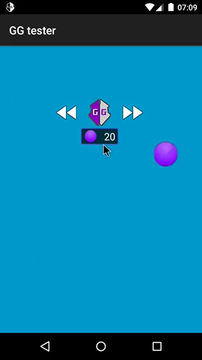-
Posts
8,811 -
Joined
-
Last visited
-
Days Won
1,066
Content Type
Profiles
Forums
Downloads
Gallery
Everything posted by Enyby
-
Do you understand that you installed the settings BEFORE choosing a game? So you installed them for:
-
Record video. Starting from install GG, add it to virtual space, remove GG from system, allow root from it, hide from the game and so on. Also problem can be not in GG. If you game can not run without GG in the emulator.
-
Use root from virtual space and hide from game 2-4.
-
Read about game protection.
-
In the app exists help. Try read it.
-

86.1: Added support for VMOS - GameGuardian
Enyby commented on Enyby's gallery image in Video Tutorials
Try ask vmos support via facebook. They respond there. https://www.facebook.com/pg/vmosglobal/posts/ Or use email from official site at bottom page: https://www.vmos.com/ [added 1 minute later] For example, they answer about GG to someone: https://www.facebook.com/vmosglobal/photos/a.385928872126175/385962268789502/?type=3&__xts__[0]=68.ARBt24YUGJYEJ33UNtOuyHMHrYLZissAOfnOtZ4SCeeB1TEUMKu9Seu3EIweomYDWY4bNSA4MdGhHxFl6slAmEIk4MjPL78efkiijTCgFHoR2rJo_D8OxIaRHN-mfEutk0A6X62oTy77jhcNSI_HgI050bRclA1Th0f2YC8vCkLyyLUeXa6evdU2qOOGVVOeJ5IZr7rMpZHT-lE1YCLU03A5R3sGCvWoB_lH6DriyleqnVgIXu6dsbzI-iDGPLIbIG8wXN124AOq5fmTtNfX0xPER2us6fgo&__tn__=-R [added 2 minutes later] https://forum.xda-developers.com/android/apps-games/how-to-double-android-free-t3951311?fbclid=IwAR3fNgTLOQfonzcogvUAlxTq7ribIco7idAQJvF-WMugaERRKpWP3dyo7LU [added 2 minutes later] -

86.1: Added support for VMOS - GameGuardian
Enyby commented on Enyby's gallery image in Video Tutorials
-

86.1: Added support for VMOS - GameGuardian
Enyby commented on Enyby's gallery image in Video Tutorials
-

86.1: Added support for VMOS - GameGuardian
Enyby commented on Enyby's gallery image in Video Tutorials
-
-
How to hide GG from the game in virtual space Install the virtual space, which allows the hidden installation of applications, without installing them in the system. For example, Virtual Xposed. Install GG into the virtual space. In GG, turn on the root mode. Grant root rights to virtual space. If you do not able to grant root rights - try another virtual space, other root rights, different firmware or change the device. Remove GG from the system. Work with GG from virtual space. Video: On a test application On the example of Free Fire This works not only with Virtual Xposed. There are other virtual spaces: app hider, phone, calculator, notepad and more . Another straight from the market came up. For avoid detect during the search: Select items 2, 3 and 4 in hide from the game.
-
Will be fixed in next release.
- 1,995 replies
-
1
-
- GameGuardian APK
- Official Download
-
(and 1 more)
Tagged with:
-

Moving application data between virtual spaces - Virtual Backup
Enyby commented on Enyby's gallery image in Video Tutorials
It looks like this is the work of virtual space. It replaces the path "on the fly." The application writes to the memory card, but due to the substitution, it gets here. Perhaps this can be disabled somewhere in the settings, I do not know. Because of this substitution, in order to transfer data between virtual spaces, you will have to move them yourself so that Virtual Backup sees them from another virtual space. Everything that exists in the virtual space is one application. Which has access to its data. Therefore, the root is not needed. The application has the right to dispose of its data itself. For example, copy them to a memory card. In this case, the game data, from the point of view of the android, and the data of Virtual Backup, is the data of one large Parallel Space application that does something with them. And root is not needed. For example, you can put a file manager into virtual space and operate on paths and internal data, if you know them. I did several mods of file managers for this on 4pda.ru. I will not flood them here. If you want, you will find them there yourself. Just do not bother me with questions about how to download on 4pda or how to use these mods. And sort it out yourself, or don’t get into it at all. The data folder exists in both 64-bit and 32-bit space. 32 and 64 spaces are two different applications, each with its own data. Most often, if there is 64 folder, then 32 folder is empty or it is not available at all. So if there is 64, then copying 32 is pointless, usually. The list of applications is compiled by a list of folders. So if there is an empty folder there, then the application will be on the list. In general, the utility is very simple. I am not going to develop it and "lick" it. -

Moving application data between virtual spaces - Virtual Backup
Enyby commented on Enyby's gallery image in Video Tutorials
-

Moving application data between virtual spaces - Virtual Backup
Enyby commented on Enyby's gallery image in Video Tutorials
Root is not needed. It works only in virtual spaces. The number after end means the return code of the cp command, which copies the files. Usually 0 is success, and 1 is error. But this is not always the case. As you can see in the video, there were 1 and 0, but everything was successful. Perhaps if cp cannot copy all the files, it returns 1, skipping part of the files. You may not have granted file permissions to the virtual space. -

Moving application data between virtual spaces - Virtual Backup
Enyby commented on Enyby's gallery image in Video Tutorials
The list of applications is based on a list of folders with data. If there is no folder (because you deleted it through cleaning), then the application will not be in the list. Do not clear the data, or run the application, after that, so that the necessary folders are created. You perform deliberately erroneous actions, and then complain that it does not work as it should. Data Restore copy data with overwrite. You do not need to remove data before that. -

Moving application data between virtual spaces - Virtual Backup
Enyby commented on Enyby's gallery image in Video Tutorials
-
-
Record video with this. Where you installed both, old and new versions, and try edit same address with effect, as you described above.
- 1,995 replies
-
1
-
- GameGuardian APK
- Official Download
-
(and 1 more)
Tagged with:
-
You try load HTML file as lua script. [added 1 minute later] Try use Chrome for download file.
- 2 replies
-
2
-
- Soul Knight
- Soul knight script
- (and 2 more)
-
Thanks. Will be fixed in next release.
- 1,995 replies
-
3
-
- GameGuardian APK
- Official Download
-
(and 1 more)
Tagged with: