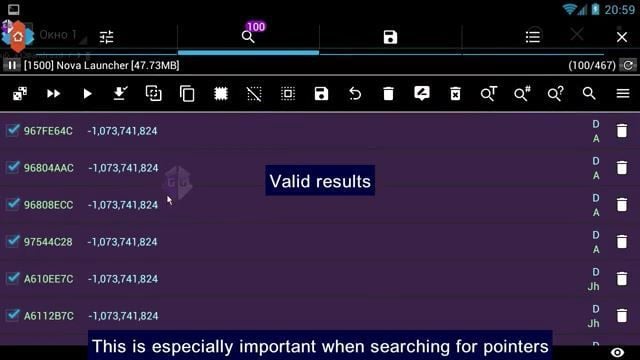Leaderboard
Popular Content
Showing content with the highest reputation on 06/05/2018 in all areas
-
Version 101.1
212,044,925 downloads
Overview: Play games your way! “GameGuardian” is a game cheat / hack / alteration tool. With it, you can modify money, HP, SP, and much more. You can enjoy the fun part of a game without suffering from its unseasonable design. Requires Android: 2.3.3+ GameGuardian Features Summary Runs on ARM, x64 and x86 devices, including x86 emulators (LDPlayer, Droid4X, MOMO, KOPlayer, Andy, Memu, Leapdroid, AMIDuOS, Windroye, RemixOS, PhoenixOS, AVD, Genymotion, Nox, BlueStacks etc.) Supports Android 2.3.3+ (Gingerbread) through Lollipop (5+), Marshmallow (6+), Nougat (7+), Oreo (8+), Pie (9+), 10+. Support work without root via different virtual spaces. Support different emulators like PPSSPP, ePSXe, GameBoy etc. Game deceleration and acceleration (speedhack) for ARM and x86 devices, including x86 emulators. Also supports both 32-bit and 64-bit applications on 64-bit devices using speedhack. Search feature: encrypted values. Search of unknown values when specifying the difference between values. Search addresses by mask. Explicit and "fuzzy" numeric searches. Text (String, Hex, AoB) search. Supports: Double, Float, Qword, Dword, XOR, Word, Byte, or Auto data-type searches. Lua scripting support. Modify all search results at once. Filtering of search results (address greater than and less than, value greater than and less than). Search in the background feature. 'The fill' feature. Time jump feature. Dump memory. Copy memory. Customizable UI. App locale for over 50 languages. And, much, much more. Notes: ** ROOT or VIRTUAL ENVIRONMENT ONLY ** This tool only works on rooted devices or in virtual environment (without root in limited mode)! GG can work in limited mode without root, through a virtual environment. For example, through Parallel Space, VirtualXposed, Parallel Space Lite, GO multiple, 2Face and many others. Read the help for more details. You can find more information about rooting your device at XDA Developers. Want to help us improve, or add a translation? Then please visit thread "If you want to add a new translation or improve an existing". If you are having issues with the app, please visit thread "Gathering information about GG errors". Want to donate and help keep the project going? That's awesome! You can donate any amount (anything helps) here: Donate Need help with how to use this application? Please visit "Video tutorials" and forum "Guides". Credit: @d2dyno - Owner, lead designer, project management. @Enyby - Lead coder, project management. @Trasd - Technical consultant, project management. @Aqua - Creator (retired).3 points -
2 points
-
GameGuardian work without root So, as for work without root. This is not magic. Technical limitations were, and have remained. So it will not work anywhere and always. Actually it looks like this: 1. You put an application of virtual space (Parallel Space, VirtualXposed, Parallel Space Lite, GO multiple, 2Face and many others). 2. In it you add the game and installed GameGuardian. 3. From the virtual space application, you launch the game and GameGuardian. Actually everything. GameGuardian can be used to hack the game. Everything is simple and transparent. It was a good part of the news. Now about the bad: 1. The game has zero progress. You can not transfer the progress from the existing installation of the game, if the game itself does not provide it (through the cloud or somehow). 2. Not all games work through virtual spaces. 3. There may be another account in the game. 4. Not all functions will be available in GameGuardian. 5. On some firmware it does not work at all. If you cannot choose a proсess in GameGuardian, or get an error 105/106, then on your firmware, GG, without root, will not work. Try optimized versions of virtual spaces or another firmware or other device or get root. 6. In some virtual spaces GameGuardian does not work. What can be done in case of problems: 1. Try different virtual spaces if the problem is in them. Best option: Parallel Space. 2. Try changing the firmware. 3. Get a root and do not fool yourself. Once again: it will not work at all and always. It is possible that it will work for you and will not. Virtual spaces to run GameGuardian without root (#ct7bob3) Proper install without root - GameGuardian (#abausujp) Help: https://gameguardian.net/help/help.html#work_without_root Video-examples: Balls Bounce Free - hack balls - without root - GameGuardian, Parallel Space Bejeweled Stars: Free Match 3 - hack without root - group search - GameGuardian, GO Multiple Hack Tap Counter without root via GO Multiple on Android 7.1.1 - GameGuardian Hack Tap Counter without root via GO Multiple - GameGuardian Work without root via Parallel Space - GameGuardian Work without root via 2Face - GameGuardian Work without root via Mutiple Accounts - GameGuardian Work without root via GO Multiple - GameGuardian No root via VirtualXposed - GameGuardian (#b6l7k1qu) No root via VirtualXposed (without error 105) - GameGuardian (#bpb5835m) No root via optimized Parallel Space Lite - GameGuardian (#47glijbj) No root [from scratch] (boring and long video) - GameGuardian (#9rf9317c) No root via Dr. Clone - GameGuardian (#aft8whcy)2 points
-
The unique program with an excellent set of features. Distinctive features: support x86 and x64 devices and emulators (BlueStacks, Droid4X, Genymotion etc.); support Android 5+ and 6+; deceleration / acceleration speed games (ARM devices only); direct and fuzzy search; multiple fuzzy search for equality; search encrypted XOR values; search for fractional values; modify all the values found at once; show search progress; advanced filtering of search results; search value not only for equality but also in terms of more / less. Unique features GameGuardian Availability Search for encrypted values. Group Search supports all data types, including float and xor. Search in the application code. Changing the application code. Support of "data type" xor, are often used to protect the values of the changes in the games. Displays an unlimited number of search results, the main thing that you have enough memory. Filtering the search results according to various criteria. Autofill on values change. The ability to enter data in hexadecimal. The rollback feature values change if you do not need. Extended freeze values. Advanced application settings system. Viewing the game screen, without closing the program interface. The input history. Unique in-memory data storage system that allows you to store data in memory and avoid crashes the program when available memory runs out. Speedhack runs on x86 devices. Speedhack runs on android 7. speedhack Function: time jump, which allows you to go forward in time, to the exact distance. Unique speedhack configuration allows fine-tune the desired intercept timers in the game without touching unnecessary. The unique masking system unable to detect the fact of installing and running the program for the protection systems of most games. Extremely high stability. Active support. Constant updating. Localization into many languages. Special tricks against some common protective systems.2 points
-
Version 4.0.9078+1.0.3010+1.0.3075
63,408,337 downloads
Requires Android: Android 4.0.3-4 / Ice Cream Sandwich MR1 or later. There is support for x86. Video: Work without root via Parallel Space - GameGuardian (#94txowoq) No root via Parallel Space on Android 9.0 Pie - GameGuardian (#cfa9pw40) Before installing the optimized version, uninstall the version from Google Play. Differences of the optimized version: no error 105. About second apk (32-Bit Support): About third apk (64-Bit Support): You do not need to install it if you do not intend to crack 64-bit games.1 point -
Version 2.62.2 GG
2,121,223 downloads
Requires Android: Android 4.0 (IceCreamSandwich) or later. There is support for x86. For Android 4.2 or below use v2.60.0: GO Multiple (#2m858sgb) Video: Work without root via GO Multiple - GameGuardian (#53pockzu) Before installing the optimized version, uninstall the version from Google Play. Differences of the optimized version: no error 105.1 point -
Introduction Starting as a legit player, I have been playing Brave Frontier for around 2 months. After that I got bored of the game and decided what exploits could be done to this game to get more fun out of it. Initially, I leeched off damage hacks and stats of my units. This made the game fun but there was never a mod that gave me exactly what I wanted, thus, I started to learn how to mod the game myself through tutorials. Learning ARM from scratch has been quite a challenge for me even with some programming knowledge. As I have seen motivated people wanting to learn how to mod as well as the lack of tutorials of how to get started, I decided to write this guide to help people out as well as get help from people that will eventually surpass me. While I started from scratch, I have been trying to tinker around with IDA Pro and might use some rather advanced terms, please notify me if you do not understand anything so I can make the tutorial easier to understand. Update: I can be found at trybeat.us, come join the community! More guides will be written there too! TL;DR Started Legit Got bored Leeched hacks Hacks not what I want Learnt to make own mod Now want to teach others how to mod Required Tools · IDA Pro 6.1 · HxD · WinRaR for extracting the apk file · ARM to ASM Converter Optional Tools Here are some extra files that are good for your reading reference/ modding reference · Original 1.1.6 Brave Frontier Global libgame.so · Book on ARM · Android Multi-tool (For non-rooted devices) Steps Now, let us get started to finally make your own mod for brave frontier with all the hacks that you yourself can customize! Step 1 (Preparation) 1. Install IDA Pro as well as HxD, how this works is you will look for the parts to edit in IDA Pro and edit the file using HxD. This will be explained later on 2. Download the latest Brave Frontier apk file 3. Open the apk with WinRar and go to lib>armeabi>libgame.so 4. This is the file which we will be going to mod, so extract it somewhere where you will be able to access it later on. We will need 2 copies, 1 file for viewing with IDA Pro and another for the main modding with HxD. Try to take note which one is which to prevent confusion. Step 2 (Opening the file to mod) 1. Right-click your libgame.so and open with “The Interactive Disassembler” A.K.A IDA Pro. 2. You will come across a “Load a new file” window, this is for IDA Pro to set up the program for you to do your viewing and editing. 3. Ensure “ELF for ARM (Shared object) [elf.Idw]” option is highlighted as well as the “Load resources” checkbox at the Options pane. 4. Click OK and wait for IDA Pro to load! This will take quite some time as the file is generally quite big 5. If you see this “ARM AND THUMB MODE SWITCH INSTRUCTIONS” window pop up, click okay and let IDA Pro continue its loading. 6. You can track the progress at the top where there is a coloured bar and arrows pointing to where in the file is being accessed, it is quite obvious when it is done, here is a screenshot of when the loading is completed. Step 3 (Getting Information for modding) 1. Finally! You have managed to load everything! Now is the time to start getting information to do the modding! But how to start? Everything looks so… alien D: 2. Don’t worry, let me start you off with some simple mods such as stats which can be found using simple keywords and experimenting: · Monster Stats -> MonsterUnit::getMaxHP() (set R0 <- you will know what this is for later) 3. You can search by clicking on the “Search” Tab up at the toolbar of IDA Pro or use ALT+T to search for the terms. To go to the next searched term, use CTR+T to go to the next term 4. Let’s set the monster’s HP to 1 in this tutorial as an example of how to mod. Search for the keyword “getMaxHp”, keep going through the search until you find “MonsterUnit::getMaxHP(void)”. This will be the method you will want to modify to edit the HP of the monsters (Look at the highlighted part). 5. Well, if you can “kind of” read the English, you can see there is some blue text that says “blabla…getBaseMaxHp…blabla”. Logically thinking and with some common sense, this should be some “magic” (Let’s call this a function) done to get the HP of the monster… right? 6. To put away some technicalities, this function stores the retrieved HP of the monster in this storage “R0. These registers stores a number up to 255 in value. This is known through reading further into the function and reading the codes. You can view these stuff by clicking on the function and scrolling down to see the whole thing although not really advisable due to its complexity. 7. Now, we know that this function gets the monster HP and stores it into the register R0, what if we forced R0 to always be 1…? That would be awesome right? 1HP Monsters all the way! But what do we need to know in order to edit? The codes look too hard to edit right? Here are some commonly used codes for ARM that is used for modding: · MOV <Target>, #<Value up to 255> (Setting the register R0 to 0 would be MOV R0, #0) · ADD/SUB/MUL/DIV <Target>, <First>, <Second> (For bigger numbers, e.g. MUL R0, #30, #30 makes R0 store the value of 900) · ADD/SUB/MUL/DIV <Target as First>, Second (Similar MUL R0, #30 will multiply the value in R0 by 30 and store it back into R0) 8. Now we want to set R0 to 1 in order to make the monsters HP 1, there are 3 things you need to know and confirm: · The address of where you are editing, which is on the left (In this case its: 00348A22) · What is your intended modifications (we want to set R0 to 1, so the instruction will be “MOV R0, #1”) and its direct translation modify the program (I will explain this later) · Is the modification the same length as the original? (Not in this case, I will show you some stupid remedies that can be done, Step 10. If it is the same length, you can directly replace. If it is shorter than the original, it is best to place it at the bottom of the whole function so that other codes will not affect your modded codes) 9. For step number 3 in part 9, you can check if the length is same in the Hex View-A tab just below the blue-ish bar at the top. This is what you see when you click on the function. To compare the length, usually the mod codes used is 4 alphanumberic characters, in this case it is twice the length of what we need, what I usually do is just repeat the command twice. This can be done as we are setting the R0 to 1. You can also use codes which does nothing, these can be done through NOP(No Operation), or you can put 00 00 to make it not do anything. Examples of alternatives that can be done: [ 01 20 ] MOVS R0, #1 [ C0 46 ] NOP or [ 01 20 ] MOVS R0, #1 [ 00 00 ] 10. Now we have 2 need-to-knows done, the last part is the translation which can be easily done using the program I have provided above. Use the ARM to ASM Converter program to convert the code to the 4 alphanumeric characters which can be used to replace the code later on. Here is the screenshot, hopefully it is self-explanatory: 11. We will use the 2-Byte translation. If you want to have a preview, you can edit the code in the Hex View-A by right clicking and pressing “Edit…” or F2, then typing in “0120” twice. This is what you should see after doing that In Hex View In IDA View 12. Note that if you want to set R0 to above 255, you will have to multiply them. Here is an example: MOV R0, #30 <- Making R0 set to 30 MUL R0, R0 <- Multiplying R0 by itself to total up to 900 and storing it into R0 (From command above) 13. Now we have confirmed that everything looks okay, we will finally do the real modding. A few more steps before our mod is done! Step 4 (Modding the real deal) 1. Now we have the 3 need-to-knows, you want to open the other libgame.so (Yes, the one you did not touch at all) with HxD. Here is what you should see 2. Yes, it looks confusing, you don’t need to know what is all these. It is actually the 4 character equivalent to what we saw in IDA PRO, however, we are able to edit the values directly in this program. So we need our address, the first need-to-know! Aha, 00348A22! 3. You can go to the address by pressing CTR+G or through the Search tab, search the address and it should bring you right onto it! 4. Now you are at that area, try not to use your arrow keys to navigate around as you don’t want to accidentally touch other parts of the code! The 2nd need-to-know, which is the length and intended modification will be needed to replace the original code (01 20 01 20). So go ahead and type it in. 5. Save and you have successfully modded your libgame.so, all that’s left is to copy in and ensure your brave frontier works with your mod! Congratulations for making it this far! Step 5 (Loading the Mod) 1. Hurrah! We have finally modded the libgame.so file! Now how do we loading it in? 5a (Rooted devices) 1. For rooted devices its easy, copy the libgame.so into your phone and move it to /data/data/sg.gumi.bravefrontier/lib/ directory 2. You might want to rename the original libgame.so in case there you screwed up the mod or want to revert back to the original. I have provided the original libgame.so for the version 1.1.6 in case you deleted the file. 5b (Non-Rooted Devices) 1. You are going to need to sign the apk before installing it back. 1. Once you are done with the libgame.so, move it back to the same place in the apk using WinRAR. 2. Extract the AndroidMulitiool folder into your C:Disk 3. Copy the .apk with the modified libgame.so into the files section of the AndroidMultitool (not needed but recommended) 4. Make sure the .apk doesn't have any spaces in the name of it. (Eg: BraveFrontierMod.apk) 5. Go back to the AndroidMultitool folder and run the AndroidMultitool.exe. 6. Go to Signing and click on the ellipses [...] and go to the location of your .apk with the modified libgame.so (C:\AndroidMultitool\Files ; if you moved it to the files section as recommended.) 7. Click sign. 8. Go to your C:\AndroidMultitools\Signed_apk and you should see name_signed.apk (Eg: BraveFrontierMod_signed.apk) 9. Rename it to whatever you like. 10. Move it to your device, install, and play. Conclusion While the guide is lengthy with lots of words, I have tried putting pictures to make it easier to understand for beginners. After all, I was once a beginner and learnt modding through tutorials and videos. I hope experienced modders can help make my guide easier to understand as well as help me out with more advanced stuff. (PM me!) For those that has managed to complete their very own first mod, here is a challenge for you. Can you find the function that will modify your stats (most of you guys like 2katk/4kdef mods)? J *Hint* You will need to use multipliers stated above to make your stats more than 255, thus needing at least 2 lines of instructions. This is my first contribution, I hope it isn’t as bad as I think it currently is :x I hope some of you learnt something from this guide! Thanks and Happy Modding! Credits I would like to thank Optimum for the steps to load the mod into your non-rooted devices and AnonThanatos for alternatives of filling up spaces with nothing instead of repeated codes to make it less confusing.1 point
-
▶Hello world I am "ANONYMOUS 1000 HACKER" and I have created this theme for those people who wish to enjoy modified games. ▶To install them is very simple. ▶@Anonymous1000 ????? There is no place left for friendship, love and compassion. A deadly plague pandemic has turned the world into a dead zone. You can trust only yourself in this post apocalyptic world infected with walking dead zombies.Instructions for survivors:▶ENEMIES AND ZOMBIES EVERYWHERE!You are alone against other players and army of walking dead zombies in this action packed zombie survival strategy rpg shooter. Kill zombies and other enemies to survive in this post apocalyptic world or they will kill you.▶KEEP CALM AND CRAFT!Improve your strategy skills and create more deadly weapons against the walking dead and enemies. Choose a target wisely and kill zombies or pull a dead trigger in wildfowl to get some food.▶EXPLORE NEW TERRITORIES AND KILL ZOMBIES!Search abandoned military bases and survivor’s camps in order to find and take the most valuable resources and deadly weapons. Keep away from the zombie frontier and shoot zombies to obtain resources.▶JOIN A CLAN AND GUNSHIP ZOMBIES WITH FRIENDS!More powers, more opportunities and more chances that you won’t die today but someone else. Shoot walking dead with other players - it’s an effective war strategy for this free zombie shooter. It is easier to survive in this post apocalyptic game and shoot the walking dead together with other survivors. So join clans and gunship zombies as much as you can!▶COMMUNICATE WITH OTHER PLAYERS!Use the chat. Information is the second most important resource after life in this post apocalyptic game. Cooperate and gunship zombies or go to raid, clear new territories and move the zombie frontier.▶OVERCOME DIFFICULTIES!Wild animals, hunger, thirst and cold can kill you faster than a walking dead army. The world has turned into a residence of evil, where the plague infection rages. In this post apocalypse rpg zombie survival game your own target is to craft more deadly weapons, kill zombies and try to survive.In 2027 an outbreak of an unknown virus infection wiped out most of the world’s population. The biohazard developed by the military broke out beyond the walls of a secret laboratory. The raging virus was named deadly plague infection. Meanwhile the pandemic of a new kind of plague carried away 80% of the population. Life was draining away from people but the pandemic was turning them into hordes of the unkilled walking dead.▶Mod Info:- Free Crafting- Unlimited Gold Coins - add coin every time using coin (on Map, Reset Skill, Buy XP boost)- Unlimited Craft and Build Materials - You can craft/build without having the resources (wood/stone etc)- Unlimited Skill Points - increase- Duplicate by splitting- Max Durability- Unlimited Energy- Free XP Booster- Infinite Fuel ULTRA MOD LAST DAY ON EARTH 1.8.2 ? ULTRA MOD 1.8.2 - LINK 2 ? How to install it ? ? ANONYMOUS 1000 HACKER ?1 point
-
1 point
-
Hi! good news! I am trying it as well, for both crystal and vip status. Once I was frustrated and changed xor value of some lines randomly (after a fuzzy search, so not total random of course), and I was able to gain just 1 crystal each run. Trying to replicate now, I will keep you updated.1 point
-
I'm considering hacking this again.... I don't typically, but I get at least 1 - 2 messages a week for this.... Since I haven't touched the game in a while, if ANYONE has hacks that work or know some changes, please contact me. Via pm whatever. It will save me time to find the things discovered and work towards something new. Let's break this game (again).1 point
-
I created a video that shows very well, how to install the mod. I'm tired of talking every day with stupid people. Now what you should do is erase the obb and open the game.1 point
-
Install as the "VIDEO" shows and you will have the best "Mod", because it is not necessary to uninstall the apk from the play store and to add it is linked to your google account, the "Apk vqs" will update the "Mod" when new versions come out. This mod is the best.1 point
-
1 point
-
1 point
-
For non-rooted devices, the people will have to sign the apk first. Those are the steps I do when signing the apk. 1.All you have to do once you have done what you want with the libgame.so, move it into the apk using WinRAR. 2.Extract the AndroidMulitiool folder into your C:Disk (http://www.mediafire.com/download/7px0d9i51cv5boc/AndroidMultitool_3.3.zip) 3.Copy/ Move the .apk with the modified libgame.so into the files section of the AndroidMultitool (not needed but recommended) 4.Make sure the .apk doesn't have any spaces in the name of it. (Eg: BraveFrontierMod.apk) 5.Go back to the AndroidMultitool folder and run the AndroidMultitool.exe. 6.Go to Signing and click on the ellipses [...] and go to the location of your .apk with the modified libgame.so (C:\AndroidMultitool\Files ; if you moved it to the files section as recommended.) 7.Click sign. 8.Go to your C:\AndroidMultitools\Signed_apk and you should see name_signed.apk (Eg: BraveFrontierMod_signed.apk) 9.Rename it to whatever you like. 10. Move it to your device, install, and play.1 point