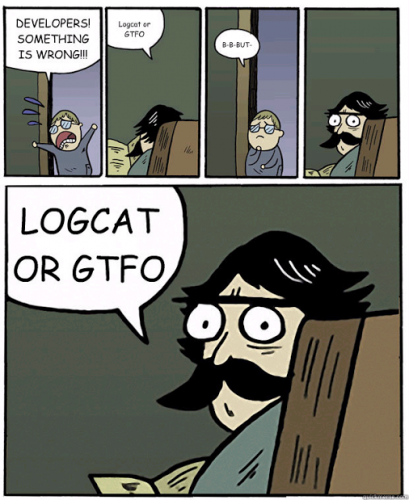Leaderboard
Popular Content
Showing content with the highest reputation on 10/27/2016 in all areas
-
GameGuardian currently only Supports Android, if you want a iOS Version you can Download iGameGuardian from a Repo, need Jailbreak though. Alternatively you could Download GameGem a little bit easier to understand but not as many features. I am not experienced with iDevices in any way, only thing i know is that you have to Jailbreak and have Cydia to get iGameGuardian2 points
-
We support only latest version. All error report about old versions will be ignored. If you have problems with the GG - create topic on help forum: https://gameguardian.net/forum/forum/14-help/, do not forget to add the necessary data: 1. Logcat shot during the problem. How to collect Logcat: https://gameguardian.net/forum/topic/7419-how-to-collect-logcat/ - REQUIRED!!! 2. Video with a problem. (if possible or applicable) Speed of solution your problem depends on availability of these data! No logcat - No help!!! Useful links: How to determine why speedhack does not work How config speedhack / How report a problem in speedhack1 point
-
Version 101.1
211,168,187 downloads
Overview: Play games your way! “GameGuardian” is a game cheat / hack / alteration tool. With it, you can modify money, HP, SP, and much more. You can enjoy the fun part of a game without suffering from its unseasonable design. Requires Android: 2.3.3+ GameGuardian Features Summary Runs on ARM, x64 and x86 devices, including x86 emulators (LDPlayer, Droid4X, MOMO, KOPlayer, Andy, Memu, Leapdroid, AMIDuOS, Windroye, RemixOS, PhoenixOS, AVD, Genymotion, Nox, BlueStacks etc.) Supports Android 2.3.3+ (Gingerbread) through Lollipop (5+), Marshmallow (6+), Nougat (7+), Oreo (8+), Pie (9+), 10+. Support work without root via different virtual spaces. Support different emulators like PPSSPP, ePSXe, GameBoy etc. Game deceleration and acceleration (speedhack) for ARM and x86 devices, including x86 emulators. Also supports both 32-bit and 64-bit applications on 64-bit devices using speedhack. Search feature: encrypted values. Search of unknown values when specifying the difference between values. Search addresses by mask. Explicit and "fuzzy" numeric searches. Text (String, Hex, AoB) search. Supports: Double, Float, Qword, Dword, XOR, Word, Byte, or Auto data-type searches. Lua scripting support. Modify all search results at once. Filtering of search results (address greater than and less than, value greater than and less than). Search in the background feature. 'The fill' feature. Time jump feature. Dump memory. Copy memory. Customizable UI. App locale for over 50 languages. And, much, much more. Notes: ** ROOT or VIRTUAL ENVIRONMENT ONLY ** This tool only works on rooted devices or in virtual environment (without root in limited mode)! GG can work in limited mode without root, through a virtual environment. For example, through Parallel Space, VirtualXposed, Parallel Space Lite, GO multiple, 2Face and many others. Read the help for more details. You can find more information about rooting your device at XDA Developers. Want to help us improve, or add a translation? Then please visit thread "If you want to add a new translation or improve an existing". If you are having issues with the app, please visit thread "Gathering information about GG errors". Want to donate and help keep the project going? That's awesome! You can donate any amount (anything helps) here: Donate Need help with how to use this application? Please visit "Video tutorials" and forum "Guides". Credit: @d2dyno - Owner, lead designer, project management. @Enyby - Lead coder, project management. @Trasd - Technical consultant, project management. @Aqua - Creator (retired).1 point -
1 point
-
1 point
-
@Skullboyq thank you for beeing active in our community and thank you again for a good quality of your posts1 point
-
@klandoys https://gameguardian.net/forum/topic/7398-gathering-information-about-gg-errors/1 point
-
Hi, mate. Very congrats on your hard work. Really: thanks a lot!1 point
-
1 point
-
1 point
-
Offset: Summary 1. What is it. The offset is the distance between the two addresses. Addresses are always written in hexadecimal. Offset too. The offset can be positive, if the second address is greater than the first or negative if not. Essentially offset is the amount (and direction: forward plus, minus - back) bytes which must move to get from the first to the second address. 2. For what. Let's say we have a game with silver and gold. The values are encrypted, so you do not able to find them directly. Silver is easy to obtain, so it is easy to find in the memory. Gold is much more difficult to obtain. Accordingly, the more difficult to find a memory address. But you know that gold is offset -3BA, relative to silver. How? We read somewhere, or on the basis of previous hacks have suggested, and it was confirmed. To find the gold you find silver in the memory. This is done simply. Next you add the offset (long tap on an item of gold -> offset calculator) and proceed to the memory address of gold. This is all. For example, your address 091857B4 for silver. Offset -3BA. Then gold will be on the address 091853FA. It is important to understand that not all games can be applied offset. If game have a different offset between silver and gold every restart, then this method will not work.1 point
-
1 point
-
Another option, which affects the speed of search - access to memory. It has three values: Normal - the usual option, suitable for most cases. Extended - can sometimes speed up access to memory or cause a hang-up and reset. Experimental - the same as above, but more options. All except the first, can cause problems. Try at your own risk.1 point
-
I found some lessons for GameGuardian on the internet. It made quite well, although in some places there is an mistakes. There's a problem with navigation, so here I will post all the links. GameGuardian. Intro GameGuardian. Lesson #1 – Overview, download and installation. GameGuardian. Lesson #2 – Settings, features. GameGuardian. Lesson #3 – Concept of work, searching and freezing. GameGuardian. Lesson #4 – Searching “known” value. GameGuardian. Lesson #5 – Searching encrypted “known” value. GameGuardian. Lesson #6 – Searching grouped “known” value. GameGuardian. Lesson #7 – Searching “unknown” value. GameGuardian. Lesson #8 – Tips and tricks. GameGuardian. Lesson #9 – Speedhacking. Unfortunately, there are only 5 lessons. Unfortunately, author remove this lessons. I save two files from Google cache. GameGuardian. Lesson #1.htm GameGuardian. Lesson #3.htm1 point
-
-1 points