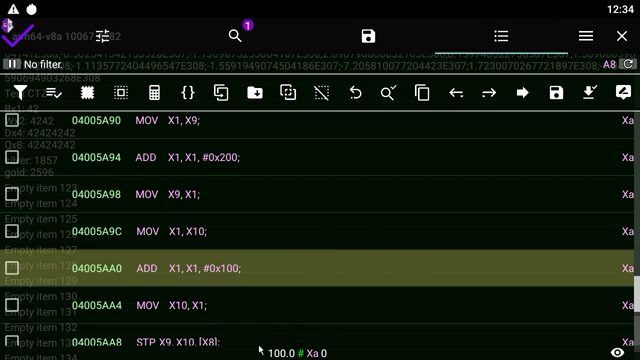-
Posts
687 -
Joined
-
Last visited
-
Days Won
36
Content Type
Profiles
Forums
Downloads
Gallery
Everything posted by BadCase
-
Pick the range in Xa not CD
-
First edit should be the integer value you want for the float MOV W0, #0x14 Is the same as MOV W0, #20 The end result will be it being set to 20.0 float It will work to set any float value as long as there is space for all the edits
-
Yes you can set up to 65535.0 with it And as long as you have enough space below for the edits, also try setting with W0 instead of X0 that might work for a 2 line edit
-
If this is the same function you are editing take note it increases enemy speed as well which can cause the issue you see at the end of the video
-
If it made you slow down it sounds like you have the correct offset but need to use a higher value you were setting it to 10.0 try 100.0
-
It works in ranked as well, not as many bots there but you can see a few spamming specials and heals
-
So I have done all Cooldowns with lib edits and it is working but I figured out in the process that the multiplayer might be entirely fake as the edits also effect the Cooldowns of the bots....
-
View File Let's Survive Script by BadCase Works for ARM7 and ARM8 Submitter BadCase Submitted 10/14/2021 Category LUA scripts
-
1
-
-
View File Il2CppDumper Toolbox Free by BadCase This script loads a Il2CppDumper dump.cs file and allows you to. Search for methods using keywords. Edit methods with the press of a button. Create script functions from your edited methods. And generate a complete fully functional script without writing a single line of code. There is full help documentation at the bottom of each menu. Submitter BadCase Submitted 10/02/2021 Category Tools
- 1 reply
-
3
-
Version 2.5.9
12,935 downloads
This script loads a Il2CppDumper dump.cs file and allows you to. Search for methods using keywords. Edit methods with the press of a button. Create script functions from your edited methods. And generate a complete fully functional script without writing a single line of code. There is full help documentation at the bottom of each menu. -
First issue I see is DWORD is selected but the game is arm8(64bit) which uses QWORD pointers, setting that to QWORD should take care of the error you are getting.
-
Long press a value, select Pointer Search and enter a range to find a pointer within.
-
In the next week or 2 I will be releasing a script here on the site that will allow you to dump it and the lib from memory ready to use with Il2CppDumper, just tested here on Free Fire and it works. Might be ready for upload sooner than that but it is coming soon.
-
I will be releasing a script soon that will allow you to dump global-metadata.dat and lib from memory for use with Il2CppDumper, it works with most Il2cpp games including those with missing metadata headers.
-
What game?
-
Hmm I thought I had experienced something similar which I fixed by doing that but I guess not EDIT I think it was an error in my old modded thing that shall not be mentioned here
-
In the first half of the code instead of v.name = "Characters" do t[i].name = "Characters" you are only setting the name of v.name while in the loop which makes no change to t which you then add to list it cant find the name because there are no items in the list with the name
-

100.0: Search and edit ARM (x64) opcodes - GameGuardian
BadCase commented on Enyby's gallery image in Video Tutorials
-
What game are you trying to hack?
-
It appears as though you are trying to use characters not supported by your device, not sure if it is related to running it in x8sandox/F1 VM or not [added 1 minute later] Include the exported code in your script and then follow the usage instructions above ----------------------------------------- --Usage for exported lua-- ----------------------------------------- --Remove the gg.alert() from the end of exported file then copy --and paste the code to the top of your script --wrap any text you want to style like this --style_text("Your text string")
-
Try this app, it creates and manages a work profile on your device using Androids built in features. https://play.google.com/store/apps/details?id=com.oasisfeng.island&hl=en_US&gl=US After you set it up restart your device and then use it to clone your Game Guardian to the Island profile and uninstall Game Guardian from the profile that has the game installed. Now you run Game Guardian from the Island (Work Profile) and the game as normal. You need to know the process name as Icons will not display in the process list. One problem I have noticed is that on some games gg.getTargetInfo () does not work so if a script uses this it may get an error.