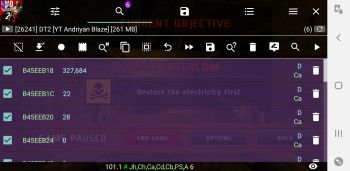Search the Community
Showing results for 'group size'.
-
this isn't a bug.. copy group size will copy byte values with proper distance..( 97;99::3 ) if you want to merge the characters together to make a consecutive string, then select utf8 or utf16.. (:ac) this is useful if you have half a string ("Hello") starting at address 0xABC and also need another half ("World") at address 0xCBA, Now you can merge and search. ":Hello World" and not do a group byte search for values that are ::270 , this would be drastic!!
-

How do I search an address based on 2 value consecutatively
Wembbu replied to VincentEmmanuel's question in Help
What you'd need is: 2D;0D::5 2D;0D is the group search of two values : means grouped within certain distance from each other and the second ":" means it's ordered i.g. they go one after another in the specified order 5 is the group size i.g. how far away they are from one another -
Okay, whether I search with or without the pause menu visible doesn't seem to have any bearing on whether or not I find results. The only thing that seems to determine whether or not I get results is what group size I use. If I use ::13 I get nothing (again with or without the pause menu visible) for both the 256 and 257. Whereas if I use ::65536 I get thousands of results for the 257 and 5 to 7 results for the 256. I did a "goto" on all 7 results and randomly messed with the nearby negative values but unfortunately none were the correct health value. The funny thing is that having the "autopause game" setting in GG on "no" VS "yes" seems to make no difference at all. While actively in a mission, if you tap on GG's icon, you can perform your search without the pause menu visible regardless of what the setting says. If you want to perform the search WITH the pause menu visible all you have to do is tap on the X of GG's upper right corner and you'll immediately be brought to the pause menu and then you can tap on GG's icon again to perform your search with the pause menu visible. Way ahead of you Lol. Had already done it on my own but forgot to mention it EDIT: Sorry this may have been an oversight on my part.....I just now re-confirmed this, and with all regions enabled, the 327,684D;22D;28D;0D;33,554,931D::65 search yields the following restuls: But again none of the negative values around those results are the correct ones
-
what are you trying to find? resources are simple and easy enough. search = ID;Current QTY;Max Storage::9 example : Wood ID = 2 currrent Qty = 20 max storage = 25 search = 2;20;25::9 @Jimeous guides for the resources is only for 32bit(armv7). for 64bit(armv8) you only need to increase the group size from 17 to 25. = 3B9AC9FFh~C4653600h;0;2;20;25::25
-
12 is length of the letters of the item name, and 0, is just exist there, probs buffer and D is DWORD and :20 is group size, Q probably stands for query and thats why i called it query search
-
Ok, I'm rewatching The Sandman tv show and giving it a shot again. Looking in the memory. Trying to understand it. First, here: This is the memory view of the 100 wood requirement. I get it that we have the memory addresses in green. They are in hexidecimal. And each increments by 4, which means that the size of each addressed memory unit is 4 bytes. Well, at least here. I assume that it can be down to one byte. Or not? I don't remember how memory works, it's been a while. Is it just every memory "word" that has an address? So it would be 32-bit words in 32x addressing systems and 64-bit words in 64x ones? So because I see increments by 4 bytes, that makes my system 4*8=32x. I'm just guessing here. I forgot a lot. So then, a double can span across two words in 32x systems? Does GG detect that? Maybe that's the meaning of purple? But the size of a double is 8 bytes, isn't it? Maybe it's kinda flexible and can be 4 bytes when only the whole part of a double is used? Why the hell does this game use doubles for every integer? What's wrong with it? Is it like some development framework they use that abstracts types from code or something? It's super weird to see every variable to be a double. I guess it doesn't harm these days when there's plenty of memory to waste on doubles of all kind. But then they start using algorithms with high complexity and this usage of double everywhere will bite them in the a**. Anyhow, what do the white, blue, red and purple values represent? I'm just curious. And can we ask GG to automatically show us the values in Double there? It's annoying to open them one by one and set the type. The address offset between the items is 12. However, you probably could see it differently, couldn't you? The address offset could also be seen as the size of an object? So, the size of every crafting requirement is exactly 48 bytes. Or 12 doubles. Now, can I see it differently now? Can I assume that it's just an instance of an object that has 12 doubles in it? It's probably not an array in code, although an array would be exactly this: sequential values of the same size (and type) in the memory. But maybe it's their building tool or the engine who's optimizing normal OOP objects into arrays. I'm trying to think of it in therms of Java. So every double contains information about the item object. So one of them contains the item id. One would be binary and indicate whether this is a real requirement or BS requirement. Not sure why, but when you change this double, it effectively makes the requirement 0. Some of these values must be encrypted too. I don't know what others do and I don't feel like testing. But... Now I start understanding the use of looking at the source code of the game, I think? If I would take a glance at the crafting recipe class and see what variables are used there, it would make it easier to test and snoop around. But if the source code is obfuscated and minified, it would be annoying to debug. The amount of resulting item turns out to be at the same distance of the 12 doubles, so you can change it too: Pretty cool stuff. And it works. Don't know what to plant tho. What do people normally plant in the greenhouses? Interesting, the Town recipes offset is different from normal crafting. In towns, the offset is 16 Anyhow, Another question. The offset in the group search. Is it in bits? I tried doing :48 in recipe group searches. Doesn't work. I want to reduce the number of crappy results. Ordered groups seem to speed it up very significantly, but I don't think I can reliably include the result in the group. Well maybe I can. It's weird. Seems like normal character crafting, town crafting and the Biologist crafting all work a bit differently. Gosh, changing the result of crafting is quite a lot of fun. I think I'm enjoying cracking this game more than actually playing it. Lulz.
-
for obtaining unobtainable items, i suggest not, cuz its basically red flag for devs. tho you can do the item swap on obtainable items. and also you should try to modify an output of crafting, for resources, some is on crafting table while some is on disassemble tab, both can be modified, dont think its dangerous to be modify. let's use an example for hard to get resources. Steel you can craft steel on crafting menu/table, the recipe will be 5 Iron 1 Aluminum 20 Lead 5 coal and output 1 steel you can search this 5;1;20;5:200 the 200 is group size, it might differs from each devices, but it seems it's works on most ppl. Search type will be Double you might found only 4 address, but for sake of example, i'll use what i find i got 100+, so now filter it by the biggest number from the search group, which is 20 (20 coal) and editAll with increment of 1 (when you open Edit all, there's a button called More or whatever in your language, open it and there's a new prompt with increment, put 1 on it) now refresh the recipe tab, reopen it. now you should see coal requirement changed. find the address and save it, after you save it, revert all and delete (so game doesnt crash) now you open the saved address tab (in gg), open the address and then click goto now in these tab(memory tab) you'll see bunch of address, ignore it for now, and focus to top left corner of GG you'll find a pause button and a word (No Filter or something in your language), click the no filter, in it put .0$ after that the memory tab will updated, now go back to saved list and click the address again, then click goto. now we back to memory tab that filter any address that ends with 0, if you done correctly the highlighted address will have value of 20 in double (if you have double in your memory view setting, top right click the letter thingy beside refresh button, it'll open a tab of which value will be shown, enable Double or E+. [my setting will be, h,S,D,F,E]) select the highlighted address, then difference up/down about 3-5 address till you find other value for other requirement. in my case it'll be 5.0E; <== This will be the Iron (up by 4 address from aluminum) random (ignore) random (ignore) random (ignore) 0.0E; (ignore) 1.0E; <== This will be the Aluminum (up by 3 address from Lead) random (ignore) random (ignore) 0.0E; (ignore) 20.0E; <== This will be the Lead (HIGHLIGHTED ADDRESS) random (ignore) random (ignore) 0.0E; (ignore) 5.0E; <== This will be the Coal (down by 3 address from Lead) random (ignore) random (ignore) 0.0E; (ignore) 1.0E; <== This will be the Steel Output (down by 3 address from Coal) select all of these address that we need (you'll get 5 address), and then you can change the requirement to be 1 (minimum is 1, if negative or 0 it doesnt craft) and you can change the output to like 20k or something. Note: the more the crafting recipe needs, the more addresses you needs, for example, a car with 10 crafting resources needed, you'll find 10 requirement and 1 output, resulting 11. lmk if you had more question
-
you should enable String Representation on top right(on memory besideview small refresh button(h,D,F) and add string and Double) and the Item ID always be in 0D;0.0F;0.0E, on your video it's not, and helsing is 7 letters not 8, so the query should be 7D;0D;Q 'helsing', and again group size (:20) is vary from devices.
-
soo basically the Excel is filled with Item_name, Dword values, Length of String item_ID This Excel is used for item swap, and no pointer is used lets say you wanted a Terem Ball We find the Terem ITEM ID by using String Item ID and use the String ID to located Item ID Using Query, you'll need Length (len) = 10; Divider = 0; String ID = Q 'ball_terem' Group Size (vary, mine 20) = :20 Search: 10D;0D; Q 'ball_terem':20 Type: Any and Using DWORD, you'll need Length (len) = 10; Divider(always there) = 0; Dword 1st 4 = 1,819,042,146; Dword 2nd 4 (if available) = 1,919,251,551; Dword 3rd 4 (if available) = 28,005; Dword 4th 4 (if available) = N/A Group Size (vary, mine 20) = :20 Search: 10;0;1,819,042,146;1,919,251,551;28,005:20 TYPE: DWORD and you'll find the item's string ID, and use the Length as reference point to find the Item ID which most the time located 3 address above Length. Here i attach a video for you, Droplist Item Swap wood to Terem and Terem to Mysterious Map sorry for low bitrate, i use 1mb bitrate for recording gudie.mp4
-
should be available around page 17, how ppl do it. it just like modifies the output anyway, lets use torch as dummy here's the crafting scheme 1 wood 1 rags 500 Gasoline we do group search 1;1;500 and the size is depends on your device. i think it will work with :200 this will gave alot of result (other crafting might little) then we filter with 500 after that we do editAll with increment of 1 or anything you like. now we click off the torch scheme and reopen it to see it refreshed with new value, find the value it changed to. let's say 510 now we revert and remove others and keep this one, then view memory this value. Now this the fun part on top left of gg memory view tab theres a pause button and beside it theres a filters. click the filter and put this .0$ and apply (just remember to remove the filter if you item swap), this will make our life simpler to find the other values. (alternatively iirc if we dont use the filter it's around 10 ish address in between) go back to search tab and click the value we found and view the memory value again since after we apply the filter its make the memory view move around. now if you did this you should find 510 on memory view and go above it probably 5 address or so and you should find 1.0 Double (second value) and go further more and you'll find another 1.0 Double (first value) now you find all the crafting requirement. how about the result? go back to the 510.0 Double on memory view and go down probably 10 or 5 it's often uncertain, try finding the result of the crafting. if the crafting gives you 5, try find 5, but in this case it's 1 so try look for 1. If you find it then change it as much as you want, tho again dont too much. if all done correctly. after you refresh the crafting scheme the new value should be applied. 1 wood, 1 rags, 1 gasoline = <number> Torch
-
slight correction, in my method if you use group size don't forget the 0D so the syntax should be String Length Dword ; 0 Dword ; Query : Group size The 0D is always be there, if you see it on the memory view, example 11 Dword > String Length of Said Item 0 Dword > uncertain what this meant but it's there 1953396072 Dword > first dword values of said item ID 1667199589 Dword > second dword values of said item ID .....
-
the :25 called as group size, and it differs each device type, for me it works with 20, some might be 30,25,24 etc. its best to use :512 ( default GG group size or in short dont add group size at all and let GG decide)
-
btw..the group search codes(armv8) are still working. just increase the group size to 3929
-
I believe the script is understandable if you understand the game a bit. I just try to avoid group searches and repeating behaviour which slows down the script or increases its size or makes me spend more time writhing. For load all cheats with group search it takes one minute. By making this script with offsets it only takes 10 sec. Then checks are also there to alert if values changed or things like that. Everything has purpose. Its also more easy for me to update as i don't need to change much things.
-
yup that same as mine but at group size of 5. also same like you..sometime it work..sometime it doesnt. the game is weird a bit(or rather had little protection maybe?)sometime as when manually search the coins values..some refine results change to memory Other. and there was also a time when correct value was found and edited..when look for <Changed as search result>..no result appear at all like nothing ever been changed before.
-
im using the Battle Pass to check what item i will get when changing the ID. so that i can use that ID value in Event Quest to claim it. as in Event Quest the item wont show up when you changed it..you will only see what you got after you claim it clearly you need to watch the video again and pay attention. yep if i may say so..its in the game codes anyway. search for the big value (ie.Cash 50000) then goto..scroll up and you will see the others values too. check all the values then Copy as group search -> Add group size
-
https://gameguardian.net/forum/search/?&q=group size&search_and_or=and&sortby=relevancy For example post from 2016 year: Asphalt8 Credit Hack (#4pc32zot)
-
Short answer: The button auto generate the minimum possible group size. Long answer: Looks at the right-most two digits, 00, 04, 08, 0C, 10. For example, you searching XX;YY, which are two adjacent DWORD, the group size will be 5, which is counted by 00, 01, 02, 03, 04 (5 addresses apart). This is because one DWORD hold up space of 4. Meaning 0D eating up address 00, 01, 02, 03. By toggling the byte, you can see more addresses hiding between 00 and 04. So for example you are searching XX;YY;ZZ, the group size will be 9, which follow the formula 4n - 3, where n means how many values are there. XX;YY n =2 XX;YY;ZZ n=3 XX;YY;ZZ;aa n =4 and so on... Then the button generate the smallest possible group size depends on how many values you are trying to find.
-
size can not be under 5, the min size is 5, and you should not define the group size by yourself unless you know what you are doing, the group size are defined automatically when you create your group search by selecting multiple value in the memory editor
-
It mean that he will not consider value that distance between them is out of the group size. eg: 200;300::9 the group size if 9, if he found results that distance is out of this max size he will ignore them
-
It automatically propose a group size if your using a group search
-
maybe but not really sure. you can try to expand the group size. see if it give you any results. if not then i cant help anymore.
-
bro... either u checked too much values for "group search" or the values you chose to make "group search" they are far from base value - thats why group size increased solution - first, just copy base value search it... if the results very less, directly edit them (u might face crash, but its worth trying) sec. - run couple match and restart game... check static values around your base value... then group search it... (dont choose too much values) Also choose option - "Add type" & "group size" & select "ordered" hope its help
-
Double Float amd dword All this types R 4 bytes in length means If there r two values 123 and 124. If 124 is next to it then 124 is 4 bytes away From 123. If u understand this then u should get ur answer. 512 is a group size or 512 bytes length! 40D;3F;3F:512 In 512 bytes length if 40 Dword value 3 Float value and 3 Float value exist then it will show u Result of this 3 values. Use of it example To Find any unique group search or code
-
I have read that already, again it doesn't really say what the group search size does it just says how to use it. I want to know what exactly "group search size" does. Because I noticed that if the number is too low sometimes my searches aren't found and other times they are and I wanted to understand this behaviour. It's ok I don't want to bother you too much thanks for the help