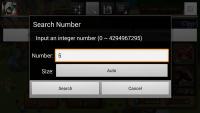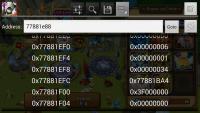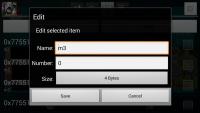Search the Community
Showing results for 'Huawei mate 10'.
-
Play Store Icon Image: Name of Game: SimCity BuildIt Game Version:1.2.23.20736 Name of Cheat: Add Resources Steps: Load SimCity Check your Simoleans amount Search for the amount in GG (4 byte) Buy something small using Simoleans Search GG for the new amount Repeat 4 and 5 until you only have 1 or 2 results Tap the results and save them (any name, doesn't matter) Go to saved results tab, tap, modify amount(s) - I put in 900,000,000 Now tap the checkbox on the right to lock the amount in place Return to game, buy something - amount you have should remain at 900,000,000 Return to GG, uncheck the lock boxes, start new search Repeat steps 2 - 11 for SimCash Now (with results cleared), Go to the bottom left of your city, you should find the port (If not, continue playing until you have it) Using simoleans, pack the ship, (buy missing items if needed), Cast it off Click the port, use cash to get a new ship to come back Repeat steps 14 and 15 until you have 15 or 20 keys Now do steps 2 - 10 for your keys. (I just gave myself 60,000 keys, as they aren't really used a whole lot) Screenshot:
-
I use GameHacker, so far able to hack the level to level40 and also dog tag. To hack the level in any mission each time you and your brother kill an enemy there is +2XP or +2XP+10XP shown. For example you got +2XP for first kill, so search for 2. Then got +2XP for second kill so search for 4. Repeat till you get only 1 number. Change it. For dogtag in chapter 1 but I can't remember whether Campaign1 or Raid there is a mission where you need to disable AA guns. In this mission you will find dog tags at least 2 times. 10tags each times. So search 10 for the first time then 20 for second. You should be getting a number so change it to whatever number you like. Finish the mission and you'll see the new number. Still figuring out how to get free medal.
-
ok guysi did some research this only works on rooted devices tryed on a none rooted and it didnt work. easiest way s lucky patcher http://lucky-patcher.netbew.com/download/ 1)Open lucky patcher apk and find the app you want to hack in app pirchase. 2)If in app purchases are available, you will "In app purchases found" below the app. 3)Long click on the app or just tap on the app and click on "open menu of patches". 4)Select "Support patch for In app and LVL emulation. 5)Select apply, wait until it finishes and reboot. If your patch was succesful, you won't see google in app emulation window any more, that used to come when you select to buy something. You can buy anything for free. this doesnt work on all games maybe 4 in 10 but it does work on dr who if u have issues let me know i havent been on in a while with work and all but ill keep checking back here
-
I've made this mod but it's not free mod, it's vip mod which must be purchased from me for $10, who's interested about it can contact me through private message.
-
Payment of $9.00 attempted by Google Wallet (Manual Validation) (GWDG.07efdf46-444f-4ed8-a4e4- fa67dd73b639) haven't had any reply since 10 dec. please help can't PM you d2dyno.
-
1-Keep online: you can keep 24 hours online . (You will be kicked offline automatically for 10 minutes when being online for 6 hours). 2-Reconnect while being offline: the Robot will automatically restore the program while being offline so as to ensure the plug in. 3-Restore while being forcedly terminated: the Robot will automatically restore the program while being forcedly terminated so as to ensure the plug in. 4-Search loots automatically: the Robot will search loots according to the search conditions set by the User. 5-Build troops automatically: the Robot will build troops required according to the User Settings for battle. 6-Attack automatically: the Robot will attack the enemy by itself. 7-Daily Elixir Gains Is Over 4,000,000 8-Daily Gold Gains Is Over 4,000,000 9-Free Update 10-16/7h Support,good service 11-Undetected ,Anti-ban,Low Profile 12-Troop donation 13.Requesting for troop from clan. How to use it:http://www.lazypressing.com/viewtopic.php?f=2&t=5 Video:
-
Hey guys, Been playing with GG for a while and after moving to Lollipop GG seems to crash instantly. I've tried the SuperSU fix that's stickied and I've ensured GameGuardian is in SuperSU's list of allowed applications but still only lasts for a second then closes. I've attached a logcat from start to finish, hopefully it's helpful. Also, SuperSU is version 2.37 and it's a Nexus 5 running stock Android, Build LRX21O. W/PropertyValuesHolder( 1276): Method setBrightness() with type int not found on target class class us W/PropertyValuesHolder( 1276): Method getBrightness() with type null not found on target class class us I/ActivityManager( 784): START u0 {act=android.intent.action.MAIN cat=[android.intent.category.LAUNCHER] flg=0x10200000 cmp=pl.aqua.gameguardian/.Bulldog (has extras)} from uid 10 022 on display 0 D/audio_hw_primary( 184): out_set_parameters: enter: usecase(1: low-latency-playback) kvpairs: routing=2 D/audio_hw_primary( 184): select_devices: out_snd_device(2: speaker) in_snd_device(0: none) D/msm8974_platform( 184): platform_send_audio_calibration: sending audio calibration for snd_device(2) acdb_id(15) D/audio_hw_primary( 184): enable_snd_device: snd_device(2: speaker) D/audio_hw_primary( 184): enable_audio_route: apply and update mixer path: low-latency-playback I/ActivityManager( 784): Start proc pl.aqua.gameguardian for activity pl.aqua.gameguardian/.Bulldog: pid=20648 uid=10123 gids={50123, 9997, 3003} abi=armeabi V/PhoneStatusBar( 946): setLightsOn(true) I/Bulldog (20648): onCreate() I/ActivityManager( 784): Force stopping pl.aqua.gameguardian appid=10123 user=0: start instr I/ActivityManager( 784): Killing 20648:pl.aqua.gameguardian/u0a123 (adj 0): stop pl.aqua.gameguardian I/ActivityManager( 784): Force finishing activity ActivityRecord{304cac95 u0 pl.aqua.gameguardian/.Bulldog t813} I/ActivityManager( 784): Start proc pl.aqua.gameguardian for added application pl.aqua.gameguardian: pid=20667 uid=10123 gids={50123, 9997, 3003} abi=armeabi W/ActivityManager( 784): Spurious death for ProcessRecord{1c8d8913 20648:pl.aqua.gameguardian/u0a123}, curProc for 20648: null E/ActivityManager( 784): Invalid thumbnail dimensions: 576x576 W/art (16524): Attempt to remove local handle scope entry from IRT, ignoring W/InputMethodManagerService( 784): Window already focused, ignoring focus gain of: com.android.internal.view.IInputMethodClient$Stub$Proxy@14da8ab9 attribute=null, token = android .os.BinderProxy@22ef8407 I/ActivityManager( 784): START u0 {act=android.intent.action.MAIN flg=0x10000000 cmp=pl.aqua.gameguardian/.Bulldog} from uid 10123 on display 0 W/InputMethodManagerService( 784): Focus gain on non-focused client com.android.internal.view.IInputMethodClient$Stub$Proxy@34e5c48a (uid=10034 pid=16524) E/GoogleApiIcingClientImpl(16524): NoSuchMethodException while trying to construct DocumentContents I/Bulldog (20667): onCreate() V/PhoneStatusBar( 946): setLightsOn(true) I/Icing ( 1473): Usage reports 1 indexed 0 rejected 0 imm upload false I/ActivityManager( 784): Activity reported stop, but no longer stopping: ActivityRecord{f5546d4 u0 com.android.chrome/com.google.android.apps.chrome.document.DocumentActivity t796 } W/m (16524): [TiclService] Ticl being stopped: Client: <ApplicationClientIdP: client_type=1018 client_name=50b29d20-85c3-4aff-b95c-883c87314cbb>, \n\006\n\004\010\003\020\001 \022\022\t&\225\261b\240\021\272\243\021\212N\366X\212\241\021S\032\007\010\202,\020\003\030\013, <RunState: 2> W/TiclService(16524): [TiclService] Dropping client downcall since no Ticl: <ClientDowncall: version=<Version: major_version=1 minor_version=0> registrations=<RegistrationDowncall: registrations=[<ObjectIdP: source=1004 name=HISTORY_DELETE_DIRECTIVE>] unregistrations=[]>> W/TiclService(16524): [TiclService] Dropping client downcall since no Ticl: <ClientDowncall: version=<Version: major_version=1 minor_version=0> registrations=<RegistrationDowncall: registrations=[<ObjectIdP: source=1004 name=BOOKMARK>] unregistrations=[]>> W/TiclService(16524): [TiclService] Dropping client downcall since no Ticl: <ClientDowncall: version=<Version: major_version=1 minor_version=0> registrations=<RegistrationDowncall: registrations=[<ObjectIdP: source=1004 name=PASSWORD>] unregistrations=[]>> W/TiclService(16524): [TiclService] Dropping client downcall since no Ticl: <ClientDowncall: version=<Version: major_version=1 minor_version=0> registrations=<RegistrationDowncall: registrations=[<ObjectIdP: source=1004 name=FAVICON_IMAGE>] unregistrations=[]>> W/TiclService(16524): [TiclService] Dropping client downcall since no Ticl: <ClientDowncall: version=<Version: major_version=1 minor_version=0> registrations=<RegistrationDowncall: registrations=[<ObjectIdP: source=1004 name=NIGORI>] unregistrations=[]>> W/TiclService(16524): [TiclService] Dropping client downcall since no Ticl: <ClientDowncall: version=<Version: major_version=1 minor_version=0> registrations=<RegistrationDowncall: registrations=[<ObjectIdP: source=1004 name=EXPERIMENTS>] unregistrations=[]>> W/TiclService(16524): [TiclService] Dropping client downcall since no Ticl: <ClientDowncall: version=<Version: major_version=1 minor_version=0> registrations=<RegistrationDowncall: registrations=[<ObjectIdP: source=1004 name=TYPED_URL>] unregistrations=[]>> W/TiclService(16524): [TiclService] Dropping client downcall since no Ticl: <ClientDowncall: version=<Version: major_version=1 minor_version=0> registrations=<RegistrationDowncall: registrations=[<ObjectIdP: source=1004 name=FAVICON_TRACKING>] unregistrations=[]>> W/TiclService(16524): [TiclService] Dropping client downcall since no Ticl: <ClientDowncall: version=<Version: major_version=1 minor_version=0> registrations=<RegistrationDowncall: registrations=[<ObjectIdP: source=1004 name=AUTOFILL_PROFILE>] unregistrations=[]>> W/TiclService(16524): [TiclService] Dropping client downcall since no Ticl: <ClientDowncall: version=<Version: major_version=1 minor_version=0> registrations=<RegistrationDowncall: registrations=[<ObjectIdP: source=1004 name=DEVICE_INFO>] unregistrations=[]>> W/TiclService(16524): [TiclService] Dropping client downcall since no Ticl: <ClientDowncall: version=<Version: major_version=1 minor_version=0> registrations=<RegistrationDowncall: registrations=[<ObjectIdP: source=1004 name=AUTOFILL>] unregistrations=[]>> W/TiclService(16524): [TiclService] Dropping client downcall since no Ticl: <ClientDowncall: version=<Version: major_version=1 minor_version=0> registrations=<RegistrationDowncall: registrations=[<ObjectIdP: source=1004 name=SESSION>] unregistrations=[]>> W/InvalidationService(16524): Invalidation client error:ErrorInfo: 0, false, Client does not exist on downcall, null W/TiclService(16524): [TiclService] Dropping client downcall since no Ticl: <ClientDowncall: version=<Version: major_version=1 minor_version=0> registrations=<RegistrationDowncall: registrations=[<ObjectIdP: source=1004 name=MANAGED_USER_SETTING>] unregistrations=[]>> W/InvalidationService(16524): Invalidation client error:ErrorInfo: 0, false, Client does not exist on downcall, null W/InvalidationService(16524): Invalidation client error:ErrorInfo: 0, false, Client does not exist on downcall, null W/InvalidationService(16524): Invalidation client error:ErrorInfo: 0, false, Client does not exist on downcall, null W/InvalidationService(16524): Invalidation client error:ErrorInfo: 0, false, Client does not exist on downcall, null W/InvalidationService(16524): Invalidation client error:ErrorInfo: 0, false, Client does not exist on downcall, null W/InvalidationService(16524): Invalidation client error:ErrorInfo: 0, false, Client does not exist on downcall, null W/InvalidationService(16524): Invalidation client error:ErrorInfo: 0, false, Client does not exist on downcall, null W/InvalidationService(16524): Invalidation client error:ErrorInfo: 0, false, Client does not exist on downcall, null W/InvalidationService(16524): Invalidation client error:ErrorInfo: 0, false, Client does not exist on downcall, null W/InvalidationService(16524): Invalidation client error:ErrorInfo: 0, false, Client does not exist on downcall, null W/InvalidationService(16524): Invalidation client error:ErrorInfo: 0, false, Client does not exist on downcall, null W/InvalidationService(16524): Invalidation client error:ErrorInfo: 0, false, Client does not exist on downcall, null I/Bulldog (20667): onResume() W/InputMethodManagerService( 784): Got RemoteException sending setActive(false) notification to pid 20054 uid 10123 I/ActivityManager( 784): Displayed pl.aqua.gameguardian/.Bulldog: +265ms (total +663ms) D/AndroidRuntime(20721): D/AndroidRuntime(20721): >>>>>> AndroidRuntime START com.android.internal.os.RuntimeInit <<<<<< D/AndroidRuntime(20721): CheckJNI is OFF W/app_process32_o(20721): type=1400 audit(0.0:88): avc: denied { write } for name="system@[email protected]" dev="mmcblk0p28" ino=491524 scontext=u:r:shell:s0 tcontext=u:object_r: dalvikcache_data_file:s0 tclass=file E/ReaderThread(20667): Service dead?! E/WriteThread(20667): Service dead?! cmd(28) D/AndroidRuntime(20721): Calling main entry com.android.commands.am.Am I/art (20667): System.exit called, status: 0 I/AndroidRuntime(20667): VM exiting with result code 0, cleanup skipped. W/InputDispatcher( 784): channel '9e4603f pl.aqua.gameguardian/pl.aqua.gameguardian.Bulldog (server)' ~ Consumer closed input channel or an error occurred. events=0x9 E/InputDispatcher( 784): channel '9e4603f pl.aqua.gameguardian/pl.aqua.gameguardian.Bulldog (server)' ~ Channel is unrecoverably broken and will be disposed! I/WindowState( 784): WIN DEATH: Window{9e4603f u0 pl.aqua.gameguardian/pl.aqua.gameguardian.Bulldog} W/InputDispatcher( 784): Attempted to unregister already unregistered input channel '9e4603f pl.aqua.gameguardian/pl.aqua.gameguardian.Bulldog (server)' I/ActivityManager( 784): Process pl.aqua.gameguardian (pid 20667) has died W/ActivityManager( 784): Force removing ActivityRecord{3b679efe u0 pl.aqua.gameguardian/.Bulldog t814}: app died, no saved state W/ActivityManager( 784): Crash of app pl.aqua.gameguardian running instrumentation ComponentInfo{pl.aqua.gameguardian/pl.aqua.gameguardian.BootstrapInstrumentation} I/ActivityManager( 784): Force stopping pl.aqua.gameguardian appid=10123 user=0: finished inst D/AndroidRuntime(20721): Shutting down VM E/ActivityThread(16524): Performing stop of activity that is not resumed: {com.android.chrome/com.google.android.apps.chrome.document.DocumentActivity} E/ActivityThread(16524): java.lang.RuntimeException: Performing stop of activity that is not resumed: {com.android.chrome/com.google.android.apps.chrome.document.DocumentActivity} E/ActivityThread(16524): at android.app.ActivityThread.performStopActivityInner(ActivityThread.java:3309) E/ActivityThread(16524): at android.app.ActivityThread.handleStopActivity(ActivityThread.java:3390) E/ActivityThread(16524): at android.app.ActivityThread.access$1100(ActivityThread.java:144) E/ActivityThread(16524): at android.app.ActivityThread$H.handleMessage(ActivityThread.java:1307) E/ActivityThread(16524): at android.os.Handler.dispatchMessage(Handler.java:102) E/ActivityThread(16524): at android.os.Looper.loop(Looper.java:135) E/ActivityThread(16524): at android.app.ActivityThread.main(ActivityThread.java:5221) E/ActivityThread(16524): at java.lang.reflect.Method.invoke(Native Method) E/ActivityThread(16524): at java.lang.reflect.Method.invoke(Method.java:372) E/ActivityThread(16524): at com.android.internal.os.ZygoteInit$MethodAndArgsCaller.run(ZygoteInit.java:899) E/ActivityThread(16524): at com.android.internal.os.ZygoteInit.main(ZygoteInit.java:694) D/audio_hw_primary( 184): disable_audio_route: reset and update mixer path: low-latency-playback D/audio_hw_primary( 184): disable_snd_device: snd_device(2: speaker) D/TaskPersister( 784): removeObsoleteFile: deleting file=812_task.xml D/ConnectivityService( 784): reportBadNetwork(NetworkAgentInfo [WIFI () - 100]) by 10008 D/NetworkMonitorNetworkAgentInfo [WIFI () - null]( 784): ValidatedState{ when=-2ms what=532488 arg1=10008 target=com.android.internal.util.StateMachine$SmHandler } D/NetworkMonitorNetworkAgentInfo [WIFI () - null]( 784): DefaultState{ when=-2ms what=532488 arg1=10008 target=com.android.internal.util.StateMachine$SmHandler } D/NetworkMonitorNetworkAgentInfo [WIFI () - null]( 784): Forcing reevaluation D/NetworkMonitorNetworkAgentInfo [WIFI () - null]( 784): EvaluatingState{ when=0 what=532486 arg1=37 target=com.android.internal.util.StateMachine$SmHandler } D/NetworkMonitorNetworkAgentInfo [WIFI () - null]( 784): Checking http://clients3.google.com/generate_204 on "Internal" D/NetworkMonitorNetworkAgentInfo [WIFI () - null]( 784): isCaptivePortal: ret=204 headers={null=[HTTP/1.1 204 No Content], Content-Length=[0], Content-Type=[text/html; charset=UTF -8], Date=[Tue, 02 Dec 2014 15:35:35 GMT], Server=[GFE/2.0], X-Android-Received-Millis=[1417534532747], X-Android-Response-Source=[NETWORK 204], X-Android-Sent-Millis=[141753453272 3]} D/NetworkMonitorNetworkAgentInfo [WIFI () - null]( 784): Validated D/ConnectivityService( 784): Validated NetworkAgentInfo [WIFI () - 100] D/ConnectivityService( 784): rematching NetworkAgentInfo [WIFI () - 100] D/ConnectivityService( 784): Network NetworkAgentInfo [WIFI () - 100] was already satisfying request 1. No change. D/ConnectivityService( 784): notifyType AVAILABLE for NetworkAgentInfo [WIFI () - 100] D/ConnectivityManager.CallbackHandler( 946): CM callback handler got msg 524290
-
I bought 6 months of VIP but it hasn't activated yet. Please activate it at your earliest convenience. Thanks. Payment of $9.00 attempted by Google Wallet (Manual Validation) (GWDG.2e333c93-e2f9-483c-aec1-ba41d6a6f4d2) - Today, 10:35 PM. Invoice Number 4616
-
Play Store Icon Image (upload it to GGImage) Name of Game: Clash of clans Game Version: Name of Cheat: Bot Demo Video: Download: http://www.lazypressing.com/download/file.php?id=57 https://www.mediafire.com/?p3q49q341qr7r4k The Steps: 1.Download the ‘BlueStacks’ from the official website or the forum. The official website: http://www.bluestacks.com/ 2.Install the BlueStacks. 3.Download the file ‘800x600.reg’ from the forum.After installation of the BlueStacks,double click to run it.It can change the resolution ratio of the BlueStacks. 4.Download the newest version of Clash of Clans!And open it with BlueStacks. 5.Double click to run the BlueStacks and open Clash of Clans. 6.Link your Google Account with the game. 7.Open our script ‘LazyPressing.exe’. Download website:http://www.lazypress...pic.php?f=2&t=3 8.Enter the poll code you purchase or you can have free trial for an hour twice in one day. 9.Set your attack option. 10.If you are a free user,press the bottom ‘Free Trial’. 11. Keep the window of BlueStacks and the main hall interface like this,and press F10. 12.And now,enjoy the amazing moment and you will get 10000000 gold and elixir in one day! PS:If LazyPressing can't search a battle,Close your anti-virus software,and then right click Lazypressing ,run as administator. Remember to set your PC never sleep! How to link your iOS account to an android account: To transfer your village, your iOS account needs to be connected to the Game Center and your new Android account needs to be connected to Google+. You can verify the Game Center connection on iOS by logging into Game Center and opening the game from the Game Center's 'Games' tab. For Android, open Clash of Clans and connect your village to Google+ with the in-game settings by clicking the Google+ sign in button. Please note that if your new account on Android has progressed to Town Hall level 4 or more, or if you have bought gems for this account, the game will not generate a transfer code. If this occurs, you will need to start another new village by reinstalling the app and connecting it to a second Google+ account. Proceed as follows: 1. Open Clash of Clans on both your Android and iOS devices (old device and new device) 2. Open the in-game settings window on both devices 3. Press the 'Link a device' button 4. Follow the on-screen instructions Here is a demo video:
-
here u can find only apk & obb files not modded, it would be great if someone can help & modded apk for us, http://www.jogos-para-android.com/2014/10/simcity-buildit-apk.html?m=1
-
View File Asphalt: OverDrive (Unlimited Money) Overview: *** ASPHALT SHIFTS INTO OVERDRIVE! *** Discover the award-winning Asphalt series' first spinoff with Asphalt Overdrive, an intense arcade racing experience packed to go! Outrun the cops in an exciting game set in a “new '80s” version of California. AN ORIGINAL MISSION-BASED ARCADE DRIVING GAME - Unlock and drive 30 high-performance, fully licensed vehicles such as the iconic Lamborghini Countach and Ferrari Testarossa! - Improve and upgrade your car to dominate the California streets - Challenge yourself in 7 different mission types: Escape the cops, defeat bosses, avoid obstacles, and perform impressive stunts while you race! A UNIQUE RETRO STYLE - Drive fast across the gorgeous highways of Southern California - Enjoy a subtly retro “new '80s” atmosphere - Stunning visuals thanks to real-time lighting and particle effects CHALLENGE THE WORLD - Connect to Facebook to play with or against your friends - Join a gang to team up with friends and achieve weekly objectives full of speed and action! - Track your progress and show off your skills as you advance in League championships - Compete in limited-time, Gang, and League events as you battle your way to the top of the leaderboards! Mod: 1. Unlimited Coins (Play a Race) 2. Unlimited Cash (Play a Race) 3. Unlimited Energy 4. Anti Ban This app has AdColony advertisements Submitter d2dyno Submitted 10/15/14 Category Android Mods (APKs) Required Android version 4.0+ Credit Zahir_Sher More Info Google Play
-
nearly every aspect of the game is now scaled through might: the rewards from expedition, the rewards from quests (you don't even get all the quests until ~45k might), the daily rewards—you can scoff at these, but the player with 45.9k might getting the full quests is also banking a free 1200 gems, 2400 shards, 135000 hb per month vs. roughly 240/0/1500 for someone with 7k might—hero strength in arena and expeditions, etc, etc. the rewards for expedition are TEN times higher for my main account vs my smurf, and since the update, it's pretty much a joke to beat at any level. also, I frequently raid bases with 400-900k gold or mana, which I can't even use because the rewards from doing the simple quest board are overabundant. at low might you have to hit dozens of bases to make the same flow, and while it might be super easy it's also boring and repetitive. and for what it's worth, higher might players will usually wipe you out in one go leaving you with a 10 hour shield as opposed to weaker players picking at your mines for hours until someone shields you. you guys are actually doing more work for a fraction of the benefits. if you level the right way, you shouldn't run into problems raising enough gold or raiding. if you hit a lull, buy and sell statues for a while to maintain gold for upgrades.
-
Now the life value during combar is display value times 2 minus 1 ex: life=10, search for 19, life=8, search for 15
-
It would be nicce to use GG on The Oregon Trail: American Settler https://play.google.com/store/apps/details?id=com.gameloft.android.ANMP.GloftTOHM&hl=en their are 2 mods on the site but they are over a year old and dont work with the newest releases 2.7.1 rel on 10/6/14. Would be nice to hack only certian parts of the game anyway vs tons of hack in the mods. t
-
At last! I did it! Here's the list of all monster ID: 01 - Fairy 02 - Imp 03 - Pixie 04 - Yeti 05 - Harpy 06 - Hellhound 07 - Warbear 08 - Elemental 09 - Garuda 10 - Inugami 11 - Salamander 12 - Nine-tailed Fox 13 - Serpent 14 - Golem 15 - Griffon 16 - Undine 17 - Inferno 18 - Sylph 19 - Sylphid 20 - High Elemental 21 - Harpu 22 - Slime 23 - Forest Keeper 24 - Mushroom 25 - Maned Boar 26 - Monster Flower 27 - Ghost 28 - Low Elemental 29 - Mimick 30 - Horned Frog 31 - Sandman 32 - Howl 33 - Succubus 34 - Joker 35 - Ninja 36 - Surprise Box 37 - Bear Man 38 - Valkyrja 39 - Pierret 40 - Werewolf 41 - Phantom Thief 42 - Angelmon 43 - ??? 44 - Dragon 45 - Phoenix 46 - Chimera 47 - Vampire 48 - Viking 49 - Amazon 50 - Martial Cat 51 - ??? 52 - Vagabond 53 - Epikion Priest 54 - Magical Archer 55 - Rakshasa 56 - Bounty Hunter 57 - Oracle 58 - ??? 59 - Mystic Witch 60 - Grim Reaper 61 - Occult Girl 62 - Death Knight 63 - Lich 64 - Skull Soldier 65 - Living Armor 66 - Dragon Knight 67 - ??? 68 - Monkey King 69 - Samurai 70 - Archangel 71 - Ifrit 72 - Drunken Master 73 - Kung Fun Girl 74 - Beast Monk Hope it helps!
-
CC hack v1.2.49 with support and discussion
super3001 replied to sqrestreno's topic in Archived topics
@t3xboar i play low might and my heroes are still under 160 and won't level them past that until i level up their skills. i have low level TH and only vaults, no mines/mills except the one that comes with the game (staying at level 1). i have also just 1 troop camp at low level just to produce troops when required for missions. i only use the first 2 magics restoration and ares. my towers are low level as well as my hero bases. I'm rarely attacked because my 140-160 heroes might look intimidating for other players of the same might range. when i do raids/expeditions i can finish each one with 3-4 heroes mostly using no magic. the game is really comfortable at low might. most of my might comes from my heroes rather than useless buildings. after all buildings don't go to raids/dungeons hahaha so they're useless for me and using the mod i have no need of high level defenses for HBM/HT it's not my first game, it's actually my 5th, i learned from the previous ones what mistakes not to do with this one hehe big CONGRATS on your PD mate! the game will surely become more fun for you! PS in arena i get 100hb/hour and I'm able to beat opponents of 25,000-30,000 might. in mesa i can do boss 2 with the right team mates. i can do R10 expeditions with no mod. just recently decided to go for dungeon 8, I'm still doing the first ones and getting confidence to do the 40 shard dungeon soon good luck -
CC hack v1.2.49 with support and discussion
super3001 replied to sqrestreno's topic in Archived topics
@darkhelmet thx for the feedback bro. same for me. always gives me a failure even if i clear the dungeon @abothername i do exactly as explained in OP. just make sure you aren't facing the same heroes with same levels as yours. can you explain exactly what happens when you try the mod? disconnect error? failure results? you can't beat the enemy heroes? maybe that way we could help you better i do expeditions just after doing HBM, i use the same 3 modded heroes, complete each expedition in 10-15secs -
I need help with steps 9 and 10 how and what am I saving? Also I ccan't watch the video either for some odd reason
- 99 replies
-
- Summoners War
- 6*
-
(and 2 more)
Tagged with:
-
+ Fire Inugami (awake) = 1 10 1 2 + Wind War Bear (awake) = 1 07 1 3 + Fire Magical Archer (awake) = 1 54 1 2 + Water Sylph (not yet awake) = 1 18 0 1 You can search at anywhere. but better in Monster tab, because when you change Monster ID and click another monster, your modified value monster slot will change form. It usefull for finding another Monster Id value. I found range in 100xx - 172xx there is hidden monster like Drunken Master at 172xx After you got Monster Unique ID on Server, try search that Unique ID (not 1 00 xx but 3x xx xx xx ) at before you enter Dungeon, where we place Monster at the square. It will help to find another mosnster unique id on server.. When result are shown, put another monster at that slot and when you looked at search tab it show different value (Your Unique Monster ID on server).
-
Features: •Infinity Life Please notice: This function works after you reach Level 10. PS:There’s no “X”on the screen but mod has already loaded. For IOS user Requirements: -Jailbroken iDevice -Cydia Substrate -xmodgames Instructions for Installation in iDevice: cydia repo:http://apt.xmodgames.com. click repo for tutorial deb file:http://www.xmodgames.com/x.deb tutorial https://www.youtube.com/watch?v=dOmoDcJSSjU For Android users: Requirements: 1 Rooted phone 2 xmodgames Download in Android system: download link:http://www.xmodgames.com/x.apk or search "xmodgames" in google play store Instructions for Activation: Click 'xmodgames' on HomeScreen. Click on the icon. Then click the blue button to install the mod. Click the “launch” button to start. Launch the game without xmodgames. After you have finished using five lives, you have to wait for a few minutes to get a life or buy refill by money.Launch the game with xmodgames... You can have countless lives have been playing a game...PS: There ‘s no overlay button“X”for Android version,however,when you open and see“Xmodgames has been loaded”it means Xmodgames is working. Enjoy this victory! Here is the tutorial video! https://www.youtube.com/watch?v=FTDdUT-YdpU Credits: xmodgames Team (for the hack)
-
Why did you write 10$ ?? there is no way to get it directly in whaff. or it is just a SPAM!!
-
Payment proof 1. Download whaff : https://play.google.com/store/apps/details?id=com.whaff.whaff 2. login via FB n enter code AE57667 for bonus $ 3. n do premium picks dan whaff picks (download app, watch video, dll) 5. payout via paypal | facebook/google gift card etc. . . Good Luck
-
Hi, the name is kai. Came across the continent to join GG.net[emoji57] . But honestly I was joined with GG about 10 months ago[emoji17] , considering to be active after taking some nodded games from here. I wish to learn how to mod here and may serve the others while they need assistance perhaps mine too[emoji4] . Sent from my toilet using neighborhood pipes
-
i pay 10€ PSC for help !!!!!
-
Name of Game: Summoner's War Sky Arena Game Version: 1.2.7 Name of Cheat: Maxed Skills and 6* from any 5* monster As of 1.2.9 this method may no longer work Steps: Open both Summoner's War, and GameGuardian. Open the Power-up Circle Place your Maxed 5* monster into the #1 position Place any monster (preferably a monster at the top of the list) into the first slot and search GG for the monster slot (Slots start at 0 and increment left to right top to bottom). Remove the first slot monster and place another one there (preferably a monster at the top of the list) and search GG for the new monster slot. Repeat Step 5 until two addresses remain (we want the first one 77xxxxxx80). Place any monsters into slots 2-5 Save this address to GG (I label it M1), switch to Memory View Tab (4th Tab in GG), search this memory address Scroll memory 70 hex values down (this is approximately 28 lines) until you see 2/3 consecutive lines 00000001, 000000??, 77XXXXXX (this value may change, but you cant miss it, M5 doesnt have this value anymore) Save the ?? line as the next monster slot (M2) Repeat Steps 9-10 until you label all slots (M1-M5) Go to the Saved Addresses Tab (3rd Tab in GG) and set all values M1-M5 to zero Save the addresses (save button top right hand corner of this tab) Look and see that your power-up circle has all of the same monsters Press Evolve Repeat for all 5* monsters, I recommend doing them in order they are in the first slot since memory already has the value 0 saved so you just have to click on the saved address and save 0 over it. Log out, log back in (load your saved memory values so you don't have to re-search them), repeat until your monster is lvl 40 with maxed skills Please be aware that this deletes your monster from the servers, however, you still get to keep your newly maxed out 6*. IF YOU DO THIS TO ANY MONSTER THAT IS NOT 5* AND MAXED, YOU WILL NEVER BE ABLE TO GET IT TO EVOLVE AGAIN Because your monsters are deleted from the servers you should not do this to anything less than a maxed out 5 star UNLESS YOUR INTENT IS TO DESTROY IT OR USE IT FOR LEVEL UPS. Please be aware that this means all of your currently equipped Runes are also deleted from the server, you still keep them but they cannot be removed. They can be replaced. You can awaken a monster after using this trick, so no worries about evolving an unawakened 5*. This trick applies to Rainbow Angelmon, so you can (once) make 1 4* anglemon take up 4 slots to evolve your 4*s into 5*s. This uses up the angelmon but it only uses 1 angelmon so is worth it. (same goes for Devilmon too, aka 1 devilmon will give 5 skillups if cloned to all 5 slots) Please be aware that this costs 100,000s of Mana, I went through ~400k and only leveled 3 5*s to 6*s of lvl 40, 38, and 37. This may get you banned, use at your own risk. Theoretically, the best way to exploit this and not get banned is to just use this a a monster duplication, so that you can use any monster in all 5 slots and when the server destroys it it is gone forever. I'll let you know if i get banned for this. For the best monster duplication experience, when you are saving the monster slots, also save the memory address above the slot which holds the value 1. Then you can freeze the 1 and the slot number (I pick the highest 1 star monster in my list). Then, all you have to do is press the mob to evolve and press evolve. Tutorial Video is here Please enjoy.
- 99 replies
-
10
-
- Summoners War
- 6*
-
(and 2 more)
Tagged with: