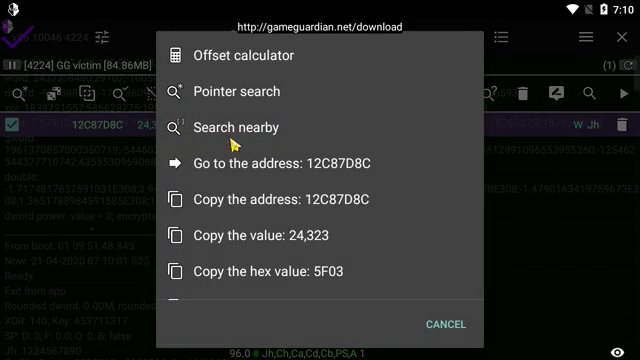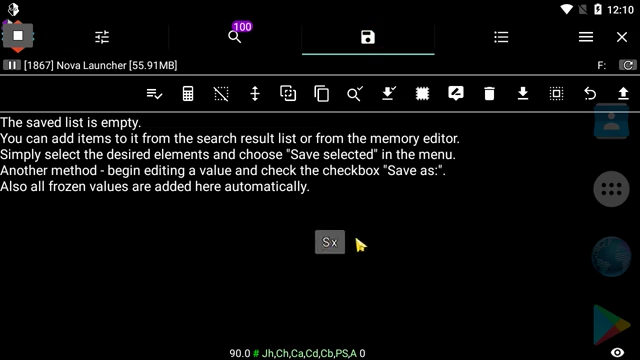CmP
Contributor-
Posts
676 -
Joined
-
Last visited
-
Days Won
49
Content Type
Profiles
Forums
Downloads
Gallery
Everything posted by CmP
-
"freezeType" parameter has default value of "gg.FREEZE_NORMAL", so it's not necessary to explicitly specify it. However, you are absolutely correct about missing call to "addListItems" function that is required to save values to saved list.
-
-
-
This question is answered in the comment above yours, but it seems that you don't understand how nearby search works, so I will try to clarify. Nearby search works just like normal search, but it only searches for values at within certain distance before and/or after target value. For example, target value's address is 12345000 in hex. If you choose distance 1000 (also in hex) and select "Before" and "After", then the search will be performed only in the following range of addresses: [12345000 - 1000; 12345000 + 1000], i.e. from 12344000 to 12346000. You can achieve the same effect by inputting these numbers in "From" and "To" fields of the normal search dialog. At this point it should be obvious, how can you use this feature in script. If it's not, read the comment above yours, then try to find the answer in documentation for "searchNumber" function.
-
How to change the value of some searched values when in game without having to pause.
CmP replied to CoyFanatic's question in Help
I did not mean it and why do you think that he did it wrong? The only mistake in the code from the message you quoted was pointed out by Enyby several posts above. As per my suggestion, he did exactly what I described. -
How to change the value of some searched values when in game without having to pause.
CmP replied to CoyFanatic's question in Help
You don't need to search for values each time, so move the code for searching values (and the call to "getResults" function) outside the function. It should be executed once before the first call to "doAction" function, so you can insert it, for example, right before the line with "while true do" code. -
How to change the value of some searched values when in game without having to pause.
CmP replied to CoyFanatic's question in Help
There is an example of the code for performing an action by clicking on GG icon: Examples of Lua scripts (#d2j0lrom) It's not a complete solution for your task, but may be a good starting point. -
You have quoted old message. "REGION_VIDEO" constant was not present in the API back then. As for you question. Of course there is a number associated with this constant. You can print it with the following code: print("gg.REGION_VIDEO:", gg.REGION_VIDEO)
-
It's not the only way, but it is suitable for your case. The most efficient implementation of this way from the ones proposed in this topic can be found in this post: How to group values to edit in a search? (#2mhgpa6) It reuses the table returned by "getResults" function that leads to better performance of the code, but as it was mentioned above, it does not really matter when results count is relatively small.
-
Oh, that's a good idea, haven't thought about it. Just like it was mentioned few posts above, another thing has been learned. It's amazing that new things can be learned even about the topics that looks easy.
-
Yeah, absolutely, thanks for pointing that out.
-
The group search is not ordered, so I would prefer second approach from those Enyby mentioned. For this case it would be something like the following: gg.setRanges(gg.REGION_ANONYMOUS) gg.clearResults() gg.searchNumber('1014350479;1012202996;1083179008;1050253722;1031127695;1065353216;1065353216;1067282596:61', gg.TYPE_DWORD) local results = gg.getResults(5000) local edited = {} for i, v in ipairs(results) do if v.value == 1014350479 then edited[#edited + 1] = {address = v.address, flags = v.flags, value = 1011011011} elseif v.value == 1050253722 or v.value == 1031127695 then edited[#edited + 1] = {address = v.address, flags = v.flags, value = 1} end end gg.setValues(edited)
-
90.0: Added UI button for scripts - GameGuardian
CmP commented on Enyby's gallery image in Video Tutorials
-
90.0: Added UI button for scripts - GameGuardian
CmP commented on Enyby's gallery image in Video Tutorials
Well, maybe not by many, but at least by some for sure. In this topic I mentioned "some trigger of action when GG interface is active" and that it may be useful for helper scripts (the ones that help user in process of using GG). Yes, I have not offered any solution for such trigger, but you have found one and implemented it in the last update. I think that this new feature will be useful at least for some script developers (including me), so I wrote previous message to thank you for coming up with your solution for trigger of action for scripts. -
90.0: Added UI button for scripts - GameGuardian
CmP commented on Enyby's gallery image in Video Tutorials
-
@Puje you need to call "getValues" function to update the values. See this example: Examples of Lua scripts (#4rb1nadf)
-
Because it's the .lasm file (disassembly). You get the .lua file when executing it. I have explained it in this post: Why Script Ended:Script Error ? (#cor0fe4l) From what I see on the video, official version of the launcher that you downloaded from BadCase's site finishes with an error right after you execute it. That's simply because it's not compatible with newest version of GG. Second script that you use is probably from this post. Both official version and this version contain the error of using "W" as second argument to "io.open" function, that is fixed in the file from this post. It should work properly, unless there are some other errors of which I am not aware. One thing you should understand that the launcher and a script for a particular game are two different scripts. The launcher downloads a script for some game and executes it, everything else is done by the downloaded script. If there is an error in the downloaded script, it has to be fixed and updated version has to be uploaded to the server before you can use it with the launcher. So just wait until the author of the script for your game will fix it and upload to the server. This video and screenshots clearly show that modified version of the launcher works fine for you, while the error occurs in the script for the game.
-
@AliceAlmony this issue is not connected with the launcher being incompatible with the latest version of GG, so I can't help you with it. You will probably need to wait for BadCase to update the script for your game (as he has written above). You can use 87.3, because fixed version of the launcher is compatible with it. Not to mention that GG is continuously improving and each new version is better than previous one.
-
The solution was "surprisingly" to replace that "W" with "w". I have already done it and posted the file in my previous post. Try it.
-
It worked for me on the video, because not latest version of GG was used. Here is fixed version of the .lasm file to work on the currently latest version of GG (87.3): BadCaseScriptLauncher_fixed.lasm UPD: Did the same actions as in my video above, but with the file from this post and GG 87.3, script worked properly.
-
@AliceAlmony I could not reproduce the error you are having: Make sure that you download and execute the file from my post.
-
@AliceAlmony little confusion happened, because the file I have uploaded in the previous post is edited .lasm file (the one GG produces when "Disassemble" feature is used). When such file is executed, GG produces .lua file that corresponds to it and places it in the same folder. That's what happened when you executed it and received this output: Likely, you did it 2 times and that's why you have 2 of same .lua files produced by GG here: The files are equal, so you can leave only one of them and name it how you like. Then, when you execute the script produced by GG from .lasm file, GG asks the following: because the script needs Internet access to work. Obviously, if you don't allow the access, the script won't work, but if you will, the script will work fine. The decision of whether to allow the access depends on presence or absence of your trust to the script author and the file in particular. Since the version above is slightly different from original version of the script, you can compare their disassembly (.lasm files) produced by GG to make the decision.
-
Fixed version of the script that works with currently latest version of GG (87.2): BadCaseScriptLauncher_fixed.lua All credit goes to @BadCase.
-
View File Search results auto backup This script is a helper tool that automatically saves previous search results list so that it can be restored later. How to use: 1. Start the script. 2. Enter maximal count of saved results. 3. Perform the searches or any other results list modifications until you need to restore previous results list. 4. Activate script menu by pressing floating button with "Sx" text. This video can help to locate the button: https://gameguardian.net/forum/gallery/image/618-900-added-ui-button-for-scripts-gameguardian/ 5. Choose "Yes" to restore saved results list / choose "No" or cancel the dialogue to continue script execution / choose "Exit" to terminate the script. Submitter CmP Submitted 10/05/2019 Category Tools