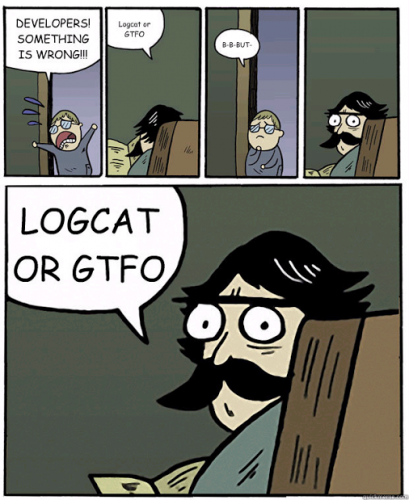-
Posts
8,811 -
Joined
-
Last visited
-
Days Won
1,066
Content Type
Profiles
Forums
Downloads
Gallery
Everything posted by Enyby
-
1. Please use answer for new information, not edit start post - it not trigger notification. 2. Please answer on all my questions:
-
You have root? If yes - what is root manager you used? It give GG root? GG don't work without root.
-
No. It work if daemon get root. If daemon get root - it set enforce to Permissive and restore back on exit.
-

Request if unlimited mithril can be obtained with game guardian
Enyby replied to bereaver's topic in Archived topics
Not for search telepath. But you want only him. Let's do press some buttons in gg. May be this fix your issue. May be not. Stay wait for coming telepath here. He resolve all your problem and point right way. I can not do this, without prompted detail. Good luck. -
Speed hack is a complicated thing. It can not work. At the moment, we do not improve it. Maybe in the future, but not now. As for the search - I do not see in the logs that something was wrong. Rather search is just slow. In future versions we plan to add the search display of progress - wait for them.
- 81 replies
-
2
-
- GameGuardian
- Tutorial
-
(and 4 more)
Tagged with:
-

Request if unlimited mithril can be obtained with game guardian
Enyby replied to bereaver's topic in Archived topics
Describe in detail what steps you have taken, what the results obtained, and so on. Telepath is not here. -
2. Google detect GG as potentially harmful app. It is normal, because GG is hacking tool and do alternation of others apps.
-
@Foxx, In this log I only see attempts to change the speed of the game. Give the log in which you will only run the search.
- 81 replies
-
- GameGuardian
- Tutorial
-
(and 4 more)
Tagged with:
-
@Foxx see guide: https://gameguardian.net/forum/topic/7419-how-to-collect-logcat/
- 81 replies
-
- GameGuardian
- Tutorial
-
(and 4 more)
Tagged with:
-
Log files are special files created by the Android system and installed app. They contain important information that can help us identify the cause of the problem you’re experiencing and find out the best solution for you. For most cases you can record logcat inside GG: Start GG, Press "fix it" button, select "record logcat", wait for restart gg, reproduce issue, close gg, sent logcat file to me. If GG crash or you not able record logcat via GG, or GG not get root, you must use third-party apps for this: You need to record the logcat using any program that can record logcat during the issue. I mean record logcat! Simple, one moment save of the log is not enough! All programs require root on Android above 4.1! Therefore, if you do not have root, you can not even try, the log will not contain any useful information! Programs that do not fit exactly, because do not know how to write the log: aLogcat Syslog Ultimate logcat Ghost log aLogrec Spoiler Run. Press on record (Record). Go to the desired application. Reproduce issue / run desired action. Open the curtain, choose aLogrec. You remember the name of the file. Press Stop (Stop). You go for the stored path, find a file, send it to where it is necessary, preferably in the archive. CatLog Spoiler Run CatLog. Press the menu button. They choose the Record / Record. A dialog appears select the name of the log. You can rename a file or just click OK. After that you can press the home button. CatLog will continue to record a log in the background. Go to the desired application. Reproduce issue / run desired action. Switch to CatLog, press Menu, select Stop Recording / Stop record. This will be reported to the file name where the log is stored. The resulting log send to whom and where it is necessary. It is desirable in the archive. Logcat Extreme Spoiler You run the application. Click on the top left menu. Choose Floating Logcat. Confirm selection. You press the round record button. It should be red. Go to the desired application. Reproduce issue / run desired action. You press the record button again. It should be white. Close the floating window. Open the program again. Go to the section saved logs - Saved Logs. Choose the desired log. Choose to send as an attachment (Send as attachment). You choose what and how to send (or save a log file). Logcat recorder Spoiler Run. Put a tick in the recording (Recording). Go to the desired application. Reproduce issue / run desired action. Returns to the log recording application. You remember the name of the file. Recording a record check (Recording). You go for the stored path, find a file, send it to where it is necessary, preferably in the archive. LogViewer Spoiler Run. Press the menu button. They choose the Record / Record. Remember the name of the file. Click Record (recording). Go to the desired application. Reproduce issue / run desired action. Switch to log recording application, press Menu, select Stop Recording / Stop record. You go for the stored path, find a file, send it to where it is necessary, preferably in the archive. LogScript Spoiler Run. You press the record button in the upper right corner. Choose a place to save. Go to the desired application. Reproduce issue / run desired action. Switch to log recording application, press the button to stop the recording in the top right corner. You go for the stored path, find the file (file name logcat_data.txt), send it to where it is necessary, preferably in the archive. Logcat Recorder Spoiler No guide yet. Search in similar programs Market Search in similar programs Market Programs that do not fit exactly, because do not know how to write the log: aLogcat Syslog Ultimate logcat Ghost log Spoiler (If your device freezes or reboots) If the device hangs or is overloaded, it is necessary to remove a log on the computer by connecting the usb cable device. 1. Open a command prompt. 2. Run the following commands: Code c:\adb\adb.exe logcat > c:\adb\logcat.txt 3. Reproduce issue / run desired action. 4. After finishing playback, return to the console, press Ctrl + C, to stop recording. 5. You go for the stored path ( c:\adb\logcat.txt ), find a file, send it to where it is necessary, preferably in the archive. In such cases (hang or overload) is sometimes more useful to log the core system, through the same adb: 1. Open a command prompt. 2. Run the following commands: Code c:\adb\adb.exe shell su cat /proc/kmsg 3. Reproduce issue / run desired action. 4. Copy the contents of the console in a file (right-click on the title bar - change - mark - highlight the text with the mouse - press of Enter - insert into a text file), and refer the request at the place. Spoiler (via command line / terminal) If you are a lover hardcore command line, logcat, you can get there. Open the command line in any way: From a computer by connecting the device as usb: Start -> Run -> cmd -> cd /d c:\adb\ -> adb -d shell On the device, through any terminal, such as: Android terminal In the terminal, write: Code su logcat > /sdcard/somefile.txt /sdcard/somefile.txt Where is the path to the file which will log. Then we reproduce the error. After finishing playback, return to the terminal, press Ctrl + C, to stop recording. Log take away from the specified file to the archive pack and where to send. If you do not have root, then you can get logcat only through adb: From the computer, connecting the device to usb: (it is assumed that adb.exe you have in the folder c:\adb\) 1. Press Start 2. Choose Run... 3. cmd 4. cd /d c:\adb\ 5. adb -d logcat > c:\1.txt After reproducing the problem, close the console window and take the log from c:\1.txt - sending out who needs and where it is necessary.
-
No. It is not logcat. Please read: https://gameguardian.net/forum/topic/7398-gathering-information-about-gg-errors/
- 81 replies
-
- GameGuardian
- Tutorial
-
(and 4 more)
Tagged with:
-
Please provide logcat.
- 81 replies
-
- GameGuardian
- Tutorial
-
(and 4 more)
Tagged with:
-
@Foxx View this video: https://www.youtube.com/watch?v=0ORZbky0gmE
- 81 replies
-
- GameGuardian
- Tutorial
-
(and 4 more)
Tagged with:
-
@Foxx You need allow permission REAL_GET_TASKS. I do not know where it should be done. Probably somewhere in the settings. Security or something like that. Please see http://www.megaleecher.net/MiUI_6_LastPass_Fix
- 81 replies
-
1
-
- GameGuardian
- Tutorial
-
(and 4 more)
Tagged with:
-

Request if unlimited mithril can be obtained with game guardian
Enyby replied to bereaver's topic in Archived topics
1. Topic name - very common. It is very bad. Please specify concrete problem in it. 2. I don't see concrete game name. "This game" - this is name of hacked game? -
Topic for known problem and how it resolve. 1. If you use Tencent Superuser and GG doesn't get root - change this root manager to another. For example: SuperSU.
- 39 replies
-
25
-
May be, if you think it better.
-
For improving next version of GG: 1. Find the desired address. They should remain small. About 10 pieces. Nothing too much should not be there. 2. Go to the settings tab and write log ranges / regions. 3. Attach the resulting file to new topic in help forum: https://gameguardian.net/forum/forum/14-help/, do not forget to specify that the application of the hack and which data searched. 4. Another good idea to attach a screen with the search results with a comment which values come to hack.
-
We support only latest version. All error report about old versions will be ignored. If you have problems with the GG - create topic on help forum: https://gameguardian.net/forum/forum/14-help/, do not forget to add the necessary data: 1. Logcat shot during the problem. How to collect Logcat: https://gameguardian.net/forum/topic/7419-how-to-collect-logcat/ - REQUIRED!!! 2. Video with a problem. (if possible or applicable) Speed of solution your problem depends on availability of these data! No logcat - No help!!! Useful links: How to determine why speedhack does not work How config speedhack / How report a problem in speedhack
- 683 replies
-
20
-
If you have "java.lang.NoClassDefFoundError: android.app.AppOpsManager" on 7.2.3 - please redownload GG.
- 1,995 replies
-
1
-
- GameGuardian APK
- Official Download
-
(and 1 more)
Tagged with:
-
Try new version.
- 1,995 replies
-
- GameGuardian APK
- Official Download
-
(and 1 more)
Tagged with:
-
Please provide catlog and file /sdcard/Android/data/com.wood.table/files/last_run.log copied after exit GG.
-
Thank you. In next release issue will be fixed.
- 1,995 replies
-
- GameGuardian APK
- Official Download
-
(and 1 more)
Tagged with:
-
I see: os.arch = x86_64 It mean x64 architecture. For sure - run search any value in any application and post last_run.log again.
- 1,995 replies
-
- GameGuardian APK
- Official Download
-
(and 1 more)
Tagged with:
-
Please post catlog or file /sdcard/Android/data/com.wood.table/files/last_run.log or screen from last tab of GG. This message only informational. Press ignore and use GG.
- 1,995 replies
-
- GameGuardian APK
- Official Download
-
(and 1 more)
Tagged with: