Leaderboard
Popular Content
Showing content with the highest reputation on 04/24/2018 in all areas
-
Version 101.1
211,190,944 downloads
Overview: Play games your way! “GameGuardian” is a game cheat / hack / alteration tool. With it, you can modify money, HP, SP, and much more. You can enjoy the fun part of a game without suffering from its unseasonable design. Requires Android: 2.3.3+ GameGuardian Features Summary Runs on ARM, x64 and x86 devices, including x86 emulators (LDPlayer, Droid4X, MOMO, KOPlayer, Andy, Memu, Leapdroid, AMIDuOS, Windroye, RemixOS, PhoenixOS, AVD, Genymotion, Nox, BlueStacks etc.) Supports Android 2.3.3+ (Gingerbread) through Lollipop (5+), Marshmallow (6+), Nougat (7+), Oreo (8+), Pie (9+), 10+. Support work without root via different virtual spaces. Support different emulators like PPSSPP, ePSXe, GameBoy etc. Game deceleration and acceleration (speedhack) for ARM and x86 devices, including x86 emulators. Also supports both 32-bit and 64-bit applications on 64-bit devices using speedhack. Search feature: encrypted values. Search of unknown values when specifying the difference between values. Search addresses by mask. Explicit and "fuzzy" numeric searches. Text (String, Hex, AoB) search. Supports: Double, Float, Qword, Dword, XOR, Word, Byte, or Auto data-type searches. Lua scripting support. Modify all search results at once. Filtering of search results (address greater than and less than, value greater than and less than). Search in the background feature. 'The fill' feature. Time jump feature. Dump memory. Copy memory. Customizable UI. App locale for over 50 languages. And, much, much more. Notes: ** ROOT or VIRTUAL ENVIRONMENT ONLY ** This tool only works on rooted devices or in virtual environment (without root in limited mode)! GG can work in limited mode without root, through a virtual environment. For example, through Parallel Space, VirtualXposed, Parallel Space Lite, GO multiple, 2Face and many others. Read the help for more details. You can find more information about rooting your device at XDA Developers. Want to help us improve, or add a translation? Then please visit thread "If you want to add a new translation or improve an existing". If you are having issues with the app, please visit thread "Gathering information about GG errors". Want to donate and help keep the project going? That's awesome! You can donate any amount (anything helps) here: Donate Need help with how to use this application? Please visit "Video tutorials" and forum "Guides". Credit: @d2dyno - Owner, lead designer, project management. @Enyby - Lead coder, project management. @Trasd - Technical consultant, project management. @Aqua - Creator (retired).2 points -
View File GameGuardian Overview: Play games your way! “GameGuardian” is a game cheat / hack / alteration tool. With it, you can modify money, HP, SP, and much more. You can enjoy the fun part of a game without suffering from its unseasonable design. Requires Android: 2.3.3+ GameGuardian Features Summary Runs on ARM, x64 and x86 devices, including x86 emulators (LDPlayer, Droid4X, MOMO, KOPlayer, Andy, Memu, Leapdroid, AMIDuOS, Windroye, RemixOS, PhoenixOS, AVD, Genymotion, Nox, BlueStacks etc.) Supports Android 2.3.3+ (Gingerbread) through Lollipop (5+), Marshmallow (6+), Nougat (7+), Oreo (8+), Pie (9+), 10+. Support work without root via different virtual spaces. Support different emulators like PPSSPP, ePSXe, GameBoy etc. Game deceleration and acceleration (speedhack) for ARM and x86 devices, including x86 emulators. Also supports both 32-bit and 64-bit applications on 64-bit devices using speedhack. Search feature: encrypted values. Search of unknown values when specifying the difference between values. Search addresses by mask. Explicit and "fuzzy" numeric searches. Text (String, Hex, AoB) search. Supports: Double, Float, Qword, Dword, XOR, Word, Byte, or Auto data-type searches. Lua scripting support. Modify all search results at once. Filtering of search results (address greater than and less than, value greater than and less than). Search in the background feature. 'The fill' feature. Time jump feature. Dump memory. Copy memory. Customizable UI. App locale for over 50 languages. And, much, much more. Notes: ** ROOT or VIRTUAL ENVIRONMENT ONLY ** This tool only works on rooted devices or in virtual environment (without root in limited mode)! GG can work in limited mode without root, through a virtual environment. For example, through Parallel Space, VirtualXposed, Parallel Space Lite, GO multiple, 2Face and many others. Read the help for more details. You can find more information about rooting your device at XDA Developers. Want to help us improve, or add a translation? Then please visit thread "If you want to add a new translation or improve an existing". If you are having issues with the app, please visit thread "Gathering information about GG errors". Want to donate and help keep the project going? That's awesome! You can donate any amount (anything helps) here: Donate Need help with how to use this application? Please visit "Video tutorials" and forum "Guides". Credit: @d2dyno - Owner, lead designer, project management. @Enyby - Lead coder, project management. @Trasd - Technical consultant, project management. @Aqua - Creator (retired). Submitter Enyby Submitted 05/19/2012 Category Official Downloads1 point
-
We support only latest version. All error report about old versions will be ignored. If you have problems with the GG - create topic on help forum: https://gameguardian.net/forum/forum/14-help/, do not forget to add the necessary data: 1. Logcat shot during the problem. How to collect Logcat: https://gameguardian.net/forum/topic/7419-how-to-collect-logcat/ - REQUIRED!!! 2. Video with a problem. (if possible or applicable) Speed of solution your problem depends on availability of these data! No logcat - No help!!! Useful links: How to determine why speedhack does not work How config speedhack / How report a problem in speedhack1 point
-
Log files are special files created by the Android system and installed app. They contain important information that can help us identify the cause of the problem you’re experiencing and find out the best solution for you. For most cases you can record logcat inside GG: Start GG, Press "fix it" button, select "record logcat", wait for restart gg, reproduce issue, close gg, sent logcat file to me. If GG crash or you not able record logcat via GG, or GG not get root, you must use third-party apps for this: You need to record the logcat using any program that can record logcat during the issue. I mean record logcat! Simple, one moment save of the log is not enough! All programs require root on Android above 4.1! Therefore, if you do not have root, you can not even try, the log will not contain any useful information! Programs that do not fit exactly, because do not know how to write the log: aLogcat Syslog Ultimate logcat Ghost log aLogrec Spoiler Run. Press on record (Record). Go to the desired application. Reproduce issue / run desired action. Open the curtain, choose aLogrec. You remember the name of the file. Press Stop (Stop). You go for the stored path, find a file, send it to where it is necessary, preferably in the archive. CatLog Spoiler Run CatLog. Press the menu button. They choose the Record / Record. A dialog appears select the name of the log. You can rename a file or just click OK. After that you can press the home button. CatLog will continue to record a log in the background. Go to the desired application. Reproduce issue / run desired action. Switch to CatLog, press Menu, select Stop Recording / Stop record. This will be reported to the file name where the log is stored. The resulting log send to whom and where it is necessary. It is desirable in the archive. Logcat Extreme Spoiler You run the application. Click on the top left menu. Choose Floating Logcat. Confirm selection. You press the round record button. It should be red. Go to the desired application. Reproduce issue / run desired action. You press the record button again. It should be white. Close the floating window. Open the program again. Go to the section saved logs - Saved Logs. Choose the desired log. Choose to send as an attachment (Send as attachment). You choose what and how to send (or save a log file). Logcat recorder Spoiler Run. Put a tick in the recording (Recording). Go to the desired application. Reproduce issue / run desired action. Returns to the log recording application. You remember the name of the file. Recording a record check (Recording). You go for the stored path, find a file, send it to where it is necessary, preferably in the archive. LogViewer Spoiler Run. Press the menu button. They choose the Record / Record. Remember the name of the file. Click Record (recording). Go to the desired application. Reproduce issue / run desired action. Switch to log recording application, press Menu, select Stop Recording / Stop record. You go for the stored path, find a file, send it to where it is necessary, preferably in the archive. LogScript Spoiler Run. You press the record button in the upper right corner. Choose a place to save. Go to the desired application. Reproduce issue / run desired action. Switch to log recording application, press the button to stop the recording in the top right corner. You go for the stored path, find the file (file name logcat_data.txt), send it to where it is necessary, preferably in the archive. Logcat Recorder Spoiler No guide yet. Search in similar programs Market Search in similar programs Market Programs that do not fit exactly, because do not know how to write the log: aLogcat Syslog Ultimate logcat Ghost log Spoiler (If your device freezes or reboots) If the device hangs or is overloaded, it is necessary to remove a log on the computer by connecting the usb cable device. 1. Open a command prompt. 2. Run the following commands: Code c:\adb\adb.exe logcat > c:\adb\logcat.txt 3. Reproduce issue / run desired action. 4. After finishing playback, return to the console, press Ctrl + C, to stop recording. 5. You go for the stored path ( c:\adb\logcat.txt ), find a file, send it to where it is necessary, preferably in the archive. In such cases (hang or overload) is sometimes more useful to log the core system, through the same adb: 1. Open a command prompt. 2. Run the following commands: Code c:\adb\adb.exe shell su cat /proc/kmsg 3. Reproduce issue / run desired action. 4. Copy the contents of the console in a file (right-click on the title bar - change - mark - highlight the text with the mouse - press of Enter - insert into a text file), and refer the request at the place. Spoiler (via command line / terminal) If you are a lover hardcore command line, logcat, you can get there. Open the command line in any way: From a computer by connecting the device as usb: Start -> Run -> cmd -> cd /d c:\adb\ -> adb -d shell On the device, through any terminal, such as: Android terminal In the terminal, write: Code su logcat > /sdcard/somefile.txt /sdcard/somefile.txt Where is the path to the file which will log. Then we reproduce the error. After finishing playback, return to the terminal, press Ctrl + C, to stop recording. Log take away from the specified file to the archive pack and where to send. If you do not have root, then you can get logcat only through adb: From the computer, connecting the device to usb: (it is assumed that adb.exe you have in the folder c:\adb\) 1. Press Start 2. Choose Run... 3. cmd 4. cd /d c:\adb\ 5. adb -d logcat > c:\1.txt After reproducing the problem, close the console window and take the log from c:\1.txt - sending out who needs and where it is necessary.1 point
-
How to use GameGuardian without root in Virtual space app (with video tutorials) Hello dear Cheaters, Since feburary 2018, GameGuardian have the ability to hack games on non-root device only if GG and game are running inside virtual space app, such as VirtualXposed, Parallel Space and Lite version, GO multiple etc. Functionality of GG and apps/games may be limited like you can't purchase items in-game, game won't launch. Root your device or use Emulator if you don't like limited functionality. So let's get started. Are you looking for video tutorials? Here they are: Video tutorials: No root [from scratch] (boring and long video) - GameGuardian No root via optimized Parallel Space Lite - GameGuardian No root via VirtualXposed (without error 105) - GameGuardian No root - GameGuardian If you prefer text tutorial, read below. Installing GameGuardian: Download latest version of GameGuardian: https://gameguardian.net/download The browser may ask you to open the APK file. Open it and install it. Launch GG, the GG performs a reinstallation of itself with a random name to prevent detection by the games. Wait until the installation prompt pops up Install GG with random name and launch it. A dialog box appear telling you to uninstall the installer. Uninstall it to prevent detection Installing virtual space app: You don't launch GG outside virtual space apps. If you launch GG again SW (Software) or HW (Hardware), you will get this prompt And if you select "no root", you will get a dialog prompt (screenshow below) Click OK and you will be directed to the GG page of list of virtual space apps. I can bring the list here. Pick one of app you want to download and install. VirtualXposed Best choice (no error 105)! Requires Android: Android 5.0 / Lollipop or later. Official version: https://github.com/android-hacker/VirtualXposed/releases Optimized version (no error 105): VirtualXposed (#1hw64j76) Parallel Space-Multi Accounts Requires Android: Android 4.0.3-4 / Ice Cream Sandwich MR1 or later. Official version: https://play.google.com/store/apps/details?id=com.lbe.parallel.intl&hl=en Optimized version (no error 105): Parallel Space-Multi Accounts (#b3xbnud9) Parallel Space Lite-Dual App Requires Android: Android 4.0.3-4 / Ice Cream Sandwich MR1 or later. Official version: https://play.google.com/store/apps/details?id=com.parallel.space.lite Optimized version (no error 105): Parallel Space Lite-Dual App (#7zcw85ko) GO Multiple (x86 is supported) Requires Android: Android 4.0.0-2 / Ice Cream Sandwich or later. Official version: https://play.google.com/store/apps/details?id=com.jiubang.commerce.gomultiple&hl=en Optimized version (no error 105): GO Multiple (#1o0qv50n) 2Face - Multi Accounts Requires Android: Android 4.2.x / Jelly Bean MR1 or later. Official version: https://play.google.com/store/apps/details?id=com.cmcm.multiaccount Optimized version (no error 105): 2Face - Multi Accounts (#d9nfq06v) You can use other virtual spaces, but there may be a 105 error. These virtual spaces are used most often and for them there are optimized versions, so we recommended using them. Cloning apps to Parallel Space In this example, I'll use Play store version of Parallel Space on Memu Emulator, based on Android x86 5.1.1 because it works fine for me. I have disabled root access just to make this tutorial For first time, you see this screen. Just add some apps. Then you can add your favorite apps Hacking games in Parallel Space Launch GG, click on Start button on the corner. The floating GG icon will appear on the screen. Launch your favorite game to hack. Open GG and select process. You see process list like that because it's running inside virtual space app. Hack the same way like you did on rooted device. If you are using GG for first time, read some online tutorials to get started. There is no support here and will never be since I don't use GG on non-rooted. If you need help, you better ask original author of gameguardian.net for help Credits AndnixSH# (This tutorial) Enyby (Creator of GameGuardian and video tutorials) Developers of virtual space apps1 point
-
1 point
-
Version 1.10
153,103 downloads
ANONYMOUS 1000 HACKER YOUTUBE THANKS TO ENYBY FOR THE WONDERFUL GG APPLICATION vip script functions by @Anonymous1000 added the option of having infinite inventory. ▶Axes and more were added ▶improvements ▶the materials of sector 7 and the objects of the alpha bunker were added ▶ updated codes ▶ change of pointer. ▶ Game objects. ▶ finished turret. ▶ finished motorcycle. ▶ atv finished. ▶ Chinese armor. ▶ equipment swat. ▶ fishing and diving equipment. ▶ gas mask. ▶ all metals. ▶ all woods ▶ food. ▶ weapons. Very soon new languages will be added.channel of youtube ?Press Here And Be The First To Find Out About The Hacks.? please respect the download link from the forum. Soon I will add more objects and languages.1 point -
Hey Guys I have some probs with GG when i follow the Guide for, Video But sometime GG is Not work suddenly disappeared from my screen i use Virtual Exposed 0.9.1 after it done search the value its gone But its notification still on it or i say still on my Background so i have to start it again but after i start it again my game crashed pls light my path GUYS..............1 point
-
1 point
-
This has long been there. How to find an unknown value by its exact change - GameGuardian (#686gze1f) _______________________________________________ added 1 minute later @TehStupidDog1 point
-
1 point
-
1 point
-
1 point
-
1 point
-
1 point
-
1 point
-
1 point
-
1 point
-
Search epic coins of the building you want to unlock along with 65540. So if building has 4 epic coins, 4;65540::5 Now search 4. Save results. Change address by 40 hex. Find any values that look like a pointer (9 or 10 digit value and edit them to 0). Enjoy the unlocked building. I'm working on seeing if I can bring back any building. Edit: video added If video is deleted, please give it 24/hrs to come back.1 point
-
If you have problems with the GG - create topic on help forum: https://gameguardian.net/forum/forum/14-help/, do not forget to add the necessary data: 1. Logcat shot during the problem. How to collect Logcat: https://gameguardian.net/forum/topic/7419-how-to-collect-logcat/ 2. File /sdcard/Android/data/com.wood.table/files/last_run.log - copyed after exit from GG. 3. File /sdcard/Android/data/com.wood.table/files/crash.log - if exists. 4. The version of Android. 5. Screens with a problem. 6. Screens with the last tab GG after the problem occurred. Speed of solution your problem depends on availability of these data!1 point
-
Due to the fact that erroneous appeals of the form have become frequent: "My new version does not work, and the old version worked. In the new version there is an error." The following is a list of steps you must follow, otherwise your message will be ignored: 1. Try to give root rights to other applications (not GG). Root rights must be issued and operated. How to check for root in the terminal emulator If there is no root So you have problems with the root. Try to rearrange it, change its settings, or roll back to the previous version. Solve these questions in the topic of your root. 2. Install the old version of GG. It must work. If it doesn't work 3. Delete all the versions of GG, and then install the new version of GG clean. It should not work. If it works This problem was temporary, or was related to settings transferred from the old version. 4. Write logcat and video for the old version, and then for the new one. The actions there must be the same. It is desirable in general on the same process. For the old version of the error should not be. For the new - it should be. That's just after all this, you can write here with logs and videos from both versions.1 point
-
The unique program with an excellent set of features. Distinctive features: support x86 and x64 devices and emulators (BlueStacks, Droid4X, Genymotion etc.); support Android 5+ and 6+; deceleration / acceleration speed games (ARM devices only); direct and fuzzy search; multiple fuzzy search for equality; search encrypted XOR values; search for fractional values; modify all the values found at once; show search progress; advanced filtering of search results; search value not only for equality but also in terms of more / less. Unique features GameGuardian Availability Search for encrypted values. Group Search supports all data types, including float and xor. Search in the application code. Changing the application code. Support of "data type" xor, are often used to protect the values of the changes in the games. Displays an unlimited number of search results, the main thing that you have enough memory. Filtering the search results according to various criteria. Autofill on values change. The ability to enter data in hexadecimal. The rollback feature values change if you do not need. Extended freeze values. Advanced application settings system. Viewing the game screen, without closing the program interface. The input history. Unique in-memory data storage system that allows you to store data in memory and avoid crashes the program when available memory runs out. Speedhack runs on x86 devices. Speedhack runs on android 7. speedhack Function: time jump, which allows you to go forward in time, to the exact distance. Unique speedhack configuration allows fine-tune the desired intercept timers in the game without touching unnecessary. The unique masking system unable to detect the fact of installing and running the program for the protection systems of most games. Extremely high stability. Active support. Constant updating. Localization into many languages. Special tricks against some common protective systems.1 point
-
-1 points
-
-1 points
-
-1 points
-
-1 points
-
-1 points
-
-1 points
-
-1 points
-
-1 points
-
-1 points
-
-1 points




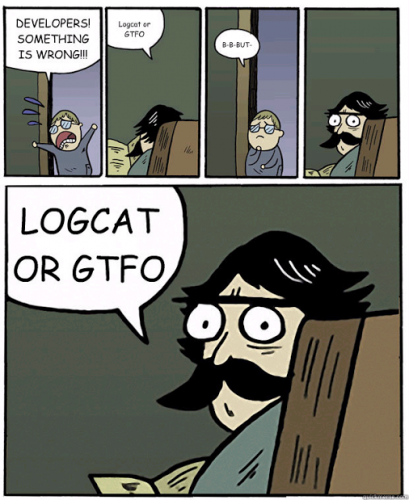
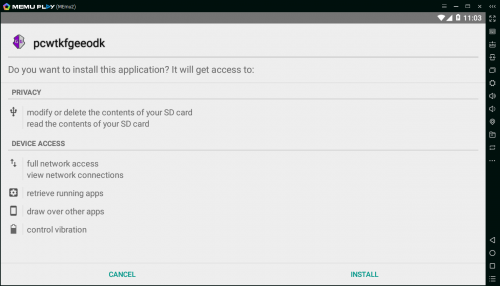


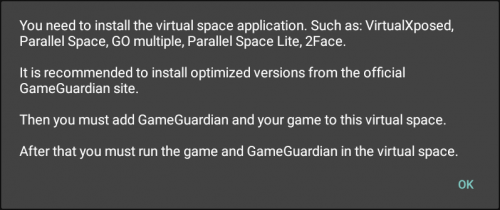
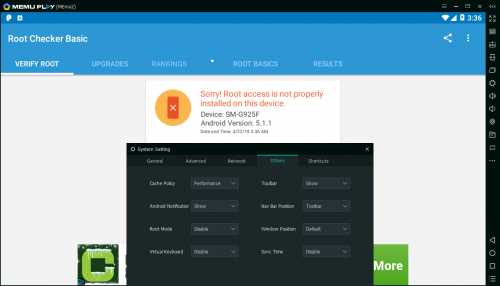
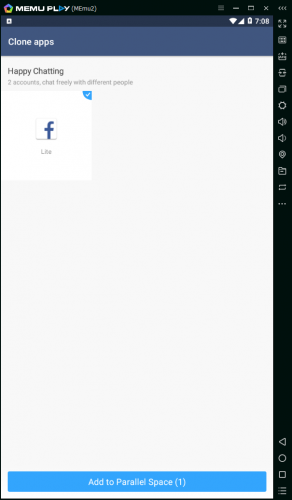
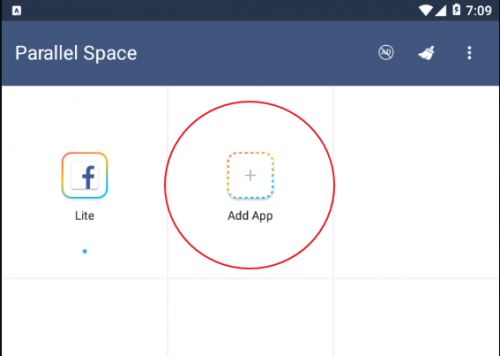
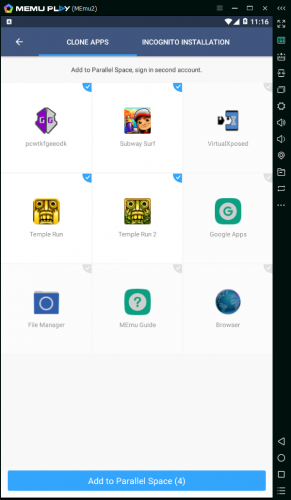
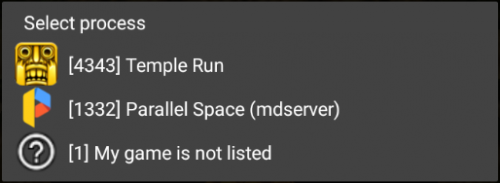
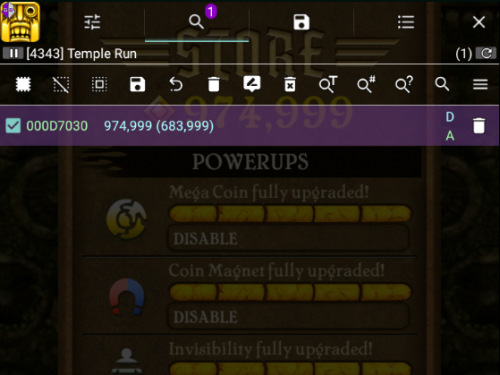
.thumb.png.76e49a024a1c79a971303ab4189f59b2.png)









