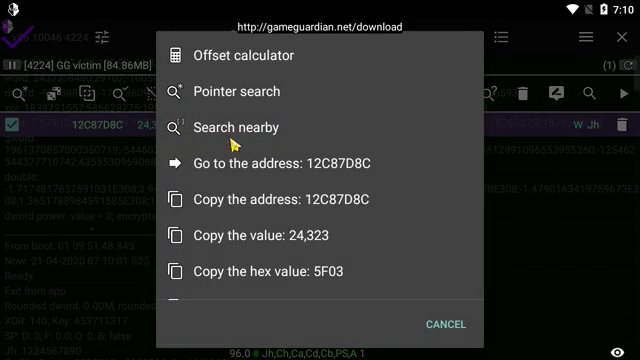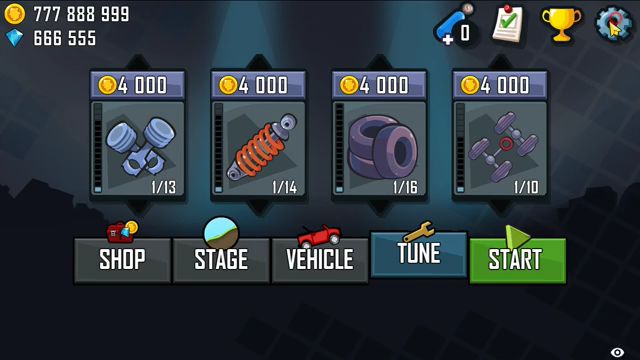Search the Community
Showing results for 'nearby'.
-
My goal in a script is to find a value, then edit an address 2 values below the address of the value I found. In the script, I find the value. But I don't know how to edit the one 2 below it. Normally, there are 3 ways: To click the address and select "goto", then scroll 2 down, to hold down on the address and select search nearby, then search nearby with only the after box checked and a distance of 8 (I don't know why it is 8 and not 2, but ignore that) or to copy the address and to manually search nearby with the address you copied. All of these fail in scripts: You cannot goto an address in a script, you cannot hold down and click an option on an address, and you cannot copy and paste. So, is there any way to do this? Or am I screwed?
-
-
Hello, Wondering if someone can please help me. I have a group search and refined value like this: gg.searchNumber("0.10000000149;2.5;6.0::9", gg.TYPE_FLOAT, false, gg.SIGN_EQUAL, 0, -1, 0) gg.refineNumber("6", gg.TYPE_FLOAT, false, gg.SIGN_EQUAL, 0, -1, 0) local t = gg.getResults(1) gg.addListItems(t) t = nil What I'd like to do is use the result of "6" from above to perform a "NearBy Search" with an "After" distance of 500 for value: -1 DWORD. The problem is the address of the "6" keeps changing when I restart the game. Is there a proper way to code the script so that it does what I need even when the address of the "6" changes? I've searched and played around with it and couldn't figure it out at all. Not even sure if it's doable. That's why I'm asking. Would appreciate any assistance.
-

Hill Climb Racing - hack coins, gems - nearby search - GameGuardian
Enyby posted a gallery image in Video Tutorials
- 5 comments
-
14
-
96.0: Added nearby search - GameGuardian
RezaHaxz commented on Enyby's gallery image in Video Tutorials
-
-
Once I find a value, I look nearby to create a group search to be able to find exactly that value again and again.... There is a chance nearby could be drop rates or something....
-
I went to address, looked at nearby values, and saw a 0 become a 1 when it collected a chest. So I started testing others nearby to see what they rewarded me.
-
Nearby to that value, above it I believe is what you needed.
-
View File String Grabber by BadCase A tool that can find all strings in a games memory Find nearby pointed to strings And follow nearby pointer chains to find strings Submitter BadCase Submitted 12/31/2022 Category Tools
-
1. Ask user for current amount of coins. 2. Find nearby static addresses.
- 14 replies
-
- game guardian
- Helpme
-
(and 1 more)
Tagged with:
-
Couple things. Look at nearby values. See if you can find a value that represents the timer. Ex: game where you have 5 lives and when you lose a life 30min until you gain another life. Editing the timer does nothing. But nearby is the 1800 value. Edit that to 0 and timer will instantly be done. Another option is fine the timer and goto address location and look at nearby values. When timer finishes, see if nearby values change. Ex: while timer is ticking, nearby value might be 1. When timer finishes, value becomes 0. Worth just messing with things nearby. Also, if you pause game with GG for like 5sec. Then resume, does the game timer jump ahead 5sec? Or does it continue from where you paused it?
-
for some game..values are located nearby from each other. save the address that had the correct cash value.(delete the rest) then long press it until a box of this options appear.. choose <Search nearby> as shown above new search = 50 type = Qword
-

Pointer scan - lua script - GameGuardian
NoFear commented on Enyby's gallery image in Video Tutorials
-
PERFECT Send ss or video of the address location and everything nearby. I'll walk you through the rest
-
Is a pointer nearby? You didn't edit price did you? I would avoid price editing.
-
To save on results 1.875;1.875:100 Only because I know another 1.875 value is nearby.
-
I haven't played enough to fully understand what the values are nearby and if they change later in the game....
-
Dword search the value 4bytes below. And 4bytes above results will be values in the game. Find simcash, nearby is other currency.
-
hmm... then i'll try look for more nearby values ... and yet, thanks for your help... you're so pro and kindness
-
But if you did a nearby search of 500 you should be able to find another group search that is better and more static.
-

96.0: Added nearby search - GameGuardian
TheMech commented on Enyby's gallery image in Video Tutorials
-
Please don't go reposting this and claim as your own work.... Can share, just give credit... beef Dword 4;0;0;0;99;97;112;115::88;1,717,921,122;1,851,876,191::9 caps Byte 4;0;0;0;99;97;112;115::8 Browse nearby to either item to find other items. Or text search and then goto addresses nearby to either of these.
-
Long press one of your previous hacked values for this character go to it's address look on that address page nearby that address for a 50 value