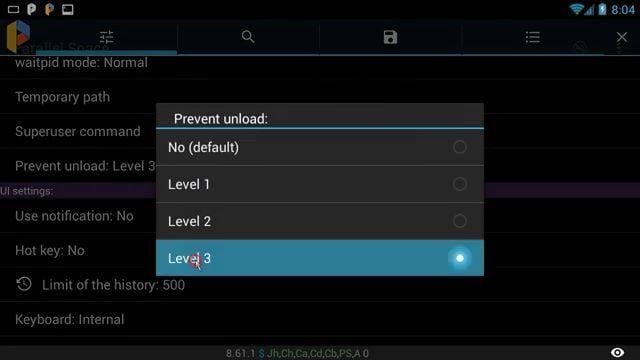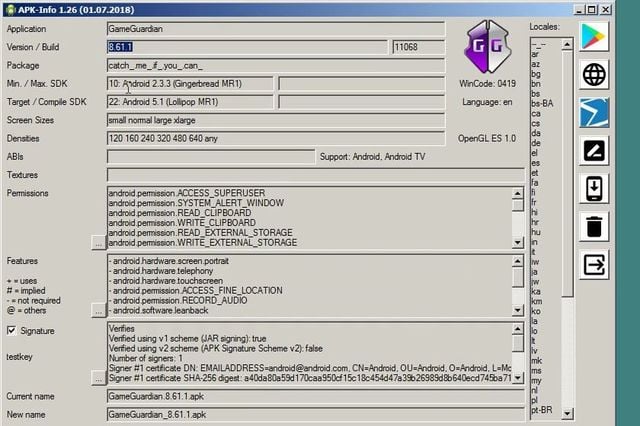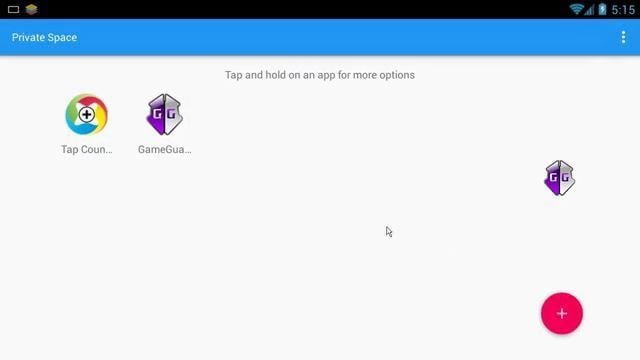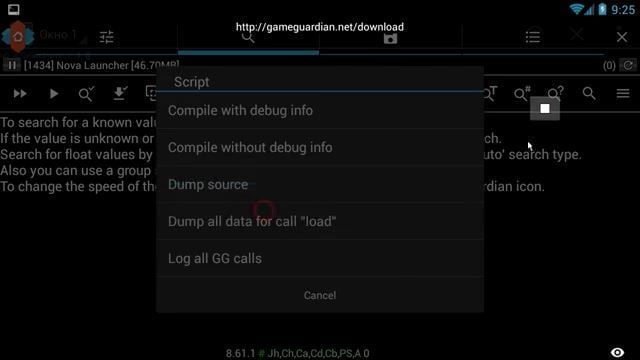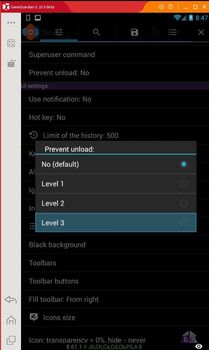-
Posts
8,811 -
Joined
-
Last visited
-
Days Won
1,066
Content Type
Profiles
Forums
Downloads
Gallery
Everything posted by Enyby
-

No root: prevent unload (force close) - GameGuardian
Enyby commented on Enyby's gallery image in Video Tutorials
-

No root: prevent unload (force close) - GameGuardian
Enyby commented on Enyby's gallery image in Video Tutorials
-

No root: prevent unload (force close) - GameGuardian
Enyby commented on Enyby's gallery image in Video Tutorials
-
-

This War Of Mine GG Icon disappeared from screen or Force Close
Enyby replied to CryNox42's topic in Archived topics
No root: prevent unload (force close) - GameGuardian (#adqdrsue)- 28 replies
-
- Non Root Game Guardian
- Modded apk
-
(and 1 more)
Tagged with:
-

No root: prevent unload (force close) - GameGuardian
Enyby posted a gallery image in Video Tutorials
-
-
View File AppBox Requires Android: Android 4.0.3 (Ice Cream Sandwich MR1) or later. There is support for x86. Video: No root via AppBox - GameGuardian (#dd9yav3s) Before installing the optimized version, uninstall the version from Google Play. Differences of the optimized version: no error 105. Submitter Enyby Submitted 07/03/2018 Category Virtual spaces (no root)
-
Version 2.7.1
274,751 downloads
Requires Android: Android 4.0.3 (Ice Cream Sandwich MR1) or later. There is support for x86. Video: No root via AppBox - GameGuardian (#dd9yav3s) Before installing the optimized version, uninstall the version from Google Play. Differences of the optimized version: no error 105. -
I use without any issue. _______________________________________________ added 0 minutes later @FerdAero
- 1,995 replies
-
- GameGuardian APK
- Official Download
-
(and 1 more)
Tagged with:
-

Suggestions/improvement proposals regarding some of GG features
Enyby replied to CmP's topic in General Discussion
@CmP Thanks. I will check all of that in the weekend. -

This War Of Mine GG Icon disappeared from screen or Force Close
Enyby replied to CryNox42's topic in Archived topics
Need use v8.61.1 or later.- 28 replies
-
1
-
- Non Root Game Guardian
- Modded apk
-
(and 1 more)
Tagged with:
-

Drag and drop script interrupt button - GameGuardian
Enyby posted a gallery image in Video Tutorials
-

This War Of Mine GG Icon disappeared from screen or Force Close
Enyby replied to CryNox42's topic in Archived topics
- 28 replies
-
- Non Root Game Guardian
- Modded apk
-
(and 1 more)
Tagged with:
-
@nalcwap No.
-
@nalcwap i don't know.
-
@Mtart365_YT Odd. I nothing changed. Only add write to log on every line. Try reproduce issue and send log if it appear.
-
@Mtart365_YT Repeat all with apk from this post and send me /sdcard/gg.log again. GameGuardian.git_signed.apk
-
@Mtart365_YT
-
@Mtart365_YT Look for file /sdcard/gg.log and send it to me. Also it can be in /sdcard/Android/data/catch_.me_.if_.you_.can_/files/gg.log
-
Here version without installer. Install it, run, and send log to me. GameGuardian.git_signed.apk
-
Cancel install and restart GG.
-
Install. Apk. from. my. post. above.
-
Install the test version. At startup, there will be a toast with the name of the log. Wait two minutes after running on the black screen, and then send this file to me. GameGuardian.git_signed.apk _______________________________________________ added 0 minutes later @salmacs @Mtart365_YT
-
Gathering information about GG errors (#9ggo57t)