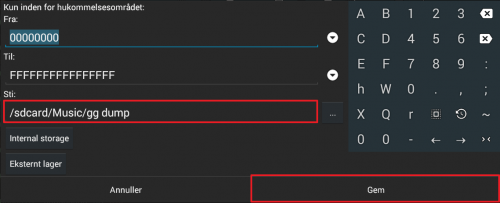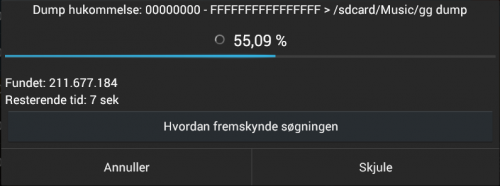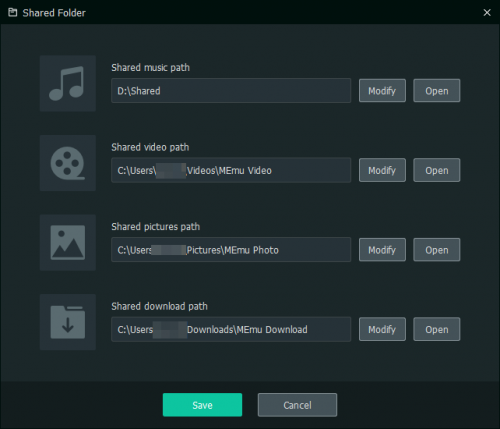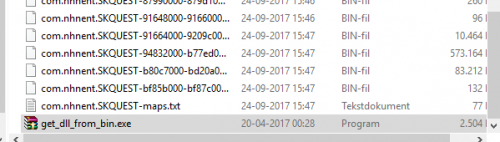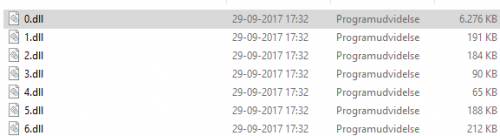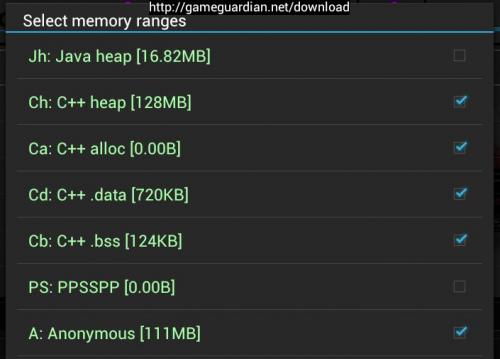-
Posts
8,811 -
Joined
-
Last visited
-
Days Won
1,066
Content Type
Profiles
Forums
Downloads
Gallery
Everything posted by Enyby
-
195 Suzuki Hayabusa
-
What's New in Version 8.36.0 Added a pointer search in the context menu. Improved UI. Bugs fixes. Updated translations. Built with support for ARMv5.
- 1,995 replies
-
2
-
- GameGuardian APK
- Official Download
-
(and 1 more)
Tagged with:
-
How to dump DLL and other files using GameGuardian (root only) (Android 2.3.3-8.0) You can dump memory using GameGuardian to extract encrypted file using get_dll_from_bin tool or Winhex. GameGuardian works on ARM, x64 and x86 devices, including x86 emulators (BlueStacks, Droid4X, Koplayer, Andy, Nox, Memu, Leapdroid, AMIDuOS, Windroye, RemixOS, PhoenixOS, AVD, Genymotion etc.) Requirements: - GameGuardian - get_dll_from_bin.exe - Rooted device or emulator. - Minimum system requirements for Android device: 1 GB RAM, 2 cores CPU. If you have a low-end device, your device may freeze during dumping. - Available free space of Internal storage or Sdcard: 2+ GB - Requires Android 2.3.3+ (Gingerbread) and up to 8.0 (Oreo) Instructions: Download GameGuardian app and install it on device or emulator Download get_dll_from_bin.exe and use it later Install GameGuardian APK on device or emulator. It's very easy If you are using emulator that supports shared folder and allows you to changed path of shared folder, please change it. Example in Memu, I changed music path to D:\Shared that I will use it later Some emulators do not allow you to change the path. I know 2 emulators that uses hardcoded path: Bluestacks: /sdcard/windows/BstSharedFolder Nox: /mnt/shared For others, find it yourself Launch GG and press Start to launch GG floating icon. launch the game Open GG and select process of the game Click on hamburger menu icon (☰) and click on white folder with down arrow Change path to shared folder (if supported) and click save. This will allow GG to dump files to your computer directly. On your computer, navigate to the directory where you have dumped the memory and start recover files using Winhex or other programs If you are recovering DLL files, copy get_dll_from_bin.exe to dumped folder and double click to start recovering DLL files. Find the Assembly-Csharp.dll file yourself using .Net Reflector or dnSpy and move Assembly-Csharp.dll to extracted Managed folder from the game to avoid the save error. Can't find the Assembly-Csharp.dll file or got PE header error? Download modified get_dll_from_bin.exe and try again and recover PE header by yourself. Don't feed to leechers if you know how to fix it. Nobody likes leeching! Please do not contact me about DLL dump failure. I don't want to hear more about "Can't dump Assembly-Csharp.dll blah blah blah". It's our secret. Credits: iAndroHacker (Tutorial) Enyby (Developer of GameGuardian)
- 1 reply
-
1
-
Hacking an unknown value with any memory editor apps (All platforms) Is it possible to hack HP, MP or cooldown bar that does not show the value? Yes it is possible, but you need to fuzzy searching. This method works for all memory editor programs, and all platforms, iOS, Android, Windows, and Mac. This tutorial is also useful for encrypted values, such as 1029402342, 1092324242... instead 1,2,3,4.... In this tutorial, i'm hacking the cooldown meter in Blitz Brigade game. Let's start hacking. 1. Run the memory editor app I'm using GameGuardian on Android 2. Run the game you want to hack 3. Start the gameplay. 4. Pause the game, Open the memory editor, and select an app you want to hack 5. Do fuzzy searching 6. If it ask you to select the type, just click YES, if you don't know what type of the bar it is using 7. Minimize the memory editor 8. Resume the game, and increse the bar 9. Pause the game, open the memory editor, click FUZZY 10. Select "Larger" or ">" symbol 11. Resume the game, and increse the bar 12. Pause the game, open the memory editor, click FUZZY 13. Select "Larger" or ">" symbol 14. Resume the game, and increse the bar 15. Pause the game, open the memory editor, click FUZZY 16. Select "Larger" or ">" symbol 17. Resume the game, and increse the bar 18. Pause the game, open the memory editor, click FUZZY 19. Select "Larger" or ">" symbol -------------------------------------------- 20. Resume the game, and decrease the bar 21. Pause the game, open the memory editor, click FUZZY 22. Select "Smaller" or "<" symbol 23. Resume the game, and decrease the bar 24. Pause the game, open the memory editor, click FUZZY 25. Select "Smaller" or "<" symbol 26. Resume the game, and decrease the bar 27. Pause the game, open the memory editor, click FUZZY 28. Select "Smaller" or "<" symbol 29. Resume the game, and decrease the bar 30. Pause the game, open the memory editor, click FUZZY 31. Select "Smaller" or "<" symbol keep repeating... increase, decrease, increase, decrease, until you get few results left This is how the encrypted value looks like when there is the values in the bar This is how the encrypted value looks like when the bar is empty 32. So you have to try hack one by one to see which one is the correct. In BB game, i'm looking for this value 33. Freeze the value 34. Minimize the memory editor That's it. Enjoy hacking and cheating
- 1 reply
-
7
-

Asphalt 8: Airborne - hack events (Career, Tags, F1, Mastery, R&D, EDD, Championship) - lua script - GameGuardian
Enyby commented on Enyby's gallery image in Video Tutorials
-

ASPHALT 8: how to get tokens cars buy using credit in android
Enyby replied to omar_777's topic in General Android Discussion
I do not know. -

ASPHALT 8: how to get tokens cars buy using credit in android
Enyby replied to omar_777's topic in General Android Discussion
Yes. I do not know. -

ASPHALT 8: how to get tokens cars buy using credit in android
Enyby replied to omar_777's topic in General Android Discussion
No. -
Version 21
132,306 downloads
Author: IVovo I am not an author. I am only upload the script here. Address all requests for updating the script to the author. He does not exist here. It is useless to write here in the comments, reviews, or to me in PM! All of this will be ignored. Write to the author! Source: https://4pda.ru/forum/index.php?showtopic=594313&view=findpost&p=65167213 https://4pda.ru/forum/index.php?showtopic=594313&view=findpost&p=65507963 https://4pda.ru/forum/index.php?showtopic=594313&view=findpost&p=66980827 From author: https://4pda.ru/forum/index.php?showtopic=594313&view=findpost&p=68290470 There are few functions available: Hack Gold Hack Gems Hack gold and gems Zero gold and gems Just copy the address to the clipboard and other... It was tested on the root Xiaomi Redmi Note 4 (Android 6.0), there is no possibility to test it on other devices. The script only works for version 1.2.49 1.2.65 Release 1.2.70 Release 1.2.72 Release 1.2.75 Release 1.2.96 Release 1.2.99 Release 1.2.104 Beta 1.2.114 Release 1.2.115 Release 1.3.19 Release 1.3.31 Release 1.3.44 Release 1.4.11 Release 1.4.13 Release 1.4.16 Release 1.4.43 Release 1.5.5 (arm64-v8a)- 88 comments
- 20 reviews
-
36
-
- Eternium
- Mage And Minions
-
(and 1 more)
Tagged with:
-
View File Eternium: Mage And Minions - hack gold, gems and more Author: IVovo I am not an author. I am only upload the script here. Address all requests for updating the script to the author. He does not exist here. It is useless to write here in the comments, reviews, or to me in PM! All of this will be ignored. Write to the author! Source: https://4pda.ru/forum/index.php?showtopic=594313&view=findpost&p=65167213 https://4pda.ru/forum/index.php?showtopic=594313&view=findpost&p=65507963 https://4pda.ru/forum/index.php?showtopic=594313&view=findpost&p=66980827 From author: https://4pda.ru/forum/index.php?showtopic=594313&view=findpost&p=68290470 There are few functions available: Hack Gold Hack Gems Hack gold and gems Zero gold and gems Just copy the address to the clipboard and other... It was tested on the root Xiaomi Redmi Note 4 (Android 6.0), there is no possibility to test it on other devices. The script only works for version 1.2.49 1.2.65 Release 1.2.70 Release 1.2.72 Release 1.2.75 Release 1.2.96 Release 1.2.99 Release 1.2.104 Beta 1.2.114 Release 1.2.115 Release 1.3.19 Release 1.3.31 Release 1.3.44 Release 1.4.11 Release 1.4.13 Release 1.4.16 Release 1.4.43 Release 1.5.5 (arm64-v8a) Submitter Enyby Submitted 09/30/2017 Category LUA scripts
- 86 replies
-
7
-
- Eternium
- Mage And Minions
-
(and 1 more)
Tagged with:
-

Option "Add to value, do not replace" - GameGuardian
Enyby commented on Enyby's gallery image in Video Tutorials
-

ASPHALT 8: how to get tokens cars buy using credit in android
Enyby replied to omar_777's topic in General Android Discussion
I try this. You can not get anything except credits. At the end show error 2 and close championship. If you try open championship - then all repeat fake rewards and error 2. Need restart game. After restart all stay without hack - no extra points, no boxes. But you can use championship. -

ASPHALT 8: how to get tokens cars buy using credit in android
Enyby replied to omar_777's topic in General Android Discussion
He not show open this box. But show full race. I think game go to endless loop with try get rewards. And yes, this is can be cause for ban. -

VID *Official Site Guide*: Setting Up GameGuardian
Enyby replied to Sysadmin's topic in Archived topics
Read help in the app. -

My Talking Hank - hack gems and gold - use group ordered search - GameGuardian
Enyby commented on Enyby's gallery image in Video Tutorials
-

ASPHALT 8: how to get tokens cars buy using credit in android
Enyby replied to omar_777's topic in General Android Discussion
You can do this only via special mods called free shopping. -
So uninstall it and forget the way to this site.
- 1,995 replies
-
- GameGuardian APK
- Official Download
-
(and 1 more)
Tagged with:
-
@FahimZS Depends on how you will use.
-
Usually in memory regions not zero near C regions. I checked this regions on screen. If this region with zero bytes then this game written on pure Java.
-

Asphalt 8: Airborne - hack credits - search fuzzy - GameGuardian
Enyby commented on Enyby's gallery image in Video Tutorials
-

Asphalt 8: Airborne - hack credits - search fuzzy - GameGuardian
Enyby commented on Enyby's gallery image in Video Tutorials
-

Asphalt 8: Airborne - hack credits - search fuzzy - GameGuardian
Enyby commented on Enyby's gallery image in Video Tutorials
-
C is programming language. Google about it.
-

Asphalt 8: Airborne - hack credits - search fuzzy - GameGuardian
Enyby commented on Enyby's gallery image in Video Tutorials
I think you hack too much credits. This method can not control amount of credits. You can use another method like hack reward for race. It is described in another videos in our gallery. Also you can start from scratch without ban by use new cloud patch in lucky patcher. Video for this too present in our gallery.







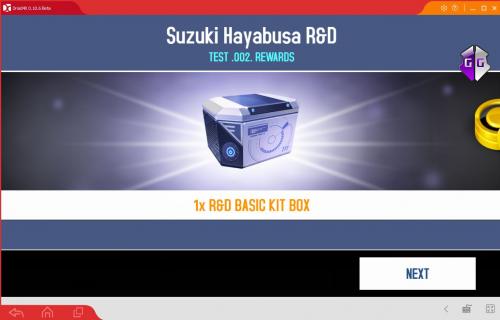

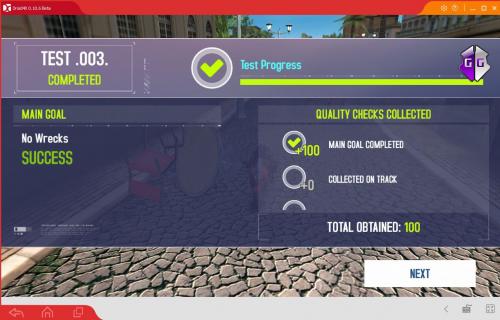

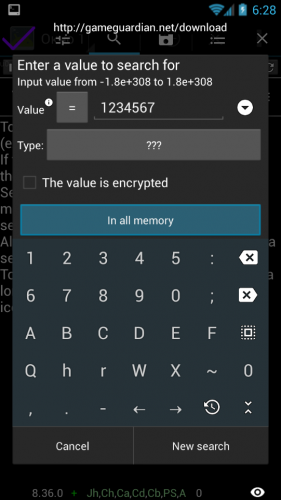
.thumb.png.5c7fbf16ae2938a7bf6a88c582e547b5.png)
.thumb.png.a487555e31ad90a2b8686aae852673c0.png)
.thumb.png.67aabbf4ab5cce8b55a000a983d8d3ce.png)
.thumb.png.b7d4e5733135cfc4b3095a6dc0ba2d2f.png)
.thumb.png.993425a04f5b89ddd629fc27c033e080.png)
.thumb.png.72f00aa7334e307b5a7fb9947706ab8e.png)
.thumb.png.3e536c7cd6f405a65e83c5dc2511871d.png)