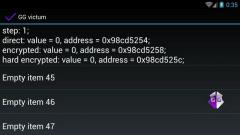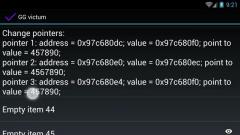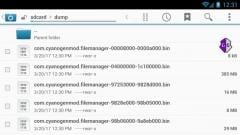-
Posts
8,811 -
Joined
-
Last visited
-
Days Won
1,066
Content Type
Profiles
Forums
Downloads
Gallery
Everything posted by Enyby
-
We have plans about that. History in memory editor. With buttons back and forward. Also this history can be choose in go to dialog.
- 1,995 replies
-
1
-
- GameGuardian APK
- Official Download
-
(and 1 more)
Tagged with:
-

Comparison of power and speed of different types of search - GameGuardian
Enyby posted a gallery image in Video Tutorials
Results: Direct search is the fastest, but less powerful. The search for encrypted values does not find all the encrypted values, but it works quite quickly. Fuzzy search found everything, but it took a very long time. Watch on YouTube: Comparison of power and speed of different types of search - GameGuardian You can subscribe to our new videos. -
Script is more slower, but more precise. But in another things result can be similar.
- 1,995 replies
-
1
-
- GameGuardian APK
- Official Download
-
(and 1 more)
Tagged with:
-

Pointer scan - lua script - GameGuardian
Enyby commented on Enyby's gallery image in Video Tutorials
-
View File Pointer scan Simple scan for possible pointers to specified value. You can specify maximal possible offset. In decimal or hex. Video: Pointer scan - lua script - GameGuardian Submitter Enyby Submitted 09/04/17 Category LUA scripts
-
1
-
- 1 review
-
4
-
-
Java heap only. All the rest is usually statically in memory, so while you do the replacement does not jump from place to place. Usually. But some games can move data, so for them you must also pause the process, otherwise you can change something wrong. _______________________________________________ added 0 minutes later This not understand.
- 1,995 replies
-
- GameGuardian APK
- Official Download
-
(and 1 more)
Tagged with:
-

How to hack the text in UTF-8 and UTF-16 - GameGuardian
Enyby commented on Enyby's gallery image in Video Tutorials
GG simply writes the specified text into memory. If the text is larger, then all that is behind it will be rewritten. If less, the remainder will remain in memory. GG does not do anything at all. It does not even insert a zero byte into the end of your string, so that you can work with non-null terminated strings. All this is determined by the user. If it needs it - it adds a zero at the end. -
-

How to hack the text in UTF-8 and UTF-16 - GameGuardian
Enyby commented on Enyby's gallery image in Video Tutorials
-
If your string placed in Java heap then you need pause process or garbage collector move string and your replacement destroy java heap and crash app. If it placed in C code, then, usually, it is not necessary. Yes, search for string larger for 8 bytes can be very slow. We have plans of improve it in future. You can copy " 00 " part and past it over every chars. it can be more faster. Or make template and re-use it. In future we allow simple mark checkbox "UTF-16" and input string in usual way.
- 1,995 replies
-
1
-
- GameGuardian APK
- Official Download
-
(and 1 more)
Tagged with:
-
@NoFear https://gameguardian.net/forum/gallery/image/332-how-to-hack-the-text-in-utf-8-and-utf-16-gameguardian/
- 1,995 replies
-
1
-
- GameGuardian APK
- Official Download
-
(and 1 more)
Tagged with:
-

How to hack the text in UTF-8 and UTF-16 - GameGuardian
Enyby posted a gallery image in Video Tutorials
-
It is UTF-16. Every second char is zero. For example: We have plans for add this for easy search. Now you can search as mixed mode: "microcircuit" will be: "m" 00 "i" 00 "c" 00 "r" 00 "o" 00 "c" 00 "i" 00 "r" 00 "c" 00 "u" 00 "i" 00 "t" 00
- 1,995 replies
-
2
-
- GameGuardian APK
- Official Download
-
(and 1 more)
Tagged with:
-
What you mean by "padded"? UTF-16?
- 1,995 replies
-
1
-
- GameGuardian APK
- Official Download
-
(and 1 more)
Tagged with:
-
What's New in Version 8.32.0 Search for text of any size. Replace text of any size. Improved detection of memory regions. Individual memory regions settings for each application. Improved API. Improved UI. Added checkmarks near the default settings. Added buttons for reset to defaults. Added output default settings. Added notifications in some places of the UI. Added colors for memory regions. Added colors for the output format of the memory editor. Fixed opening the speedhack in some cases. Added help for colors of pointers in the memory editor. Built-in help inside the application. It can be extracted as a separate zip-archive from the script launch dialog. Bug fixes. Updated translations. Build with support for ARMv5.
- 1,995 replies
-
1
-
- GameGuardian APK
- Official Download
-
(and 1 more)
Tagged with:
-
<string name="try_arm_version">Try using the version of __app_name__ with support for older ARM processors:</string>
-
<string name="help_extract">Extract the help</string> <string name="help_extract_done">The help is extracted to __s__</string> <string name="help_extract_fail">An error occurred while extracting the help:</string>
-
<string name="try_latest">Perhaps this script needs the latest version of __app_name__. Try to update to the latest version.</string> <string name="help_string_search_title">Text (string, HEX, AoB) search</string> <string name="help_string_search">At the moment, the search for text is performed only through the lua script with some limitations. The script can be downloaded on our website in the downloads section.</string> <string name="download_scripts">Download scripts</string> <string name="hide_icons">Hide launcher icons</string> <string name="select_mode">Select mode</string> <string name="mode_string">Text</string> <string name="mode_mixed">Mixed</string> <string name="string_search_prompt">Enter a text to search for, up to __d__ bytes in length. For example</string> <string name="string_empty">You must enter a text.</string> <string name="string_greater">The text is greater than __d__ bytes long (__d__). Only the first __d__ bytes will be used: \"__s__\"</string> <string name="string_not_found">The text \"__s__\" was not found.</string> <string name="string_found">Found __d__ matches for the text \"__s__\".</string> <string name="string_replace">Do you want to replace them?</string> <string name="string_replace_prompt">Enter the text to replace \"__s__\". The length is no more than __d__ bytes.</string> <string name="replace_shorter">The replacement text is shorter than the search text. What symbol to fill it to the required length?</string> <string name="symbol_zero">Zero</string> <string name="symbol_space">Space</string> <string name="string_replaced">Replaced \"__s__\" to \"__s__\" in __d__ places.</string> <string name="use_instrumentation">Use Instrumentation:</string> <string name="need_allow_background">On this firmware, you must allow working __app_name__ in the background, in the system settings.</string> <string name="calculate_offset_xor">Calculate offset, XOR</string> <string name="select_copy_item">Select an item to copy:</string> <string name="landscape">Landscape</string> <string name="portrait">Portrait</string> <string name="toolbar_buttons">Toolbar buttons</string> <string name="need_update_to">You need a newer version of __app_name__ to run this script. At least version __s__. You have version __s__.</string> <string name="default_mark">default</string> <string name="default_">Default:</string> <string name="reset_button">Reset</string> <string name="help_hex_colors_title">Colors in the memory editor</string> <string name="help_hex_colors">"* __help_hex_colors_title__: If the hex representation is not white, but color, then most likely in this value is the pointer. The color indicates which type of memory this pointer refers to. This can be __executable__ memory, __writable__ or __read_only__. In rare cases, it can be __writable_and_executable__ memory."</string> <string name="executable">executable</string> <string name="writable">writable</string> <string name="read_only">read-only</string> <string name="writable_and_executable">writable and executable</string>
-
More better article: http://lua-users.org/wiki/FunctionsTutorial Also you can use google for find best article for you.
-
For me worked: local debug = 0 print('debug:', debug) if debug == 0 then print('debug off') else print('debug on') end local debug = 1 print('debug:', debug) if debug == 0 then print('debug off') else print('debug on') end _______________________________________________ added 1 minute later It is not set. Set directive include only one sign char. You write test for equals ("=="), not set ("=").
-

Subway Surfers - hack keys - use XOR-key, calculate XOR - GameGuardian
Enyby commented on Enyby's gallery image in Video Tutorials
-

How to dump memory of any running processes in Android - GameGuardian
Enyby commented on Enyby's gallery image in Video Tutorials