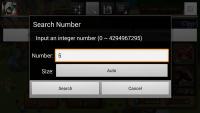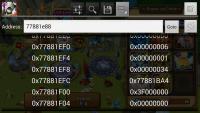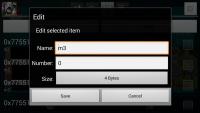Leaderboard
Popular Content
Showing content with the highest reputation on 10/02/2014 in all areas
-
Name of Game: Summoner's War Sky Arena Game Version: 1.2.7 Name of Cheat: Maxed Skills and 6* from any 5* monster As of 1.2.9 this method may no longer work Steps: Open both Summoner's War, and GameGuardian. Open the Power-up Circle Place your Maxed 5* monster into the #1 position Place any monster (preferably a monster at the top of the list) into the first slot and search GG for the monster slot (Slots start at 0 and increment left to right top to bottom). Remove the first slot monster and place another one there (preferably a monster at the top of the list) and search GG for the new monster slot. Repeat Step 5 until two addresses remain (we want the first one 77xxxxxx80). Place any monsters into slots 2-5 Save this address to GG (I label it M1), switch to Memory View Tab (4th Tab in GG), search this memory address Scroll memory 70 hex values down (this is approximately 28 lines) until you see 2/3 consecutive lines 00000001, 000000??, 77XXXXXX (this value may change, but you cant miss it, M5 doesnt have this value anymore) Save the ?? line as the next monster slot (M2) Repeat Steps 9-10 until you label all slots (M1-M5) Go to the Saved Addresses Tab (3rd Tab in GG) and set all values M1-M5 to zero Save the addresses (save button top right hand corner of this tab) Look and see that your power-up circle has all of the same monsters Press Evolve Repeat for all 5* monsters, I recommend doing them in order they are in the first slot since memory already has the value 0 saved so you just have to click on the saved address and save 0 over it. Log out, log back in (load your saved memory values so you don't have to re-search them), repeat until your monster is lvl 40 with maxed skills Please be aware that this deletes your monster from the servers, however, you still get to keep your newly maxed out 6*. IF YOU DO THIS TO ANY MONSTER THAT IS NOT 5* AND MAXED, YOU WILL NEVER BE ABLE TO GET IT TO EVOLVE AGAIN Because your monsters are deleted from the servers you should not do this to anything less than a maxed out 5 star UNLESS YOUR INTENT IS TO DESTROY IT OR USE IT FOR LEVEL UPS. Please be aware that this means all of your currently equipped Runes are also deleted from the server, you still keep them but they cannot be removed. They can be replaced. You can awaken a monster after using this trick, so no worries about evolving an unawakened 5*. This trick applies to Rainbow Angelmon, so you can (once) make 1 4* anglemon take up 4 slots to evolve your 4*s into 5*s. This uses up the angelmon but it only uses 1 angelmon so is worth it. (same goes for Devilmon too, aka 1 devilmon will give 5 skillups if cloned to all 5 slots) Please be aware that this costs 100,000s of Mana, I went through ~400k and only leveled 3 5*s to 6*s of lvl 40, 38, and 37. This may get you banned, use at your own risk. Theoretically, the best way to exploit this and not get banned is to just use this a a monster duplication, so that you can use any monster in all 5 slots and when the server destroys it it is gone forever. I'll let you know if i get banned for this. For the best monster duplication experience, when you are saving the monster slots, also save the memory address above the slot which holds the value 1. Then you can freeze the 1 and the slot number (I pick the highest 1 star monster in my list). Then, all you have to do is press the mob to evolve and press evolve. Tutorial Video is here Please enjoy.1 point
-
This guide is a guide on how to do the following: Download a modded APK from GameGuardian.net Install a modded APK to a device. Troubleshoot possible problems you may encounter. Images coming soon. Let's start. Downloading a Mod: Find the mod you would like to download from the Modded APKs section (I will use this file as an example throughout the guide ) Read the description of the file, to find out any additional instructions/steps that may be required for that particular file. Find the "Download" button (above the screenshot), and click it. Read the the disclaimer. Once you have read the disclaimer, and if you agree to it, press "Agree & Download". Find the version of mod you want (ie The Simpsons Tapped Out v4.2.4 Mod.apk)*. Click the "Download" Button to the left of the file**. The file will begin downloading. If the mod you want requires additonal data files, such as OBB/SD files, move onto the Red guide. If not, skip it, and move onto the Green guide. *: If available, you may also download the file from any mirrors you please. **: If you would like, after you have downloaded and used the mod, feel free to leave a rating, from 1 star-5 stars. OBB/SD Files: Method 1: Look for any additional instructions in the file description, for OBB/SD files. If there are none, then just follow this guide's steps. Download the OBB file/SD file. They should be .zip or .rar files. Extract the file to your sdcard. Move the extracted folder to the location: /sdcard/Android/obb Method 2: Install the game from the Play Store. Once it has finished downloading, find the obb folder that it uses in: /sdcard/Android/obb Rename the obb folder (such as adding 1 at the end of the name). Uninstall the game. Install the modded APK. Rename the folder back to the original name. Installing a Mod: Go to your device's system settings. Find: Settings>Security>Unknown Sources and make sure the box is checked. Find the modded APK you downloaded. If you downloaded it from your computer, copy it to your device. If you downloaded it from your device, move on. Open a file explorer app (ie Solid Explorer, Astro, or ES). Navigate to where you put the APK. Click/touch/press the file. You will be shown the permissions the app uses, and what the app is named. Press install. Once it has finished installing, press "Open" to open the app, or press "Done" to not open the app. Troubleshooting: "Application not installed" error: First, make sure any previous versions of the app (whether it's a mod, or an official version), have been un-installed. If you still receive this message, reboot your device after you have un-installed any previous versions. (Rooted users) If you continue to receive this message, clear your dalvik cache. If you made any changes through Lucky Patcher, be sure to open the Lucky Patcher app, and let it remove those changes (once the app had been un-installed). If after all of this, feel free to let us know, on the proper support topic for the mod, that you have tried the above steps and still are having issues. It's possible it is an issue with the mod, or a compatibility issue.1 point
-
I was a long time away from the android scene, I came back and saw freedom. I was thinking cool, lets hack iap. Then i saw: **** it doesnt work with gamevil! ***** you gamevil! How to use it with gamevil/bypass protection: First of all you need 3 apps. 1) the game you want to hack 2) freedom 3) SRT Appmanager: appguard-mobile.apk Now install the game + SRT + Freedom. Then open SRT click manage apps and choose the game. Follow all steps written there. You will reach a point where you can manage app permissions. Remove the "see active apps" permission. Click ok and start freedom. Now open the game WITHOUT freedom. Start it normally. Now open the game. (NOTICE: DO NOT GIVE ROOT PERMISSIONS TO GAMEVIL GAMES. ONCE GIVEN IT WILL ALWAYS DETECT HACKS) Now be fast and do your in app purchase - VOILA ***** gamevil.1 point
-
Do I need to root my phone to use game guardian? Nothing seems to be working so I'm wondering if I do.. if so any quick and easy way to root it? its a warp running 2.3.51 point