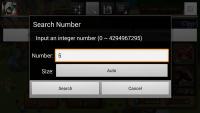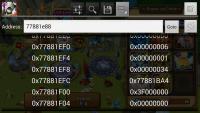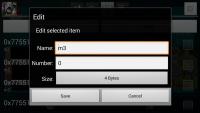cooleko
VIP+-
Posts
20 -
Joined
-
Last visited
Content Type
Profiles
Forums
Downloads
Gallery
Everything posted by cooleko
-
I heard that it is patched, i haven't verified myself but it sounds like this method no longer works
- 99 replies
-
- Summoners War
- 6*
-
(and 2 more)
Tagged with:
-
A tutorial video with audio can be found here for those who aren't very skilled with GG.
- 99 replies
-
- Summoners War
- 6*
-
(and 2 more)
Tagged with:
-
Step 9 has 3 methods to it: If you are able to recognize patterns, then the only occurrence of the pattern for the first 4 mobs will be: 00000000 00000001 000000XX 77XXXXXX 00000000 You cant miss it but it will only follow that pattern if monsters are in the slots 2-5. For slot 5, it will look like this 00000000 00000001 000000XX 00000000 If you cant seem to find the pattern by just scrolling, then add the value 70 to your memory address you found originally and "go" to that address the same way you did in step 8. If you didnt learn the base 15 number system (I know I didnt!) then turn on a computer and use windows calculator in programmer mode (with HEX selected) and add 70. (just keep adding 70 and grab all 5 addresses at once from the calculator, then manually search them one at a time and add them. For the example of the original post, the first memory value I found was 77881E88, add 70 to that value in the calculator and i get 77551EF8 (which is the second slot value), add 70 to this value and I get 77551F68 (which is the third slot value). If you are patient, then just scroll 28 values down and enjoy the next memory address. It isnt fun to count 28 lines of memory but if you arent able to recognize the memory addresses in the first example this an option. Lastly, you can simply find the slots 2-5 the same way you found slot 1. Perform steps 1-6 on the second, third, fourth, and fifth slots. It may take longer to perform, but it is all you have left.
- 99 replies
-
- Summoners War
- 6*
-
(and 2 more)
Tagged with:
-
bluestacks doesnt change how the game works, so it will still work on bluestacks, you just have to search the right memory process
- 99 replies
-
- Summoners War
- 6*
-
(and 2 more)
Tagged with:
-
Have you tried just rolling with the 55xx80s? Maybe it is just a different range of memory values. Also, are you restricting your memory search range?
- 99 replies
-
- Summoners War
- 6*
-
(and 2 more)
Tagged with:
-
It worked for me, but I'm using GG Plus atm. Can anyone with the normal one verify.
- 99 replies
-
- Summoners War
- 6*
-
(and 2 more)
Tagged with:
-
You can turn a maxed 4* into a maxed 6* with this cheat, but not if you cannibalize the 4*. You just need to use fodder until it is 5* then apply the **** technique described. Remember, you get one evolution if you use this cheat and cannibalize, so it must be the 5>6 evolution.
- 99 replies
-
- Summoners War
- 6*
-
(and 2 more)
Tagged with:
-
my posted cheat is useful, if used correctly
-
everyone has this problem, that is why i warn you to only do this on a 5* maxed. otherwise you will never evolve it again.
- 99 replies
-
1
-
- Summoners War
- 6*
-
(and 2 more)
Tagged with:
-
I'm pretty sure that this was patched in 1.2.4
-
Did you restart? Once you restart the evolved monster comes back, so you wouldn't be sad. Unless, of course, having a fully evolved and skilled monster makes you sad
- 99 replies
-
- Summoners War
- 6*
-
(and 2 more)
Tagged with:
-
Read the first few steps again, look at the attached figures, and watch the video (Post 6 or so?). I number the slots, and show you which value to search based on the selected slot.
- 99 replies
-
- Summoners War
- 6*
-
(and 2 more)
Tagged with:
-
I have been using it so it is still working. This is an exceptionally good question, I haven't thought to test this. Please try on a lvl 2 mob first, it it works then it will work on your 6*, if it does not work let me know and ill add to the first post
- 99 replies
-
- Summoners War
- 6*
-
(and 2 more)
Tagged with:
-
They definitely change every day, but not every time you close and open the app You can do it with any mob, but you will never evolve that mob again unless you do it to a maxed 5 star. You did everything correctly by the sounds of it, just finish reading the post and relog your client.
- 99 replies
-
- Summoners War
- 6*
-
(and 2 more)
Tagged with:
-
Save the list, it seems to stay static for a while, i was able to restart 3-4 times to get some of my feed monsters maxed before using them. every day you will need to re-find the memory addresses, but for an hour or two it seems to stay static.
- 99 replies
-
- Summoners War
- 6*
-
(and 2 more)
Tagged with:
-
Video is here: Anyone may upload this file to youtube and optionally add special effects/voiceover to explain what is going on in the video. If you paste the link here ill add it (or the best one if multiple) to original post.
- 99 replies
-
1
-
- Summoners War
- 6*
-
(and 2 more)
Tagged with:
-
I tried to make a video but the quality was too low (the video was choppy). I used the program called 'rec' from the android store. If you have another program in mind let me know and ill try it.
- 99 replies
-
- Summoners War
- 6*
-
(and 2 more)
Tagged with:
-
Can you put in your own words what you are doing to arrive at those two addresses? I'm sure I can pinpoint what you are doing differently than me. Remember, you are looking for the first slot of the monsters that get destroyed, not the evolved/powered-up monster. I can always pin it down in 3 searches doing monsters 5, 8, 11. The slots are numbered in the images. If you look at both addresses in memory, one of them will follow the memory pattern I described: 0x00000006 0x00000001 0x000000?? <- (this is the slot you searched for, will be in hex not dec though) 0x77881BA4 (will be different, but in my examples this is was it shows) If you find that then you know it is the correct address. Alternatively, you can simply just modify the values of your two addresses to 0 and 1, and see which mob appears in your slot (first or second). The one that matches is your correct address value.
- 99 replies
-
- Summoners War
- 6*
-
(and 2 more)
Tagged with:
-
Name of Game: Summoner's War Sky Arena Game Version: 1.2.7 Name of Cheat: Maxed Skills and 6* from any 5* monster As of 1.2.9 this method may no longer work Steps: Open both Summoner's War, and GameGuardian. Open the Power-up Circle Place your Maxed 5* monster into the #1 position Place any monster (preferably a monster at the top of the list) into the first slot and search GG for the monster slot (Slots start at 0 and increment left to right top to bottom). Remove the first slot monster and place another one there (preferably a monster at the top of the list) and search GG for the new monster slot. Repeat Step 5 until two addresses remain (we want the first one 77xxxxxx80). Place any monsters into slots 2-5 Save this address to GG (I label it M1), switch to Memory View Tab (4th Tab in GG), search this memory address Scroll memory 70 hex values down (this is approximately 28 lines) until you see 2/3 consecutive lines 00000001, 000000??, 77XXXXXX (this value may change, but you cant miss it, M5 doesnt have this value anymore) Save the ?? line as the next monster slot (M2) Repeat Steps 9-10 until you label all slots (M1-M5) Go to the Saved Addresses Tab (3rd Tab in GG) and set all values M1-M5 to zero Save the addresses (save button top right hand corner of this tab) Look and see that your power-up circle has all of the same monsters Press Evolve Repeat for all 5* monsters, I recommend doing them in order they are in the first slot since memory already has the value 0 saved so you just have to click on the saved address and save 0 over it. Log out, log back in (load your saved memory values so you don't have to re-search them), repeat until your monster is lvl 40 with maxed skills Please be aware that this deletes your monster from the servers, however, you still get to keep your newly maxed out 6*. IF YOU DO THIS TO ANY MONSTER THAT IS NOT 5* AND MAXED, YOU WILL NEVER BE ABLE TO GET IT TO EVOLVE AGAIN Because your monsters are deleted from the servers you should not do this to anything less than a maxed out 5 star UNLESS YOUR INTENT IS TO DESTROY IT OR USE IT FOR LEVEL UPS. Please be aware that this means all of your currently equipped Runes are also deleted from the server, you still keep them but they cannot be removed. They can be replaced. You can awaken a monster after using this trick, so no worries about evolving an unawakened 5*. This trick applies to Rainbow Angelmon, so you can (once) make 1 4* anglemon take up 4 slots to evolve your 4*s into 5*s. This uses up the angelmon but it only uses 1 angelmon so is worth it. (same goes for Devilmon too, aka 1 devilmon will give 5 skillups if cloned to all 5 slots) Please be aware that this costs 100,000s of Mana, I went through ~400k and only leveled 3 5*s to 6*s of lvl 40, 38, and 37. This may get you banned, use at your own risk. Theoretically, the best way to exploit this and not get banned is to just use this a a monster duplication, so that you can use any monster in all 5 slots and when the server destroys it it is gone forever. I'll let you know if i get banned for this. For the best monster duplication experience, when you are saving the monster slots, also save the memory address above the slot which holds the value 1. Then you can freeze the 1 and the slot number (I pick the highest 1 star monster in my list). Then, all you have to do is press the mob to evolve and press evolve. Tutorial Video is here Please enjoy.
- 99 replies
-
10
-
- Summoners War
- 6*
-
(and 2 more)
Tagged with: