Search the Community
Showing results for 'group size'.
-
View File Critical Ops Mega Script (+70 Features) Features: Chams Esp radar Radar Team Radar (with fixed player animations) Wide Putin Smaller Putin Medium Putin Legit Putin Increased Aim Assist Increased HitSphere Ratio Increased Body HitBox Increased Head HitBox Remove Firing Cooldowns(makes snipers shoot like ak & sa58 auto) No Recoil Less Recoil Less Recoil v2 No Spread No Aimpunch No Dryfire No Flash No Flash V2 No smoke Sniper Crosshair No Sniper Blur Shoot Through Walls No Kick Shoot Through Walls No Kick V2 (slightly stronger, might kick if u kill everyone in 3secs) Noclip Suppressor Magic Melee Killfeed Spoofer Max Clip Size Fake Duck Jump On Teammates Show Bomb Timer Tutorial Bypass Instant Crouch 1.25 Crouch Speed Slow Crouch Change UserType: Spectator User Assistant Moderator Moderator Veteran Moderator Developer Mods Officials Slide Make Everyone Slide Make Everyone Crouch 1 Burst Shot 10 Burst Shots 20 Burst Shots 30 Burst Shots BigAss Bodies Midget Bodies Spoof Kills/Deaths Spoof Rank Spoof Wins Spoof Losses Unlock All Skins No Ragdolls Play While Banned Bots Don't Shoot Underground Increased Camera Height (K) Remove Hands/Gun Models Increased Jump Height Viewmodel X Changer Guns On Left Guns Centered 1.22 Viewmodel FOV Instant Equip Guns Increased HitBoxes Legit Fire rate Rapid Fire Super Rapid Fire Slow Fire rate Fly Speed Skin Changer (almost every skin in the game) credits to arskiz Anti-Cheat Bypass Prevent GameData from Updating Spoof Account Age Grenade Speed [K] LGBTQ + Smoke Green Smoke Submitter 1xyc Submitted 07/21/2022 Category LUA scripts
-
Version 0.9
8,616 downloads
Features: Chams Esp radar Radar Team Radar (with fixed player animations) Wide Putin Smaller Putin Medium Putin Legit Putin Increased Aim Assist Increased HitSphere Ratio Increased Body HitBox Increased Head HitBox Remove Firing Cooldowns(makes snipers shoot like ak & sa58 auto) No Recoil Less Recoil Less Recoil v2 No Spread No Aimpunch No Dryfire No Flash No Flash V2 No smoke Sniper Crosshair No Sniper Blur Shoot Through Walls No Kick Shoot Through Walls No Kick V2 (slightly stronger, might kick if u kill everyone in 3secs) Noclip Suppressor Magic Melee Killfeed Spoofer Max Clip Size Fake Duck Jump On Teammates Show Bomb Timer Tutorial Bypass Instant Crouch 1.25 Crouch Speed Slow Crouch Change UserType: Spectator User Assistant Moderator Moderator Veteran Moderator Developer Mods Officials Slide Make Everyone Slide Make Everyone Crouch 1 Burst Shot 10 Burst Shots 20 Burst Shots 30 Burst Shots BigAss Bodies Midget Bodies Spoof Kills/Deaths Spoof Rank Spoof Wins Spoof Losses Unlock All Skins No Ragdolls Play While Banned Bots Don't Shoot Underground Increased Camera Height (K) Remove Hands/Gun Models Increased Jump Height Viewmodel X Changer Guns On Left Guns Centered 1.22 Viewmodel FOV Instant Equip Guns Increased HitBoxes Legit Fire rate Rapid Fire Super Rapid Fire Slow Fire rate Fly Speed Skin Changer (almost every skin in the game) credits to arskiz Anti-Cheat Bypass Prevent GameData from Updating Spoof Account Age Grenade Speed [K] LGBTQ + Smoke Green Smoke -
You can use the tool I mentioned above to first find your (Lifetime) tickets earned and (Lifetime) tickets spent. No need to find your current ticket value, you won't find it. The two values, (Lifetime) tickets earned and (Lifetime) tickets spent are (almost) near each other and if you can find one, the other is right above or below. I did a ordered group search to maximize my chances when I only had a few of the tickets. If your Lifetime earned is, say, 50, and Lifetime spent is, say, 36, you can do a (ordered) group search (refer to GameGuardian tutorials for how to use) for Type: Q:Qword. If the results are to many, spend 2-4 tickets, the Lifetime spent will become 38-40 depending on how much you spent. If you are showing only the default number of results, edit your search filter to show a few hundred results, I am showing 3000 results. You can do this by going to Search tab, ☰, and then click on Filter, Show: __ and input the number you want. I am new to this too but I hope I am giving you the right directions. ┓( ´∀` )┏
-
Yes, you are definitely right! The ticket value being shown is indeed Tickets Earned - Tickets Spent. I managed to change the values, thanks to you! So based on your idea, I did a search on my initially gifted 50 tickets and since I only had 14 tickets left, I searched for 50-14=36 and did an ordered group search: 50;36:: Then I spent 5 tickets to see which values were changed. Fortunate enough only two values were changed and I went to the address and changed the last group and voilà! The Tickets are in Other memory range, Qword. Trivia: You need 2375 tickets to buy them all.
-
Do you have any group chat or forum etc, so I could follow you
-
What do you mean by search the string at that offset? What is a string at an offset? Do you mean to search for the hex bytes like hex patching and save the string at the first byte? I have never heard of a method like that. I don't really know what you are talking about when it comes to strings. Anyway, my main goal is not to make a hack. Again, I was trying to improve my skill at finding offsets and group searches (and also try something new!). Thanks though, I just wish I could understand what you mean. So you recommend finding the value and comparing the addresses and values on two devices at once? This is a smart method, thank you!
-
Making group searches is most of time just trying. But to confirm the values are swuitable for group search you could do a few tests. And since you mostly publicise scripts values on your device could be different then the values on someone else devices although doing it the same thing. With ammo probably not. But it happens. You don't really need to compare dumps from your own device. Compare two dumps from two different devices, me i usually compare emulators(32 or 64) and a mobile(32 or 64) if in all the same then you should be good for copy and make the group search. Its more accurate...if your doing dump comparison for find group searches i mean. Make sure you restarted the game several times to confirm the group search. Make sure you understand the behaviour of the values your trying to make a group search with.
-
But then why do a group search for individual guns? Your screenshot is for a individual gun instead of all guns. Regarding permanent and group searches. Can't you search the string at that offset. I copy a sercent amount of bytes so that at each update i find the right offsets. If you dont want to use offsets and don't mind group searchers and time delays then use the string names for search. Then the chance that you would need to do some changes depending on the game is very low. But probably if you do some deep metadata analysis there is a other way which doesnt require group search.
-
Yes, I am aware I can just use the dump.cs. In fact, I already have made infinite ammo scripts for this game multiple times before. But the problem is, these scripts only work for one game update. I am trying to make something permanent. In addition, my main goal is to improve my skills with finding and using group searches and offsets - and I would also love to learn how to use the dump memory function correctly since I feel dumb!
-
These days i only use metadata offsets, getting tired of group searches...only if really needed...for some specific things which arent from metadata..but your trying to cheat ammo. You have multiple guns during match...unless you have one group search that give ammo for all guns it wouldn't be really efficient to do a group search for each gun, This is your ammo class. "丟七不丗上丑丅丆丞" So search that class. It will display all ammo settings for each gun according the right offsets. But you would need to optimize the script so that it works properly for those on emulators or that only have data in region Other...all those special cases.
-
Not the shell code part, that's why I wish GG supported hooks. GG would handle the allocation and hooking, and then passes the values to lua. GG is currently external, so it would be a drastic change. I have implemented my own hooking library for lua, so it can be done. Hook example, hookFun = function(x) return x * 2 end -- address -- lua hook function -- arg sizes array -- return arg size -- return or complete function (ret, complete) gg.hook(offset + base, hookFun, [TYPE_DWORD], TYPE_DWORD, HOOK_RET) Native call example -- address -- name -- arg sizes array -- return arg size gg.regsiterNative(offset + base, 'sendPacket', [TYPE_DWORD, TYPE_DWORD], TYPE_DWORD) function StopFalling() packetStopFallingId = 154 return sendPacket(packetStopFallingId, 1) == 1 end
-
Did you try valueX4 & valueX8? Maybe search the value and edit in small groups if the game crashes when searching a lot of results. Search the value x10 or x100 or x1000 and so on
-
Hello guys, I was trying to find an ammo hack in a game. The ammo value is encrypted, so my idea was to find an offset or group search that is static so I can write a script to hack ammo. The ammo values is encrypted, but I have a (long and inefficient) way to get the ammo value. All I need to do is get the address of the ammo value. This is why I am trying to use an offset or group search. I was struggling to find static values, so I thought of posting two different dumps of the memory near the ammo value, and asking if anyone else could find any static values by comparing the two dumps. My problem is that when I used the dump memory button and put in two addresses each about 300 or so values in either direction of the ammo address, gameguardian said around 300,000 results were found and generated a massive file. I believe I used the dump memory feature incorrectly. My goal is to send a few hundred of the nearby values from the ammo address on either side so other people can analyze these values and maybe suggest possible group searches of offsets. Can someone please tell me how to achieve this? Maybe dump memory is the wrong feature for this? Thanks for reading! Edit: Here is a picture of what I am talking about sending other people.
-
do you have any trick/method to find static, and maybe crypted value (except group search)? Thanks a lot @sammax71
-
you normally search a value then goto the address. example : 1000 cash = 3;1000;5::9 first you search value 1000. use increment to find the correct one. once found you goto the address and look above and below of that value 1000. you will see it. the values that remain the same(static) between restart. select each of them to make a search group as mentioned above. from what i know value above the value 1000 is the ID for said item(cash). meaning that changing that value(in this case is 3) to another number will give you different item.
-
The clue that i have is, the exploit involve Nopaew Emporium shop but it is hard to find static and encrypted value like item price, and left item. I already tried group search, but failed. tries text search too (use script in internet) and still fail. did you guys want to share knowledge how it works? or at least give the clue? Thanks. (Sorry for my bad english)
-
Or find other static values near to your one so you can do a group search and find it easily.
-
Apk : https://download.apkflash.com/eu.funventure.idle.miners.settlement.village.tycoon.pets.keeper/miners-settlement-idle-rpg_3.10.6_apkflash.com.apk?ecp=ZXUuZnVudmVudHVyZS5pZGxlLm1pbmVycy5zZXR0bGVtZW50LnZpbGxhZ2UudHljb29uLnBldHMua2VlcGVyLzMuMTAuNi81NTQ3LmY4ZjlhOTQxMzY3MWNjYjdkMzcxOTkzYjQzYTNmNTQ0N2EyMTQ4YmEuYXBr&iat=1655039144&sig=738ee66ad553dd6022e3a523fbfb85b0&size=74426596&from=cf&version=latest&lang=en&fp=342677c63dd5a44cac312535f8c11bb1&ip=51.79.144.173 miners.lua
-
View File Dungeon cronicle Use this apk https://download.apkflash.com/com.BUNKERim.DC/dungeon-chronicle_3.11_apkflash.com.apk?ecp=Y29tLkJVTktFUmltLkRDLzMuMTEvNDUuYmQyMTYzZTU2MTdmZGQwZmI4ZjA3M2Y5NzMzMjMzZDk5YzI0ZTNlZC5hcGs=&iat=1655004489&sig=04ed50a1a5b0e84ebee472804c8d0368&size=80887783&from=cf&version=latest&lang=en&fp=ef9d9901334645e59698af1a104de919&ip=157.230.40.27 Submitter CYBORG-WARRIOR Submitted 06/12/2022 Category LUA scripts
-
581 downloads
Use this apk https://download.apkflash.com/com.BUNKERim.DC/dungeon-chronicle_3.11_apkflash.com.apk?ecp=Y29tLkJVTktFUmltLkRDLzMuMTEvNDUuYmQyMTYzZTU2MTdmZGQwZmI4ZjA3M2Y5NzMzMjMzZDk5YzI0ZTNlZC5hcGs=&iat=1655004489&sig=04ed50a1a5b0e84ebee472804c8d0368&size=80887783&from=cf&version=latest&lang=en&fp=ef9d9901334645e59698af1a104de919&ip=157.230.40.27 -
I'm pretty new to it. Can make better explain? or just share the code here. I don't know how to get the Hex but i can do group search but is slower. If you can't understand this, just say it, is ok
-
-
apparently you can but it give you this look all over the screen those 2 Floats values in the video..change the first one to 999999999 and the second below it to 0 instead of freeze it both for Mana just freeze the other 2 Float values below HP Float values. for Damage : you can do this. but you need to work a little to find it. search = 1;1.875F::5 type = Double refine to 1 Double. once got refine results..it just a matter to find the correct one. select a group of 10 or more results then edit. open and close another screen like Shop or Wall and see if anything change. if not..delete the selected results and select another set of 10 more results and edit. repeat whole process again and again until you found the correct one. if you do it properly..you will find 4 address with value 1 Double that change the Damage exactly like in the picture.
-
yup that same as mine but at group size of 5. also same like you..sometime it work..sometime it doesnt. the game is weird a bit(or rather had little protection maybe?)sometime as when manually search the coins values..some refine results change to memory Other. and there was also a time when correct value was found and edited..when look for <Changed as search result>..no result appear at all like nothing ever been changed before.
-
Bigger inbox, larger attachment size/limit, can post without needing mod approval in certain sections, use cover photo, gif as profile picture. Probably more I'm forgetting. The idea is greater level of trust has been earned, so less limitations. Both Ascended and Contributors also don't see any ads.











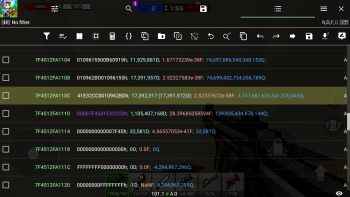


.thumb.jpg.2985ee18f499743e5bfceb4f03deca48.jpg)



