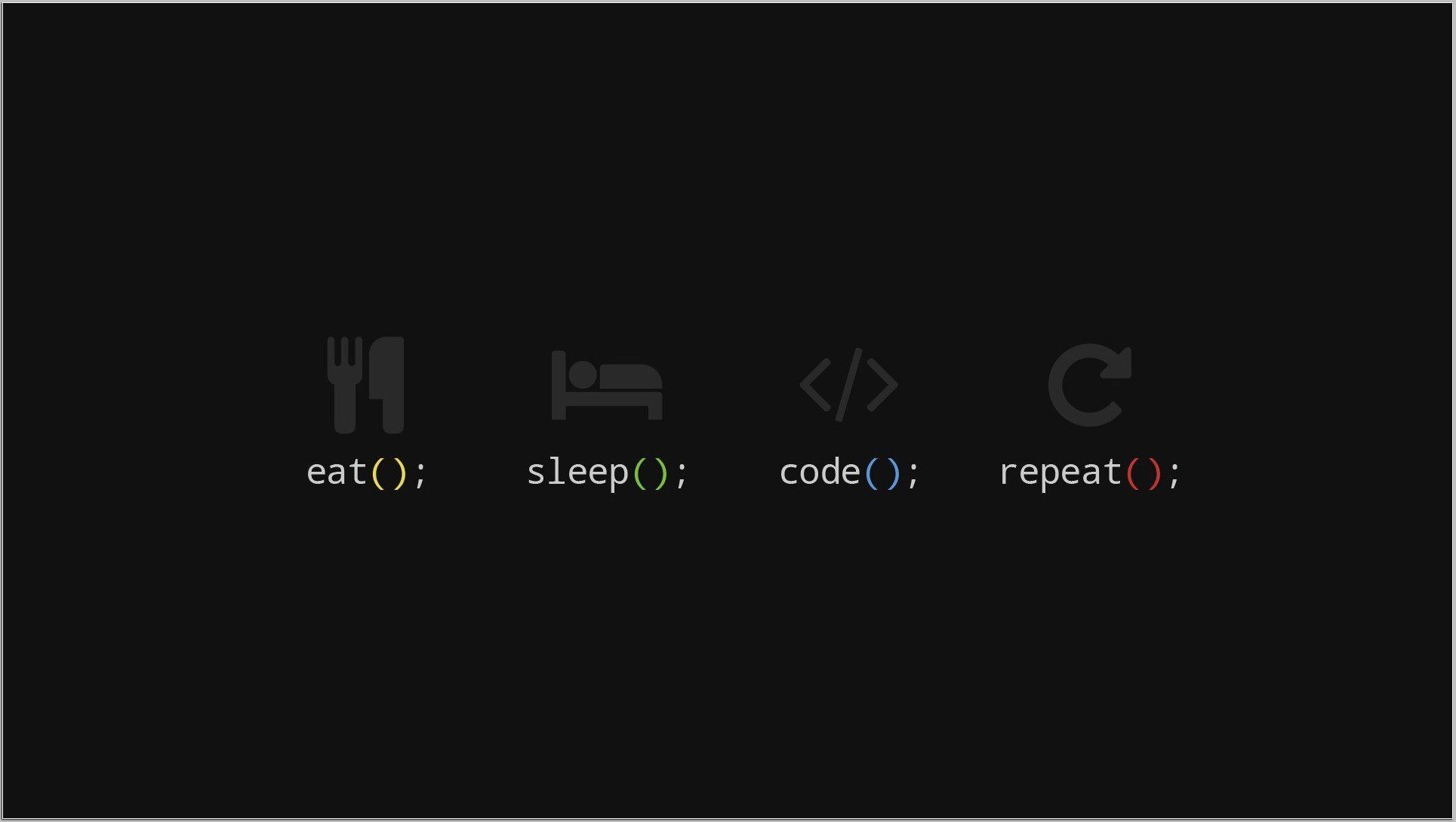-
Posts
708 -
Joined
-
Last visited
-
Days Won
39
ItsSC last won the day on May 18
ItsSC had the most liked content!
Additional Information
-
Android
13.x
Recent Profile Visitors
44,884 profile views
ItsSC's Achievements
-
Finally, I discovered an Android emulator that supports macOS Apple Silicon. I downloaded Fury Survivor to test its compatibility with my script. To my delight, the script continues to function as of 2025. Item type swap hack Item type swap hack_compressed.mp4 Item amount hack Item amount hack_compressed.mp4
- 18 replies
-
- Fury Survivor
- Pixel Z
-
(and 1 more)
Tagged with:
-
Unfortunately my windows pc had officially dead for its 10 years of services. I couldn't make any update and testing without the pc. I will share the source code here, use it for your own use if you are interested. If not mistaken, there is a configuration object in the script, maybe tweaking it could help it works on other device architecture. FurySurvivor.lua
- 18 replies
-
1
-
- Fury Survivor
- Pixel Z
-
(and 1 more)
Tagged with:
-
- 9 comments
-
- Fury Survivor
- Pixel Z
-
(and 1 more)
Tagged with:
-
- 9 comments
-
1
-
- Fury Survivor
- Pixel Z
-
(and 1 more)
Tagged with:
-
The video shows how to use the Fury Survivor: Pixel Z - LUA scripts. The script is simple to use, just remember that you have to find the item, then click on the hack you wish to perform: amount hack or type swapping. Note: Item type swapping will only work after restarting the game. Once the script told you that the hack is completed, you have to make any changes to your backpack, such as consume a medic, consume a food or drinks, equip or unequip an equipment, etc. Item type swap will not take any effect if failed to perform the mentioned steps.
-
Hi, after swapping the item, you have to make one change to anything in your backpack, for example change your weapon, change attachment, consume a medic, consume a food, etc. Then, you have to pause the game, and go to advanced setting, save data and upload game data. Next, restart the game, and the item will be swapped. For more context, you may refer to this guide Fury Survivor: Pixel Z (#5e7gi4ew) The script uses the mechanism outlined in the guideline, restart is required in order for the swap to be success. I know it is tedious, but the script comes in handy for all the modification tasks.
- 18 replies
-
1
-
- Fury Survivor
- Pixel Z
-
(and 1 more)
Tagged with:
-
View File Fury Survivor: Pixel Z Fury Survivor: Pixel Z Credit to @NoFear for discovered the hacks This script is specifically designed to swap item and modify item amount in Fury Survivor: Pixel Z. The script is expected to perform everything laid out in this guide in an automated manner. The following is the steps of using the script: Search the item that you want to modify, enter the amount of the item you owned. Once the item is saved to the script, you may perform item swap or item amount hack. Watch the video guide for more details. Note: You do not have to search again for the address if the item is still inside your GameGuardian's saved list. However, there are cases when the script detected that the addresses are no longer holding the value for particular items, the script will remove the saved item automatically. If you need any help about the script, you may go to Help for further information. If nothing solved your problem, try to toggle on the Debug Mode on the bottom left button, and redo what you had done that cannot accomplish what you want. Then, go to the same directory as the script, there will be a file named "FurySurvivor_<timestamp>.log", send it to me and further describe the problem. Question: I do not see my item in the script. Answer: The item list is lacking in the script, you may refer to this guide for manual edit if your item is not in the script. With the help of this script, you can easily locate to other item that is available in the script, and try to perform a manual item swap hack to figure out the item type you want. If you are unsure about what to edit, head back to the script and press on "View items" to check what addresses are expected to be edit in the hack. If you wish the item type to be added in the script, send me the code that you figured out, I will add it into the script from time to time when I am free. Question: Will I get banned using this script? Answer: Do not over-hack the item amount, keep the value reasonable to prevent any ban and it should be safe from ban. Submitter ItsSC Submitted 02/03/2024 Category LUA scripts
- 18 replies
-
3
-
- Fury Survivor
- Pixel Z
-
(and 1 more)
Tagged with:
-
Version 1.0.1
3,603 downloads
Fury Survivor: Pixel Z Credit to @NoFear for discovered the hacks This script is specifically designed to swap item and modify item amount in Fury Survivor: Pixel Z. The script is expected to perform everything laid out in this guide in an automated manner. The following is the steps of using the script: Search the item that you want to modify, enter the amount of the item you owned. Once the item is saved to the script, you may perform item swap or item amount hack. Watch the video guide for more details. Note: You do not have to search again for the address if the item is still inside your GameGuardian's saved list. However, there are cases when the script detected that the addresses are no longer holding the value for particular items, the script will remove the saved item automatically. If you need any help about the script, you may go to Help for further information. If nothing solved your problem, try to toggle on the Debug Mode on the bottom left button, and redo what you had done that cannot accomplish what you want. Then, go to the same directory as the script, there will be a file named "FurySurvivor_<timestamp>.log", send it to me and further describe the problem. Question: I do not see my item in the script. Answer: The item list is lacking in the script, you may refer to this guide for manual edit if your item is not in the script. With the help of this script, you can easily locate to other item that is available in the script, and try to perform a manual item swap hack to figure out the item type you want. If you are unsure about what to edit, head back to the script and press on "View items" to check what addresses are expected to be edit in the hack. If you wish the item type to be added in the script, send me the code that you figured out, I will add it into the script from time to time when I am free. Question: Will I get banned using this script? Answer: Do not over-hack the item amount, keep the value reasonable to prevent any ban and it should be safe from ban.- 9 comments
- 2 reviews
-
4
-
- Fury Survivor
- Pixel Z
-
(and 1 more)
Tagged with:
-
I'm not sure is that because I hacked the Heroic Sword (which is not possible to get in game I guess), or the gems. I will try figure it out . Tips: If you stuck in the loading screen where the right-bottom status shown "Comparing maps", you're probably banned from the game.
- 78 replies
-
- Survival Game
- Zombie
-
(and 6 more)
Tagged with:
-
Everything in this game can be hacked. Value can be edit directly with simple XOR. Items can be switch with IDs. (And eventually you will be banned)
- 78 replies
-
- Survival Game
- Zombie
-
(and 6 more)
Tagged with:
-
View File Tic Tac Toe Play Tic Tac Toe on your GameGuardian for no reason! Submitter ItsSC Submitted 02/22/2022 Category LUA scripts
-
1
-
-
I've been using gameguardian since 2017, all of these information are explored by myself. If you're interested in exploring these, I guess you can learn Computer Organization and Architecture.
-
Short answer: The button auto generate the minimum possible group size. Long answer: Looks at the right-most two digits, 00, 04, 08, 0C, 10. For example, you searching XX;YY, which are two adjacent DWORD, the group size will be 5, which is counted by 00, 01, 02, 03, 04 (5 addresses apart). This is because one DWORD hold up space of 4. Meaning 0D eating up address 00, 01, 02, 03. By toggling the byte, you can see more addresses hiding between 00 and 04. So for example you are searching XX;YY;ZZ, the group size will be 9, which follow the formula 4n - 3, where n means how many values are there. XX;YY n =2 XX;YY;ZZ n=3 XX;YY;ZZ;aa n =4 and so on... Then the button generate the smallest possible group size depends on how many values you are trying to find.
-
I wish I could do that too, didn't found the memory of "collectedReward". That will take more time to find.