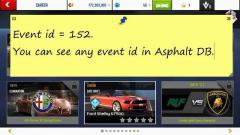-
Posts
8,811 -
Joined
-
Last visited
-
Days Won
1,061
Content Type
Profiles
Forums
Downloads
Gallery
Everything posted by Enyby
-
I do not see any error in this log.
-

Asphalt 8: Airborne - remove ban - LuckyPatcher
Enyby commented on Enyby's gallery image in Video Tutorials
-
Need full logcat. In file. Attached here. https://gameguardian.net/forum/topic/7419-how-to-collect-logcat/
-
A test version. Added Assistant to search. If it is turned on, and found the results more than the displayed, GG automatically minimized, returning to the game. It will be a toast to the number found. The next opening will be automatically activated last search mode. GameGuardian.git_signed.apk
- 1,994 replies
-
- GameGuardian APK
- Official Download
-
(and 1 more)
Tagged with:
-

Asphalt 8: Airborne - hack event params - use memory editor - GameGuardian
Enyby commented on Enyby's gallery image in Video Tutorials
-

Asphalt 8: Airborne - hack event params - use memory editor - GameGuardian
Enyby commented on Enyby's gallery image in Video Tutorials
-

Asphalt 8: Airborne - remove ban - LuckyPatcher
Enyby commented on Enyby's gallery image in Video Tutorials
-
If you do not know type then use Auto.
-

Asphalt 8: Airborne - hack event params - use memory editor - GameGuardian
Enyby commented on Enyby's gallery image in Video Tutorials
-

Asphalt 8: Airborne - hack event params - use memory editor - GameGuardian
Enyby commented on Enyby's gallery image in Video Tutorials
-
Try use different set of green timers in list of timers in gg settings.
-
@hotsun78 you need free disk space to run gg search. Set temp path in settings to place with at least 1 GB free space.
- 1,994 replies
-
- GameGuardian APK
- Official Download
-
(and 1 more)
Tagged with:
-

Asphalt 8: Airborne - remove ban - LuckyPatcher
Enyby commented on Enyby's gallery image in Video Tutorials
-

Game Guardian Support for Array of Bytes Search
Enyby replied to Fire100's topic in General Discussion
Range. Region. Group size. Written after colon. Described in internal help. Specified maximal distance between first bytes of searched items. Default 512.- 10 replies
-
- Array of Bytes
- AOB
-
(and 1 more)
Tagged with:
-

Game Guardian Support for Array of Bytes Search
Enyby replied to Fire100's topic in General Discussion
You didnot specify range for group search. It auto assumed in 512 bytes. It is too big for this target. Because of that you find trash. You wrong use group search and it produce bad results. Of course. No. Specify size in 9 and you get one result.- 10 replies
-
1
-
- Array of Bytes
- AOB
-
(and 1 more)
Tagged with:
-
If you have problem with gg need report about them with logcat: https://gameguardian.net/forum/topic/7398-gathering-information-about-gg-errors/
-
I am happy that your problem is solved.
- 1,994 replies
-
1
-
- GameGuardian APK
- Official Download
-
(and 1 more)
Tagged with:
-
Use Google, Luck! Then use CE. Technically possible build rocket to moon. And what?
- 1,994 replies
-
1
-
- GameGuardian APK
- Official Download
-
(and 1 more)
Tagged with:
-

Game Guardian Support for Array of Bytes Search
Enyby replied to Fire100's topic in General Discussion
I do not see any concrete example from you. You say: Approve this by _______________________________________________ added 2 minutes later Search ac 8b r; EF EF r: 4 With type word.- 10 replies
-
1
-
- Array of Bytes
- AOB
-
(and 1 more)
Tagged with:
-
No. GG is just memory editor. Not a debugger. You need gdb. Use breakpoint.
- 1,994 replies
-
- GameGuardian APK
- Official Download
-
(and 1 more)
Tagged with:
-

Game Guardian Support for Array of Bytes Search
Enyby replied to Fire100's topic in General Discussion
Can not be. Give me concrete examples. What you search, and what you get. And what you expected.- 10 replies
-
1
-
- Array of Bytes
- AOB
-
(and 1 more)
Tagged with:
-

Hill Climb Racing 2 - hack coins and gems - edit with fill - GameGuardian
Enyby commented on Enyby's gallery image in Video Tutorials
-

Hill Climb Racing 2 - hack coins and gems - edit with fill - GameGuardian
Enyby posted a gallery image in Video Tutorials
-
@glimer4 Yes. And you get more time to press back. Because of 1 real seconds in game spent 4 times less from speed 10,000,000. But I must notice: use speed like 10,000,000 or similar is mistake. Usually it cause bad things. And usually it do not need.
- 1,994 replies
-
- GameGuardian APK
- Official Download
-
(and 1 more)
Tagged with:
-
Then use slower speed and you can press slower. For example: divide to 4 -> 1;4;2500000;5 - and you can press back slower in 4 times.
- 1,994 replies
-
- GameGuardian APK
- Official Download
-
(and 1 more)
Tagged with: