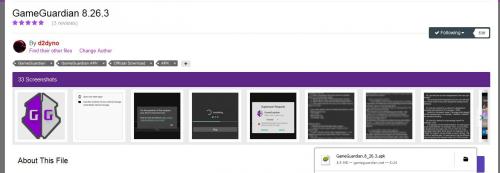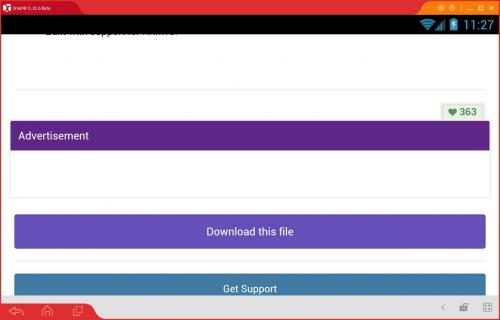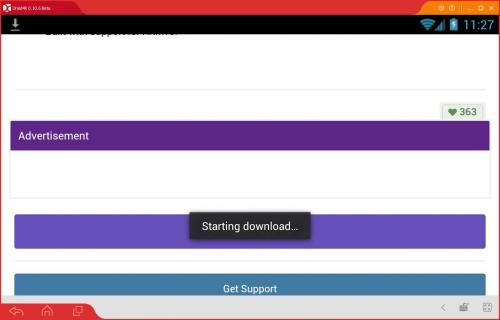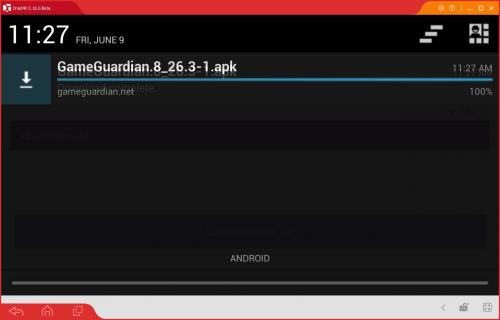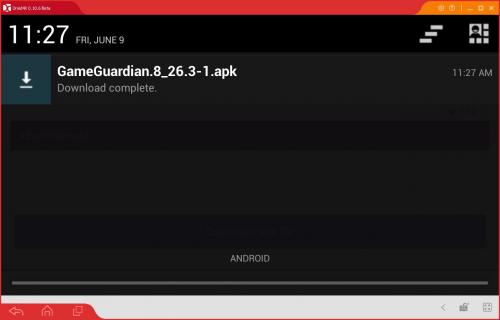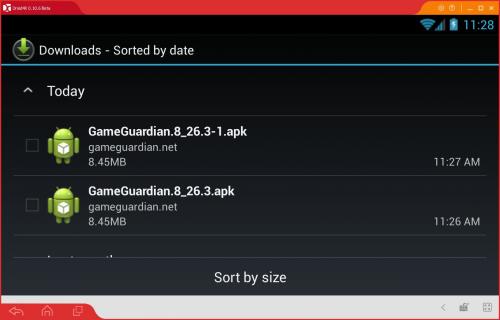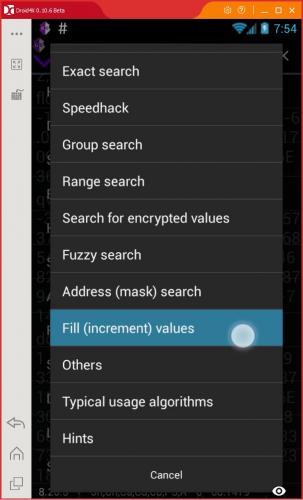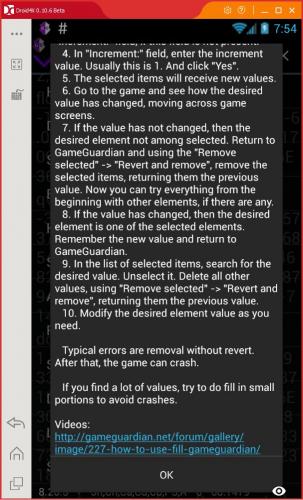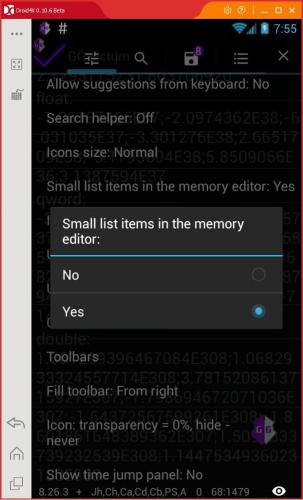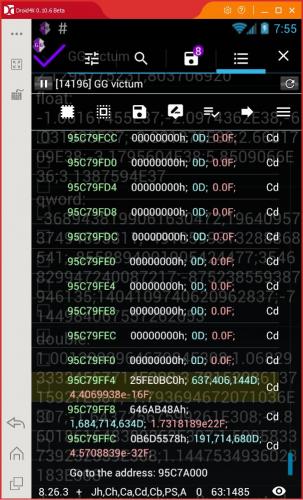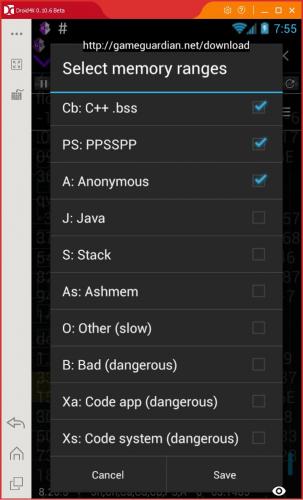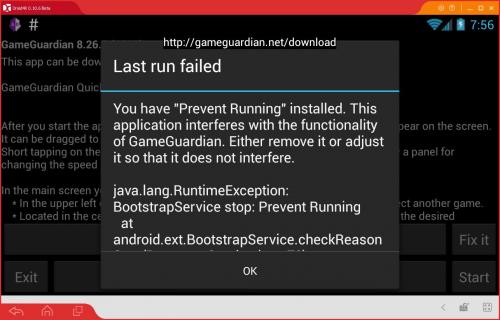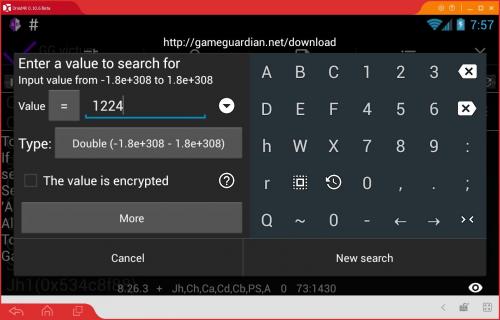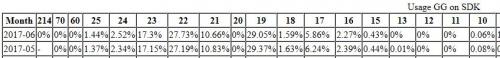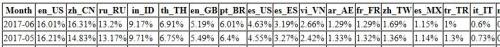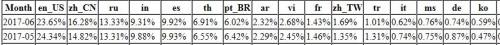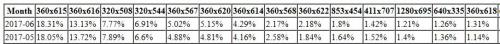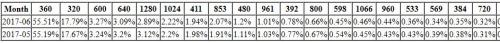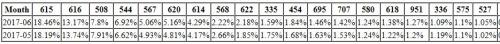-
Posts
8,811 -
Joined
-
Last visited
-
Days Won
1,066
Content Type
Profiles
Forums
Downloads
Gallery
Everything posted by Enyby
-
-
You can not altered server reward. Only visual. Server always do right actions. It same as buy something in shop. Does not matter what you write over item - on buy you need pay amount stored in bill.
-

Bus Rush - hack score (stars) - range search - GameGuardian
Enyby commented on Enyby's gallery image in Video Tutorials
-
184;0;0;0;0::33
-
Its have MAX = 0. You can skip this values on search. MAX present on memory then you need gap of 4*4 = 16 bytes. All other stay same. I do not know about interfere LP and Asphalt. But if you use some hijack of Market it can be. You can try remove some patches in LP if its applied.
-

Bus Rush - hack score (stars) - range search - GameGuardian
Enyby commented on Enyby's gallery image in Video Tutorials
-
PRO can be only hacked temporary. And you can get ban or cheaterboard for that. Stop and uninstall Freedom.
-
Stop post off-topic here.
-
For me all worked. On PC and inside Droid4X. And stop offtop here. This is not topic for problem about download GG. Find appropriate topic or create new one.
-
I do not understand.
-
In same way as you can download gameguardian.
-
No. Championship stored on server.
-
It is not my info. 10 - maybe id type of race. 10 - race for time.
-
@peanutbrittle ID first race champ on Porsche Cayman GT4 >>> 16240 You can search as 16240;10::18
-
190 Porshe Cayman GT4 191 Porshe 718 Boxster S 192 Porshe 959 193 Porshe 911 GT3 RS 194 Porshe 918 Spyder with Weissach Package _______________________________________________ added 1 minute later car_ids.txt
-

Bus Rush - hack score (stars) - range search - GameGuardian
Enyby commented on Enyby's gallery image in Video Tutorials
-
We have plans about that.
- 1,995 replies
-
2
-
- GameGuardian APK
- Official Download
-
(and 1 more)
Tagged with:
-
What's New in Version 8.26.3 Added info about the 'fill' feature into the help section. Added minimal height setting for list items in the memory editor. Improved speedhack. Improved listing of regions. Improved regions detection. Improved landscape keyboard layout. Improved UI. Improved detection of incompatible apps. Reduced the long click timeout for activating speedhack. Fixed crashes. Fixed bugs. Updated translations. Built with support for ARMv5.
- 1,995 replies
-
1
-
- GameGuardian APK
- Official Download
-
(and 1 more)
Tagged with:
-
No.
-
We post some guides on appropriate forum: https://gameguardian.net/forum/forum/90-guides/ If you want know about new guides you can subscribe to this forum: https://gameguardian.net/forum/index.php?app=core&module=system&controller=notifications&do=follow&follow_app=forums&follow_area=forum&follow_id=90 Some topics:
- 1,995 replies
-
- GameGuardian APK
- Official Download
-
(and 1 more)
Tagged with:
-
Some statistics: Usage of different versions in first four days of June (91.2 % from total): Another stats from May month: SDK: Locale: Translation: ABI: Resolution in dip: Width in dip: Height in dip:
- 1,995 replies
-
1
-
- GameGuardian APK
- Official Download
-
(and 1 more)
Tagged with:
-

Asphalt 8: Airborne - hack upgrades - GameGuardian
Enyby commented on Enyby's gallery image in Video Tutorials
-
<string name="use_small_list_items">Small list items in the memory editor:</string> <string name="help_hint_1">* If you always find the desired values in the same region (letters at the end of the items in the results list), you can select only these regions for a faster search.</string>
-
<string name="help_fill_title">Fill (increment) values</string> <string name="help_fill">"* Fill (increment) values: It often happens that too many values are found, but they can not be changed from the game. In this case, the fill comes to the rescue. A typical example of use is the search for the price of an item, with a subsequent replacement by a negative one. 1. Select the desired items. 2. Select \"__edit_selected__\". 3. Press the button \"__more__\" to display \"__increments__\" field, if this field is not present. 4. In \"__increments__\" field, enter the increment value. Usually this is 1. And click \"__yes__\". 5. The selected items will receive new values. 6. Go to the game and see how the desired value has changed, moving across game screens. 7. If the value has not changed, then the desired element not among selected. Return to __app_name__ and using the \"__delete_selected__\" -> \"__revert_and_remove__\", remove the selected items, returning them the previous value. Now you can try everything from the beginning with other elements, if there are any. 8. If the value has changed, then the desired element is one of the selected elements. Remember the new value and return to __app_name__. 9. In the list of selected items, search for the desired value. Unselect it. Delete all other values, using \"__delete_selected__\" -> \"__revert_and_remove__\", returning them the previous value. 10. Modify the desired element value as you need. Typical errors are removal without revert. After that, the game can crash. If you find a lot of values, try to do fill in small portions to avoid crashes. "</string>
-
Will be good if anyone correct text from this topic: https://gameguardian.net/forum/topic/17200-gameguardian-official-help/ Correction better copy to here inside code tag. Like this: Code system (dangerous) - the code of the system libraries. Changing this memory can corrupt user data. Regions that are marked as (slow) can greatly slow down the search. Changing the memory in (dangerous) regions can lead to application crashes and data corruption. Thanks.