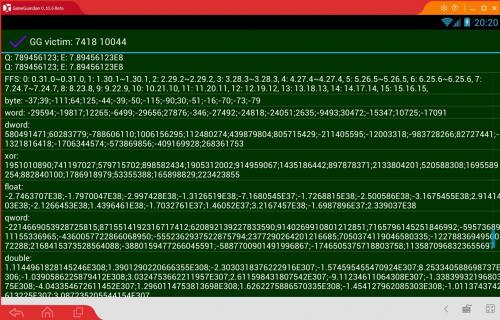Leaderboard
Popular Content
Showing content with the highest reputation on 06/21/2018 in Posts
-
View File DualSpace + 32-bit Support + 64-Bit Support Requires Android: Android 4.0.3 (Ice Cream Sandwich MR1) or later. Video: No root via DualSpace - GameGuardian (#dhcuw4rt) Before installing the optimized version, uninstall the version from Google Play. Differences of the optimized version: no error 105. About second apk (32-Bit Support): About third apk (64-Bit Support): You do not need to install it if you do not intend to crack 64-bit games. Submitter Enyby Submitted 06/21/2018 Category Virtual spaces (no root)1 point
-
My Android is 8.0. No root. So I run GameGuardian in Parallel Space. It is easy to find the value。I modified the value but did not change anything. I tried to modify a lot of games, but it will not work. I don't think that's a problem with the game.1 point
-
How about you just wait and let them figure out how to hack this game. The only one being rude here is you.1 point
-
I don't know. Select all green functions - typical reason for freeze or crash. Follow tune guide for find usable set of functions.1 point
-
In our videos you can see the application GG Victim (formerly GG victum). This is a test application that we created ourselves. You can never get or download it, because it's a private application. You can not ask for a link or apk - this will never happen. The reason for creating this application: it is very difficult to find games that meet the necessary requirements to show some features of the work of GG. Also, there are copyright issues when uploading a video to Youtube. This application contains a lot of code that can help developers to strengthen protection or bypass GG. Therefore, this application can not be downloaded. If you need a test application for video recording or training, look for such application yourself. If you do not understand what a test application is, and you think that without GG Victim you can not work with GG, then GG is definitely not for you. Uninstall the GG.1 point
-
Try on tap counter. If it not work on tap counter - then problem in your firmware. If worked - game rewrite your value and you change wrong value. _______________________________________________ added 1 minute later https://github.com/rchampa/Prototypes/blob/master/Android/TapCounter/bin/TapCounter.apk?raw=true1 point
-
Hi all, when I try to modify the value after the search, it remain the same. For example if I put 99999 instead of 400, I will get 400(400). Any solution?1 point
-
Just tested and works normally with dword search. It must be your GG setup or ROM Gesendet von meinem Nexus 6 mit Tapatalk1 point
-
I use Logcat Extreme this time. Log_2018-01-19_19-56-23.txt1 point
-
Could you give me the address to download? I can't find it on Google Play. Thank you! _______________________________________________ added 2 minutes later It is so strange. :X1 point
-
Why did you not edit the Java Heap value? Can't assume that's not the value..1 point
-
No how. For this game speedhack work not in all cases. _______________________________________________ added 2 minutes later I understand nothing. You need be more specific.1 point
-
Thread is Called looking for Miui Users. Bugs are reported in its own according Section. If you don't know if you have MIUI and dont have a Xiaomi Device, you probably don't have a Miui rom1 point
-
1 point
-
GameGuardian work without root Parallel Space-Multi Accounts Best choice (no error 105)! Requires Android: Android 4.0.3 (IceCreamSandwich MR1) or later. There is support for x86. Optimized version (no error 105): Download APK VirtualXposed Requires Android: Android 5.0 (Lollipop) or later. There is support for x86. Optimized version (no error 105): Download APK DualSpace Requires Android: Android 4.0.3 (Ice Cream Sandwich MR1) or later. Optimized version (no error 105): Download APK Parallel Space Lite-Dual App Requires Android: Android 4.0.3 (IceCreamSandwich MR1) or later. There is support for x86. Optimized version (no error 105): Download APK Parallel Space Pro-App Cloner Requires Android: Android 4.0.3 (IceCreamSandwich MR1) or later. There is support for x86. Optimized version (no error 105): Download APK DualSpace Blue Requires Android: Android 4.0.3 (Ice Cream Sandwich MR1) or later. Optimized version (no error 105): Download APK DualSpace Lite Requires Android: Android 4.0.3 (Ice Cream Sandwich MR1) or later. Optimized version (no error 105): Download APK ES Parallel Accounts Requires Android: Android 4.4 (KitKat) or later. Optimized version (no error 105): Download APK GO Multiple Requires Android: Android 4.0 (IceCreamSandwich) or later. There is support for x86. Optimized version (no error 105): Download APK Dr. Clone Requires Android: Android 4.4 (KitKat) or later. There is support for x86. Optimized version (no error 105): Download APK Virtual Space Requires Android: Android 4.0.3 (Ice Cream Sandwich MR1) or later. There is support for x86. Optimized version (no error 105): Download APK NoxApp+ Requires Android: Android 4.0.3 (Ice Cream Sandwich MR1) or later. There is support for x86. Optimized version (no error 105): Download APK Octopus Requires Android: Android 4.4 (KitKat) or later. Optimized version (no error 105): Download APK AppBox Requires Android: Android 4.0.3 (Ice Cream Sandwich MR1) or later. There is support for x86. Optimized version (no error 105): Download APK Multiple Space Requires Android: Android 4.1 (Jelly Bean) or later. Optimized version (no error 105): Download APK clonneapp Requires Android: Android 4.0.3 (Ice Cream Sandwich MR1) or later. There is support for x86. Optimized version (no error 105): Download APK Parallel Accounts Requires Android: Android 4.2 (Jelly Bean MR1) or later. There is support for x86. Optimized version (no error 105): Download APK APP Cloner Requires Android: Android 4.1 (Jelly Bean) or later. Optimized version (no error 105): Download APK APP Hider Requires Android: Android 4.0.3 (Ice Cream Sandwich MR1) or later. There is support for x86. Optimized version (no error 105): Download APK Calculator+ Requires Android: Android 4.0.3 (Ice Cream Sandwich MR1) or later. There is support for x86. Optimized version (no error 105): Download APK Multi Requires Android: Android 4.0.3 (Ice Cream Sandwich MR1) or later. There is support for x86. Optimized version (no error 105): Download APK 2Face - Multi Accounts Requires Android: Android 4.2 (Jelly Bean MR1) or later. There is support for x86. Optimized version (no error 105): Download APK App Hider Lite Requires Android: Android 4.0 (Ice Cream Sandwich) or later. There is support for x86. Optimized version (no error 105): Download APK Dual App Requires Android: Android 4.0.3 (Ice Cream Sandwich MR1) or later. There is support for x86. Optimized version (no error 105): Download APK Phone (Dialer Vault) Requires Android: Android 4.0.3 (Ice Cream Sandwich MR1) or later. There is support for x86. Optimized version (no error 105): Download APK Notepad Requires Android: Android 4.0.3 (Ice Cream Sandwich MR1) or later. There is support for x86. Optimized version (no error 105): Download APK VMOS Requires Android: Android 5.0 (Lollipop) or later. Google Play APKPure Clone App Requires Android: Android 4.4 (KitKat) or later. Optimized version (no error 105): Download APK You can use other virtual spaces, but there may be a 105 error. These virtual spaces are used most often and for them there are optimized versions, so we recommend using them. Complete list of all optimized virtual spaces.-1 points