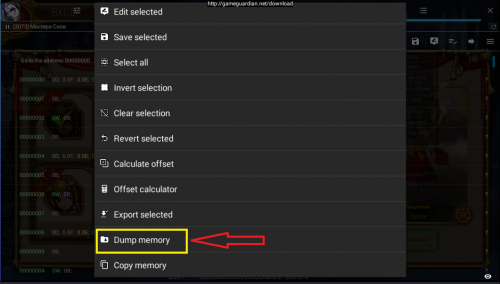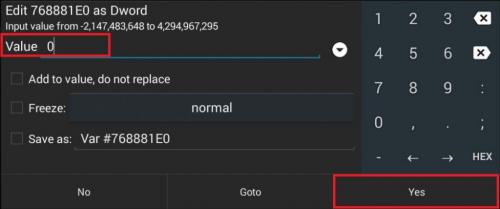Leaderboard
Popular Content
Showing content with the highest reputation on 05/26/2017 in all areas
-
Lesson 1: GameGuardian Lesson - Getting Started Note: This article is re-shared because original author deleted it What is GameGuardian? GameGuardian is application for Android Operation System, which afford you to hack and modify memory, used by games and other software. Sounds complicated? Just look to screenshots below and you will quickly understand. So, GameGuardian allow you to modify any numeric value (and not only numeric, but graphics data, like HP/MP bars, too). As you can see GameGuardian designed to be your ultimate cheating and hacking solution. There few features, you should know or be aware of: You NEED ROOT. Sorry, non-rooted devices will not support GameGuardian. GameGuardian is completely free. There is no paid functions or features. Everything completely free. However, your donations will be very nice and hardly appreciate. =) The performance of the program are very heavy based on your device’s CPU and memory. In other word – better your phone is, better and faster your program will be. So, let’s move? GameGuardian official site and authors Official GameGuarding site is gameguardian.net. Beware, there are many scums in the Internet, who claimed that their ad-bloated sites are official residence of GameGuarding and they even asking money for this program! Assholes… GameGuarding made by and maintained by four people: d2dyno [Profile] – Owner, lead designer, project management. Enyby [Profile#1] & [Profile#2] – Lead coder, project management. Trasd [Profile] – Technical consultant, project management. Aqua [Profile] – Creator (retired). GameGuardian Download Move on official GameGuarding’s site: gameguardian.net/download and follow this instruction to download: 1. Click on “Download this file”; 2. Agree with Terms; 3. Wait until download is end. You can find latest version of GameGuarding on this link: gameguardian.net/download GameGuardian Install 1. Now transfer installation file on your phone and tap on it to install. 2. Giving root access. One more time – you NEED ROOT to this APP works properly. You need grand root access few times. NOTE: This is okay that name of GameGuardian changed from “GameGuardian” to some random gibberish like “yelbplyqvsly”. This made in a order to bypass anti-cheat mechanism of some games. Nowdays games are searching for “GameGuardian” in your APP list and when they found “GameGuardian” they stop to work, telling you to delete this APP before playing the game. But if GameGuardian installed on your device with different absurd name like you see on screenshots below, anti-cheat mechanism of game will not work properly and you cheat freely. 3. That’s all. Now you have GameGuardian properly installed. You can find shortcut on your homepage. NOTE: if, you have this message during the installation “For security, your phone is set to block installation of apps obtained from unknown sources”, this means your device’s security settings are blocking installation APK not from Google Marker. You can disable it, by going into “Settings” – “Security” – “Unknown Sources: ON” GameGuardian Update If you installing newer GameGuardian over previous version installer will ask you to delete previous version from your device. GameGuardian Uninstall You can delete GameGuardian freely without any problem. Go in you APP list Find GameGuarding icon (in may names different, like some gibberish , it is okay) Delete it as any other program from your android. No restart or reboot needed. Credit: greatestmeow Lesson 2: GameGuardian Lesson - Searching “known” value Note: This article is re-shared because original author deleted it Let’s do our first hack in this GameGuardian manual. For our first hack we will try something simply. I recommend Tap Counter [Link]. Only 80 KB, no special permission required. Try this one for practice. Step #1. Launch GameGuardian and select “Tap Counter” as your target application. After that press on “cross” icon in top-right corner Step #2. Now launch Tap Counter and tap it few times. Remember number 3 (three). Go back to GameGuardian and tap “known” button. Step #3. Here we go. This is our search window. Input: value is “3” and type is “auto”. Start searching and wait. Let me explain a little. In “value” text field you should input value you would like to search, for example 3 (three) as you see in our game/app. In “type” text field you should select one of the type you are looking for: Byte – if your value is from 0 to 255; Word – if your value is from 0 to 65,535; Dword – if your value is from 0 to 4,294,967,295; Xor – if your value is from 0 to 4,294,967,295; Float – if your value has decimals, like 9.3335 or 12.2 or 76.705 Auto – all above in the single run. Note: use “auto” everytime you want to hack game – this is a little slowly, but guaranteed you will find value. Step #4. You see, you have 170,504 values (they named addresses) in the game, that have “3” in it. This is too much. Go back to the game and tap one more time. Now you have “4” (four) taps. Now, go back to GameGuardian and input value “4” in searching. Step #5. Now you have 843 addresses with 4 in it, which has 3 while ago. Try to increase your tap counter one more time, up to 5 (five) and do search one more time. Ideally, you should do this step as many times as you want to get only 1-10 addresses to check. Step #6. Wonderful, you have only 3 addresses to check, but look closely, they all share same address (22D338C8). but they differ in a type of data they store in. See this “B”, “W”, “D” at the right? You can modify any of this address in anyway you would like, but if you will hack “22D338C8” address with “B”-letter, you should input number from 0 to 255 (B stands for “Byte”), from 0 to 65,535 in W-letter (W stands for “Word “), from 0 to 4,294,967,295 in D-letter (D stands for “Dword “). Tap on “22D338C8” with D-letter and change its value to any number you want (like 987,654,321) and tap “yes”. Now, go back to game and tap on it one more time to see results. Awesome! ^_^ Step #7. We have found value that can change tap counter. Now, we need to save it. Go back to GameGuardian and uncheck “W”-letter and “B”-letter values (since we don’t need them – “D”-letter accept more values). Tap on content-menu and tap on “Save Selected”. Now you can find your value on “Save list” tab. Now you may change this value in whatever way you want, even decreasing. Or freezing value. What is freezing? Well, in GameGuardian you can “stop” any value from increasing or decreasing. This way you can have maximum HP, MP or money every time in android game, no matter how many times you have been hit by enemies or items you bought. Just tap one more time on value and check “freeze” value. By the way, you may tap on “normal” test string and this way change it to “may increase”, “may decrease” or “may stay in range”. After that you will found “equal” sign near your value. Tap on it to quickly unfreeze your value. Congratulation! Now you know how to hack android game. You should know, that many games are not so easy to break and you need to know some tricks and hints to mod game properly. Keep reading to known more. Next lesson is “grouped” search and hack. Credit: greatestmeow Lesson 3: Searching encrypted “known” value Now you should be able to hack or modify any game, right? Let’s try to hack score value in “300: Seize Your Glory” game. This is promo-game, based on “300:Rise of an Empire” movie. Download GameGuardian APK: https://gameguardian.net/download and install it on your Android device Okay, our score is 200 right now. Go find it in GameGuardian (known search -> type: auto, value: 200). We have found – 198,659 address. Well, too much. Go back to game and increase our score a little, up to 1,550. Go back to GameGuarding and try new search with value “1,550”. Wait, what? Nothing have found? How this can be? Yes, this can be. Modern game developers trying to do everything to make their games harder to hack or modify. For example, you may see number 3,006 in your game, but this number may be actually stored as: · Sum of two different number (700 + 2306 or 1402 + 1604) · Multiply of three differnt number (501 * 3* 2) · Floated number (300.6 or 0.003006) · as number 62,530 (65,536 – 3,006) · as any other number at all (33,584), e.t.c. In this cases we can say that value in our game is encrypted and we should use special switch, see this: Now try to do search with encrypted switch on. wow. 174,228,480 addresses! This is much more then 198,659 address we had in first “not-encrypted” try! Now, you need to make few iteration with new values. 1,750 points 5,000 points 24050 points After few iterations we stuck with eight addresses, four of them share same address – 94B06338, but with different letters (F-letter, X-letter, D-letter, W-letter) and same story with 9E621920. One of this address should store our score, but which of two. Let’s play a game, called Russian Roulette and try to change 94B06338 with D-letter. And go back to the game Holy moly! We found it! As you can see, you should try use regular “non-encrypted” search first in order to get value you are looking for. And only if this failed – try “encrypted” search. Awesome. You are almost pro, you only need to check one last lesson – unknown search. Credit: greatestmeow1 point
-
Requirements: - Rooted device or Emulator. - A powerful Android device: 1 GB RAM, 4 cores, 1.5 - 2.x GHz. If you have a low-end device, your device may freeze during dumping. - Available free space of Internal storage or Sdcard: 2+ GB - Requires Android 4.0.0+ and up. Works on Marshmallow 6.0.1 and Nougat 7.0.0 Files: GameGuardian get_dll_from_bin Instructions: - Run GameGuardian - Press Start - Run App - Select App - Press buttoms like in image - Press Dump memory - If you use BlueStacks select Path /sdcard/windows/BstSharedFolder - Press Save and w8 1 min until you see Dump ended - Open in Windows folder C:\ProgramData\BlueStacks\UserData\SharedFolder - Put file get_dll_from_bin.exe in same folder and run it - W8 30 sec and in the same folder you will see many .dll files - Now you can put it on .NET Reflector and edit Source get_dll_from_bin.exe1 point
-
Game Guardian tutorial – Basics by Gamecheetah.org · May 25, 2017 With this article, Game Guardian tutorial, we will start series of tutorials on topic “how to use Game Guardian”. As you maybe know, Game Guardian is powerful memory scanner and editor used mostly for cheating Android games. One of the most important things is that Game Guardian runs on x64 and x86 devices, which means that you can use it in emulators (NOX, Bluestacks, Andy, Genymotion, Droid4X…) or various devices, without worrying about compatibility. It requires Android v.2.3.3(Gingerbread) or newer. Of course, you will need rooted device to do this, so root it before you continue with this step. If you can’t or don’t want to root your phone, you can do it all in emulator, and then transfer your savegame to mobile phone/tablet. Here you can find links for Nox and Bluestacks emulator setup [NOX] [BLUESTACKS]. Before you install this program from the official website,you will need to enable installing apps from unknown sources. To do that on your device, go to Settings – Security, and check Unknown sources box. When you have done this, download Game Guardian from official website [LINK] and install it. Game Guardian tutorial When you start Game Guardian, you should see floating icon at the top of you screen. Note that you can move it wherever you want. Start game that you want to cheat, and click on Game Guardian floating icon. It will automatically show all processes running on your device. Choose the game that you want to cheat. In this Game Guardian tutorial, we will only do basic memory editing. That means that money/gold/exp value is not encrypted in the memory. In this article, we will cheat Chuck Norris Nonstop game, as it don’t encrypt anything (we can’t guarantee that Chuck Norris won’t revenge somehow if you do this). Click again on Game Guardian, and choose Known (exact) search. In value box, input current amount of gold that you have. You will notice equal sign right before the box. That mean that will scan the memory to find all the values that are equal to our value. Now you can leave the equal sign, but in some cases you will have to use other signs. “=” in-memory value is the same as the one we put in. “!=” in-memory value is NOT the same as the one we put in. “<” in-memory value is smaller than the one we put in. “>” in-memory value is bigger than the one we put in. Game Guardian value types Value types can be different. DWORDs are just simple numbers. Storage size for DWORD type is 4 bytes. Example: 1,55, 18999, 123456… In other programs, DWORD type can be named 4bytes or LONG. FLOATs are real numbers, numbers with decimal point, 1.23, 3.14 190.5786… DOUBLEs are same as floats, but it can store much larger values (see picture above). WORDs – Same as DWORD, but store much smaller numbers (2 bytes), in programming this type is called INT . BYTEs – Same as DWORD, but only one byte is reserved for the value. QWORDs – Just a bigger number, same as DWORD with bigger storage size. XORs – they are not type of number, it is encryption used in some games. For reference about data types you can check this article [LINK]. Don’t be confused with all of this. In most cases, you will be searching for DWORD, or the FLOAT/DOUBLE type. If you aren’t confident enough, you can always choose AUTO, and it will scan all the data types (note that this method will be much slower). Searching for the gold Now it is time to finally do something. In game, remember the gold amount you have. Open Game Guardian, choose game process (in our case, it will be Chuck Norris Nonstop process). In upper left corner of the Game Guardian screen, you will see PAUSE icon. Click it to freeze our game (we don’t want gold value to change in the middle of the scan). . Choose Known (exact) search. In value box write amount of gold that you currently have. Value type has to be DOUBLE, and value is not encrypted, so don’t check box. In other games, you will probably have to try DWORD value type to find out in which format the value are stored. Click on New Scan. After scan is completed, wait for gold amount to change. For the next step, open Known (exact) search, write the new value, and click on Refine. Repeat this step. Earn some gold, then refine the results. Refine search results until you have only two values left. Editing values in Game Guardian Editing values is the easiest step once you find the right addresses where they are stored. Just click on value that you want to change (in previous steps we have found two addresses where the gold is stored), and write in wanted value. Change the number of gold to billions/trillions/quadrillions. Now close Game Guardian window, and check the game. You should see that gold amount have changed. This was first tutorial from the Game Guardian tutorial series. Later we will deal with encrypted values, fuzzy search, group and range searches, and speedhack. Stay tuned. If you have some suggestions, write in the comments. For those who want to see how this is done, take a look at the video below.1 point
-
Lesson 4: Searching grouped “known” value What is a group search? It is a special mode, where you are searching for multiply values in same time with thing in mind that this values located near each other. What does this mean? Let’s check example. This is a game named Greedy Cave – roguelike, with design borrowed from Don’t Starve. Let’s make infinity HP and MP in Greedy Cave, shall we? First open GameGuardian dashboard and select Greedy Cave as target application. Now, open in-game menu and check your current HP and MP. 3,418 HP and 279 MP. Open GameGuarding and input this values through semicolon, like this: “3418;279” and start searching with “auto” mode selected. Look what we have found here! We have found two addresses with “D”-letter and “W”-letter in them. Now, we can modify them and input any number we would like. I don’t think it is good idea to input values too high, like “1,234,567”, so let’s input “9,999” only. Don’t forget to freeze them to prevent any changes. Don’t know what freezing is, check previous lesson. ^_~ Go back to the game and enjoy. Not you are immune to any attack and can spam magic like a crazy. Great, isn’t? Well, to be fair, some enemies may kill you if they deal more than 10,000 damage in single turn. In this case just increase your HP to 99,999. So, as you see group search help you to save time in searching for proper values and greatly saves time. You can do group search with this syntax: “var1 ; var2 ; var3 ; … ; var10 : range“. var1-10 are values you would like to search. More values you input – slowly your search will be. Best practice is two-three values in same time. Use semicolon ( ; ) symbol to divided your values. range is completely optional. As you can see from example above, I did search without inputting range at all. Range is special parament represent how far away values can be from each other. If you don’t specify range, this will be automatically selected as “512” More about range. Imagine that one value (HP, for example) stores in 80,000,000 address, while another value (MP, for example) stores in 80,001,000 address. Your HP is 3,700 and MP is 2,500. If you try to do search with command “3700;2500:800” – you will find nothing, because between this two values 1,000 more address. However, if you will try to do “3700;2500:1500” – you will find this two values. P.S. And since we are hacking this game, let’s also modify credits (or gold, if you will) in this game. My current balance is “4,726,294” and this value can be easily find and modify in whatever value we want. Credit: greatestmeow1 point
-
GameGuardian tutorial – Shadow Fight 2 cheat by Gamecheetah.org · Published April 5, 2017 · Updated April 6, 2017 Today, we are going to do Shadow Fight 2 cheat with some excellent piece of software, Game Guardian. It is classic memory scanner/editor, similar with Cheat Engine on PC, but with some unique features. One of the most important things is that Game Guardian runs on x64 and x86 devices, which means that you can use it in emulators (NOX, Bluestacks, Andy, Genymotion, Droid4X…) or various devices, without worrying about compatibility. It requires Android v.2.3.3(Gingerbread) or newer. Before we start with basic tutorial, it will be nice if we mention some most noteworthy features that would be important to us. Specific thing about cheating games on mobile devices is that developers usually try to encrypt everything, from memory values, savegames stored on the device, and even data sent over network. Opposite to PC games, where most of the things are not encrypted. The main reason for this are micro-transactions implemented in mobile games, where you have to pay for additional stuff – diamonds, gems, energy… Game Guardian in most cases successfully finds and changes encrypted values, because it supports XOR, which is often used to protect in-game values. In addition, it also supports speedhack(game acceleration and deceleration), and even “time jump”, which allow player to jump to exact moment in future. This is only surface; Game Guardian also supports more unique and useful features, which you can check on Game Guardian official website (LINK). From the same website you can download newest versions of Game Guardian, and also donate so the project can continue. NOTE! Game Guardian requires rooted device in order to work. If you need help about that, see tutorials on this link (XDA-Dev). Shadow Fight 2 cheat First of all, download and install GGuardian on your rooted device or emulator (LINK). After you start it, grant if root access. In the upper right corner of the screen, you should see GGuardian icon. Open Shadow Fight 2, write somewhere value that you want to change, and click on GGuardian icon. Game Guardian will ask you which process you want to choose. Choose Shadow Fight 2. After you selected process, do the following steps. First, click on the last icon in upper right corner, and click on Known (exact) search. You will see the main window for searching. As value insert the number that you want to change. In our case, it was number of gems on the first picture, 9. Type is DWORD, and you have to click on “The value is encrypted“. After everything is done, click on New search. Spend some gems, or earn one by watching promo videos, and then search for new value. You have to repeat the same steps, but instead of clicking on New search, click on Refine. Repeat the same procedure until only one value is left. Click on it, and change it. If you change it to 0, you will get maximum number of gems. If you change it to 4.294.967.295, you will get 0 gems. So choose one number between, or just put 0. If you have done every step correctly, your game will look like this. And this is the end of story. Shadow Fight 2 cheat is working. Repeat the same procedure for EXP and GOLD. Happy cheating!1 point



















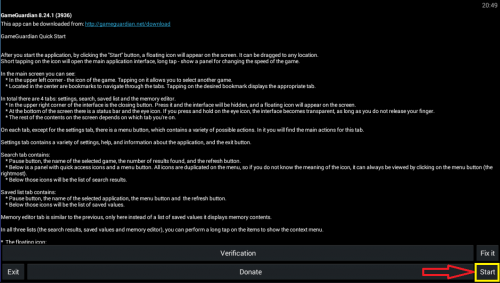
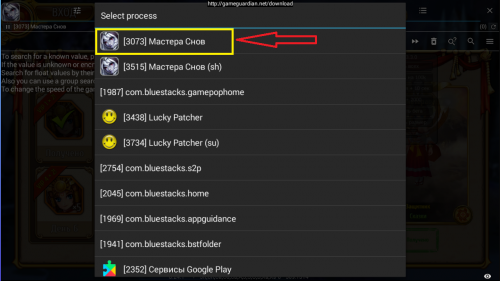
.thumb.png.1ce79c3cbd087fc97882fb5713012076.png)