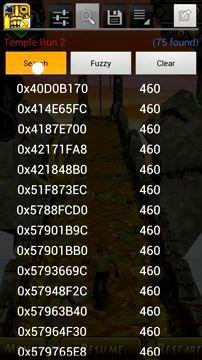Leaderboard
Popular Content
Showing content with the highest reputation on 04/30/2014 in all areas
-
First, thanks Jenneh for her special version of Jenneh motion. Besides, this tutorial will show you how to create many account of CC on a phone without Gmail. This topic will introduce you step by step, with a caption picture after each step. You can make this by your seft on your phone or emulator. #1: Needed app: - Your phone must be rooted first. - Xposed installer: link. - Xprivacy: link. - Titanium backup: link. - New version of Jenneh motion have all you need, i suggest using this. #2: How to install: Step 1: - Install Xposed first, open it. Grant super user if a pop-up appear. - Click on Framework then click on Install/Update. - Reboot your phone by click on Soft reboot. - After reboot your phone, open Xposed, click on framework. You should see this when success (active column change from Red dash to green number like bundled). Step 2: - Install Xprivacy, agree all pop-up appear, grant super user if needed. - Open Xposed, click on Module, tick on Xprivacy. - Reboot your phone again. Step 3: - Install Titanium Backup. - Grand super user when a pop-up appear. - Finish all installation step. * You need to learn how to use basic function of Titanium backup: back up and restore an app. #3: Using Xprivacy to fake phone data: - Close Castle Clash or apps you are going to fake data then open Xprivacy. - Tick on what program you want to fake data. - Click on setting on top right corner. - Click on Randomize now, then press OK. - Go to app manager, find Castle clash, click on it, click on force stop then clear data. - Bingo, you've successful create new CC account on your phone. #4: Back up and restore app for later use - Use Titanium backup to back up your CC data and store it on your phone. - Repeat #3 to make a new one, back up it. Each back up file will be one smurf account. - When you restore your acc, choose back up file you need, then restore data only. Finally, your account return to your phone without using gmail. P/S: - I beleave you will get many errors while setup and using Xprivacy and Xposed, so after this post i will support you go over your problem. - On #4: using Titanium backup i will explain more later with picture and some tips.2 points
-
Introduction Starting as a legit player, I have been playing Brave Frontier for around 2 months. After that I got bored of the game and decided what exploits could be done to this game to get more fun out of it. Initially, I leeched off damage hacks and stats of my units. This made the game fun but there was never a mod that gave me exactly what I wanted, thus, I started to learn how to mod the game myself through tutorials. Learning ARM from scratch has been quite a challenge for me even with some programming knowledge. As I have seen motivated people wanting to learn how to mod as well as the lack of tutorials of how to get started, I decided to write this guide to help people out as well as get help from people that will eventually surpass me. While I started from scratch, I have been trying to tinker around with IDA Pro and might use some rather advanced terms, please notify me if you do not understand anything so I can make the tutorial easier to understand. Update: I can be found at trybeat.us, come join the community! More guides will be written there too! TL;DR Started Legit Got bored Leeched hacks Hacks not what I want Learnt to make own mod Now want to teach others how to mod Required Tools · IDA Pro 6.1 · HxD · WinRaR for extracting the apk file · ARM to ASM Converter Optional Tools Here are some extra files that are good for your reading reference/ modding reference · Original 1.1.6 Brave Frontier Global libgame.so · Book on ARM · Android Multi-tool (For non-rooted devices) Steps Now, let us get started to finally make your own mod for brave frontier with all the hacks that you yourself can customize! Step 1 (Preparation) 1. Install IDA Pro as well as HxD, how this works is you will look for the parts to edit in IDA Pro and edit the file using HxD. This will be explained later on 2. Download the latest Brave Frontier apk file 3. Open the apk with WinRar and go to lib>armeabi>libgame.so 4. This is the file which we will be going to mod, so extract it somewhere where you will be able to access it later on. We will need 2 copies, 1 file for viewing with IDA Pro and another for the main modding with HxD. Try to take note which one is which to prevent confusion. Step 2 (Opening the file to mod) 1. Right-click your libgame.so and open with “The Interactive Disassembler” A.K.A IDA Pro. 2. You will come across a “Load a new file” window, this is for IDA Pro to set up the program for you to do your viewing and editing. 3. Ensure “ELF for ARM (Shared object) [elf.Idw]” option is highlighted as well as the “Load resources” checkbox at the Options pane. 4. Click OK and wait for IDA Pro to load! This will take quite some time as the file is generally quite big 5. If you see this “ARM AND THUMB MODE SWITCH INSTRUCTIONS” window pop up, click okay and let IDA Pro continue its loading. 6. You can track the progress at the top where there is a coloured bar and arrows pointing to where in the file is being accessed, it is quite obvious when it is done, here is a screenshot of when the loading is completed. Step 3 (Getting Information for modding) 1. Finally! You have managed to load everything! Now is the time to start getting information to do the modding! But how to start? Everything looks so… alien D: 2. Don’t worry, let me start you off with some simple mods such as stats which can be found using simple keywords and experimenting: · Monster Stats -> MonsterUnit::getMaxHP() (set R0 <- you will know what this is for later) 3. You can search by clicking on the “Search” Tab up at the toolbar of IDA Pro or use ALT+T to search for the terms. To go to the next searched term, use CTR+T to go to the next term 4. Let’s set the monster’s HP to 1 in this tutorial as an example of how to mod. Search for the keyword “getMaxHp”, keep going through the search until you find “MonsterUnit::getMaxHP(void)”. This will be the method you will want to modify to edit the HP of the monsters (Look at the highlighted part). 5. Well, if you can “kind of” read the English, you can see there is some blue text that says “blabla…getBaseMaxHp…blabla”. Logically thinking and with some common sense, this should be some “magic” (Let’s call this a function) done to get the HP of the monster… right? 6. To put away some technicalities, this function stores the retrieved HP of the monster in this storage “R0. These registers stores a number up to 255 in value. This is known through reading further into the function and reading the codes. You can view these stuff by clicking on the function and scrolling down to see the whole thing although not really advisable due to its complexity. 7. Now, we know that this function gets the monster HP and stores it into the register R0, what if we forced R0 to always be 1…? That would be awesome right? 1HP Monsters all the way! But what do we need to know in order to edit? The codes look too hard to edit right? Here are some commonly used codes for ARM that is used for modding: · MOV <Target>, #<Value up to 255> (Setting the register R0 to 0 would be MOV R0, #0) · ADD/SUB/MUL/DIV <Target>, <First>, <Second> (For bigger numbers, e.g. MUL R0, #30, #30 makes R0 store the value of 900) · ADD/SUB/MUL/DIV <Target as First>, Second (Similar MUL R0, #30 will multiply the value in R0 by 30 and store it back into R0) 8. Now we want to set R0 to 1 in order to make the monsters HP 1, there are 3 things you need to know and confirm: · The address of where you are editing, which is on the left (In this case its: 00348A22) · What is your intended modifications (we want to set R0 to 1, so the instruction will be “MOV R0, #1”) and its direct translation modify the program (I will explain this later) · Is the modification the same length as the original? (Not in this case, I will show you some stupid remedies that can be done, Step 10. If it is the same length, you can directly replace. If it is shorter than the original, it is best to place it at the bottom of the whole function so that other codes will not affect your modded codes) 9. For step number 3 in part 9, you can check if the length is same in the Hex View-A tab just below the blue-ish bar at the top. This is what you see when you click on the function. To compare the length, usually the mod codes used is 4 alphanumberic characters, in this case it is twice the length of what we need, what I usually do is just repeat the command twice. This can be done as we are setting the R0 to 1. You can also use codes which does nothing, these can be done through NOP(No Operation), or you can put 00 00 to make it not do anything. Examples of alternatives that can be done: [ 01 20 ] MOVS R0, #1 [ C0 46 ] NOP or [ 01 20 ] MOVS R0, #1 [ 00 00 ] 10. Now we have 2 need-to-knows done, the last part is the translation which can be easily done using the program I have provided above. Use the ARM to ASM Converter program to convert the code to the 4 alphanumeric characters which can be used to replace the code later on. Here is the screenshot, hopefully it is self-explanatory: 11. We will use the 2-Byte translation. If you want to have a preview, you can edit the code in the Hex View-A by right clicking and pressing “Edit…” or F2, then typing in “0120” twice. This is what you should see after doing that In Hex View In IDA View 12. Note that if you want to set R0 to above 255, you will have to multiply them. Here is an example: MOV R0, #30 <- Making R0 set to 30 MUL R0, R0 <- Multiplying R0 by itself to total up to 900 and storing it into R0 (From command above) 13. Now we have confirmed that everything looks okay, we will finally do the real modding. A few more steps before our mod is done! Step 4 (Modding the real deal) 1. Now we have the 3 need-to-knows, you want to open the other libgame.so (Yes, the one you did not touch at all) with HxD. Here is what you should see 2. Yes, it looks confusing, you don’t need to know what is all these. It is actually the 4 character equivalent to what we saw in IDA PRO, however, we are able to edit the values directly in this program. So we need our address, the first need-to-know! Aha, 00348A22! 3. You can go to the address by pressing CTR+G or through the Search tab, search the address and it should bring you right onto it! 4. Now you are at that area, try not to use your arrow keys to navigate around as you don’t want to accidentally touch other parts of the code! The 2nd need-to-know, which is the length and intended modification will be needed to replace the original code (01 20 01 20). So go ahead and type it in. 5. Save and you have successfully modded your libgame.so, all that’s left is to copy in and ensure your brave frontier works with your mod! Congratulations for making it this far! Step 5 (Loading the Mod) 1. Hurrah! We have finally modded the libgame.so file! Now how do we loading it in? 5a (Rooted devices) 1. For rooted devices its easy, copy the libgame.so into your phone and move it to /data/data/sg.gumi.bravefrontier/lib/ directory 2. You might want to rename the original libgame.so in case there you screwed up the mod or want to revert back to the original. I have provided the original libgame.so for the version 1.1.6 in case you deleted the file. 5b (Non-Rooted Devices) 1. You are going to need to sign the apk before installing it back. 1. Once you are done with the libgame.so, move it back to the same place in the apk using WinRAR. 2. Extract the AndroidMulitiool folder into your C:Disk 3. Copy the .apk with the modified libgame.so into the files section of the AndroidMultitool (not needed but recommended) 4. Make sure the .apk doesn't have any spaces in the name of it. (Eg: BraveFrontierMod.apk) 5. Go back to the AndroidMultitool folder and run the AndroidMultitool.exe. 6. Go to Signing and click on the ellipses [...] and go to the location of your .apk with the modified libgame.so (C:\AndroidMultitool\Files ; if you moved it to the files section as recommended.) 7. Click sign. 8. Go to your C:\AndroidMultitools\Signed_apk and you should see name_signed.apk (Eg: BraveFrontierMod_signed.apk) 9. Rename it to whatever you like. 10. Move it to your device, install, and play. Conclusion While the guide is lengthy with lots of words, I have tried putting pictures to make it easier to understand for beginners. After all, I was once a beginner and learnt modding through tutorials and videos. I hope experienced modders can help make my guide easier to understand as well as help me out with more advanced stuff. (PM me!) For those that has managed to complete their very own first mod, here is a challenge for you. Can you find the function that will modify your stats (most of you guys like 2katk/4kdef mods)? J *Hint* You will need to use multipliers stated above to make your stats more than 255, thus needing at least 2 lines of instructions. This is my first contribution, I hope it isn’t as bad as I think it currently is :x I hope some of you learnt something from this guide! Thanks and Happy Modding! Credits I would like to thank Optimum for the steps to load the mod into your non-rooted devices and AnonThanatos for alternatives of filling up spaces with nothing instead of repeated codes to make it less confusing.1 point
-
Trouble with GameGuardian? Try some of the below basic troubleshooting tips. Are you rooted? You must be rooted to use GameGuardian Does GameGuardian have root access? GameGuardian not having root access is the equivalent of not having Root. Can't find a value, which another user could? Enable "All regions", in "set search regions", under the settings tab. Is the Icon disappearing/the app closing while searching? Set a temp path. Are searches taking over 5 minutes long(fuzzy search excluded)? Make sure you are not searching for 0 or 1. These are often "Yes" or "No" values in a game, and as such, there are many of them. You may also need to press "Reset GameGuardian", or even "Stop GameGuardian" and re-open it. Can't lock values? Enable lock function in GameGuardian, by clicking an ad, under the "Enable Lock Function" button, while the GameGuardian is open. Game Dead instantly? Make sure you have enabled Usage Access for GameGuardian, under: System Settings -> Security -> Usage Access.1 point
-
This is the official guide on how to use GameGuardian for successful cheating. This is video tutorial was recorded by GameGuardian's d2dyno. More Info available here: http://q.gs/1645780/official-site-guide-using-gameguardian Download GameGuardian for Android (Requires root), here: http://q.gs/1645780/gameguardian-download Having problems with the GameGuardian app? Read the General Troubleshooting guide, found here: http://q.gs/1645780/gameguardian-troubleshoot Follow us on Twitter! http://q.gs/1645780/gameguardian-on-twitter1 point
-
Quick modding guide for Brave Frontier. Author: Anon-Thanatos Required tools: IDA Pro Android Tool HxD Ok lets start! First decompile/unpack the Brave Frontier APK by using Android Tool. Once it is done launch up IDA Pro, Then select new and close down the popup window that comes next "if it comes up a window". Drag and drop libgame.so into the IDA window the libgame.so are located in lib\armeabi folder. Make sure filetype is set to ELF for ARM and then press OK. IDA will now disassemble the .so file and depending on your computers speed it will take quite some time for it to complete. Once done you should have 2 forms open Functions and the ASM code window. Lets start with Karma Hack. In function windows search for function GetKarma and click it to make it show in the ASM window. Now you should see this, BL _ZN16BattleRewardList14getRewardPointEv ; BattleRewardList::getRewardPoint(void) This is the part we want to change. select that part with the mouse and then go to hex view there you should see following hex values selected FF F7 9F FF Those 4 bytes are the ones we are going to edit. Now open HxD and open libgame.so into it and then search hex value FF F7 9F FF 00 F0 E9 FB 08 BD 00 00 70 B5 17 4C You should come to Offset 0x311A38 and see the FF F7 9F FF there. Now we want to make the original instruction into a MOVS R0, 0xFF00. To do that we add in the following values FF 20 00 02 "the FF is a value you can change to anything you like. FF is max and will make you always get 65k+ Karma" I dont recomend that high since the karma will pile up really fast and if you have alot of karma on your account it will most likely get banned so go for a fairly low number instead, you will have to test around with it. Next function you need to edit is the getSendKarma (it is located a couple of functions above the getKarma function) you will see the instruction BL _ZN16BattleRewardList14getRewardPointEv There aswell. Just edit it the same way you edited the getKarma function. Ok now the Karma hack is completed, next will be Zel hack. Go to function getZel you see same instruction there as in the karma one. Do same thing as you did in karma hack. Next go to getSendZel and edit that instruction aswell. Remember dont do to high values because it will be obvious that you are hacking and you will get banned. This method of editing will work on alot other functions and its just to test around and explore the files functions. (Sometimes you will have to use different instructions like MUL to mutiply or ADD to add a value.) Here is a good page with Hex code for different ARM opcodes LINK If you got any questions then you can contact me on skype. skypename: gm-enigma I will answer when i got time and try help you with your questions as good as i can.1 point
-
http://www.4shared.com/mobile/A-iH6otOce/SBGameHacker_263_bs_fixed.html? if you cant download ..create a account there and download OR try google for SBgamehacker 2.6.3 BS fixed and download it.1 point
-
Play Store Icon Image (upload it to GGImage) Name of Game: Game Version: Name of Cheat: Steps: Open both {game_name}, and GameGuardian.1 point
-
I have downloaded the game and i will have a look at it and see whats possible to do.1 point
-
So I have been hacking this game for a few months and love it. I can do most things (levels, fails, points from levels, and change initial points and attributes). My concern is when I search the hacks and save them. I load them when I play. However, every week or so, or when I restart my tablet, the codes no longer work. The Hex codes for the specifics have changed. Is there anyway to overcome this so I do not have to search 26 times??? Second... any clue on how to change attributes from a card bought or rec'd? Thanks guys!1 point
-
Name of Game:Frontline Commando:D-Day Play Store Link (If it's a paid app, the apk):https://play.google.com/store/apps/details?id=com.glu.flcn_new Version if you know it:1.0.2 What cheat? Health, xp, gold...:Money and Gold[Glue] Have you tried cheating this game? What happened?:i cant use gam guadian glue not working Comments:1 point
-
1 point