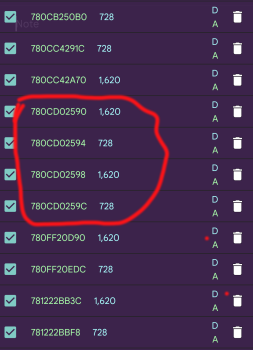Search the Community
Showing results for 'Chainer script'.
Found 10,000 results
-
download and try this script : Field Offset Finder (#40r9kwnp) enter as shown in picture. dont forget to check "Try For 32 bit" see if any results came out and update me later.
-
lua script not working please look into it.
-
which script that doesnt work?
-
- 6 comments
-
1
-
- Duel Links
- Yugioh
- (and 6 more)
-
Anyone can update the LUA script. It's already can't be used now I need job and skill. Thx a lot for your help bro I'm using 64bit and I use F1 VM for paralel
-
Hi, after swapping the item, you have to make one change to anything in your backpack, for example change your weapon, change attachment, consume a medic, consume a food, etc. Then, you have to pause the game, and go to advanced setting, save data and upload game data. Next, restart the game, and the item will be swapped. For more context, you may refer to this guide Fury Survivor: Pixel Z (#5e7gi4ew) The script uses the mechanism outlined in the guideline, restart is required in order for the swap to be success. I know it is tedious, but the script comes in handy for all the modification tasks.
- 13 replies
-
1
-
- Fury Survivor
- Pixel Z
-
(and 1 more)
Tagged with:
-
Hey Mario, I just wanted to it's working fine as you said, just a little slow but I appreciate this script especially with the few bugs in these new updates ever since Slingshot Studio's took it over from Firemonkeys in Melbourne:) I am happy to stay patient until your ready to do a new updated script. Thanks again. I will write a review soon but at least 4½ ☆☆☆☆s
-
Please update script
- 21 replies
-
- Dice Dreams
- Unlimited Coins
-
(and 1 more)
Tagged with:
-
Finally i can hack with ez script. Thanks
- 13 replies
-
1
-
- Fury Survivor
- Pixel Z
-
(and 1 more)
Tagged with:
-
View File Fury Survivor: Pixel Z Fury Survivor: Pixel Z Credit to @NoFear for discovered the hacks This script is specifically designed to swap item and modify item amount in Fury Survivor: Pixel Z. The script is expected to perform everything laid out in this guide in an automated manner. The following is the steps of using the script: Search the item that you want to modify, enter the amount of the item you owned. Once the item is saved to the script, you may perform item swap or item amount hack. Watch the video guide for more details. Note: You do not have to search again for the address if the item is still inside your GameGuardian's saved list. However, there are cases when the script detected that the addresses are no longer holding the value for particular items, the script will remove the saved item automatically. If you need any help about the script, you may go to Help for further information. If nothing solved your problem, try to toggle on the Debug Mode on the bottom left button, and redo what you had done that cannot accomplish what you want. Then, go to the same directory as the script, there will be a file named "FurySurvivor_<timestamp>.log", send it to me and further describe the problem. Question: I do not see my item in the script. Answer: The item list is lacking in the script, you may refer to this guide for manual edit if your item is not in the script. With the help of this script, you can easily locate to other item that is available in the script, and try to perform a manual item swap hack to figure out the item type you want. If you are unsure about what to edit, head back to the script and press on "View items" to check what addresses are expected to be edit in the hack. If you wish the item type to be added in the script, send me the code that you figured out, I will add it into the script from time to time when I am free. Question: Will I get banned using this script? Answer: Do not over-hack the item amount, keep the value reasonable to prevent any ban and it should be safe from ban. Submitter ItsSC Submitted 02/03/2024 Category LUA scripts
- 13 replies
-
3
-
- Fury Survivor
- Pixel Z
-
(and 1 more)
Tagged with:
-
Thanks for the help MarioRossi. Your comment was helpful. I still have extra addresses sometimes but the amount is manageable enough now and even if I edit the wrong one by accident, nothing seems to happen now. The extra ones are same values with same differences. I feel like they don't serve any purpose in the game? The recorded script is now runnable now. I can now adjust the game resolution even in dungeons where I don't have access to native game settings which I previously needed to help me find the addresses originally. I don't know how to set a while loop up yet. A loop would be very neat but I have to go to specific menus before adjusting the resolution values and then go back to the game because the game glitches if you change it while gameplay is running. I think this makes running loops unfavourable? I think I'll try more to get rid of extra addresses and change the resolution settings in a one click script too. My script currently just gathers the required addresses(and sometimes a few extra addresses). For anyone who might see this, what I'm currently trying to do is make it convert the 728 value to 1080 and 1620 value to 2400 automatically after finding the addresses but I can't find a way to do this myself manually without selecting the addresses and changing the values myself. So far, what I do is, run the script to find the addresses> select one type of value all myself> convert it to what I want> inverse select to grab the other type of value in one click and change that as well. The script recorder can't seem to record specific selection the way I tried. I'm guessing I'll need to edit the script file manually? I found this post How to loop? to edit and repeat the automatic edit many times? (#5glj94sj) I think what I need is gg.getResults and gg.refineNumber? Can I somehow specify the values gg.getResults will get? Is the last comment there specifying 10 random search values? Could I specify which values to grab?
-
Version 1.0.1
816 downloads
Fury Survivor: Pixel Z Credit to @NoFear for discovered the hacks This script is specifically designed to swap item and modify item amount in Fury Survivor: Pixel Z. The script is expected to perform everything laid out in this guide in an automated manner. The following is the steps of using the script: Search the item that you want to modify, enter the amount of the item you owned. Once the item is saved to the script, you may perform item swap or item amount hack. Watch the video guide for more details. Note: You do not have to search again for the address if the item is still inside your GameGuardian's saved list. However, there are cases when the script detected that the addresses are no longer holding the value for particular items, the script will remove the saved item automatically. If you need any help about the script, you may go to Help for further information. If nothing solved your problem, try to toggle on the Debug Mode on the bottom left button, and redo what you had done that cannot accomplish what you want. Then, go to the same directory as the script, there will be a file named "FurySurvivor_<timestamp>.log", send it to me and further describe the problem. Question: I do not see my item in the script. Answer: The item list is lacking in the script, you may refer to this guide for manual edit if your item is not in the script. With the help of this script, you can easily locate to other item that is available in the script, and try to perform a manual item swap hack to figure out the item type you want. If you are unsure about what to edit, head back to the script and press on "View items" to check what addresses are expected to be edit in the hack. If you wish the item type to be added in the script, send me the code that you figured out, I will add it into the script from time to time when I am free. Question: Will I get banned using this script? Answer: Do not over-hack the item amount, keep the value reasonable to prevent any ban and it should be safe from ban.- 10 comments
- 2 reviews
-
3
-
- Fury Survivor
- Pixel Z
-
(and 1 more)
Tagged with:
-
Your script is very useful. When will the v11.10 be released?
-
Hello, I'm a bit new to game guardian and started tinkering with it yesterday so I'm a noob. A bit of help would be appreciated. I'd be grateful if you could even just point me in the right direction to look. I'm trying to increase a game's resolution to match my device's native display and I've mostly succeeded after trying for a day but the addresses get reset not only when I restart the game but also whenever I do that game's version of dungeon runs. Their are 4 addresses that seem to impact the resolution from my testing. They have a address difference of 4 between them. 2 of the values are 728 and 2 of the values are 1620 by default. As you can see from the screenshot, same number values have an address difference of 8 between them. I think I've figured out a range the addresses will be on so I can set that with the "From -> To" option in the search bar at the top right to use for when recording a script. The problem is a lot of extra addresses show up with same number values which are for other things from what I can tell. I need to exclude them somehow while recording the script. I'm thinking of searching 728 or the other first, finish adjusting for that value and then search the other number and finish the rest so I think I'll need to use an address difference of 8. I'm not going to freeze the values as they get reset and seem to start working on other processes when they get reset..... Any help would be appreciated.
-
ok, i was bored once again, and this time i find a way to modify "Will break in: X uses" and modify it so it shown Inf uses and while doing so, i also managed to literally make every item that had durability, unbreakable and i also found a crude way to modify craft time or any action that requires time, will be instant so hehe, i hope i found more stuff to modify, and i probably will add these to my script, after i finished the code to find it effectively
-

How To change Cost/price of items .which we buy with real money.
kiynox replied to Unknownharry's topic in General Discussion
[ @Unknownharry ] --- Lucky Patcher only emulate in-app purchases that uses Google Play Services, not to mention that it is only working for older version. That's why Lucky Patcher mostly wont work with most apps in the current days. --- This is very unlikely, as GG scripts only do read/write memory and cannot do beyond that. --- -
Bro,Really you think it's Impossible... It will be Possible,if Gonna Try use Lucky Patcher API in Online GG Scripts... But the Thing here Comes Google Purchases API Gives Error in It...if we change it in modding Apk! Changing Google play Purchase API with GG Online Purchase API ... Same as Lucky patcher api (I mean is there any api That could Change it For Sometimes Until User is in Application/game! ) Because,Some App use Server Side PurchaseS ....
-
Doesn't work anymore. I was looking forward to testing it. Error below. Script ended: Script error: luaj.o: /storage/emulated/0/Download/Mythic Summon By XEKEX.lua:704 ` error('hero::' .. hero .. '\tNOT FOUND!\nPlease Contact XEKEX!\n')` hero::Rocket NOT FOUND! Please Contact XEKEX! (global 'error') level = 1, const = 22, proto = 0, upval = 1, vars = 15, code = 86 CALL v3..v4 ; PC 50 CODE 010040DD OP 29 A 3 B 2 C 1 Bx 1025 sBx -130046 stack traceback: /storage/emulated/0/Download/Mythic Summon By XEKEX.lua:704 in function 'XEKEX.findHero' /storage/emulated/0/Download/Mythic Summon By XEKEX.lua:755 in function 'XEKEX.MenuPanel' /storage/emulated/0/Download/Mythic Summon By XEKEX.lua:810 in main chunk [Java]: in ? at luaj.lib.BaseLib$error.a(src:245) at luaj.lib.TwoArgFunction.a(src:62) at luaj.LuaClosure.a(src:534) at luaj.LuaClosure.a(src:176) at luaj.LuaClosure.a(src:539) at luaj.LuaClosure.a(src:167) at luaj.LuaClosure.a(src:534) at luaj.LuaClosure.l(src:160) at android.ext.Script.d(src:6056) at android.ext.Script$ScriptThread.run(src:5785)
-
View File Angry Birds Friends Submitter Artem_Nikiforov Submitted 01/31/2024 Category LUA scripts
-
I was able to change the stat of attack to fight the zombie but not with player. Maybe someone can find other things or make a script. @Artem_Nikiforov As spoken, Check out "Last War:Survival Game" https://play.google.com/store/apps/details?id=com.fun.lastwar.gp Thank you
-
-
The script won't start. Working for anyone ?
-
-