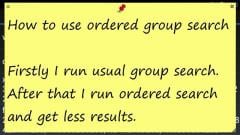Search the Community
Showing results for '"group size"'.
-
Yep. Last number max group size. Depends of what you need from distance between first and last value.
-
Same way as for exact values, but using ranges. For example, a string for group searching these values with default group size looks like: "7~7.1;13.9~14;21~21.1". More information about this can be found in GG help: https://gameguardian.net/help/help.html#help_group_search_ https://gameguardian.net/help/help.html#help_range_search
-
These symbols probably appear when the code is being copied from forum. Retyping the line where an error occured most likely will help. File with the function and a call to it (run from GG to test, if it works): aimbot_function.lua You don't need to do this. If it's group search and you need to search for values of different types, then you specify the type after the value. Otherwise, you don't. In your case, there is only 1 value, type of the search is "gg.TYPE_FLOAT", meaning that float value will be searched. Example, where specifying the type is needed: Objective — search for double value 4.32, followed by dword value 7274, followed by byte value 87 with group size equal to 14. Search string — "4.32E; 7274D; 87B::14".
-
Fishdom - hack coins, gems - group search, fill - GameGuardian
CmP commented on EliudRm's gallery image in Video Tutorials
-
Hello! I wanted to share my "protocol" to find any value in any application, I tried to group everything I learned from GG and people from this forum who helped me and others! If 1- doesn't work, go to 2-, etc... Each time I repeat until I find my value (sometimes they can be more than one), or nothing. I can see the value I'm searching for in memory, it is not a static value. If I dont know the value, go to 4-: 1- dword exact search if integer (1,2,3...), float exact search if not (0.1,0.5,1.8...), sometimes I do a group search of related values 2- Double exact search for integer or not (+ float exact search for integer if it fails, but I usually dont do that cause it is often time wasting) Now I think the value is encrypted or changes place each time: 3- Dword exact search "encrypted" if integer (I think a not integer value (float or double) is never encrypted this way (even if it is possible)) Now it is the same if I know the value or or not: 4- fuzzy Dword search value or float depending if it is integer value or not 5- if I know exactly how the value changes, I use advanced fuzzy search menu (more button) and I type the changes i can see to maybe waste less time, or only increased/decreased 6- fuzzy change/unchanged Now I'm sure the value always changes place, I search for a pointer: 7- Dword fuzzy search and "changed" each time the value changes, or after a loading, for certain values for example 8- Once there are just a few values, I can freeze the pointers one by one and see if the value still changes, if not, it is the good pointer Now i just follow the pointer, and look for my value, or try to change weird looking ones (it can still be encrypted) after where I land in memory. Sometimes they can be multiple pointers, so if I dont find my value I just go down in memory and follow the next pointer and repeat that. When my value is found, i look around it in memory (before or after) if I can't see something realted to (another currency...). It can be quite far sometimes, but there can still be interesting static values related. When I found what I want, I look for static values around it in memory tab and I copy as a group search with group size checked. Then I go in search tab, exact search and historic and I mark the last entry. Now I'll be able to find my value again next time :). Do you think it is good? Would you add something?
-

Hill Climb Racing 2 - hack parts level - GameGuardian
Enyby commented on EliudRm's gallery image in Video Tutorials
-

Angry Birds - hack coins, gems - offset calculator - GameGuardian
Enyby commented on Enyby's gallery image in Video Tutorials
-

Angry Birds - hack coins, gems - offset calculator - GameGuardian
MedoSatoor commented on Enyby's gallery image in Video Tutorials
-

Angry Birds - hack coins, gems - offset calculator - GameGuardian
MedoSatoor commented on Enyby's gallery image in Video Tutorials
-
My answer stay same. Use group size 33. It is usually enough for find needed sequence.
-
Thank you SO much! I was finally able to finish my chopper. Now trying to complete the ATV but I can't get it to work using that same method. Tried the grouped search but no results come up. Should I try increasing the group size?
-
Verify your chopper/ATV then restart game. i group search with this order. i will group 7 - 8 - 9 - 10 group size i set is 50 but when you group more you need to change group size. search above first value and see. see group value. It about -1,xxx,xxx,xxx D ; 0D ; partvalueD after edit them, you need leave your base then restart game.
-
Demo about 0 coin. First, set group size to 100 Second, reduce your energy or skill point, then refined with first value. After, check address we have.
-

How to use ordered group search - GameGuardian
Enyby commented on Enyby's gallery image in Video Tutorials
-
<string name="ordered_group_search">Ordered group search</string> If you want respect order of values then specify __colon__ twice. Without group size: 195 __semicolon__ 6543 __colon____colon__ With group size: 195 __semicolon__ 6543 __colon____colon__ 300
-

Asphalt 8: Airborne - hack MAX PRO upgrades - search group - GameGuardian
Enyby commented on Enyby's gallery image in Video Tutorials
-
For PRO only car MAX can be filled with any value. Usually zero. Because of that search by MAX for this cars is completely useless. Use PRO and group size 33.
-
33 (group size) will be enough.
-

Asphalt 8: Airborne - hack MAX PRO upgrades - search group - GameGuardian
Enyby commented on Enyby's gallery image in Video Tutorials
-
Analysis of protection for most games Most of the games are not protected as such. Simple search values in the memory, and then change gives the desired result. Hacking can be done by any tool. Some games (such is not very much), base their protection on the use of float or double data type for integer types. Basically, the differences from the previous embodiment have. Some difficulty may be rounded values, although usually it is not. Hacking can be carried out by any tool with the support of the required type. If the tool does not support the media type, you can use converters and look for the value as dword, although it is inconvenient. Some games use encryption based on the xor, bit shifts and others, simple and cheap operation. Direct search value to find such data in memory can not be. Hacking can be accessed via fuzzy search or search through an encrypted (only GameGuardian). Search encrypted usually several times faster than the fuzzy search. Suffice rare complex encryption, which does not meet the requirements for the search through the "encrypted value" mode. You can find the correct values through fuzzy search in these cases. fit any tool with such capabilities. So much for the search changes the value in memory. Usually it's simple enough. These methods break down 90-95% of games with variable values. Now consider the case where the value can not be changed. A typical example is object prices in stores. In most cases the data are not encrypted, but find it difficult in the memory, because too many of the same values to memory. Naturally you need to search and sift through, but often it does not give significant reductions in the number of results found. If you change everything, the game may crash. There are two approaches to this case: 1. Group search, if there is any number of nearby. It works in many games and can give very good results for screenings when experimenting with a maximum group size. Usually, you can search up to 8 numbers at once. You can use any attacker that supports group search. However, not all tools correctly handle certain difficult situations, such as group search with the same values. Plus, not all tools can maintain the desired type in the group search. 2. The change in the value with subsequent verification of the change in the game. You can use any tool, but GameGuardian allows you to automate the process, doing everything in two or three clicks, while the remaining tools require hundreds, or even thousands of actions. It's about AutoFill. By combining these two approaches can achieve most of the hacking static values. Another useful thing is a memory editor in the hacker. If it is, you can view the memory near the values found - sometimes it allows you to find other values, or to speed up hacking. This requires the tool with the editor of memory and support for the conclusions of relevant data types. Sometimes you want to freeze to the successful hacking. Here, too, will fit any tool with this feature. These approaches and methods enough to break most existing games. Naturally it is only those games that can be hacked.
-

Game Guardian Support for Array of Bytes Search
Enyby replied to Fire100's topic in General Discussion
Range. Region. Group size. Written after colon. Described in internal help. Specified maximal distance between first bytes of searched items. Default 512.- 10 replies
-
- Array of Bytes
- AOB
-
(and 1 more)
Tagged with: