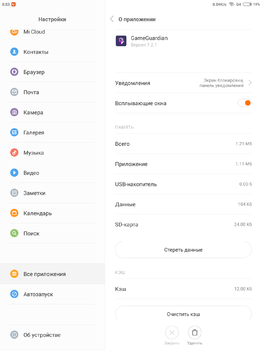-
Posts
8,811 -
Joined
-
Last visited
-
Days Won
1,066
Content Type
Profiles
Forums
Downloads
Gallery
Everything posted by Enyby
-
I do not see the point. They interfere with someone? Who wants that, he then chooses.
-
Now support x86 speedhack. As far as I know, this is now the only speedhack in the world, running on x86 and emulators.
- 1,995 replies
-
- GameGuardian APK
- Official Download
-
(and 1 more)
Tagged with:
-
Try version 8.1.2.
-
Search on Youtube there are hundreds of them.
-
Most likely, the change is only apparent value. Use the search of the unknown.
-

Suggesttion good game on Android that can be hack by GG
Enyby replied to rybackhacker's topic in Archived topics
GG = GameGuardian. -

Asphalt 8: Airborne - speedhack - Bluestacks - GameGuardian
Enyby posted a gallery image in Video Tutorials
-
I cannot help you without logcat.
-
Use IDA for found approptiate place and change constant to another with byte code path.
-
In some firmware for use GG, you need to allow the use of floating windows. Sometimes it is called the notification, alert, docking area, dropzone and so on. MIUI v5: Go to Settings - Applications - everything. 2. Find Game Guardian 3. Enable slider "Pop-ups" Screenshot https://www.youtube.com/watch?v=0Xxj7Kz7WjQ MIUI v6 / Flyme: Go to "Settings" - "All Applications" - "All" found "GameGuardian", in its turn slider settings "pop-ups". https://www.youtube.com/watch?v=hZfcIT74PS8 Sometimes Flyme meets mistranslation as the Alarm (second paragraph): MIUI v7: Go to the application "Security" - permission - permission - GameGuardian - Pop-up windows. EMUI: Phone Manager - Go to Settings (Settings) - Shortcuts - looking there dropzone manager - activate it. Now its icon available on the desktop. We go to the dropzone manager in the list of GG and allow access. The popup does not show on Huawei phones by default. You will need to allow GameGuardian to show popup. Please open the Phone Manager, then Dropzone Management and please make sure it is turned on for GameGuardian . The Popup also does not show on some Xiaomi phones. You need to head to Settings -> Installed apps -> GameGuardian -> Other permissions -> Display pop-up window. Also, other phones may have different procedures to allow apps to show Popup windows. All such apps are usually affected this way, for example the Google Translator app with the Tap To Translate functionality. Therefore, you can simply google "YOUR_PHONE tap to translate" to find the solution. For example, for Xiaomi Redmi devices the solution is as follows: https://productforums.google.com/forum/#!topic/translate/1Pywh5vI1kE
-
And try this: GameGuardian.git_signed.apk
-
Try this and get me logcat from run of all apk. GameGuardian.8.0.8_signed.apk GameGuardian.8.1.0_signed.apk GameGuardian.8.1.0_t1_signed.apk GameGuardian.8.1.0_t2_signed.apk
-
You can modify binaries. Replace PTRACE_ATTACH to PTRACE_DETACH constants and this defend fail to work.
-
Ptrace allowed to call for direct childs on same uid. For this no need root right.
- 20 replies
-
-1
-
Problem with xposed. It have bad work with long variable I supposed.
-
https://github.com/rovo89/Xposed/issues/102
-
Crash caused by xposed. Remove them or use another version.
-
https://gameguardian.net/forum/topic/7222-gameguardian/?do=findComment&comment=43218
- 1,995 replies
-
- GameGuardian APK
- Official Download
-
(and 1 more)
Tagged with:
-
In logcat: https://gameguardian.net/forum/topic/7398-gathering-information-about-gg-errors/?do=findComment&comment=42080
-
I do not know. Send them apk, let them understand.
-
No. The problem is not the point. They start another thread that connects to the debugger main process. Well, since the debugger can be only one, the GG has not connect. app_25 18501 17857 406968 136224 ffffffff 00000000 S com.buffstudio.timinghero app_25 18514 18501 205728 27312 ffffffff 00000000 S com.buffstudio.timinghero signed int __fastcall sub_25C44(__pid_t a1, int a2) { __pid_t v2; // r4@1 __int32 v3; // r0@1 __int32 v4; // r5@1 int v5; // r1@3 int stat_loc; // [sp+4h] [bp-14h]@1 stat_loc = a2; v2 = a1; v3 = ptrace(PTRACE_ATTACH, a1); v4 = v3; if ( v3 < 0 ) return 255; if ( !v3 ) { if ( waitpid(v2, &stat_loc, 0) == -1 && *_errno(0, v5) == 10 ) waitpid(v2, &stat_loc, -2147483648); if ( ptrace(PTRACE_CONT, v2) < 0 ) { ptrace(PTRACE_DETACH, v2); return 255; } } return v4; }
-
I do not know. Without logs can not say anything. The code of this function has not changed.
-
I can offer you the next solution. I will collect the test assembly, gradually changing the code to find what is causing the decline in the compilation. You will put the build and run them. Notify me of the results - earned or not. And so many times until the problem code is not localized. It will be really a lot of times. But if you want, you can try. Other ways of solving this problem, I do not see.