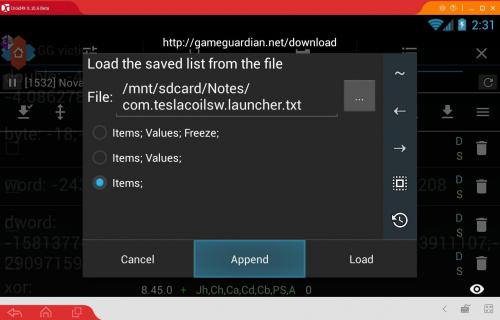-
Posts
8,811 -
Joined
-
Last visited
-
Days Won
1,062
Content Type
Profiles
Forums
Downloads
Gallery
Everything posted by Enyby
-
For example, the chance of falling out of the object. Or the roulette rotation. or other random events. It does not have to do with encryption. For example, after a fight, you need to rotate the roulette to get a prize. Unrandomizer will replace the function call rand() and you can choose which prize to receive.
- 1,994 replies
-
1
-
- GameGuardian APK
- Official Download
-
(and 1 more)
Tagged with:
-
No. Try read help.
- 1,994 replies
-
1
-
- GameGuardian APK
- Official Download
-
(and 1 more)
Tagged with:
-
-
What's New in Version 8.46.0 Added unrandomizer. Read the help. Improved speedhack. Optimization. Bug fixes. Updated translations. Returned support for ARMv5.
- 1,994 replies
-
1
-
- GameGuardian APK
- Official Download
-
(and 1 more)
Tagged with:
-
How to write a simple script In short, the process of creating a script looks like this: 1. Make a list of actions to achieve the desired result. 2. Perform them manually, in the interface, to check that everything works. 3. Then start each item in the code. To do this, see what functions are, what parameters they take and select the one you want. 4. Test the script, correcting it if necessary. For example, you need to crack some game A. 1. Make a list of actions: - find dword 123 - replace the first 100 results by 456. 2. Perform actions manually: - search for dword 123 - replace the first 100 results by 456. - make sure that everything works as it should, the game does not crash and so on. 3. open the help on scripts: https://gameguardian.net/help/ Go to the function description page: https://gameguardian.net/help/classgg.html Take the first action "find dword 123" and browse the list of functions until you find the one you need. In this case, this is mixed searchNumber (string text, int type = gg.TYPE_AUTO, bool encrypted = false, int sign = gg.SIGN_EQUAL, long memoryFrom = 0, long memoryTo = -1) Perform a search for a number, with the specified parameters. More ... Go to the function description, study it: https://gameguardian.net/help/classgg.html#a7efd4ac7766e72688cb4a84a3915721e Write the first line of the script: gg.searchNumber ('123', gg.TYPE_DWORD) Let's move on to the second action "replace the first 100 results by 456." We read the reference again. We see that we need two functions: mixed getResults (int maxCount) Load results into results. More ... mixed editAll (string value, int type) Edit all search results. More ... We pass to them and read: https://gameguardian.net/help/classgg.html#a57d16baba0f36e4dd157e25774b8977a https://gameguardian.net/help/classgg.html#a5f859e6f707b2336152411b19fea7603 We write down the following two lines of code: gg.getResults (100) gg.editAll ('456', gg.TYPE_DWORD) Continue until you have written the script completely. In this case, the script is already ready: gg.searchNumber ('123', gg.TYPE_DWORD) gg.getResults (100) gg.editAll ('456', gg.TYPE_DWORD) 4. Save the script, run it in GG, check the correctness of the work. This example is very simple, but it shows the essence. As an extension of the script, you can add cleaning results at the very beginning, setting search regions and so on. For more complex scripts, you need to understand the programming language lua and the ability to write code.
-
So uninstall it.
- 1,994 replies
-
- GameGuardian APK
- Official Download
-
(and 1 more)
Tagged with:
-
Present on this page.
-
Support ARMv5 returned on a permanent basis.
- 1,994 replies
-
- GameGuardian APK
- Official Download
-
(and 1 more)
Tagged with:
-
Log must contain info. Try use another apps for record logcat.
-
Logcat must be recorded during issue. No useful info in this logcat. No any menition about GG at all.
-
Try edit video description. If you can not - place text here - I add it later.
-
https://gameguardian.net/forum/gallery/image/365-beat-street-hack-coins-gems-gameguardian/
-

Example of using 'Copy as a group search' - GameGuardian
Enyby posted a gallery image in Video Tutorials
-
You must extract script from .zip before run it.
-
Nobody knows. 1 million it is too very many. You can not up more from 60 000 per race. With double credits it is 120 000. But it can be only once if you get 5 stars from one race. Usually you get from race less 10 000. So any amounts larger from that can be traced. But nobody know how exactly they detect.
-
Look like work of process killer. Need logcat from issue. https://gameguardian.net/forum/topic/7398-gathering-information-about-gg-errors/
-
I do not know. You try invented wheel. You describe hack credits via first place reward. Common way, described on many videos on youtube. It is better from direct hack credits, but still can produce ban. Any rapid change of credits can produce ban. _______________________________________________ added 0 minutes later This way described even in our gallery.
-
gotoAddress (long address) Go to the address in the memory editor. More... copyText (string text, bool fixLocale=true) Copy text to the clipboard. More...
-
Dialogue on completion must be. Otherwise, the user will not understand that the script is completed. You can write something like "all is well, press OK" through print, and then call os.exit. _______________________________________________ added 0 minutes later
-
Currently no friendly way for work with saved list. We have plans about that. About I/O in lua you need read books.
-
Wrong. Either you're smart or you're stupid. If you think I owe you something, you are definitely stupid. And I do not care how much you donated. Instead of here rattling about what I'm bad, rude and wrong, you could have solved the problem long ago. But apparently you do not need it. Therefore, I will be brief: Logcat or GTFO.
-

Implosion - Never Lose Hope - hack credits - restart without protection - GameGuardian
Enyby commented on Enyby's gallery image in Video Tutorials
-