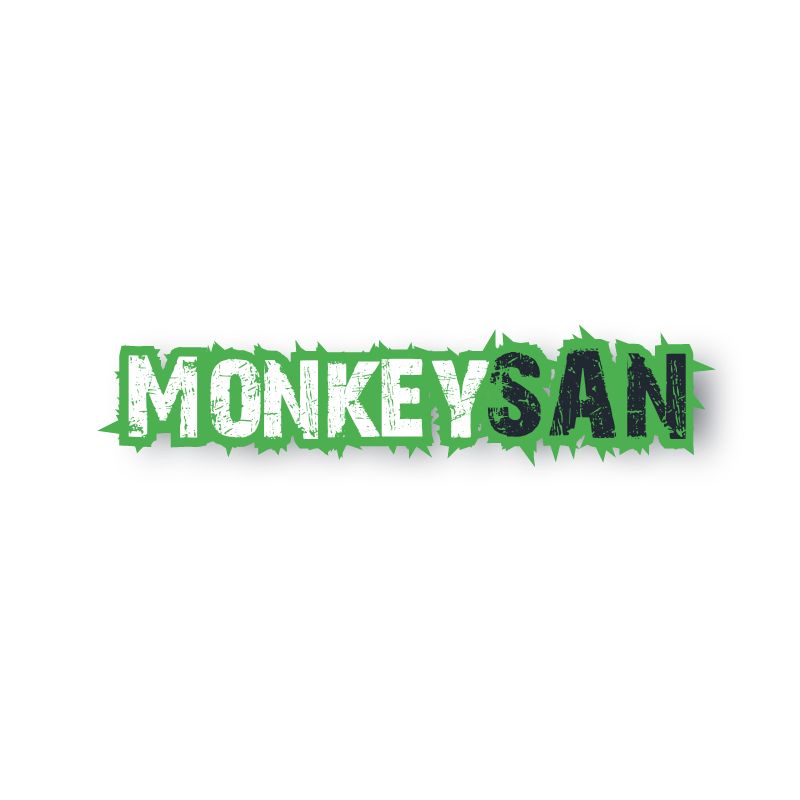-
Posts
1,918 -
Joined
-
Last visited
-
Days Won
136
Content Type
Profiles
Forums
Downloads
Gallery
Everything posted by MonkeySAN
-
when try to open it. the hack worked though. but sometime trying to open the script take 10 tries/restart. it would be a miracle for me if it open on first try.
-
not working still. i know the script got protection but i havent checked anything.
-
-
any special requirement to run the script? it doesnt work for me too.
-
- search and refine type = Double memory ranges = Anonymous
-
maybe you can share the game name and what you are trying to find? so that people can look for a way to find it.
-
Super Cooker = 5,131D;100D;3D;1D;1D::57 More Customers = 5,061D;200D;3D;1D;2D::57 Double Profit = 1,021D;100D;3D;1D;3D::57 More Time = 5,061D;200D;3D;1D;4D::57 Instant Cook = 1,091D;100D;3D;1D;5D::57 Second Chance = 5,061D;200D;3D;1D;6D::57 Helping Hand = 1,121D;100D;3D;1D;7D::57 Pudding = 1,061D;75D;3D;1D;8D::57 Combo Extender = 1,151D;100D;3D;1D;9D::57
-
the game got updated? if it does so then you may need to manually find it to get the new offset as it will change after an update.
-
What do you meant by.. as far as i remembered that game dont have levels to complete. all you need is to upgrade/level up these 3 :
-
- Search above value. - reduce the value and refine until 1 or 2 results are left. - manually edit the value first to see which is the correct one. - remove the wrong one but leave the the correct one in the search result. - then use the script above with the value still in search result. - the script will end like this,giving the ClassName and Field offset of that value. - next run the script above. - put the necessary info then run it. - it will take you to value type selection menu so choose the correct one. - and you good to go. @Bunny2001
-
Group Items : search in previous pages.
-
so the thing is you really dont know.
-
show me a video when you do it.
-
what link? the script is still there on that page.
-
whats not work? i just checked it still working. https://streamable.com/80s5c7
-

WW2 Strategy Battle (Cannot Find the Range Atk/Mobility attributes)
MonkeySAN replied to _itsukei69's topic in Requests
exactly. i am glad that you were able to figure it out. ---------------------------------- one more thing. after searching your unit(soldier/vehicle) HP/Scale , you might wanna to look at a Dword value above it.. 65536 to be exact. freeze that value and you now have unlimited turn for that unit. -

WW2 Strategy Battle (Cannot Find the Range Atk/Mobility attributes)
MonkeySAN replied to _itsukei69's topic in Requests
anyway i uninstalled the previous game and install the game from the link. the only difference that i found was the game before is 64bit while the game from the link is 32bit. put that aside..the hack i had shown before still work. the data/values structures before edt : = 130F;43F:6F;60D;1D::21 ----------------------------------- plus the Attack and Defense that you edited actually the unit Level. you can see my unit Attack and Defense are edited but the Level still at 1. -

WW2 Strategy Battle (Cannot Find the Range Atk/Mobility attributes)
MonkeySAN replied to _itsukei69's topic in Requests
this was the game that i used. the version : and i got this when trying to install the game from the link its trying to install an update to existing game rather than a new install. what do you think, its the same or not? -

WW2 Strategy Battle (Cannot Find the Range Atk/Mobility attributes)
MonkeySAN replied to _itsukei69's topic in Requests
group search : Scale in Float Attack in Float Defense in Float Mobility in Dword Range in Dword search = 130F;43F;6F;60D;1D::21 type = Dword/Float memory ranges = Anonymous -
try this to see if it work for you. local lib = "libnative-lib.so:bss" local pi = gg.getRangesList(lib)[1].start local firstAddr = pi + offset--your offset local value1 = gg.getValues({{address = firstAddr, flags = 4}})[1].value gg.searchNumber(value1 - 1, 4) local results = gg.getResults(gg.getResultsCount() - 1) gg.editAll(value1,4) gg.clearResults()
-
and what is that hack for?
-
i dont have with me anymore. but i make a new one : local n = {"Enable","Disable"} AC = n[1] function doAction() local ret = gg.alert(AC..' Hack ?' , 'YES', 'Cancel', 'Exit') if ret == 3 then os.exit() end -- exit from the script if ret == 1 then if AC == n[1] then --your hack here--turn ON gg.alert("Hack ON") AC = n[2] else -- your hack here--turn OFF gg.alert("Hack OFF") AC = n[1] end end end gg.setVisible(false) while true do if gg.isVisible() then gg.setVisible(false) doAction() end gg.sleep(100) end
-
local lib = "libnative-lib.so:bss" local pi = gg.getRangesList(lib)[1].start local firstAddr = pi + offset--your offset local lastAddr = pi + offset--your offset local value1 = gg.getValues({{address = firstAddr, flags = 4}})[1].value local value2 = gg.getValues({{address = lastAddr, flags = 4}})[1].value gg.searchNumber(value1..";0~~0;"..value2.."::45", 4) local results = gg.getResults(gg.getResultsCount()) gg.editAll("500;0",4) gg.clearResults() for Battle Items : Speed Up Treasure Radar Rich Cat Cat CPU Cat Jobs Sniper the Cat