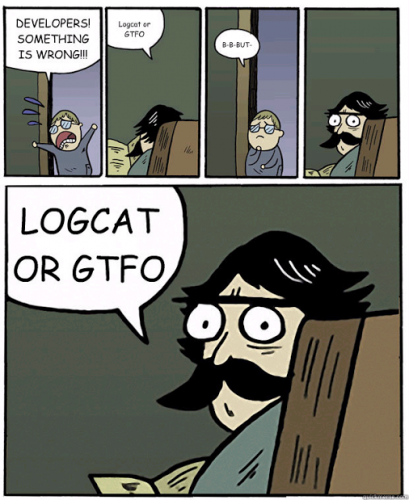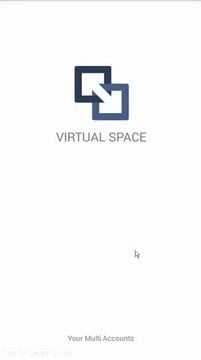Leaderboard
Popular Content
Showing content with the highest reputation on 12/17/2024 in all areas
-
We support only latest version. All error report about old versions will be ignored. If you have problems with the GG - create topic on help forum: https://gameguardian.net/forum/forum/14-help/, do not forget to add the necessary data: 1. Logcat shot during the problem. How to collect Logcat: https://gameguardian.net/forum/topic/7419-how-to-collect-logcat/ - REQUIRED!!! 2. Video with a problem. (if possible or applicable) Speed of solution your problem depends on availability of these data! No logcat - No help!!! Useful links: How to determine why speedhack does not work How config speedhack / How report a problem in speedhack1 point
-
1 point
-
1 point
-
Yes please! I wonder how the battle report on those fights were, the game registers all dmg and healing done. In the chapter Im in fights even have replays to watch. I think it would be better to do it in a dummy account for awhile, like hes doing.1 point
-
GameGuardian work without root Parallel Space-Multi Accounts Best choice (no error 105)! Requires Android: Android 4.0.3 (IceCreamSandwich MR1) or later. There is support for x86. Optimized version (no error 105): Download APK VirtualXposed Requires Android: Android 5.0 (Lollipop) or later. There is support for x86. Optimized version (no error 105): Download APK DualSpace Requires Android: Android 4.0.3 (Ice Cream Sandwich MR1) or later. Optimized version (no error 105): Download APK Parallel Space Lite-Dual App Requires Android: Android 4.0.3 (IceCreamSandwich MR1) or later. There is support for x86. Optimized version (no error 105): Download APK Parallel Space Pro-App Cloner Requires Android: Android 4.0.3 (IceCreamSandwich MR1) or later. There is support for x86. Optimized version (no error 105): Download APK DualSpace Blue Requires Android: Android 4.0.3 (Ice Cream Sandwich MR1) or later. Optimized version (no error 105): Download APK DualSpace Lite Requires Android: Android 4.0.3 (Ice Cream Sandwich MR1) or later. Optimized version (no error 105): Download APK ES Parallel Accounts Requires Android: Android 4.4 (KitKat) or later. Optimized version (no error 105): Download APK GO Multiple Requires Android: Android 4.0 (IceCreamSandwich) or later. There is support for x86. Optimized version (no error 105): Download APK Dr. Clone Requires Android: Android 4.4 (KitKat) or later. There is support for x86. Optimized version (no error 105): Download APK Virtual Space Requires Android: Android 4.0.3 (Ice Cream Sandwich MR1) or later. There is support for x86. Optimized version (no error 105): Download APK NoxApp+ Requires Android: Android 4.0.3 (Ice Cream Sandwich MR1) or later. There is support for x86. Optimized version (no error 105): Download APK Octopus Requires Android: Android 4.4 (KitKat) or later. Optimized version (no error 105): Download APK AppBox Requires Android: Android 4.0.3 (Ice Cream Sandwich MR1) or later. There is support for x86. Optimized version (no error 105): Download APK Multiple Space Requires Android: Android 4.1 (Jelly Bean) or later. Optimized version (no error 105): Download APK clonneapp Requires Android: Android 4.0.3 (Ice Cream Sandwich MR1) or later. There is support for x86. Optimized version (no error 105): Download APK Parallel Accounts Requires Android: Android 4.2 (Jelly Bean MR1) or later. There is support for x86. Optimized version (no error 105): Download APK APP Cloner Requires Android: Android 4.1 (Jelly Bean) or later. Optimized version (no error 105): Download APK APP Hider Requires Android: Android 4.0.3 (Ice Cream Sandwich MR1) or later. There is support for x86. Optimized version (no error 105): Download APK Calculator+ Requires Android: Android 4.0.3 (Ice Cream Sandwich MR1) or later. There is support for x86. Optimized version (no error 105): Download APK Multi Requires Android: Android 4.0.3 (Ice Cream Sandwich MR1) or later. There is support for x86. Optimized version (no error 105): Download APK 2Face - Multi Accounts Requires Android: Android 4.2 (Jelly Bean MR1) or later. There is support for x86. Optimized version (no error 105): Download APK App Hider Lite Requires Android: Android 4.0 (Ice Cream Sandwich) or later. There is support for x86. Optimized version (no error 105): Download APK Dual App Requires Android: Android 4.0.3 (Ice Cream Sandwich MR1) or later. There is support for x86. Optimized version (no error 105): Download APK Phone (Dialer Vault) Requires Android: Android 4.0.3 (Ice Cream Sandwich MR1) or later. There is support for x86. Optimized version (no error 105): Download APK Notepad Requires Android: Android 4.0.3 (Ice Cream Sandwich MR1) or later. There is support for x86. Optimized version (no error 105): Download APK VMOS Requires Android: Android 5.0 (Lollipop) or later. Google Play APKPure Clone App Requires Android: Android 4.4 (KitKat) or later. Optimized version (no error 105): Download APK You can use other virtual spaces, but there may be a 105 error. These virtual spaces are used most often and for them there are optimized versions, so we recommend using them. Complete list of all optimized virtual spaces.1 point
-
If you have problems with the GG - create topic on help forum: https://gameguardian.net/forum/forum/14-help/, do not forget to add the necessary data: 1. Logcat shot during the problem. How to collect Logcat: https://gameguardian.net/forum/topic/7419-how-to-collect-logcat/ 2. File /sdcard/Android/data/com.wood.table/files/last_run.log - copyed after exit from GG. 3. File /sdcard/Android/data/com.wood.table/files/crash.log - if exists. 4. The version of Android. 5. Screens with a problem. 6. Screens with the last tab GG after the problem occurred. Speed of solution your problem depends on availability of these data!1 point
-
Due to the fact that erroneous appeals of the form have become frequent: "My new version does not work, and the old version worked. In the new version there is an error." The following is a list of steps you must follow, otherwise your message will be ignored: 1. Try to give root rights to other applications (not GG). Root rights must be issued and operated. How to check for root in the terminal emulator If there is no root So you have problems with the root. Try to rearrange it, change its settings, or roll back to the previous version. Solve these questions in the topic of your root. 2. Install the old version of GG. It must work. If it doesn't work 3. Delete all the versions of GG, and then install the new version of GG clean. It should not work. If it works This problem was temporary, or was related to settings transferred from the old version. 4. Write logcat and video for the old version, and then for the new one. The actions there must be the same. It is desirable in general on the same process. For the old version of the error should not be. For the new - it should be. That's just after all this, you can write here with logs and videos from both versions.1 point