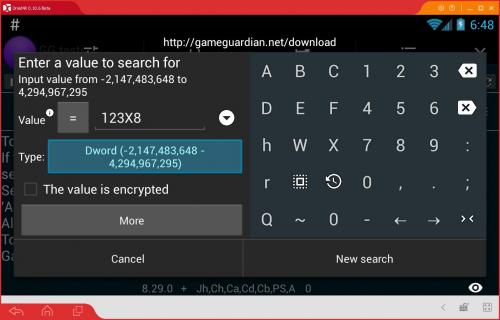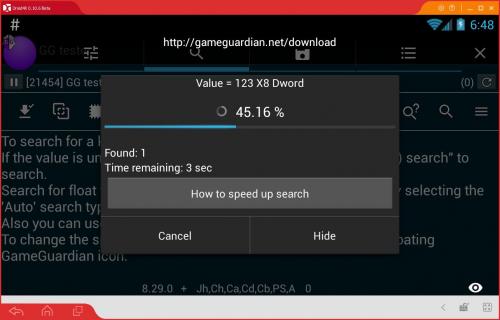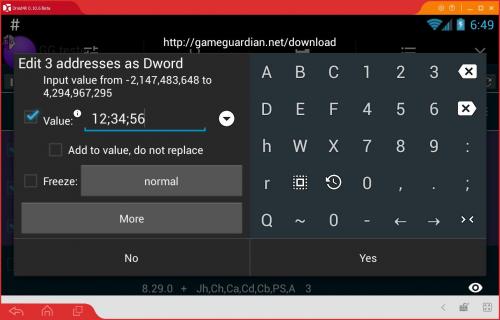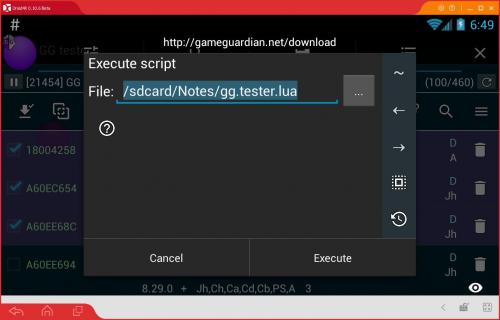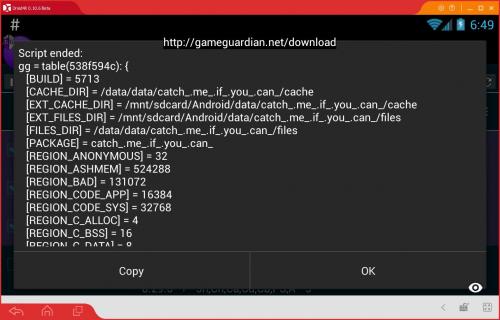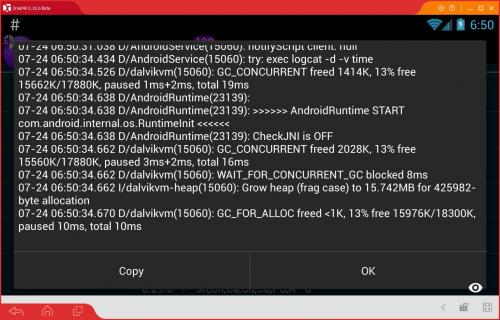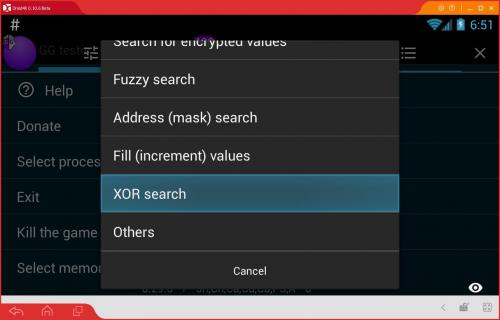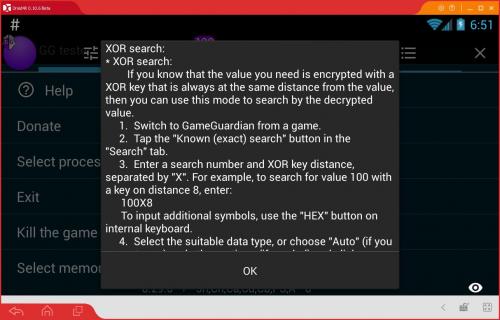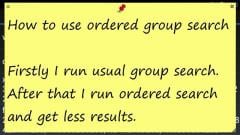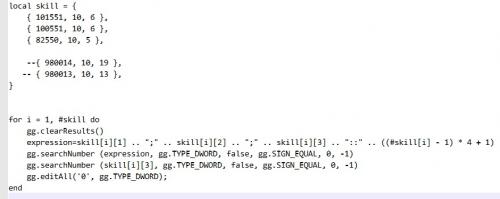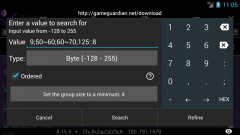Search the Community
Showing results for 'group size'.
-
Look like Android 4 differently manage memory. Maybe it group new allocated memory into already exists bss region. And always in same order. Android 6 works more truly and allocate memory in random location. Because of that it can not be relocated. Maybe it is one from security features/patches from Google. In any case nothing can be fixed.
-
If you have nova launcher, you have an option to hide unwanted apps. I'm not sure about other launchers. Nova Settings > App and Widget Drawers > Drawer Groups > Hide Apps
-
Alright, finally managed to edit coins successfully and I was able to save the progress. What was ruining the save was the skill point edit. I was editing skill points and gold after that, so it never saved. Set up searches for Anonymous only and scan your gold on Double. To rescan, reset skill points for 5 gold. Once you reduce your scan for one single value, go to that address. Add the amount you need to the existing value. Two addresses above, do the same for Dword, adding the amount to that. I did it with 400.000. After doing so, I was able to keep the gold. I'm pretty sure editing skill points was causing the game not to save. [EDIT: not having much luck with this after the 1.5 update, kept the coins but having trouble editing values] Another cool thing I've been doing is to multiply resources with schematics. It works on crafting that needs 3 or more items. So something need like 3 wood, 5 stone, 2 rope you can group search Dword for it like: 3;5;2::15 (if you get more than 21 results, try reducing the group amount from 15 down to 5 (below 5 will present no results. Now directly on the scan page, edit all values to -20. Click on another recipe and back to the edited one and they will request -20 of each. You must have only 1 item of each on your inventory. When you try to build it, it will return to you stacks of 20 of the materials requested and the crafted item. Store the profits, put 1 piece of each in your inventory, rinse and repeat. If you want pics for this, I'll be happy to provide. Cheers and happy haxxin
-
Koplayer - 259,902 - 7,899 - 32,905 The difference in size is due to the allocation of memory for Java heap. For example, in Nox one huge piece, about 500 mb, stands out at once. In this case, the application uses only its beginning, everything else is filled with zeros. The same story with koplayer, only here the size is less - 250 mb. If the emulator does not allocate such huge memory sizes, then the search will be faster. If the game does not store data in the Java heap, then you can not use this region - this will significantly speed up the search.
- 1,992 replies
-
- GameGuardian APK
- Official Download
-
(and 1 more)
Tagged with:
-
XOR SEARCH: This method of search is very unique and not intended for you to try as a first method. Once you've tried all memory types, all ranges, unknown increased and unknown decreased and all fail, this method might be what you want to do last. XOR is a simple encryption method, but without the key, you can't know the value. And games lately (not all) will have a key that changes on value change, making finding these types of values EXTREMELY difficult if not impossible... Until now. HUGE thanks to @Enyby The search All the games I've come across that use this method have all been dword, so I'll stick to dword. Also most games (except For Emblem Heroes and some parts in GunPie) the XOR key and XOR value are 4bytes apart. Let's say you have 25 gold. To search 25 with xor key 4 bytes away 25X4 If you know your value is within a range but not 100% on value, so you know you collected about 40 to 45 gold, your search can be 38~50X4 Then when you collect 10 more 48~60X4 During these searches, if you want to eliminate many results that are most likely not it, you can do a does not equal 0 and does not equal the value. You search 500X4 Followed by ≠0 ≠500 Then you can resume the XOR method. This search cannot be done with a group search. If done properly, can do unknown changed/unchanged. Editing You have a couple ways you can edit values. Edit results and if you want to edit to 12345 Put 12345X4 If you want to edit multiple values keeping xor and doing a different value for each. If you have 3 results from searching 500X4 Edit results 100;5000;15000X4 First value week be edited to 100 2nd 5000 and 3rd to 15000. The other option ,goto address, copy value above (xor key) using the xor calculator built into GG, calculate value and got can type values and re-encrypt with proper xor key. Increment edit If you have 5 results and want each to be different, separate each edit with a ;. So for 5 results 5;10;15;20;25X4 Value 1 will be 5, 2 will be 10..... Then you can figure out the correct value, revert and remove the wrong values and continue with editing that one value. List of known games using XOR protected values. Tiny Miners Bullet Force Gunpie Super Mario Run Fire Emblem Heroes (SP: 8 is xor offset. Level: 24 is xor offset) Touch Tank Target Acquired Futurama: Worlds of Tomorrow Pokémon: Magikarp Jump Skychamp HAWK: Freedom Squadron Candy Crush Heroes Infinite Stickman Legend (XOR offset 8) Zombie Pandemic Survivor
- 77 replies
-
21
-
What's New in Version 8.29.0 Added XOR search mode. Read help for more info. Added group edit for many values. New API functions: getVisible, setVisible, sleep, getValuesRange, choice, multiChoice. Improved API. Improved refine search. Improved compatibility with some firmwares. Improved UI. Improved logcat view. Fixed UI. Bugs fixes in API. Bugs fixes. Fixed crashes. Updated translations.
- 1,992 replies
-
3
-
- GameGuardian APK
- Official Download
-
(and 1 more)
Tagged with:
-
<string name="help_xor_search_title">XOR search</string> <string name="help_xor_search">"* XOR search: If you know that the value you need is encrypted with a XOR key that is always at the same distance from the value, then you can use this mode to search by the decrypted value. 1. Switch to __app_name__ from a game. 2. Tap the \"__search_known_value__\" button in the \"__search__\" tab. 3. Enter a search number and XOR key distance, separated by \"__mode_xor__\". For example, to search for value 100 with a key on distance 8, enter: 100__mode_xor__8 To input additional symbols, use the \"__btn_hex__\" button on internal keyboard. 4. Select the suitable data type, or choose \"__type_auto__\" (if you are not sure) and other options (if needed) and click \"__search__\". 5. When finished searching, search results will be displayed in the list. 6. Back to the game. After the value has changed, switch to __app_name__ again. 7. Repeat XOR search with appropriate changes. 8. If there are too many results, repeat steps 6 and 7. 9. If few results are left, you can try to modify, store or freeze the value. You can use XOR search with range search. For example \"100__tilde__150__mode_xor__8\". Usually XOR search is slower from usual number search. This mode not supported in the group search or in the encrypted search. Distance must be from 1 to 4096 inclusive. You can input distance in hex form with __hex__ symbol at the end: \"100__tilde__150__mode_xor__10h\". Distance must respect values align. For example, dword must be aligned to 4-bytes boundary. This mean search \"40X7\" is useless for dword because 7 can not divide to 4. Combine this mode with another can cause problems on the bad firmware. For example, if you make usual search and after that refine in XOR mode this can cause hang or reboot your device. This must not happen if the first search will be in this mode. A fuzzy search of this mode is not supported. You can combine it but fuzzy work as usual and do not respect your XOR key with distance. Sign for values is respected. It is mean you can search value not equal, greater, smaller and so on. In this search, all values are considered signed. "</string>
-
Version 2.1.0
2,397 downloads
Description: extracts PE-files (.exe, .dll, etc.) from .bin files. For example, memory dumps. For example, from the one that can be obtained through GameGuardian. Use cases: 1. .exe file to be placed in one folder with a .bin file (s) and run. 2. On the .exe file, drag the folder with the .bin file (s). 3. Write in the command line: > get_dll_from_bin.exe path/to/your/.bin/files Result: In the same folder where there were .bin files there will appear .dll files if something was found. Example of output: Usage: drag dir with .bin files to .exe. Tool scan its and extract pe files as .dll files in same folder. Author: Enyby. Used dir: dump dump/com.raongames.growcastle-00008000-0000a000.bin: dump/com.raongames.growcastle-04000000-1c106000.bin: Not valid PE header: 2e746578 dump/com.raongames.growcastle-1c179000-1c17c000.bin: dump/com.raongames.growcastle-94ebb000-95161000.bin: Make 0.dll with size 2737152 dump/com.raongames.growcastle-95169000-951ae000.bin: dump/com.raongames.growcastle-951c6000-95321000.bin: Make 1.dll with size 359424 Make 2.dll with size 878592 dump/com.raongames.growcastle-95325000-95335000.bin: dump/com.raongames.growcastle-9533d000-95583000.bin: Make 3.dll with size 309248 dump/com.raongames.growcastle-95783000-96fe2000.bin: Make 4.dll with size 1684480 dump/com.raongames.growcastle-96fe5000-97371000.bin: dump/com.raongames.growcastle-976f5000-b7756000.bin: dump/com.raongames.growcastle-b7942000-bac40000.bin: Make 5.dll with size 3072 Make 6.dll with size 9728 Make 7.dll with size 171520 Make 8.dll with size 103936 Make 9.dll with size 6656 Make 10.dll with size 10240 Make 11.dll with size 13824 Make 12.dll with size 24576 Make 13.dll with size 65536 Make 14.dll with size 47104 Make 15.dll with size 9216 Make 16.dll with size 41472 Make 17.dll with size 66560 Make 18.dll with size 44032 Make 19.dll with size 18432 Make 20.dll with size 29184 Make 21.dll with size 33280 Make 22.dll with size 175616 dump/com.raongames.growcastle-bf810000-bf831000.bin: Topic: https://gameguardian.net/forum/topic/16999-utility-for-extracting-dll-files-from-various-dumps/ -
@Enyby im trying to group search with: x = (100 - v['i']) + 684, 100 - v['i'] so if v = 53 i must have results of 47 and 731 but i have 2 situations: 1_when its: x = (100 - v['i']) + 684, 100 - v['i'] i get only 731 2_when its: x = 100 - v['i'], (100 - v['i']) + 684 i get inly 43 how to group search? how to set range? i actually want to run this parameter: 684+value;value::9
-

How to use ordered group search - GameGuardian
Enyby commented on Enyby's gallery image in Video Tutorials
It is max size of bytes need for include first byte of each value. For example if you have 4 dword it will be 13 because each dword is 4 byte and last 3 byte of last dword does not matter: 1111 2222 3333 4[444] It can be calculated as 4 (items)*4 (size) - 3 (3 bytes and end) or 3 (items)*4 (size) + 1 (byte for last item) = 13 If you run simple search with only one type you can use more simple way - count of vars multiply on type size. In this example 4 values * 4 bytes each = 16. It is produce same result because dword 4-byte aligned in memory. But if you search byte with dword then minimal possible size is 2. not 5. 5 can find something like: B??? DDDD Of course all depends from what you want find. You need imagine bigger pattern of you need and calculate maximal count of bytes for include all first bytes on it. -
How to use ordered group search - GameGuardian
Beast16 commented on Enyby's gallery image in Video Tutorials
-
this is what I wrote so far : if gg.BUILD < 5511 then gg.alert('You need a newer version of GameGuardian app to run this script. At least build 5511.') os.exit() end gg.clearResults() ::restart:: if gg.isVisible(true) then gg.setVisible(false) end gg.toast('my first GG Lua script Great Thx to Backlift and Enyby') --Entering both values of every Avatar --Avatar 1 v = gg.prompt({a1_1='Enter Avatar 1 value 1'}, {a1_1='0'}) if v == nil then gg.alert ('Script Canceled, No input') os.exit() end v = gg.prompt({a1_2='Enter Avatar 1 value 2'}, {a1_2='0'}) if v == nil then gg.alert ('Script Canceled, No input') os.exit() end --Avatar 2 v = gg.prompt({a2_1='Enter Avatar 2 value 1'}, {a2_1='0'}) if v == nil then gg.alert ('Script Canceled, No input') os.exit() end v = gg.prompt({a2_2='Enter Avatar 2 value 2'}, {a2_2='0'}) if v == nil then gg.alert ('Script Canceled, No input') os.exit() end --Avatar 3 v = gg.prompt({a3_1='Enter Avatar 3 value 1'}, {a3_1='0'}) if v == nil then gg.alert ('Script Canceled, No input') os.exit() end v = gg.prompt({a3_2='Enter Avatar 3 value 2'}, {a3_2='0'}) if v == nil then gg.alert ('Script Canceled, No input') os.exit() end --Avatar 4 v = gg.prompt({a4_1='Enter Avatar 4 value 1'}, {a4_1='0'}) if v == nil then gg.alert ('Script Canceled, No input') os.exit() end v = gg.prompt({a4_2='Enter Avatar 4 value 2'}, {a4_2='0'}) if v == nil then gg.alert ('Script Canceled, No input') os.exit() end --Avatar 5 v = gg.prompt({a5_1='Enter Avatar 5 value 1'}, {a5_1='0'}) if v == nil then gg.alert ('Script Canceled, No input') os.exit() end v = gg.prompt({a5_2='Enter Avatar 5 value 2'}, {a5_2='0'}) if v == nil then gg.alert ('Script Canceled, No input') os.exit() end --Converting inputs in searchable Values --Avatar 1 B1 = gg.getValue(a1_1) A1 = 1072693248+1048576*math.floor(math.log(B1)/math.log(2))+math.floor(1048576*((B1+B1-math.pow(2,math.floor(math.log(B1)/math.log(2))+1))/math.pow(2,math.floor(math.log(B1)/math.log(2))+1))) type(B1, A1) 1_1 = read() B1 = gg.getValue(a1_2) A1 = 1072693248+1048576*math.floor(math.log(B1)/math.log(2))+math.floor(1048576*((B1+B1-math.pow(2,math.floor(math.log(B1)/math.log(2))+1))/math.pow(2,math.floor(math.log(B1)/math.log(2))+1))) type(B1, A1) 1_2 = read() --Avatar 2 B1 = gg.getValue(a2_1) A1 = 1072693248+1048576*math.floor(math.log(B1)/math.log(2))+math.floor(1048576*((B1+B1-math.pow(2,math.floor(math.log(B1)/math.log(2))+1))/math.pow(2,math.floor(math.log(B1)/math.log(2))+1))) type(B1, A1) 2_1 = read() B1 = gg.getValue(a2_2) A1 = 1072693248+1048576*math.floor(math.log(B1)/math.log(2))+math.floor(1048576*((B1+B1-math.pow(2,math.floor(math.log(B1)/math.log(2))+1))/math.pow(2,math.floor(math.log(B1)/math.log(2))+1))) type(B1, A1) 2_2 = read() --Avatar 3 B1 = gg.getValue(a3_1) A1 = 1072693248+1048576*math.floor(math.log(B1)/math.log(2))+math.floor(1048576*((B1+B1-math.pow(2,math.floor(math.log(B1)/math.log(2))+1))/math.pow(2,math.floor(math.log(B1)/math.log(2))+1))) type(B1, A1) 3_1 = read() B1 = gg.getValue(a3_2) A1 = 1072693248+1048576*math.floor(math.log(B1)/math.log(2))+math.floor(1048576*((B1+B1-math.pow(2,math.floor(math.log(B1)/math.log(2))+1))/math.pow(2,math.floor(math.log(B1)/math.log(2))+1))) type(B1, A1) 3_2 = read() --Avatar 4 B1 = gg.getValue(a4_1) A1 = 1072693248+1048576*math.floor(math.log(B1)/math.log(2))+math.floor(1048576*((B1+B1-math.pow(2,math.floor(math.log(B1)/math.log(2))+1))/math.pow(2,math.floor(math.log(B1)/math.log(2))+1))) type(B1, A1) 4_1 = read() B1 = gg.getValue(a4_2) A1 = 1072693248+1048576*math.floor(math.log(B1)/math.log(2))+math.floor(1048576*((B1+B1-math.pow(2,math.floor(math.log(B1)/math.log(2))+1))/math.pow(2,math.floor(math.log(B1)/math.log(2))+1))) type(B1, A1) 4_2 = read() --Avatar 5 B1 = gg.getValue(a5_1) A1 = 1072693248+1048576*math.floor(math.log(B1)/math.log(2))+math.floor(1048576*((B1+B1-math.pow(2,math.floor(math.log(B1)/math.log(2))+1))/math.pow(2,math.floor(math.log(B1)/math.log(2))+1))) type(B1, A1) 5_1 = read() B1 = gg.getValue(a5_2) A1 = 1072693248+1048576*math.floor(math.log(B1)/math.log(2))+math.floor(1048576*((B1+B1-math.pow(2,math.floor(math.log(B1)/math.log(2))+1))/math.pow(2,math.floor(math.log(B1)/math.log(2))+1))) type(B1, A1) 5_2 = read() --Ordered group scan of both Search values for first avatar gg.setRanges (gg.REGION_ANONYMOUS) --I got so far. Problem here i cant find any commands to do a ordered group search --i would try this for my understanding: gg.searchNumber(v['1_1'], gg.TYPE_DWORD, false, gg.SIGN_EQUAL, 0, -1);(v['1_2'], gg.TYPE_DWORD, false, gg.SIGN_EQUAL, 0, -1):1024 _______________________________________________ added 3 minutes later Holy yours much shorter then mines ROFL great thx
- 21 replies
-
- Multiple search
- Multiple Values
-
(and 2 more)
Tagged with:
-
I know you could do it with math.modf but i dont have the experience in converting a excel Formula into an Lua code. The complete excel formula ist: =1072693248+1048576*INT(LOG(B1;2))+INT(1048576*((B1+B1-POWER(2;INT(LOG(B1;2))+1))/POWER(2;INT(LOG(B1;2))+1))) so if i add lets take my above example for avatars first value HEALTH its 520 and his attack power of45,2 in order to change both values i have to enter in excel the values 520 the formula =1072693248+1048576*INT(LOG(B1;2))+INT(1048576*((B1+B1-POWER(2;INT(LOG(B1;2))+1))/POWER(2;INT(LOG(B1;2))+1))) excel calculates the search value of 1082146816 and same for attack power 45,2 equals to 1078368665 these are the values i search for in gg as dword as ordered group search like this: 1082146816;1078368665::1024 and change all results in 1107468383
- 21 replies
-
- Multiple search
- Multiple Values
-
(and 2 more)
Tagged with:
-
I´ll explain my Steps here what I have to do: I have 5 Avatars with 2 Values I want to change each. For each Avatar I can easily do a group scan with both values in ordered search. Step one: collecting data and convert each value with my formula avatar 1 Healths: visible:520 Converted by Excel Formula: =1072693248+1048576*INT(LOG(B1;2))+INT(1048576*((B1+B1-POWER(2;INT(LOG(B1;2))+1))/POWER(2;INT(LOG(B1;2))+1))) Calculated search value: 1082146816 attackdamage:visible 45,2 Calculated search value: Formula: =1072693248+1048576*INT(LOG(B1;2))+INT(1048576*((B1+B1-POWER(2;INT(LOG(B1;2))+1))/POWER(2;INT(LOG(B1;2))+1))) Calculated search value: 1078368665 do groupsearch: health+attackdamage 1082146816;1078368665::1024 editAll 1107468383 --(change all values to 9999999999 which needs to be converted too aka same formula -> 1107468383 but I never change this so value is always 1107468383 here) clearResults restart Process for avatar 2 - 5 done.
- 21 replies
-
- Multiple search
- Multiple Values
-
(and 2 more)
Tagged with:
-
Ok to be more specific. I thought I could write a Lua and search Form opens up asking me to enter raw values I wish to change Avatar 1:... value one: Value two: Avatar 2:... value one: value two: Avatar 3:... etc. The Lua would use my formula on each value to find the needed Values to search then it starts to do a double group search for each avatar and changes all values to one. _______________________________________________ added 2 minutes later Thx Enyby for your real quick reply. Sounds like my dreams can come true. Quote: "Params for all search you can ask from user one time." I don't really understand what you try to tell me here.
- 21 replies
-
- Multiple search
- Multiple Values
-
(and 2 more)
Tagged with:
-
Max size for group search is 65535 and can not be increased. Big size make search slow and need lot of memory. In script you can make one search get results, change it, clear, make second search and so on. Params for all search you can ask from user one time. Script support full size math so you can do any calculation inside script. See Math lib in lua reference.
- 21 replies
-
1
-
- Multiple search
- Multiple Values
-
(and 2 more)
Tagged with:
-
Hi Guys, My knowledge in mem hacking is very basic, but I love to trail and error and find my way somehow. But sometimes I need to ask if what I am trying to do is even possible or not. I have an RPG game (doesn't matter what game) with a team of 5 Avatars each has two attributes I like to change, this makes a value of 10. I can single search each value and change them no problem. But here my problem starts. I have to search them all 10 each match, and a match only last a few seconds. I spare more time in searching all 10 values one by one changing them start the match and then start the whole process over and over. I tried to pair them and do a group search I learned to narrow the process down by pairing the two values of each Avatar I want to change. I tried to group search 8 values at once but the range between each value is over 65536 so I don`t find any results this way(is there a way to make this range unlimited, since I know the values are there and I just would like to do the whole search in one go?). Ok, now we have this great Lua. I had my first slight touch with Lua in World of Warcraft and done everything I wanted there really good I had my fun (even if I don't know how it works I still managed to get the things I want in trial and error to run like I wanted so I was happy about my results). Ok back to my RPG. Is it possible to write a gg Lua where I can add in all 2 values of each 5 Avatars so the Lua makes 5 times a group search of each Avatar in one rush? Bonus question if the first question all positive: To top this I have one more issue in order to change values I have to use a formula that I have created in an excel File. So I take the visual values (they only change when an Avatar levels up so I don't do this so often) that I want to change but them in the excel(the Formula never changes), calculate the Values I have to search, enter them in game guardian, change my values and voila! would be cool if I can do all this in a Lua script that would be great fun.
- 21 replies
-
- Multiple search
- Multiple Values
-
(and 2 more)
Tagged with:
-
Not bad script from one chinese user: Can be used as example for make automated group search with edit values.
-
Example of usage range in group search - GameGuardian
jerryxx4 commented on Enyby's gallery image in Video Tutorials
-
Example of range search - GameGuardian
jerryxx4 commented on Enyby's gallery image in Video Tutorials
-
I know they are different, In grouped searching, you use bytes as range, not hex. To change address you use hex not bytes. Can bytes also be used to change address, not just hex?
- 1,992 replies
-
- GameGuardian APK
- Official Download
-
(and 1 more)
Tagged with:
-
If I found an area in memory with multiple hex pointers, instead of editing 1 hex pointer at a time to match a nearby group of hex pointers, I can mass replace them all. Then if it changes, good... If not, I want to revert them and try a different section. For me it's a "neater" way to mass edit values, but if it doesn't give correct results, I am stuck with the change or close game and try again elsewhere.
- 1,992 replies
-
2
-
- GameGuardian APK
- Official Download
-
(and 1 more)
Tagged with:
-
Rd can be hacked without id. Need only make right group ordered search with visible event params. Like as any other event. All same for rd, edd, carrier and so on. No, I do not know ids.
-
The rest of the elements depend on the selected tab. If the first tab (settings) is selected, the main part of the screen will be occupied by the list of settings. All other tabs will have two panels. Their content is slightly different and may depend on application settings. On the narrow top panel, the following is normally displayed (from left to right): the game pause button, the pid of the selected process and its name, the amount found (only on the search tab), the menu button (if the toolbar is disabled on this tab) and the list update button. By the name of the process, you can click - this will open the dialog for selecting the process. Click on the number of found opens the filter dialog. Below is the toolbar with quick action buttons. It can be hidden, through the settings of the application, for each tab separately. The rightmost button in the toolbar is the menu button. It shows a complete list of possible actions. The first actions are displayed on the toolbar itself. All that is not fit - hiding. In the application settings, you can specify the algorithm for filling the toolbar with buttons: from the right edge (default), from the left edge and from the center. If you do not know the purpose of any icon - press the menu button and see the text description for each icon. Under the toolbar is a list of items. For each tab, it has its own: search - search results, saved list - list items, memory editor - memory contents. Let's consider each tab in more detail. Let's start with the settings tab. Here is a list of all available settings for the application, as well as some actions. The list is regularly updated and expanded. There are such items: 1. Help. Runs the application's built-in help. 2. Donate. Opens the browser with a donation page on the official website. 3. Select process. Opens the game process selection dialog. Can be invoked by clicking on the process name or the game icon. 4. Exit. The application exit. 5. Kill the game. Kills the selected application by calling the system call 'kill'. Can lead to loss of game data, since this close is forced. 6. Select memory ranges. Opens the memory regions selection dialog. Memory in the processes of android is allocated by blocks, some of which are marked in a special way. In this dialog, you can select the categories of memory blocks that will be used when searching for values. Most regions have common names, so you can get more information by typing their name into a web search. Java heap - the main Java memory. C++ heap - main memory for native code. C++ alloc - dynamic allocation of memory in native code. C++ .data - pre-initialized memory in native code. C++ .bss - memory initialized by zeros in the native code. PPSSPP - PPSSPP emulator memory, which contains the game. Anonymous - regions of memory without description - there can be anything data. Java - system regions of Java memory, are usually not needed, since they do not contain user application data. Stack - memory of the native code stack. Usually not needed, because it contains very rapidly changing local data. Sometimes applications use this memory to store long-term values, but this is considered bad practice and is practiced very rarely. Ashmem - shared memory - can sometimes be used by applications for user data, but this happens rarely. Other (slow) - all other regions of memory that are available for reading and writing, but not in other regions. The use of these regions can help in certain situations, but in most cases they are not needed. In addition, they are quite large and some of them have slow access, which leads to a strong slowdown in search. If you find values in this group of regions, you need to write the region log when there are such values found, and send it to us so that we improve the definition of regions. Bad - "bad" regions of memory, which can not exactly contain useful data for hacking. For example, an accelerator video buffer, system fonts and so on. Can very slow down the search. On some firmware, the use of these regions can lead to freezes or reboots. Code app (dangerous) - the code of the application. Changing this memory can corrupt user data. Code system (dangerous) - the code of the system libraries. Changing this memory can corrupt user data. Regions that are marked as (slow) can greatly slow down the search. Changing the memory in (dangerous) regions can lead to application crashes and data corruption. 7. Autpause game. Automatic pausing of the game process when opening the GG interface. It can be useful in dynamic games, as well as to bypass simple defenses. If you hide the GG interface, the game will resume. 8. Freeze interval. Interval, in milliseconds, overwriting the values ??in the memory of the game when freezing. The whole point of freezing the value in the memory of the game comes down to the fact that GG very often rewrites the value in the memory of the game. There is no other way to freeze the value. Small values can lead to increased CPU usage, heat and battery consumption. 9. Saved list updates interval. The interval for updating the values ??in the saved list. Small values can lead to increased CPU usage, heat and battery consumption. 10. Data in RAM. Storage of search data in memory. You can select a specific amount of memory. All that more will be stored on the disk. Usually the best option is to choose Yes if you have enough memory. This does not mean that the entire device memory will be used. If there is a shortage of memory, the data will be flushed to disk, regardless of what is selected here. This option can greatly speed up the search, however, in x86 emulators, using RAM can, on the contrary, slow down the search. Usually the data is quite large, so the choice of 5-20 MB does not change anything. The difference, usually, can be seen from 100 MB and above. 11. Language (Language). Select the language of the application. This setting item always has an English version of the name so you can find it even if you select a language that you do not know or for which there is no font on your system. This setting requires the application to be restarted. If this is not done, then some of the dialogues will remain in the previous language. Almost all of the language options are available in the application. 12. Speedhack: Reset on exit. Reset speedhack when exiting from the application. If disabled, then when you exit from the application, the reset will not happen and the game will remain accelerated or slow. To change the speed in the game again, you will need to run GG again. 13. Speedhack: List of speeds. Edit speed list of the speedhack. It is at these speeds that the speedhead switches, when you press the left / right arrows. 14. Speedhack: List of speeds. Specifies the behavior when processing list of the speeds. Available options: Nothing - there is no processing, that is entered into the list, it will be. Sort - the list is sorted in ascending order. Sort and remove duplicates - the list is sorted in ascending order, and duplicate values are deleted.
-
Guide:Mobile inventory editing (Android) Method 1: GameGuardian App info GameGuardian is an app that allow the editing of values in realtime(while playing). the app is very similar to the popular Cheat Engine for PC. Due to the way it edits values in running processes it requires root access. GameGuardian download location: Homepage THIS IS NOT A PLAYSTORE APPLICATION!! This app must be installed manually once downloaded to your device. You may have to allow installation "from unknown sources" in your device's settings to do this (image) The video here provides a basic visual tutorial on how to use the app to edit values in game. Video Description Items needed in game 1 Chest or Container of any type. On mobile, a barrel or trashcan are valid substitutions for a chest. It is advised you place the container close to your spawn point, as you will need to save and exit the world on completion. Any number of easily acquired block/item (Wood(any type), Dirt, Gel, etc.) Note: The more of the item you have, the easier it will be to find the value. Step 1. Download and Install GameGuardian: Download the apk file from the above webpage. Once downloaded, run the apk file. If this is your first time installing a non-playstore application, you will likely need to allow installation from unknown sources. See image 1 Once installed, open the app. You will be prompted to allow the app Super User Permission. Select Okay See image 2 After you provide permission, you will see a secondary installation taking place. This is a defensive installation that will prevent apps on your device from detecting GameGuardian's presence. There are a few apps that will not allow users to run them if a memory editor is present. GameGuardian gets around this by installing itself with a random process name. The name will be unique to your device See image 3. You will be prompted to allow Superuser permission to this installation as well. Note: this secondary installation is not mandatory and can be canceled. You may also refuse Superuser Permission on the second request. Refusing runs the risk of other apps on your device detecting GameGuardian. 1 2 3. This image will not be the same as yours Step 2. Preparation: Once the app has Superuser Permission, open Terraria and navigate to the main menu. Next, press your Home button on your device, leaving Terraria running. Open GameGuardian again and you should see a list of running applications. Navigate through the list and select Terraria. If the list does not automatically appear, you can open it by touching current process name in the top left corner. See image 4 Once you have directed GameGuardian to Terraria, minimize GameGuardian by pressing your Back button on your device. You can maximize it at any time by clicking the floating icon. You can also close it if necessary by opening the menu and choosing Exit Load your world in Terraria and acquire a container and a handfull of any item. Place the container close to your spawn point and deposit your chosen item into it. Maximize GameGuardian by pressing the floating icon. 4 Step 3. Finding your values: In the top right side of GameGuardian, press the magnifying glass icon(the one WITHOUT the question mark) See image 5. You should see a new widow pop up. In the empty value field, enter the quantity of your chosen item. You should also see a box with three "???". Press that box and choose "Word" Yours should look like image 6. Once done, press Search. On this first search you will likely have too many results to judge which is the one you need. Go back to Terraria and move your item from its current slot to any other slot. Once the item is moved, open GameGuardian again and do another search. This time the value you search for should be "ZERO" Alternatively, you can swap your first item with another that you have more or less of and search for that quantity instead See image 7. Repeat the search process until you only have one value in the results list. Once you have only one value, proceed to the next step. 5 6 7. Swap the dirt with the wood. Searching for the value of whichever is in the first chest slot. Step 4. Finding additional information: In order to be able to change what the item IS, you need to find two more values. No worries tho, the values for the item name and icon are stored in a static address directly next to your quantity. In the results list, long press on your value until a box of options pop up. Choose "Go to Address". On this screen, you will likely be overwhelmed by the amount of information on the screen. To simplify the view, Click the button with three lines directly next to the refresh circle in the top right See image 8. You will be presented with several options. Choose "Value Format" Uncheck all boxes with the exception of the "Word" box See image 9. Now that the values are easier to read, select the check box next to the one that matches your value, as well as the first and third values directly above yours(these two extra values should be the same) See image 10. One additional value is optional. You will only need it if you want to add Modifiers This guide will assume you chose to do this step Long press on the topmost value that you selected(value "3" in image 10) and choose "Offset Calculator" In the offset box, type -82 and press "GOTO" See image 11. Select the checkbox next to the topmost value on the list See image 12. Now that you have your four values marked, Click the top right button with three lines again(the one next to the refresh circle)See image 12 and choose "Save Values". Once you have sent the values to the saved list, press the icon at the top shaped like a floppy disk("What's a floppy disk?", you ask. Google it...) This will take you to a page with the values you saved displayed. The first value in this list is for the Prefix modifier. Rename this value "Prefix" OR "Modifier" by clicking the value and selecting the "Variable Name" box. Simply rename the variable without changing the value for now. The second and third values are for the item name and item icon, select the checkbox on these See image 13. This will allow you to modify both at the same time. Rename these accordingly(Note: It won't matter which you name "Icon" or "Name", for that matter you could just name them both "Item", naming them only makes it easier for you to tell what's what.) The fourth and final value is the items' quantity. Name it accordingly. Once you've named the values to something intelligible(hopefully), click the three line button in the top right(next to the refresh circle) and choose save. Android 5.x + users will be able to load this list in the future after completely exiting their game and these 4 values will not have changed. 8 9 10 11 12 13 Step 5. Adding/Editing an item Find the internal item ID of the item you wish to add. Click the top three line button(same one) and choose "Modify Selected Values" Change the values to the desired item.(Note: Some mobile exclusive items have multiple ID's. See the section at the bottom of this page for more information.) Next, change the quantity value to the desires amount. Different items have different maximum stack sizes: Potions have a limit of 30, dirt and most blocks have a limit of 999, etc. You can exceed this limit up to 32767. If the Item you are adding is a weapon, armor, tool, etc. that normally does not stack, It is advised to make the quantity value "One". If the item you are adding is an equipable item, you may want to add a prefix modifier. Once all values have been changed to suit your needs, DO NOT MOVE THE ITEM INTO THE PLAYERS INVENTORY!!! If you want to add more items in, move the item into another slot in the container and repeat Step 5. Once you are completely finished adding/editing items, SAVE AND EXIT TO THE GAMES MAIN MENU! Step 6. Relaunch your world and enjoy your new items
-
1