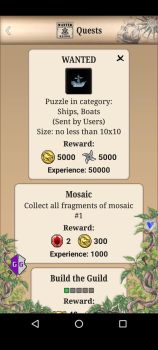Cyber ml
Showing all content.
- Today
-
-
- 25 comments
-
Jurassic World: The Game how to get a locked dinosaur?
hemen replied to greenhairbeard's topic in Requests
bro you're great -

Jurassic World: The Game how to get a locked dinosaur?
MonkeySAN replied to greenhairbeard's topic in Requests
VID_20251024200417.mp4 -
Hihi, Tried to search from C80E42B8r;081540FDr::4658 to 4711 but nothing can out for the latest season pass. Do I continue to search until the result is out?
-
Jurassic World: The Game how to get a locked dinosaur?
hemen replied to greenhairbeard's topic in Requests
how do you find that ? -
- 25 comments
-
Jurassic World: The Game how to get a locked dinosaur?
tobiashkansson replied to greenhairbeard's topic in Requests
Smoothie String id For Shards: 1,869,435,662;1,768,453,231 -
- 25 comments
-
1
-
-
- Mu : pocket knights
- Pocket knights
-
(and 2 more)
Tagged with:
-
Jurassic World: The Game how to get a locked dinosaur?
fpwafflehouse replied to greenhairbeard's topic in Requests
@BigSmartAsian another deco for your doc: -258,499,418 is the 10th anniversary decoration (10 range, 10% boost, 3x3) -
Can anyone teach me from the beginning I look though all the guide but I got no clue
- Yesterday
-
instead of just random edit, you can change the item value to any value you like. use XOR key = 375066 Record_2025-10-24-05-08-04_9c29c5ced1cbbaf4012f4db13dfab3bd.mp4 this also can be apply for searching items value which ever the easier item value ~ XOR key 375066 = XOR value in the memory
-
value edited isnt visual but can actually be obtained after quest completed. but there is a capacity limit for each items in the warehouse. the excess will be converted to experience. need to edit the limit first in order to get all the items(normal Dword search) the value stay even the limit reset after restart.
-
Thanks! I looked for 15000;37;38 and managed to find the entries you referred to in your first post. I managed to change the item ID's, the amount of experience and even the amount of other rewards and it all resulted in visual changes after refreshing the quest menu. Will try this method now on building costs and skill upgrades. Again, thank you for your info, really appreciate it!
-
The experience isn't obfuscated. That's why I find that first then you can find the other stuff after.
-
thank
-
Okay, good to know, thanks for confirming the version. I reread your post and I see I misinterpreted it at first. How I read it now is that the 37 and 38 are the item ID's, no so much the reward amount itself. The large values underneath those addresses are the reward amounts, correct? Then I'm still confused how you managed to find the experience value if the amounts are obfuscated? Can you maybe elaborate a bit on that?
-
I downloaded the latest version so 20.2
-
-
Thank you for your reply and example. I tried to find a similar value in my game using fuzzy search and looking for changed values while opening and closing the quest menu, but no luck. I also tried your other example of reducing skill costs to zero. I looked for the skill costs (for example 2 gems, 400 gold) by looking for 2;400::24 while the skill menu was open. I did find addresses, but when I change them to zero and freeze them, nothing changes ingame. Maybe it has something to do with the version of the game I'm running? I'm on v20.2, which version do you have?
-
- 25 comments
-
we need an update please
-
Hello there , I am Asoul Modder, who is sick of finding and learning bunch of new thing and i hope you guys are also in that mood cause i literally i am full of noobie to the game guardian , so i will needed the help your's in the future. I hope you guys help me . Thanks for reading my feelings !!!
- Last week
-
These quest rewards can be changed. The values can be found in memory range Java Heap and they are Dword value types. I find it easiest to find the Experience value first. Once that's found you can see the values associated to the rewards themselves below it. This is how you will see them in GG. The 15022 at the top is the Experience value. Below that you can see the the values I've checked are the ones for the rewards. The 38 & 37 are the reward you are getting. You can change those and see what the reward changes to. Then the values beneath those are connected to the amount of the reward you are getting. Increase those and you'll see the reward amount will increase. I haven't played and collected anything I've changed so it could be just a visual change. I'll leave that to you to find out.





.thumb.jpg.2985ee18f499743e5bfceb4f03deca48.jpg)