-
Posts
294 -
Joined
-
Last visited
-
Days Won
8
Content Type
Profiles
Forums
Downloads
Gallery
Posts posted by HorridModz
-
-
12 hours ago, Platonic said:
Offsets in metadata are the first character of the string. So unless the string name changes each update you could use this method to.
@HorridModz you can use the guns of boom script for check how offset is used. Its open source. Print the offsets or save them in the saved list. Then go to its address...you can see that each offset is the first char of a string. The string is equal to the class name. Then the address of that first char is used as new search...so you can either use offsets to get that first char..or you can search the full string. Check the script.
If class name changes, it won't work?
0 -
28 minutes ago, Mateusnenene17 said:
Do you mean values of a search?
This topic is in archived topics. This person is no longer active. Thanks for trying to help, but look before you post - you don't want to waste time answering questions to thin air!
0 -
26 minutes ago, Platonic said:
But then why do a group search for individual guns? Your screenshot is for a individual gun instead of all guns.
Regarding permanent and group searches. Can't you search the string at that offset. I copy a sercent amount of bytes so that at each update i find the right offsets. If you dont want to use offsets and don't mind group searchers and time delays then use the string names for search. Then the chance that you would need to do some changes depending on the game is very low. But probably if you do some deep metadata analysis there is a other way which doesnt require group search.
What do you mean by search the string at that offset? What is a string at an offset? Do you mean to search for the hex bytes like hex patching and save the string at the first byte? I have never heard of a method like that. I don't really know what you are talking about when it comes to strings.
Anyway, my main goal is not to make a hack. Again, I was trying to improve my skill at finding offsets and group searches (and also try something new!). Thanks though, I just wish I could understand what you mean.
16 minutes ago, Platonic said:Making group searches is most of time just trying. But to confirm the values are swuitable for group search you could do a few tests. And since you mostly publicise scripts values on your device could be different then the values on someone else devices although doing it the same thing. With ammo probably not. But it happens. You don't really need to compare dumps from your own device. Compare two dumps from two different devices, me i usually compare emulators(32 or 64) and a mobile(32 or 64) if in all the same then you should be good for copy and make the group search. Its more accurate...if your doing dump comparison for find group searches i mean. Make sure you restarted the game several times to confirm the group search. Make sure you understand the behaviour of the values your trying to make a group search with.
So you recommend finding the value and comparing the addresses and values on two devices at once? This is a smart method, thank you!
0 -
13 minutes ago, Lover1500 said:
Code to autoupdate the function. Like ByNameModding.
Yes, maybe, but this is not my point. Read the second paragraph.
0 -
I made a better explanation:
Pixel Gun 3D Unlock All Clan Weapons - Cheats - GameGuardian
1 -
On 6/15/2022 at 2:53 AM, Solo7909 said:
Pls help me find clan weapon ids in pg3d
Here you go! My friends and I figured these out on discord.
How to use (copy and pasted from కᡶꪖꪹƙ#1188)
First go to armory then click on any clan weapon only one click (example gangsta shield) then open gg and search the id u will get 4 results uncheck the last result then edit the rest to 1 then exit gg and click on gangsta shield again then buy it.
Clan ids (from bobo#0007):
IMG_1870.png (1121×2009) (discordapp.com)
Scroll down for crystal div
0 -
11 hours ago, Platonic said:
These days i only use metadata offsets, getting tired of group searches...only if really needed...for some specific things which arent from metadata..but your trying to cheat ammo. You have multiple guns during match...unless you have one group search that give ammo for all guns it wouldn't be really efficient to do a group search for each gun, This is your ammo class. "丟七不丗上丑丅丆丞"
So search that class. It will display all ammo settings for each gun according the right offsets. But you would need to optimize the script so that it works properly for those on emulators or that only have data in region Other...all those special cases.
Yes, I am aware I can just use the dump.cs. In fact, I already have made infinite ammo scripts for this game multiple times before. But the problem is, these scripts only work for one game update. I am trying to make something permanent.
In addition, my main goal is to improve my skills with finding and using group searches and offsets - and I would also love to learn how to use the dump memory function correctly since I feel dumb!
 0
0 -
Hello guys,
I was trying to find an ammo hack in a game. The ammo value is encrypted, so my idea was to find an offset or group search that is static so I can write a script to hack ammo. The ammo values is encrypted, but I have a (long and inefficient) way to get the ammo value.
All I need to do is get the address of the ammo value. This is why I am trying to use an offset or group search.
I was struggling to find static values, so I thought of posting two different dumps of the memory near the ammo value, and asking if anyone else could find any static values by comparing the two dumps.
My problem is that when I used the dump memory button and put in two addresses each about 300 or so values in either direction of the ammo address, gameguardian said around 300,000 results were found and generated a massive file.
I believe I used the dump memory feature incorrectly. My goal is to send a few hundred of the nearby values from the ammo address on either side so other people can analyze these values and maybe suggest possible group searches of offsets.
Can someone please tell me how to achieve this? Maybe dump memory is the wrong feature for this?
Thanks for reading!
Edit: Here is a picture of what I am talking about sending other people.
0 -
Name should be changed to @Victorxxnukesdoes not understand ggchoice xD
I am not trying to be toxic, I just find this funny.0 -
8 minutes ago, darklinux said:
It allows you to allocate a new page in the target processes. You can write code to the page for a hook, or data or anything. What are you looking to do?
I think he is just curious.
0 -
On 5/16/2022 at 7:12 PM, esperads said:
Very cool. Pls release some other scripts these all seem to work
Sorry I didn't see your comment bro! LOL
0 -
I mixed up "collaborator" with "contributor"
 0
0 -
PG3D Trap Value Remover
Fear trap values no more! Edit anything without ban or crash!
Contact me:
User123456789#6424 on discord
What are trap values?
One of the many ways the developers protect their game from gameguardian hacks is having the game automatically generate 'trap values'. Trap values are values that mimic real values that store game data, but actually instantly ban you when you edit them.
This script removes trap values, so you can edit things safely.
What does the script do, and how does it work?
This script has two features: Useless value removal and trap value removal.To remove useless values, it removes every dword value that is not in the range of encrypted values. This feature may not always be 100% accurate, but it should work most of the time.
To remove trap values, it uses very simple logic which relies on bad game design (which is why almost all pg3d scripts exist xD). I found out through testing that trap values are placed multiple times in memory. However, real values should only appear once, or rarely a couple times. The script simply searches each values and removes any value that a bunch of results come up for. There may be exceptions, so this method isn't 100% accurate.
How to use the script:
Just run the script when you have values in your search results, and the script will put all of the values that are not trap values or useless values into the saved list. You can then use "selected as search result" to put the results back in.
Practical uses of the script:
-Finding weapon ids for pixel gun 3d weapon unlocker without getting banned by trap values
-Using fuzzy search to find encrypted values, then using the script to remove useless and trap values
-Using a value encryption disabler or value decryptor hack (if you have one) and only editing real values
Credits:
The script is coded and the method is invented 100% by me
The UI is heavily inspired by DarkOctet#5778
Q&A/Troubleshooting
Q: What is a trap value? A: See the 'what are trap values' tab in the script. Q: Why are the time left and percent processed counters so inaccurate? A: The script uses multiple optimizations to run faster. It has to do more work on some values than others. The script may progressively get faster, get stuck for a long time on some areas, or go really fast on some areas because of this. The time left counter expects all values to need to be tested, but sometimes the script already knows a value is not a trap value. The 'Remove Useless Values' option will make the script run so much faster that it may halve the time left counter each second, in some cases!Q: Why does the script say it is processing less results than I originally had? A: When you have the 'Remove Useless Values' option enabled, the script automatically removes values that it knows aren't trap values or useful values before it checks each one by one. For some values, the script does not know until it checks one by one.
Q: Why does the script take so long? A: The script has many optimizations to speed it up, and a progress monitor to try to make it easier to sit through. Still, though, it may take a while - because it has to do tests on each value, one by one. The script is designed for you only having at most a few thousand values. Q: Is this script 100% safe? A: No. The script uses all the methods I know of to remove trap values, but that doesn't mean there won't be mistakes. I don't know how effective this script is for removing trap values, but I know it works.to some degree. If you have under 100 results after running the script, it should be safe to edit, but I can't guarantee it. Q: How does this script work? A: See the 'How Script Works' section in the script. Q: What is considered a useless value? A: Any value that is not in the range of encrypted values is a useless value, because generally all useful values are encrypted. If a value isn't encrypted, don't use this script! Q: How long did this script take? A: A week, about 12 hours of combined work, and 3 very late nights. I put in a lot of effort to make these free script, thanks for asking!
Still have questions, comments, or concerns? Contact User123456789#6424 on discord!
-
Submitter
-
Submitted05/29/2022
-
Category
0 -
-
On 5/26/2022 at 11:36 PM, Thiefofpopato said:
I watched YouTube on how to use GG in battle cats but whenever I tried the Cb c++bss search no result found
Are you sure it's the regions? It may just be the values. Do you have the same arm, android version, and game version as the tutorial? Are you following it correctly? Does anything come up in these regions?
0 -
PG3D Armor Unlocker
Finally! After months of promising to upload it, I finally am!
With PG3D Armor Unlocker, unlock your dream armors in seconds!
Features:
-Compatible with all game versions
-Supported on all devices, regardless of android version or arm.
-Comes with 5 mythical armors
-Has a custom unlock feature where you can unlock your own, just by the name!
-Has an unlock all option
-Easy to use
Tips and tricks:
-As of 22.4.0, you sadly cannot buy armor that is unlocked by parts
-Armor price varies by level. If an armor is too expensive, try using a lower level account.
-Having armor such as dev armor at a low level or with a recent id can be bannable in rare cases, if someone reports you
-This script goes hand-in-hand with PG3D Weapon Unlocker!
-
Submitter
-
Submitted05/27/2022
-
Category
0 -
-
Pixel Gun 3D Ammo Hack 22.4.0
Youtube video is out!
Pixel Gun 3D Ammo Hack!
Just run the script and your ammo will NEVER run out!This script does not visually effect ammo. It just makes it so shooting does not use ammo.
Notes:
Only compatible with 64-bit (armv8) devices.
Only works on game version 22.4.0.
Abusing this script may be bannable if you are reported! To prevent bans, use high capacity weapons so people cannot tell you are hacking! If you are spam firing a gun with a low capacity, such as debts collector, solar flare, or signal pistol, people will easily know you are hacking.
-
Submitter
-
Submitted05/27/2022
-
Category
0 -
-
Pixel Gun 3D Godmode Hack
Enable and disable godmode in pixel gun 3d!
This script will make you 100% invincible! You can still die from going off the map though.
This hack will only work on 64bit android devices. To see if your device is 64bit, download a simple 64bit checker app from the app store.
I am sorry for not uploading anything for a long time. I have been busy working on many scripts - especially pixel gun weapon unlocker! I had this script sitting around, so I figured I'd post it!
Contact me: User123456789#6424 on discord.
Enjoy!
-
Submitter
-
Submitted04/21/2022
-
Category
1 -
-
2 hours ago, HEROGAMEOfficial said:
If you don't understand it then don't post here please. Someone who understood already helped me.
1 hour ago, zam535582 said:Same for you @HEROGAMEOfficialHEROGAMand @zam535582
0 -
5 hours ago, BadCase said:
Change this
function selectconditions(encrypted)
if encrypted == 1 then
encrypted = gg.multiChoice({'Encrypted'},nil,'Is the value encrypted?')
To
function selectconditions(is_encrypted)
if is_encrypted == 1 then
encrypted = gg.multiChoice({'Encrypted'},nil,'Is the value encrypted?')
"encrypted" is a local variable when passed to a command like this and cant be set as a global vatiable of the same name
Oh thanks, so my parameter and variable had a contradicting name! Easy fix, thanks for finding!
14 hours ago, HEROGAMEOfficial said:I wanted to tell you the solution, but the writing made me excited, that's very normal.
WDYM?
1 -
3 hours ago, FluidZ said:
@HorridModz That is what i started with (gg.prompt) but i think i lack knowledge/skill to make/understand that "nearby search" with those values. I found a video in Forum from badCase that shows how to manually perform a nearby search with a Float value but didn't understand the purpose. I have to spend time to deepen the subject. Thanks for your advice/hint.
If you search your coins and go to the address, you get the keys around 30 addresses below, right? So, a nearby search for say 500 with a distance of 30 will return every value within an offset of 30 from the coins value that is equal to 500.
This means that if I find gold value and nearby searches the keys value (which the script prompts for) with a distance of say 40, every value that has the prompted value will come up. If you have, say, 42 keys, and you nearby search 42 with distance of 40, and only with the option "After" checked and not before (shown in the attached pictures), I should get my keys value. And since I am only searching 40 addresses, most likely the only one that equals 42 is my keys value.
To make use of this, click "record script" and record yourself doing this nearby search. Then open up that script as a text file and copy the code and add it into your script.15 hours ago, MonkeySAN said:well..the Score actually can be search directly in Float.
if im not mistaken..its nearby Coins value which also in Float.
find the Coins then goto.
Coins and score are dword ...?
1 -
On 4/17/2022 at 10:32 AM, MonkeySAN said:
The picture isn't working. Can you tell me what you found about score multiplier?
@FluidZJust prompt user for their keys, coins, and hoverboards, and do a nearby search for those values. You don't need to know exact offset!
1 -
Look at function number 2 (selectconditions) and the last function (searchandrefine).
When I run this and select some stuff, it says there is an attempt to index a nil value (encrypted) in function searchandrefine.
But I clearly define encrypted as encrypted = gg.multiChoice in function selectconditions.
Can someone please fix my code? Thanks!
function wait_for_action()
gg.setVisible(false)
while true do
gg.sleep(500)
if gg.isVisible()then
break
end
end
end
function selectconditions(encrypted)
if encrypted == 1 then
encrypted = gg.multiChoice({'Encrypted'},nil,'Is the value encrypted?')
end
signs = {gg.SIGN_EQUAL,gg.SIGN_NOT_EQUAL,gg.SIGN_GREATER_,gg.SIGN_LESS,gg.SIGN_GREATER_OR_EQUAL,gg.SIGN_LESS_OR_EQUAL}
signchoice = gg.multiChoice({'=',' ≠','>','<',' ≥','≤'},nil,'What condition?')
i = 0
while not signchoice[i] do
i = i + 1
end
sign = signs[i]
end
function selecttype()
menu = gg.multiChoice({'Auto','Dword','Float','Double','Word','Byte','Qword','Xor'},nil,'What type to search?')
if menu == nil then
else
if menu[1] then
a = 1
type = gg.TYPE_AUTO
end
if menu[2] then
a = 1
type = gg.TYPE_DWORD
end
if menu[3] then
a = 1
type = gg.TYPE_FLOAT
end
if menu[4] then
a = 1
type = gg.TYPE_DOUBLE
end
if menu[5] then
a = 1
type = gg.TYPE_WORD
end
if menu[6] then
a = 1
type = gg.TYPE_BYTE
end
if menu[7] then
a = 1
type = gg.TYPE_QWORD
end
if menu[8] then
a = 1
type = gg.TYPE_XOR
end
end
while a == 0 do
a = 0
menu = gg.multiChoice({'Auto','Dword','Float','Double','Word','Byte','Qword','Xor',},nil,'What type to search?')
if menu == nil then
else
if menu[1] then
a = 1
type = gg.TYPE_AUTO
end
if menu[2] then
a = 1
type = gg.TYPE_DWORD
end
if menu[3] then
a = 1
type = gg.TYPE_FLOAT
end
if menu[4] then
a = 1
type = gg.TYPE_DOUBLE
end
if menu[5] then
a = 1
type = gg.TYPE_WORD
end
if menu[6] then
a = 1
type = gg.TYPE_BYTE
end
if menu[7] then
a = 1
type = gg.TYPE_QWORD
end
if menu[8] then
a = 1
type = gg.TYPE_XOR
end
end
end
end
function selectranges()
menu = gg.multiChoice({'Jh: Java heap','Ch: C++ heap','Ca: C++ alloc','Cd: C++ .data','Cb: C++ .bss','PS:PPSSPP','A: Anonymous','J: Java','S: Stack','A: Ashmen','V: Video','O: Other','B: Bad','Xa: Code app','Xs: Code system','Reset','All'},nil,"Select memory ranges. If you don’t know what this is, select “All”.")
ranges = ""
if menu[1] then
ranges = ranges .. "gg.REGION_JAVA_HEAP | "
end
if menu[2] then
ranges = ranges .. "gg.REGION_C_HEAP | "
end
if menu[3] then
ranges = ranges .. "gg.REGION_C_ALLOC | "
end
if menu[4] then
ranges = ranges .. "gg.REGION_C_DATA | "
end
if menu[5] then
a = 1
type = gg.TYPE_WORD
end
if menu[6] then
a = 1
type = gg.TYPE_BYTE
end
if menu[7] then
a = 1
type = gg.TYPE_QWORD
end
if menu[8] then
a = 1
type = gg.TYPE_XOR
end
gg.setRanges(ranges)
end
end
function searchandrefine()
gg.clearResults()
selecttype()
selectconditions(1)
value = gg.prompt({[1] = 'What is the value?'},
{[1] = '0'},
{[1] = 'text'})
gg.searchNumber(value[1], type, encrypted[1], sign)
while gg.getResultsCount() > 10 do
gg.alert('Make the value change, then click the gameguardian icon.')
wait_for_action()
gg.refineNumber(value[1], type, encrypted[1], sign)
value = gg.prompt({[1] = 'What has the value changed to?'},
{[1] = '0'},
{[1] = 'text'})
end
continue = gg.multiChoice({'There are' .. gg.getResultsCount() .. 'results left. Would you like to continue refining?'},nil,'')
while continue[1] or gg.getResultsCount() < 2 do
gg.alert('Make the value change, then click the gameguardian icon.')
wait_for_action()
gg.refineNumber(value[1], type, encrypted[1], sign)
value = gg.prompt({[1] = 'What has the value changed to?'},
{[1] = '0'},
{[1] = 'text'})
continue = gg.multiChoice({'There are' .. gg.getResultsCount() .. 'results left. Would you like to continue refining?'},nil,'')
end
end
searchandrefine()
1 -
Working on it, but it is not that simple. This is the kind of thing that takes years of grind.
1 -
Look up township helicopter hack on youtube.
1



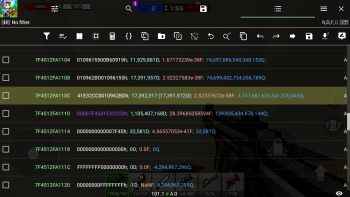










pixel gun 3d weapon ids
in Requests
Posted
I do not know how to do this as of right now.