-
Posts
1,855 -
Joined
-
Last visited
-
Days Won
124
Content Type
Profiles
Forums
Downloads
Gallery
Posts posted by MonkeySAN
-
-
9 hours ago, EthanCueva said:
Fascinating, my friend, what you just did. This really surprised me. But my question is, where did the values 3, 10, and 0 come from? I know the last one is related to health, but what about the others? If you could explain it to us, please. It's always good to learn, and I don't want to settle for just tutorials; I also want to keep learning. Even the best learn


above table represent Evolution stages and Levels in it.
so how to search a dino at Level 40 with HP 274
we use group search
= Evolution stage ; Level ; 274 :: 17
base on the table Level 40 is Evolution stage 3 so start with
= 3 ; Level ; 274
but in the codes, Level are just store as value 1 to 10.
you can see in the table each stage has 10 levels so
Level 40 = 10
so the final group search
= 3 ; 10 ; 274 :: 17
0 -
1 hour ago, ivansahajay said:
need these Boss codes so that i can unlock and place them in my park through this method you written:
Akupara 81
Alpha 06
Behemoth 93
Colossus 04
Death DoDo
Imperatosuchus 53
Kraken 18
Maelstrom 08
Mortem Rex
Ouroboros 66
Phoenix 44
Vulcan 19
didnt you asked for that here :
Jurassic World: The Game how to get a locked dinosaur? (#aaiufk7w)
that was it.
and didnt you read comments that came after you said its the wrong codes?
0 -
46 minutes ago, hemen said:
you can replace the string name with any dino but if it not Heroic or the data hasnt put into the game even it confirmed, it useless.
even the trick with use no shards changed nothing.
0 -
23 minutes ago, hemen said:
i already try it but not working on my dilo
whats not working?
a video would be so much help.
0 -
6 hours ago, Deadlox03 said:
Can you reupload the video again cause i cant play the video thankyou
what video and about what?
0 -
38 minutes ago, amgrad said:
Why is it not working on other heroic creatures? Are there seperate codes for the other heroics? 3;10;4108::17 and 3;10;274::17 don't work for the others, only triceratops
this is Triceratops at Level 40.
normally you wont able to make it Heroic because you already had one.
but using the trick in the video you will able to.
- see if you can figure out the answer to your question for other Heroic dino.
0 -
-
1 hour ago, hemen said:
bro do you know how to sell your heroic dinos
do as shown in the video.
change the value at offset 48 to 0
that will turn the dino back to normal which you can sell.
0 -
for Heroic dino.
you dont ever need shards to level up to 6 stars.0 -
-
3 hours ago, hahawkwk69 said:
now pteranodon shards is available, how to get it?
One way is in Tides of Heroism showdown.
search for Triceratops shards.
= 15D;1,769,100,302D;1,634,887,011D;125D::29
- refine to 125
- use increment edit to find the correct one
- edit the value ie: 9999
Now for Pteranodon shards :
goto the address(125) and scroll up to find string name shown below
replace both check value with Pteranodon string name
= 1,702,121,486;1,869,504,882
then enter and complete the showdown.
0 -
15 minutes ago, xiaojas said:
Hihi,
This doesn't work for the latest golden ticket anymore, it shows up nothing when I search for it~~
C80E42B8r;081540FDr::4509
increase group size from 4509 to 4613
1 -
2 hours ago, hemen said:
Finally my new Script for finding only new dinosau's ids works correctly
nice

you gave me some ideas to make my own.
0 -
36 minutes ago, holame said:
hey i tried the Fukuimimus id and my game crashed
update the game to latest version 1.83.4 if available.
0 -
local lang = {' English',' Español'} local selectHack = {"ONLY SELECT ONE HACK", "ELIGE SOLO UN TRUCO"} local hack = {{'Position', 'Teleport'}, {'Posición', 'Teletransportarse'}} local toast = {{'Position Hack chosen!', 'Teleport Hack chosen!'},{'¡Posición elegida!', '¡Teletransportado!'}} function SelectLanguage() local menu = gg.choice(lang, nil,'CHOOSE LANGUAGE / ELIGE EL IDIOMA') if menu == nil then os.exit() else langC = menu Main() end end function Main() local menu = gg.choice(hack[langC], nil, selectHack[langC]) if menu == nil then return end gg.toast(toast[langC][menu]) if menu == 1 then -- Position Hack elseif menu == 2 then -- Teleport Hack end end while true do if gg.isVisible() then gg.setVisible(false) SelectLanguage() end gg.sleep(100) end
1 -
Fair enough, everyone can do it manually.
But that's not really the point here.
It’s also not about whether it’s ‘important’ or not (that's subjective).
it’s about whether it’s useful to people who want a quicker, safer way, or who aren’t comfortable poking around manually everytime.
And let's be honest,mistakes happen even for pros
 .
.
I was just seeing if there’d be any interest, not trying to say it's a must-have for everyone.
0 -
2 minutes ago, hemen said:
do you know how to get images or event data which is datamined in game
NO.
0 -
i made a script..Does anyone need it?
0 -
-
for i = 1, #phaseValues do SET_POSITION(table.unpack(phaseValues[i])) displayPhase() end
1 -
6 minutes ago, EthanCueva said:
Remember I have my YouTube channel where I explain this, but I'm Latin American, so you won't understand my language: https://www.youtube.com/@jwtghackethan
There is another way to obtain and hack those fragments, yesterday I discovered 3 methods and I am sharing them:
ACRONYMS:
Jurassic Heroes : J.H Jurassic June : J.J
Snippets (How to Hack It):
1. To find the mission value:
You will have to look for the value, you are looking for:
Dino Code; Number of fragments: 5
Then you use the increment of 1 and find what the value is and edit it.
2. To search for values in Jurassic Heroes:
You will need to look for the following as is:
Triceratops : 1.769.100.302;1.634.887.011;Number of fragments
Postosuchus : 1.936.674.830;1.970.499.444;Number of fragments
Dilophosaurus : 1.818.838.030;1.869.115.503; Number of fragments
Then we will use the magnifying glass to refine only the value or quantity of fragments and then use the increment of 1 to know which one it is.
To change the fragment type to another, you must click on the value you entered and click "Go to" and you will see that above the value (3 or 4 addresses above I think) there will be 2 values. Depending on the type of fragment you chose to change, that value will appear. The values are the ones I mentioned above for J.H.'s search. It is separated by ";" the values, example: if you gave "Go to" to the Triceratops fragment, above will be the values:
1.769.100.302 (Value above)
1.634.887.011 (Value below)
And you will change those values for the type of fragment you want, let's say I choose Postosuchus, then:
1.769.100.302 (Value above) —> 1.936.674.830
1.634.887.011 (Value below) —> 1.970.499.444
To see that you have entered correctly you must activate H, S, D, F, the same as those used to find a dino's code. If you have it activated you will see that the name of the dino will appear (7 letters), like Posto su (always in 2 parts because they are 2 values).
3. To find the values of the Jurassic June fragments:
It's the same as J.H:
(Since the fragments are from Postosuchus then):
Postosuchus : 1.936.674.830;1.970.499.444;Number of fragments
Then you will use the increment of 1 and you will be able to know what it is.
I know it's tedious to do the missions, but there's also a way to edit the missions to just 1:
You should look for:
1.970.226.029;29.806;Amount required for the mission.
Then you will use the increment of 1 to know what it is and then you can edit it if you want.
same as mine for Side Missions and Jurassic Heroes but with more details.
Thank you for sharing.
0 -
for i = 1, #phaseValues do SET_POSITION(phaseValues[i][1], phaseValues[i][2], phaseValues[i][3]) displayPhase() end
0 -
1 hour ago, THEGOAT313 said:
hey guys be the way the id of shards any kind of shards its -1,275,068,299 just but the value first then but this (;) then but your shards value but this could just like how to collect food cash and food before you taken it then put the value and id and collect the shards with amount 999,999,99
Did i missed something here?
i did a single search for -1,275,068,299 but no results found.
Can you be more specific.
0 -
2 minutes ago, hemen said:
And what about pteranodon shards
i had level 40 Pteranodon but only Fuse available.
no shards level up.
maybe they had not yet put for it in the game..maybe later.
1

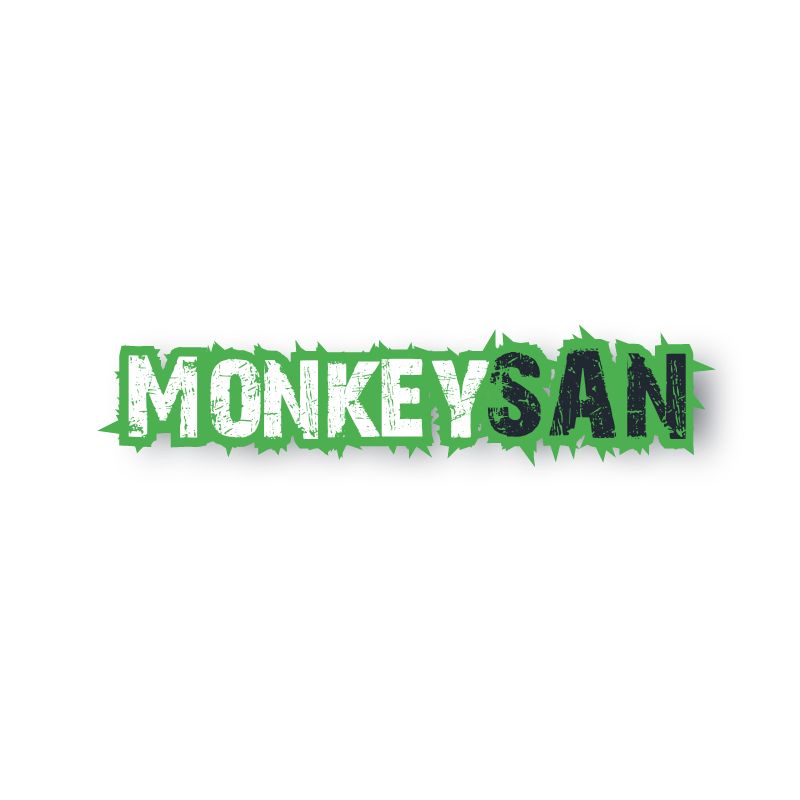














Homescapes Golden Ticket (Item Swap)
in Requests
Posted
then show me how you did it.