About This File
Fury Survivor: Pixel Z
Credit to @NoFear for discovered the hacks
This script is specifically designed to swap item and modify item amount in Fury Survivor: Pixel Z. The script is expected to perform everything laid out in this guide in an automated manner. The following is the steps of using the script:
- Search the item that you want to modify, enter the amount of the item you owned.
- Once the item is saved to the script, you may perform item swap or item amount hack.
Watch the video guide for more details.
Note: You do not have to search again for the address if the item is still inside your GameGuardian's saved list. However, there are cases when the script detected that the addresses are no longer holding the value for particular items, the script will remove the saved item automatically.
If you need any help about the script, you may go to Help for further information. If nothing solved your problem, try to toggle on the Debug Mode on the bottom left button, and redo what you had done that cannot accomplish what you want. Then, go to the same directory as the script, there will be a file named "FurySurvivor_<timestamp>.log", send it to me and further describe the problem.
Question: I do not see my item in the script.
Answer: The item list is lacking in the script, you may refer to this guide for manual edit if your item is not in the script. With the help of this script, you can easily locate to other item that is available in the script, and try to perform a manual item swap hack to figure out the item type you want. If you are unsure about what to edit, head back to the script and press on "View items" to check what addresses are expected to be edit in the hack. If you wish the item type to be added in the script, send me the code that you figured out, I will add it into the script from time to time when I am free.
Question: Will I get banned using this script?
Answer: Do not over-hack the item amount, keep the value reasonable to prevent any ban and it should be safe from ban.
Edited by ItsSC
What's New in Version 1.0.1 See changelog
Released
- Improved chances of finding correct item.
- Added 32 items to the script.
- Prevent script to write a log file everytime even debug mode is off.
- Removed orange equipment box and orange weapon box from miscellaneous category.
- Fixed script crash when cancel inputting amount of item when searching.
- Fixed item name truncation issues.

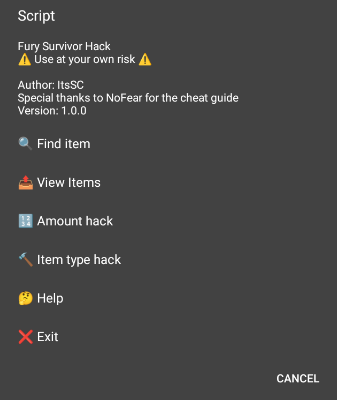
Recommended Comments
Create an account or sign in to comment
You need to be a member in order to leave a comment
Create an account
Sign up for a new account in our community. It's easy!
Register a new accountSign in
Already have an account? Sign in here.
Sign In Now