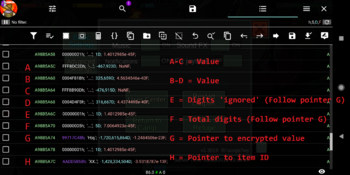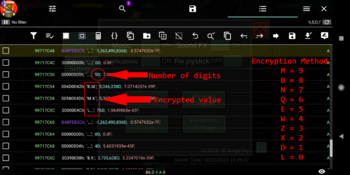Search the Community
Showing results for tags 'Pixel Z'.
-
***Please consider donating to my PayPal: [email protected]*** This took a lot of time to figure out. Then even more to create this much information and map many of these ids for everyone. And PLEASE.... If you plan on reposting or doing a guide based on this, I ask that credit is given to me. Enjoy!!!! To start searching for a value, you can first try doing 0x4 dword search. When value changes, unknown changed. Then search 0x4 again. Do this a few times until you can scroll through and find 2 values. Where the value above minus the value below it equal the quantity of the item you are searching for. This method isn't a definite. If you look at picture "Main" you can see that sometimes the values A and B DO NOT match. Which means the 0x4 will not work. The other method is to do a utf16 text search using item id and the quantity. The best time to do this is when you first open the game. So if you have 21 basic health packs, the search will be ";hp1*21". Usually goto first result result and pointer search. Then when you goto address, look above for the value structure like you see in "Main" picture. The next 2 Dword values in "Main", E and F. E is how many digits at the end of the encrypted value to ignore. F is how many digits total the encrypted value is. So if you have 20 of something. Values below could be, 0 and 2. Or 1 and 3, or 2 and 4.... Then the pointer "G", is the encrypted value. It's utf16, and the key to the encryption is this: M = 9 B = 8 N = 7 Q = 6 E = 5 W = 4 Z = 3 X = 2 D = 1 L = 0 So, if you have 549 of something, it will be E.W.M. But you might see something like E.W.M.L.L which would make you think you have 54900. But if you look at the values "E and F", it would be 2 and 5. Telling you its ignoring the L.L. at the end. Now for the edit... I ALWAYS click pause at the top right of game to ensure value doesn't somehow change while I am working on it. So values "A and B" I try to keep "original". YOu might be able to set these to 0 and edit the values "C and D" and be negative the value you want. In my video, I keep them untouched. After you edit that. Need to make sure encrypted value matches and the "total digits and digits ignored" all are correct for the value you want. ANYTHING DONE WRONG = INSTANT BAN. Make sure you did everything CORRECT before resuming game. Item changing: I would try finding item via quantity or item id/quantity. Then goto pointer "H". Here will be the item id. The basic health pack is "hp1". YOu could just edit the 1 to a 4 and have a value in you backpack change then restart game. Those health packs will become the big red health packs. If you are looking to change in from health pack to a Red Saber Crate, I recomend doing a utf16 search for the item id you want. Go through results look for the 'correct' value like I do in video. Copy address of the "header" for that id. Then edit pointer "H" and paste that address and put h after it. So if address is AABBCCDD, then you'll dword edit it to AABBCCDDh. Have something in backpack change and restart game. Those health packs will now become Red Saber Crate. I went through and mapped out MANY items already. If you want SPECIFIC materials/items, I'll provide a list of "ids" and you can sort through them to determine which is what. I'll explain the naming scheme though of gear. One weapon is "near". Which is melee. so, near#1_#2_#3. #1 is the equipment id. #2 is the level of the equipment. and #3 is the rarity. I THINK near6_200_7 would be a red saber level 200. Video Guide: Health item ids: hp1 to hp9. hp4 is the big red health pack. Food: food1 to food16 Water: water1 to water7 Here is the "other" items list. This is probably all you really need for most things. ID Item Description other2 Gold other3 Coins other4 Standard Equipment Box Contains a Blue quality or above equipment. other5 Standard Weapon Box Contains a Blue quality or above weapon other6 Advanced Equipment Box 50% chance to gain an Orange Equipment. other7 Advanced Weapon Box 50% chance to gain an Orange Weapon other8 R&D 1min bost Reduces current R&D time. other9 R&D 5min boost Reduces current R&D time. other10 R&D 15min boost Reduces current R&D time. other11 R&D 1hr boost Reduces current R&D time. other12 R&D 3hr boost Reduces current R&D time. other13 5min Accelerator Reduces time for Refuge upgrade or survivor missions. other14 15min Accelerator Reduces time for Refuge upgrade or survivor missions. other15 30min Accelerator Reduces time for Refuge upgrade or survivor missions. other16 1hr Accelerator Reduces time for Refuge upgrade or survivor missions. other17 3hr Accelerator Reduces time for Refuge upgrade or survivor missions. other18 Perk Rebooter Resets all perk points other19 Common Pet Box Contains a Green quality or above pet. other20 Rare Pet Box Contains a Blue quality or above pet. other21 Epic Pet Box Contains a Purple quality or above pet. other22 Legendary Pet Box Contains a Gold quality or above pet. other23 Artifact Pet Box Contains a Orange quality or above pet. other31 Common Attachment Box Contains a random White attachment. other32 Uncommon Attachment Box Contains a random Green Attachment. other33 Rare Attachment Box (Blue) other34 Epic Attachment Box (Purple) other35 Legendary Attachment Box (Gold) other36 Artifact Attachment Box (Orange) other37 Double EXP Card +100% boost for 15min other38 Orange Equipment Box Contains an orange Equipment other39 Orange Weapon Box Contains an Orange Weapon other40 ***Don’t use this for item swap*** ***Item will be deleted from inventory*** other41 Motorcycle Key other42 Zombie Lair Map A map that marked the lair of the zombies. This map grants access to the Zombie Lair for once. other44 ***Don’t use this for item swap*** ***Item will be deleted from inventory*** other45 Follower’s Perk Rebooter Use to reset current Follower’s Perk. other46 Discount Ticket Super great deal to have a 45% discount on the Pass! other47 Advanced Discount Ticket Super great deal to have a 50% discount on Advanced Pass! other48 Orange Light Saber Box other49 Red Light Saber Box other51 Normal Appearance Ticket Can craft a elementary appearance without materials. other52 Rare Appearance Ticket Can craft an artifact appearance without materials. (The 2nd appearance of any building) other53 Advanced Appearance Ticket Can craft an artifact appearance without materials. (The 3rd appearance of any building, which costs 600 Gold) other54 Artifact Appearance Ticket Can craft an artifact appearance without materials. (The 4th appearance of any building, which costs 1,800 Gold) other55 Artifact Attachment Box (Red) other56 Candy other57 Horn other59 Token Rescue Survivors to get Tokens in exchange for resources. other60 Raffle Ticket other61 Normal Redeem Ticket Can exchange normal items. other62 Advanced Redeem Ticket Can exchange advanced items. other63 White Core Box other64 Green Core Box other65 Blue Core Box other66 Purple Core Box other67 Gold Core Box other68 Orange Core Box other69 Red Core Box Here is a small sample of weapons/gear ids: near3_200_1 usp1_200_1 ak1_200_1 clothes_200_1 shose_200_1 pants_200_1 hat_200_1 armor_200_1
- 62 replies
-
22
-
Version 1.0.1
3,603 downloads
Fury Survivor: Pixel Z Credit to @NoFear for discovered the hacks This script is specifically designed to swap item and modify item amount in Fury Survivor: Pixel Z. The script is expected to perform everything laid out in this guide in an automated manner. The following is the steps of using the script: Search the item that you want to modify, enter the amount of the item you owned. Once the item is saved to the script, you may perform item swap or item amount hack. Watch the video guide for more details. Note: You do not have to search again for the address if the item is still inside your GameGuardian's saved list. However, there are cases when the script detected that the addresses are no longer holding the value for particular items, the script will remove the saved item automatically. If you need any help about the script, you may go to Help for further information. If nothing solved your problem, try to toggle on the Debug Mode on the bottom left button, and redo what you had done that cannot accomplish what you want. Then, go to the same directory as the script, there will be a file named "FurySurvivor_<timestamp>.log", send it to me and further describe the problem. Question: I do not see my item in the script. Answer: The item list is lacking in the script, you may refer to this guide for manual edit if your item is not in the script. With the help of this script, you can easily locate to other item that is available in the script, and try to perform a manual item swap hack to figure out the item type you want. If you are unsure about what to edit, head back to the script and press on "View items" to check what addresses are expected to be edit in the hack. If you wish the item type to be added in the script, send me the code that you figured out, I will add it into the script from time to time when I am free. Question: Will I get banned using this script? Answer: Do not over-hack the item amount, keep the value reasonable to prevent any ban and it should be safe from ban.- 9 comments
- 2 reviews
-
4
-
- Fury Survivor
- Pixel Z
-
(and 1 more)
Tagged with:
-
View File Fury Survivor: Pixel Z Fury Survivor: Pixel Z Credit to @NoFear for discovered the hacks This script is specifically designed to swap item and modify item amount in Fury Survivor: Pixel Z. The script is expected to perform everything laid out in this guide in an automated manner. The following is the steps of using the script: Search the item that you want to modify, enter the amount of the item you owned. Once the item is saved to the script, you may perform item swap or item amount hack. Watch the video guide for more details. Note: You do not have to search again for the address if the item is still inside your GameGuardian's saved list. However, there are cases when the script detected that the addresses are no longer holding the value for particular items, the script will remove the saved item automatically. If you need any help about the script, you may go to Help for further information. If nothing solved your problem, try to toggle on the Debug Mode on the bottom left button, and redo what you had done that cannot accomplish what you want. Then, go to the same directory as the script, there will be a file named "FurySurvivor_<timestamp>.log", send it to me and further describe the problem. Question: I do not see my item in the script. Answer: The item list is lacking in the script, you may refer to this guide for manual edit if your item is not in the script. With the help of this script, you can easily locate to other item that is available in the script, and try to perform a manual item swap hack to figure out the item type you want. If you are unsure about what to edit, head back to the script and press on "View items" to check what addresses are expected to be edit in the hack. If you wish the item type to be added in the script, send me the code that you figured out, I will add it into the script from time to time when I am free. Question: Will I get banned using this script? Answer: Do not over-hack the item amount, keep the value reasonable to prevent any ban and it should be safe from ban. Submitter ItsSC Submitted 02/03/2024 Category LUA scripts
- 18 replies
-
3
-
- Fury Survivor
- Pixel Z
-
(and 1 more)
Tagged with: